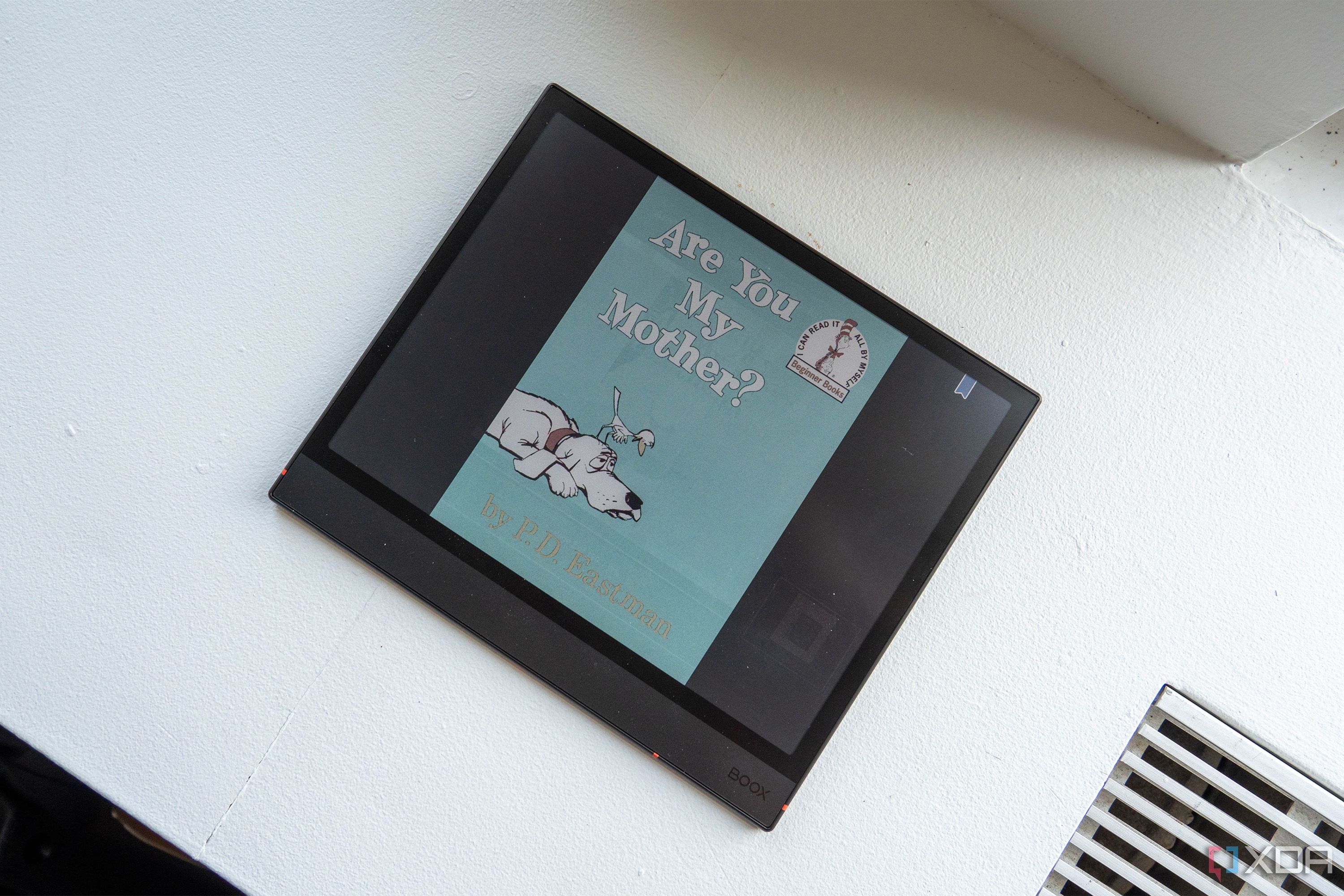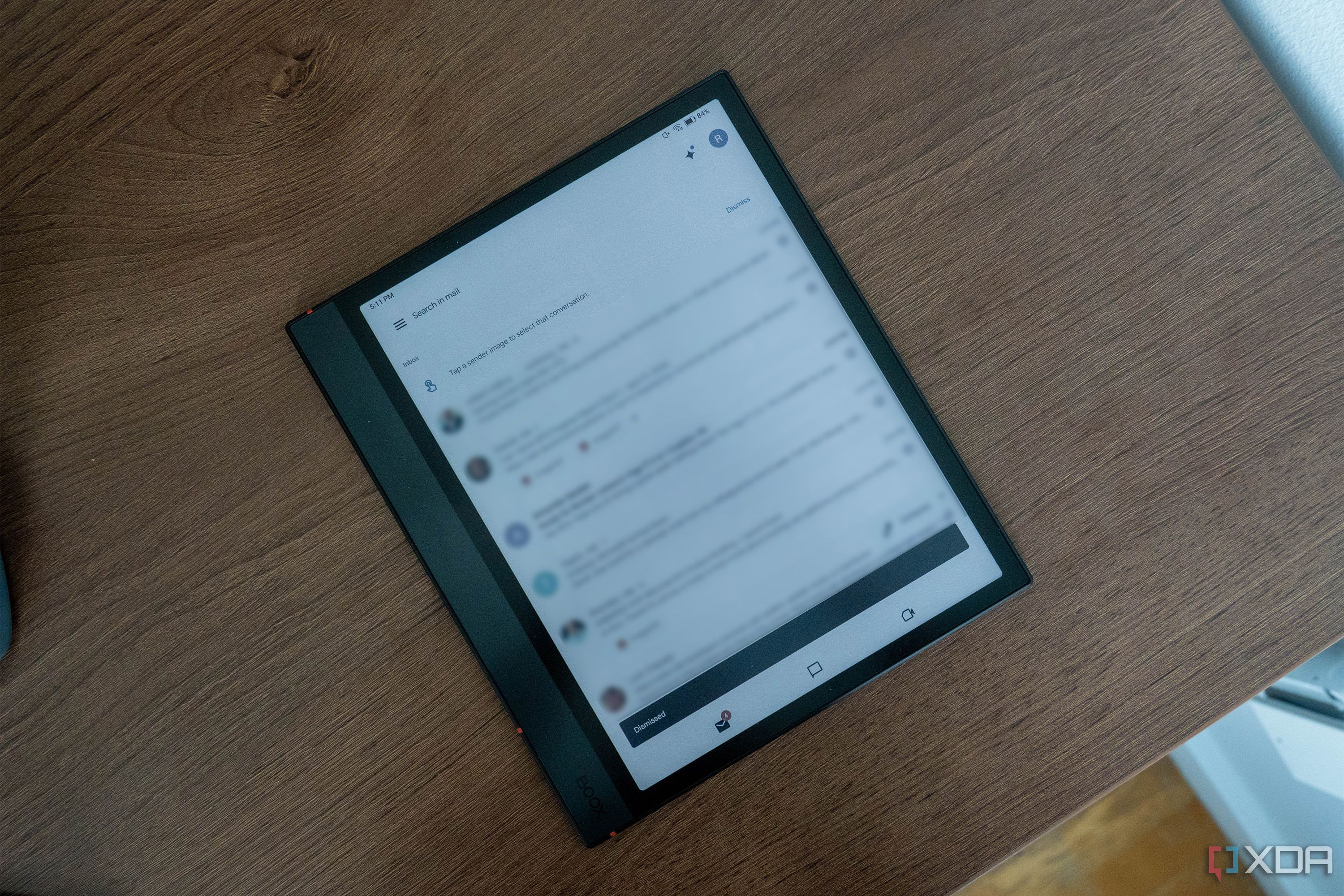I’m always looking for the perfect device, something that hits every point of what I want. With the Boox Note Air4 C, we’re pretty much as close as it gets.
I’ve been looking for a proper color E Ink tablet for a while, for a variety of reasons. I’ve owned plenty of Kindles, but if you use one, then you already know that when there’s some image in a book, it’s disappointing to see it appear in black and white, even though you expected it.
But this isn’t just an e-reader or a note-taking device; it’s a full Android tablet with the Google Play Store, so you can do anything you want with it. Of course, that’s within the confines of color E Ink refresh rate and a weak CPU.
Seriously though, it’s great for reading comic books. It’s great for reading books to my toddler at night so I don’t have to shine an LCD in her face before bed. It’s great for note-taking and other productivity tasks. I really love it.
Onyx provided XDA with the Boox Note Air 4C for review. It did not have any input on the contents of this article.
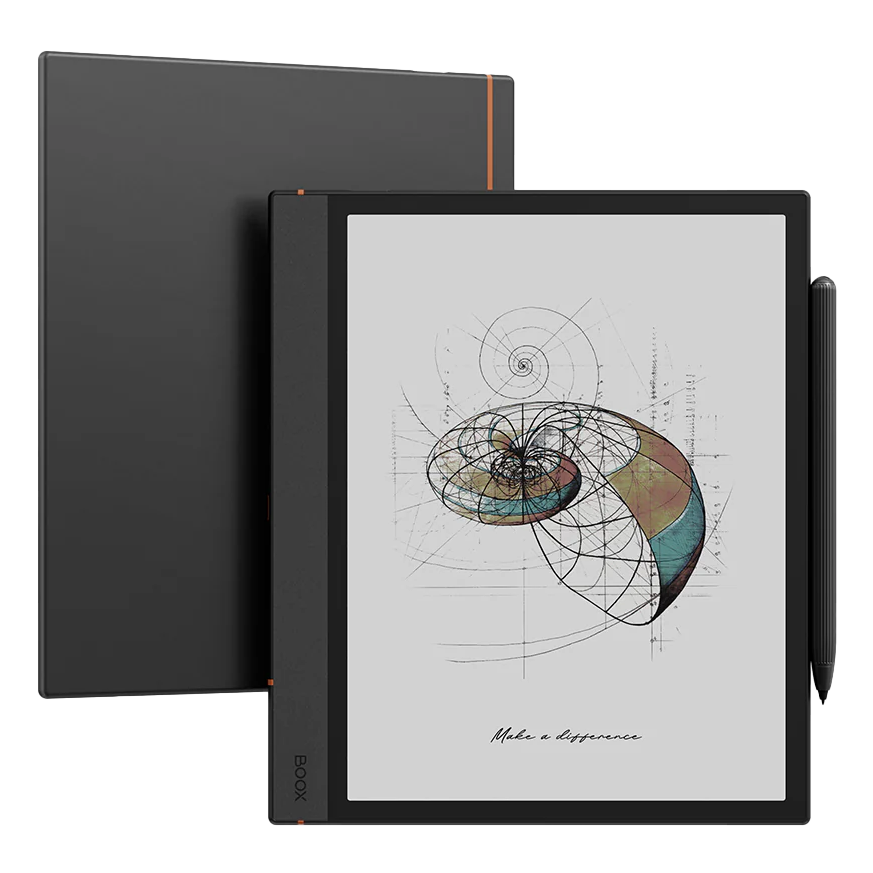

Boox Note Air 4C
- It’s better than a Kindle because you can use any app you want
- It feels like a near-perfect everything device
- Fantastic battery life
- Perfect for nighttime reading
- Handwritten notetaking isn’t what I’d hoped
- Processor is underpowered
- (Obviously) playing games and watching movies isn’t the best experience
Boox Note Air4 C pricing and availability
The Boox Note Air4 C is available now for $529.99 from retailers like Amazon, B&H, and Boox’s own shop. That’s for the standard bundle that comes with the tablet, a magnetic case, and replacement tips for the pen. There’s also a Premium Stylus Bundle that comes with the Pen2 Pro for $577.99.
On the Boox shop, it gets a little complicated though, because you can choose whether the product comes from the US warehouse or the Hong Kong warehouse. If you choose the latter, the price actually drops to $499, but then the page warns you that you might be charged a tax for the import.
It’s a color E Ink Android tablet
No really, that’s the thing
I read a lot of comic books, and I read them all digitally, so I’m always looking for the best device to consume them. I’ve preferred the Kindle Oasis (first-gen please) for books, but obviously it’s too small for graphic novels, and of course, it’s black and white. Color E Ink always felt like it would be the solution to my problem.
Amazon made the Kindle Colorsoft, which I hear is great. The bad news is that you’d obviously have to get all of your comic books from the Kindle store, which is way too rich for my blood. My first color E Ink experience was the ReMarkable Paper Pro, which is a fantastic note-taking device, but doesn’t run any third-party apps.
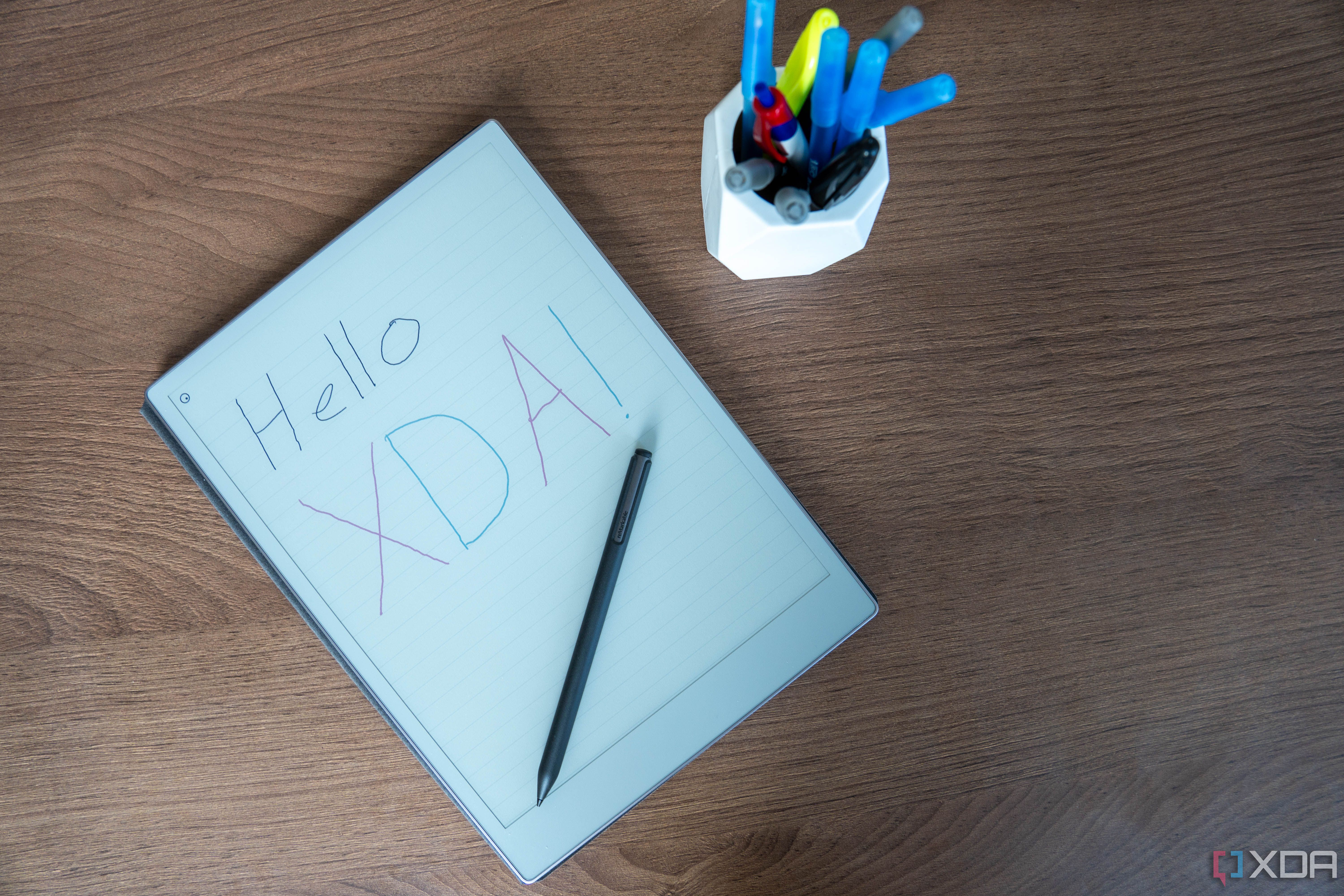
Related
I thought I’d hate it, but the ReMarkable Paper Pro has changed everything about how I take notes
I never thought I’d use a pen again
With the Boox Note Air4 C, I can run any Android app. Not only do I have those Kindle options, but I can use subscription services from DC and Marvel.
I do use it for Kindle books too though, because I use it to read stories to my daughter when she goes to bed. I’m not going to shine an iPad in her face at bedtime, but this is much easier on her eyes.
Whatever it is you want to do, the option is there. Interestingly, the only Google app you’ll find is the Play Store; there isn’t even any Google in the setup experience. For things like Chrome, Calendar, Gmail, and so on, you’ll have to download/activate those.
But it’s critical to note that the Note Air4 C really is just an Android tablet with a different kind of screen. That means that you have the freedom to do everything you’d expect to be able to, and if you’re considering purchasing it, it comes down to whether you want that color E Ink display or not.
It’s like a Kindle, but with the platforms I actually want
The worst part about Kindle is being trapped by Amazon
Lots of libraries have services that can send a book to your Kindle, but many of them still don’t (including mine). And frankly, keeping all of your books on Amazon’s platform is great. It’s available virtually everywhere, and there are neat features like integration with Audible audiobooks.
But that doesn’t mean that I want to be locked into it. Like I mentioned earlier, I love the Kindle Oasis, but spending several hundred dollars on a device that only has access to Amazon is a bit much, especially in the age of subscription services.
A Boox tablet is a great way to read books from subscription services, not being locked into an ecosystem.
For things like DC Infinite Ultra and Marvel Unlimited, you won’t get that on a Kindle Colorsoft. For library-based services like Hoopla, it’s the same story. Found a great deal on a book from Nook or Google Play? You’ll need an Android tablet.
Note-taking isn’t quite as good as I’d hoped
But the good news is that it runs Android
Writing on the screen feels a lot like writing with a marker. If you’re purchasing this device strictly for note-taking, you’re better off with a ReMarkable Paper Pro, which truly feels like pencil on paper.
It does feel smooth, comfortable, and natural though. It responds well to pressure sensitivity, and it’s so soft that it almost feels wrong to press harder, like how you’d ruin the tip of a marker if you put too much force on it.
You can use whatever note-taking software you want.
There are definitely pros to Boox over a ReMarkable device; for one thing, you’re not locked into the manufacturer’s note-taking service. There is first-party software on the Note Air4 C, of course, but I’m a OneNote person and it gives me the ability to use the service that I’m invested in.
You already know you shouldn’t watch movies on this, right?
I mean, you can if you really want to, but you don’t
The Boox Note Air4 C can run any Android app, even the ones that you totally shouldn’t. And yes, that includes streaming services, but you know that, right? It’s an E Ink display, a color E Ink display, which refreshes even slower than a regular monochrome one.
Still, Onyx has some black magic up its sleeve. Should we call color magic in this case? Sure, let’s go with that, but I digress.
You can adjust how the display refreshes on a per-app basis, so for example, you can set Netflix to have a relatively high refresh rate while leaving an e-reader app at a more balanced setting. But even on balanced, a video is watchable. It’s very stuttery, but it’ll do the job.
On the ultra setting, it’s almost smooth, but remember, this device just isn’t made for that. You do get additional per-app color and DPI settings that you can mess around with, but it’ll obviously never look as good as it would on a regular old tablet. This screen supports 4,096 colors, which is fine for what it’s designed for, but it’ll never be the prettiest.
The Note Air4 C is also very underpowered to be a general-use tablet. It uses a Qualcomm octa-core processor that maxes out at 2.07GHz, and as we all know, if a manufacturer calls a chipset “octa-core” instead of actually naming it, it’s because it’s not worth naming.
So yes, you can stream all you want on this thing. You just shouldn’t.
I feel better about reading ebooks with my kid
Seriously, who wants to read off an iPad to a toddler at bedtime?
These days, I can’t stand any type of physical media. I avoid it as best I can, and today, I own zero books, physical movies, and so on. My kid, who just turned three, is another story. She’s got a giant library of books, and I love reading her new stories.
I use the Note Air4 C to read stories to my kid, so I don’t have to shine a bright LCD in her face at bedtime.
I’m not telling you anything you don’t know that that’s the wonderful part of modern technology, being able to access any book/movie/show/song at any time. But there’s always a problem: I don’t want to put a screen in front of my kid’s face before she goes to bed.
That’s where the Boox Note Air4 C comes in, because now I don’t have to. It’s a backlit color E Ink display, so I can download all of the new children’s books I want without worrying about blue light.
Also, she loves it, which makes it more fun.
You can do productivity things too
Don’t forget, it’s a full Android tablet
I think it’s easy to think of the Note Air4 C as a combination note-taker/e-reader, but it’s important to remember that it does more than that, and you can start to use it in some really creative ways.
E Ink can be really useful as a distraction-free productivity machine. If you hook up a Bluetooth keyboard or any other kind of peripheral, you can use it.
Apps like Google Docs and Microsoft Word are fine, but even if you went with something more clutter-free, that’s probably the sweet spot.
A bit on the Note Air4 C design
It feels really comfortable to use
I tried to touch on different aspects of the Boox Note Air4 C that make it interesting and fun to use, but before I wrap up, I want to talk a little about the design. This is a very sleek little tablet.
It only weighs 420g, making it lighter than a ReMarkable Paper Pro (or any iPad), and there’s no camera on it. I really forgot how annoying camera bumps are on tablets, and how refreshing it is for it to just lie flat.
It’s a clean design, with a matte black finish and red accents. It’s got a fingerprint sensor too! This is something I was really disappointed that ReMarkable didn’t put on the Paper Pro. You don’t want to leave a device unprotected without a PIN, but also, no one wants to type a PIN every time they open a device, especially if you’re just grabbing it to take notes.
The biggest flaw in the design is the placement of the USB Type-C port. It comes with a folio case, and the port is on the inside of the case, so you have to keep it open to charge it. This could be a feature, not a bug, if Onyx was trying to keep the port away from open exposure or something. But still, it’s not a problem on any other devices; it shouldn’t be on this one.
Should you buy the Boox Note Air 4C?
You should buy the Boox Note Air4 C if:
- You read e-books but don’t want to be locked into a platform
- You take handwritten notes and don’t want to be locked into a platform
- You read books that could make use of a color display
You should NOT buy the Boox Note Air4 C if:
- You’re looking for a general purpose tablet
- You want to play a lot of games or watch a lot of movies
- You require CPU power
That was the easiest should you/shouldn’t you buy section I’ve ever written, because the Boox Note Air4 C is pretty well-defined for what it should be. If you’re looking to do general purpose things, by a general purpose tablet. There are plenty of those, such as the OnePlus Pad 2 if you want to stick with Android.
But if E Ink sounds like it’s up your alley, it’s Boox all the way.
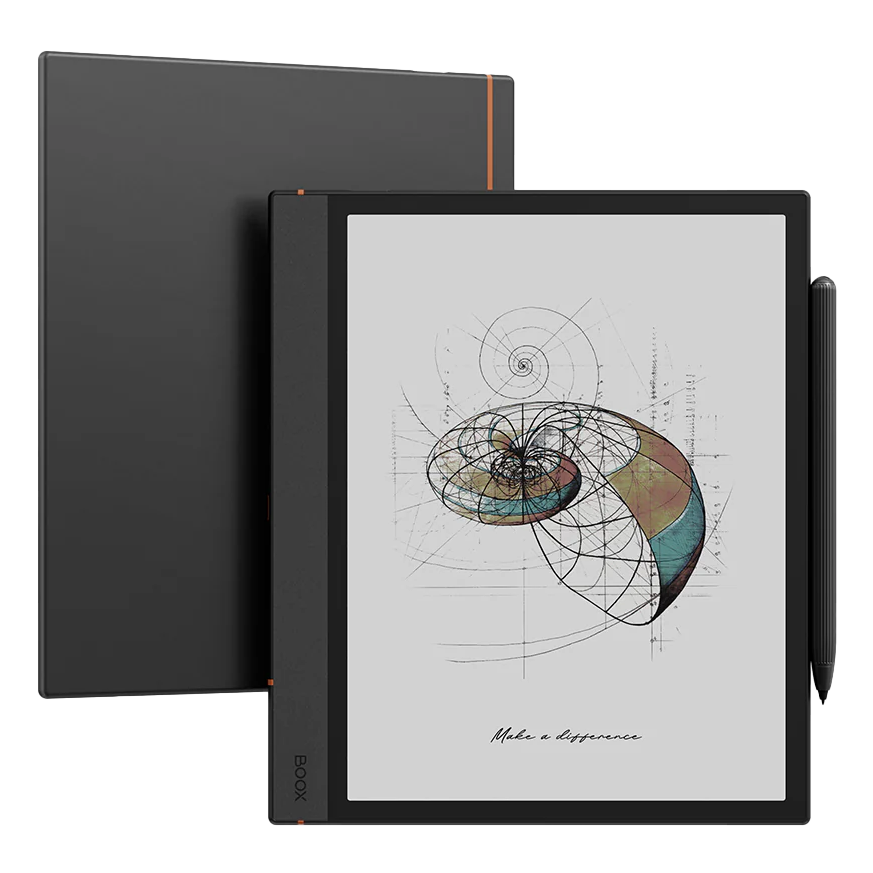

Boox Note Air 4C