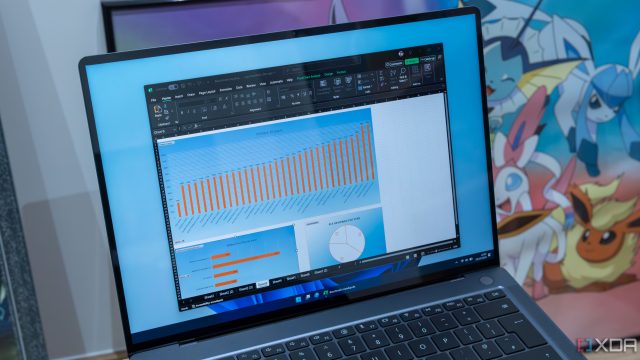Summary
- Microsoft transparently adds new features to Excel every month, such as the Copilot chatbot for Windows and web users.
- Users of Excel on Mac can now view multiple worksheets side by side in the new version.
- Excel in Insiders Channel introduces value tokens, enhanced dark mode, and disabled ActiveX controls for better security.
There are several unique ways you can use Excel to get the best out of it, and with Microsoft adding a plethora of useful new features every month, it’s difficult to quantify how you can be more productive. The best way to tackle this dilemma is to closely monitor what new features Microsoft adds to Excel every month.
Microsoft makes it easy for all of us by being transparent about everything it adds to Excel every month. April is no exception, as the software giant has announced all the changes it rolled out for Excel users throughout the month. Spoiler alert: there is something for everyone.
What’s new for Excel for Windows, Mac, and web
Copilot is currently one of Microsoft’s major focus areas. Not only is the company adding new features to the Copilot app across devices, but it is also enhancing its functionality where it’s integrated as a service, including in Excel. If you’re using Excel on Windows or the web, you can now use its Copilot chatbot to tell it what you want to create, in case you are not sure where to start. As pointed out by Microsoft in its official blog post, you can describe what you want or choose from the suggested prompt to let Copilot ‘suggest and refine a template with headers, formulas, and visuals.’ However, this is currently available for Excel web users and is rolling out to Current Channel Windows users.
Another useful feature added to Excel and other Microsoft 365 apps, like Word and PowerPoint, is the ability to upload phone images with Copilot. Upon adding an image with Copilot, you’ll now see a new “Upload from phone” option alongside features like “Upload from this device” and “Paste image.”
For those using Excel on a Mac, there is something for you, too. Excel’s Mac client now allows users to view multiple worksheets from the same or different workbooks side by side. You’ll see the new option in the New Window in the View tab. Already available for Excel on Windows, this feature is now also available for Mac users running Excel Version 16.97 (Build 25041535) or later.
What’s new for Excel on the Insiders Channel
Microsoft has highlighted three major changes in Excel in the Insiders Channel, including value tokens, enhanced dark mode, and ActiveX disabled by default. Value tokens will ‘provide a clear visual indication that a cell contains a data type or other richer format,’ while the icon next to the value will ‘differentiate between data types in a spreadsheet.’ This is currently limited to Insiders on Windows but will soon be rolled out to other Excel clients, including Mac, Android, iOS, and the web.
Another major change available for Insiders is related to enhancing security. Excel’s new default configuration for ActiveX controls is Disable all controls without notification. It is necessary to disable it by default because, as pointed out by Microsoft, ActiveX increases security risks due to its deep access to system resources. And lastly, you also have support for the dark color scheme for both the menu controls and the sheet background, though this is currently limited to Current Channel users on Windows.

Related
7 Excel power‑user tricks that save me hours every week
Little-known Excel hacks for peak efficiency