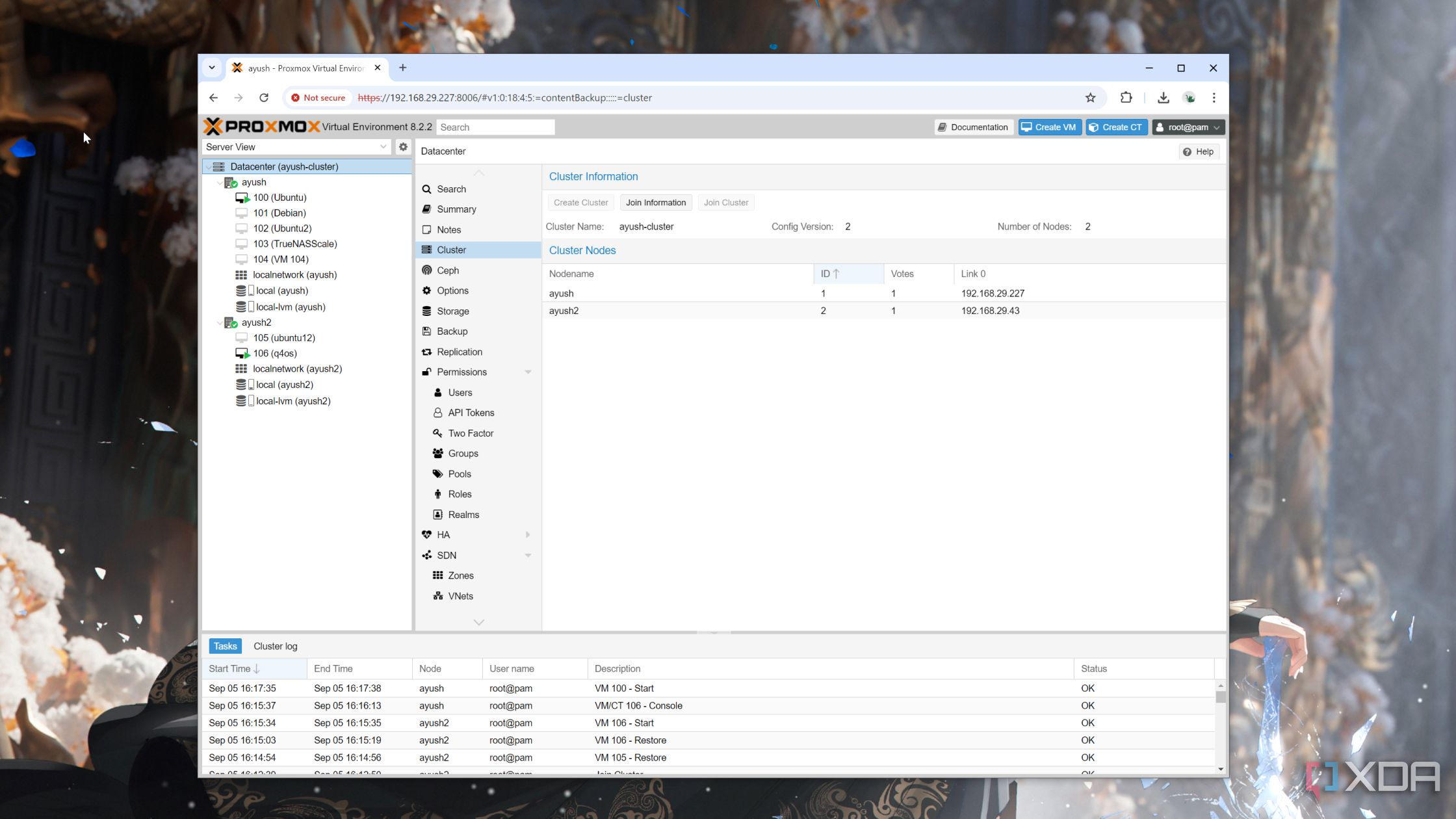I’ve been a member of the home lab faction for a while now, and have tested numerous server operating systems using my device collection. Having tried several permutations and combinations, my dual-Xeon Proxmox server has remained the centerpiece of my experimentation lab. While its energy consumption leaves a lot to be desired, it’s capable of running everything from NAS distros, firewall setups, and self-hosted app stacks to virtual machines that can handle demanding games.
That said, I would be lying if I said I don’t use other devices in my setup. Take mini PCs, for instance. They’re versatile enough to serve as the linchpin of many projects, consume a fraction of my precious server’s electricity, and are so small that I can place them anywhere in my rat’s nest of a home lab. Plus, they’re free from the low performance and Arm-based of typical SBCs, making them more useful than their pint-sized counterparts for certain advanced workloads.
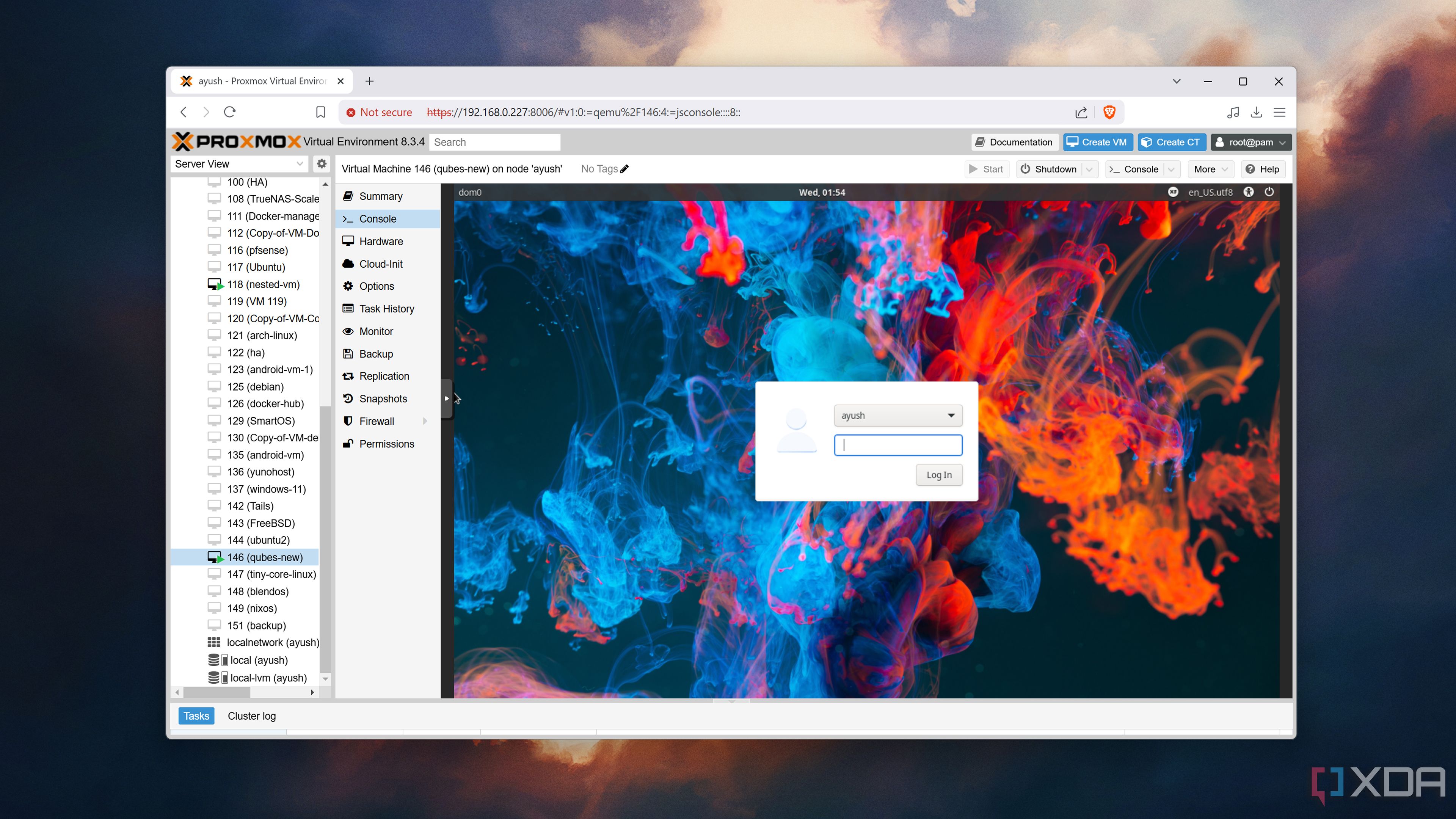
Related
4 reasons why I’ll stick with Proxmox even though the free version of ESXi is back
Why switch to ESXi again when Proxmox is just that good?
A mini PC works well as a Proxmox Backup Server host
The more SATA and NVMe ports, the better
As I mentioned earlier, Proxmox serves as the core of my home lab. Despite switching to a variety of other distros, I’ve always found myself ending up back in the feature-laden Proxmox UI. Besides its built-in LXC support, top-tier performance on old hardware, and amazing community of tinkerers, Proxmox has its own backup utility, which is another reason why I prefer PVE over other home server distributions.
Although the Replication, Backup, and Snapshots tabs are fairly useful, a PBS setup becomes borderline essential once you start getting into the nitty-gritty of home lab projects. Instead of storing the backup files of virtual guests inside your main Proxmox rig and losing access to them in case something goes wrong with the host machine, Proxmox Backup Server can save your essential files on a mini PC.
Since PBS supports incremental backups, it’s easy to store my virtual machines inside devices with limited SATA/NVMe connections – such as my mini PC. Likewise, granular restore is perfect when I want to recover a handful of files, while the deduplication facility lets me cut down the disk space on my mini PC even further.
Or you can configure a router OS on the tiny system
In fact, you’d want to avoid hosting a firewall on the main server
While hosting a firewall can help you thwart malicious traffic from wreaking havoc on your daily driver, you’d want to avoid doing so on your home lab. Given the experimental nature of your virtualization server, it’s possible to render your entire VM and container suite offline by tweaking the wrong setting or messing up a configuration file. Should your locally-hosted firewall go down, you won’t be able to connect to the Internet from any device on your home network.
A mini PC can help out a ton in this situation, as you can set up a bare-metal firewall distro on the miniature device. Even if your mini PC doesn’t include a spare PCIe slot or dual Ethernet ports, you can go with an USB-to-Ethernet adapter to connect your mini PC to your router. Choosing the mini PC route for the firewall OS also makes a lot of sense if you want Wi-Fi 6 and 6E support, which aren’t something you’ll find on most SBCs.
Modern mini PCs can also act as budget-friendly cluster nodes
There are a ton of services that benefit from an HA setup
Once you’ve deployed a powerful self-hosted application stack, you’ll have to deal with the possibility of potentially breaking it every time you tinker with the server. A high-availability setup can take some of that weight off your shoulders. By letting you relegate a couple of extra worker nodes to your home lab, an HA cluster can ensure your mission-critical services remain operational even if your primary system goes offline.
Thanks to their affordable nature, x86 architecture, and low power consumption, mini PCs are perfect for the job. If you use LXCs and Docker containers instead of dedicated virtual machines for your self-hosting tasks, you won’t have any issues going with budget-friendly mini PCs with i3-N305 processors.
But if a high-availability cluster seems like too much of a hassle, you can ditch the idea and host the essential services directly on the mini PC. Uptime Kuma and Pi-hole/AdGuard are two services that I never run on my main server. After all, the former is only effective at reporting node malfunctions when it’s operational. Unless you configure a public DNS resolver as the secondary DNS server (which has its own drawbacks), a Pi-hole/ad-blocker can make your Internet connection go poof if it breaks from your experiments – making an N100 system perfect for deploying essential containers that you wouldn’t want to host on your primary home server.
NUCs and mini PCs are the perfect secondary systems for your home lab
Modern mini PCs are more reliable than you’d expect in server projects. As someone who tests budget-friendly hardware for a living, I can confirm that your average mini PC can pull its own weight in containerization workloads. Heck, mid-range systems with i5-1235u and more than 16GBs of RAM are powerful enough to act as your main server without shooting your energy bills through the roof.