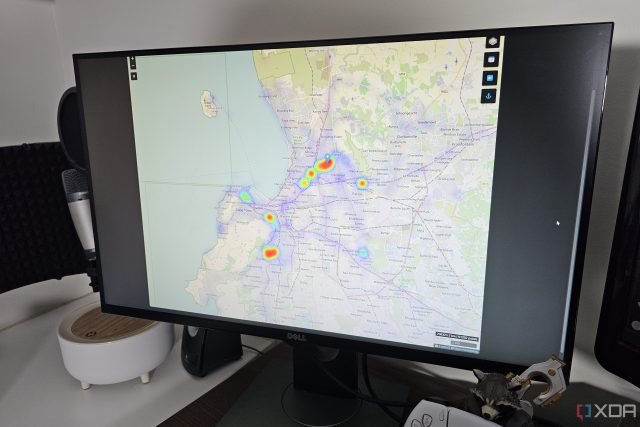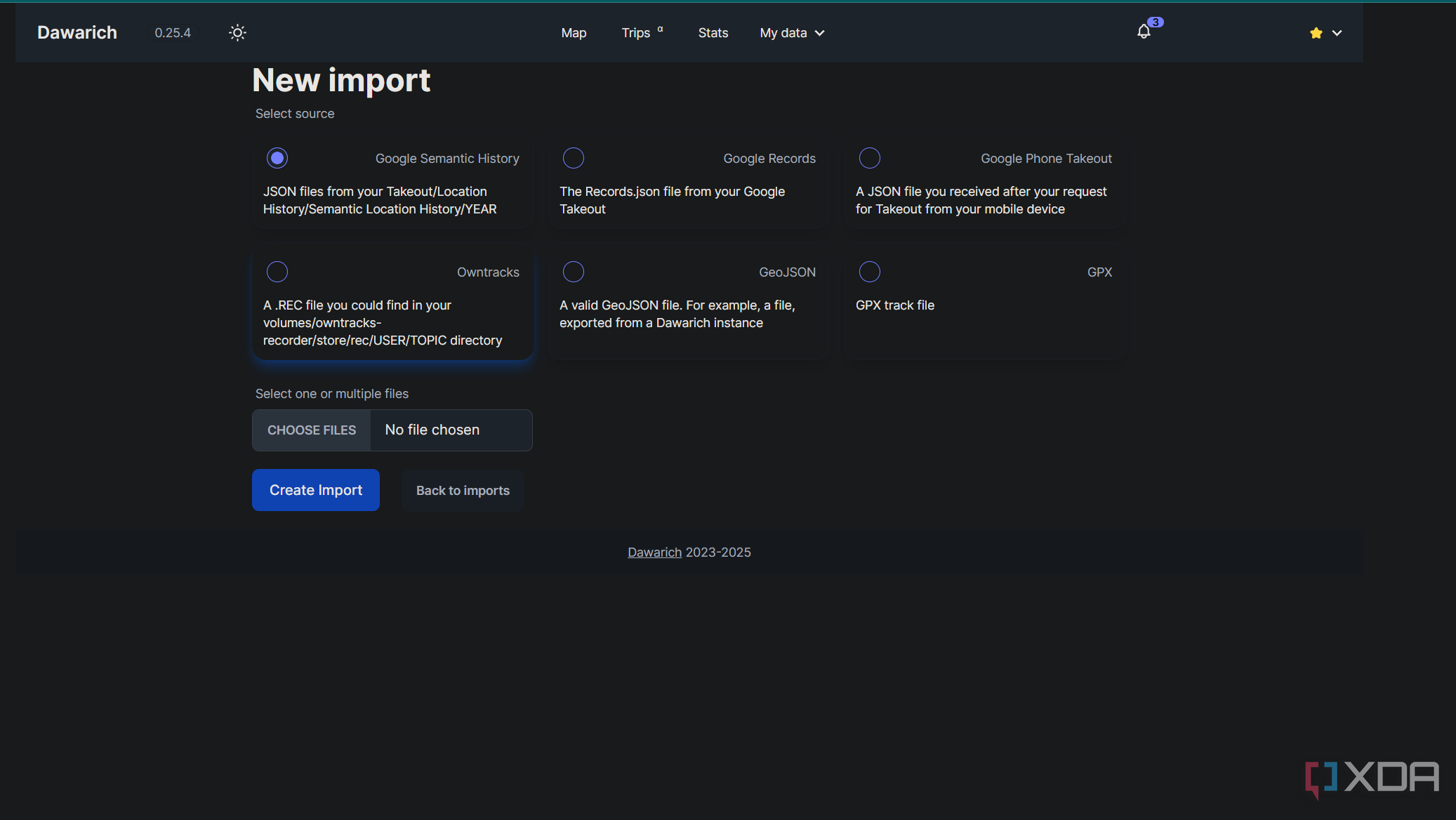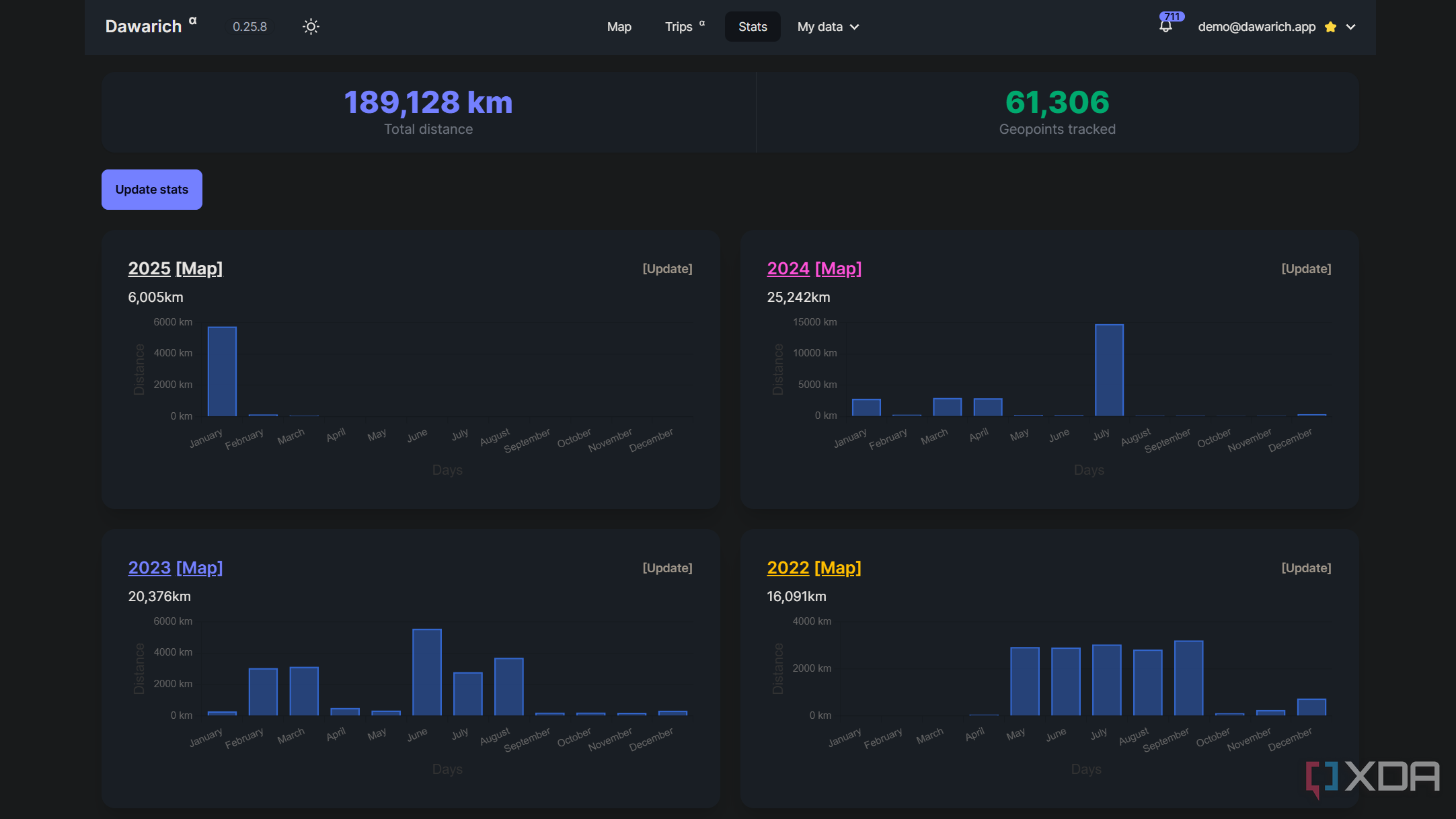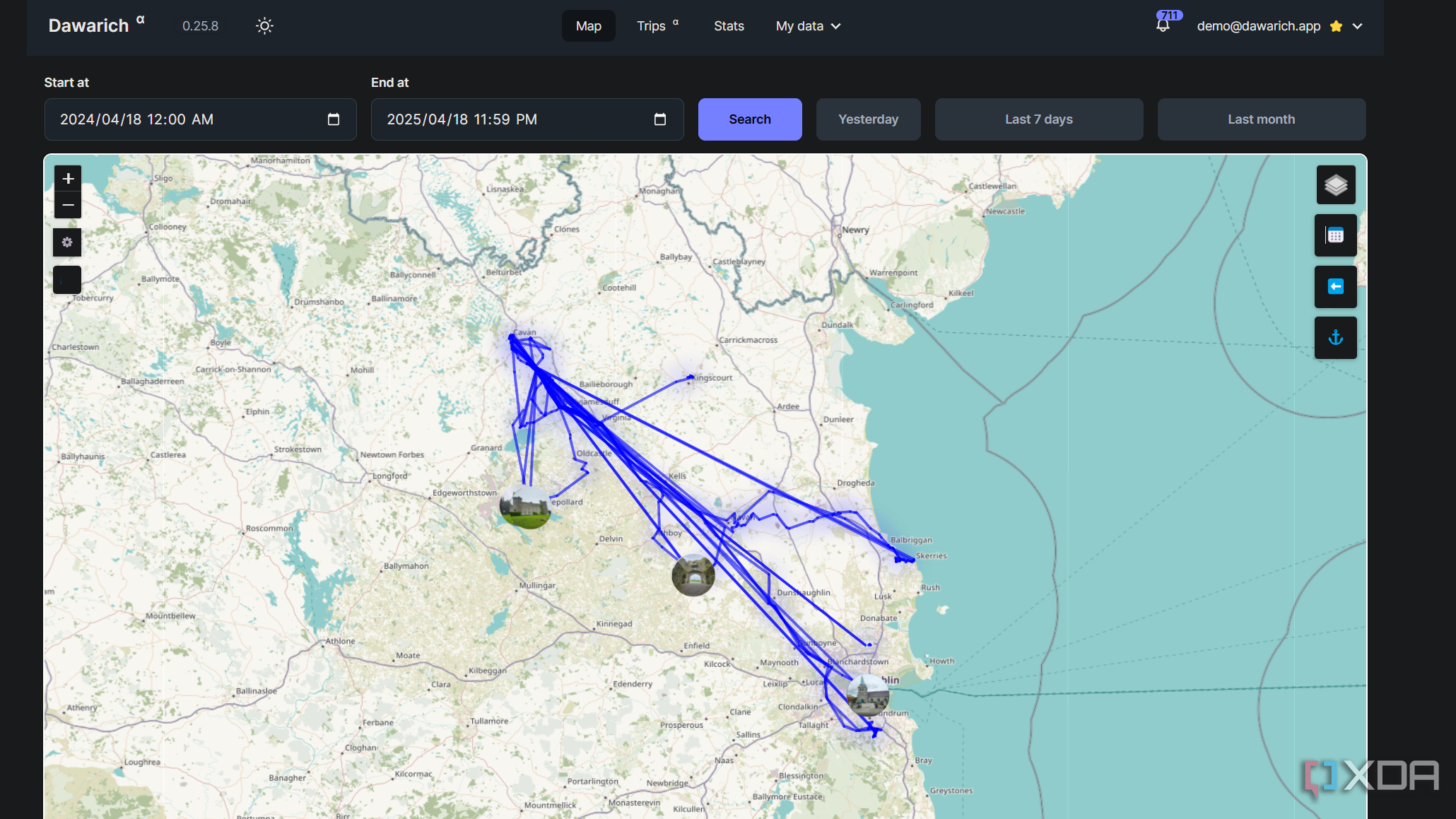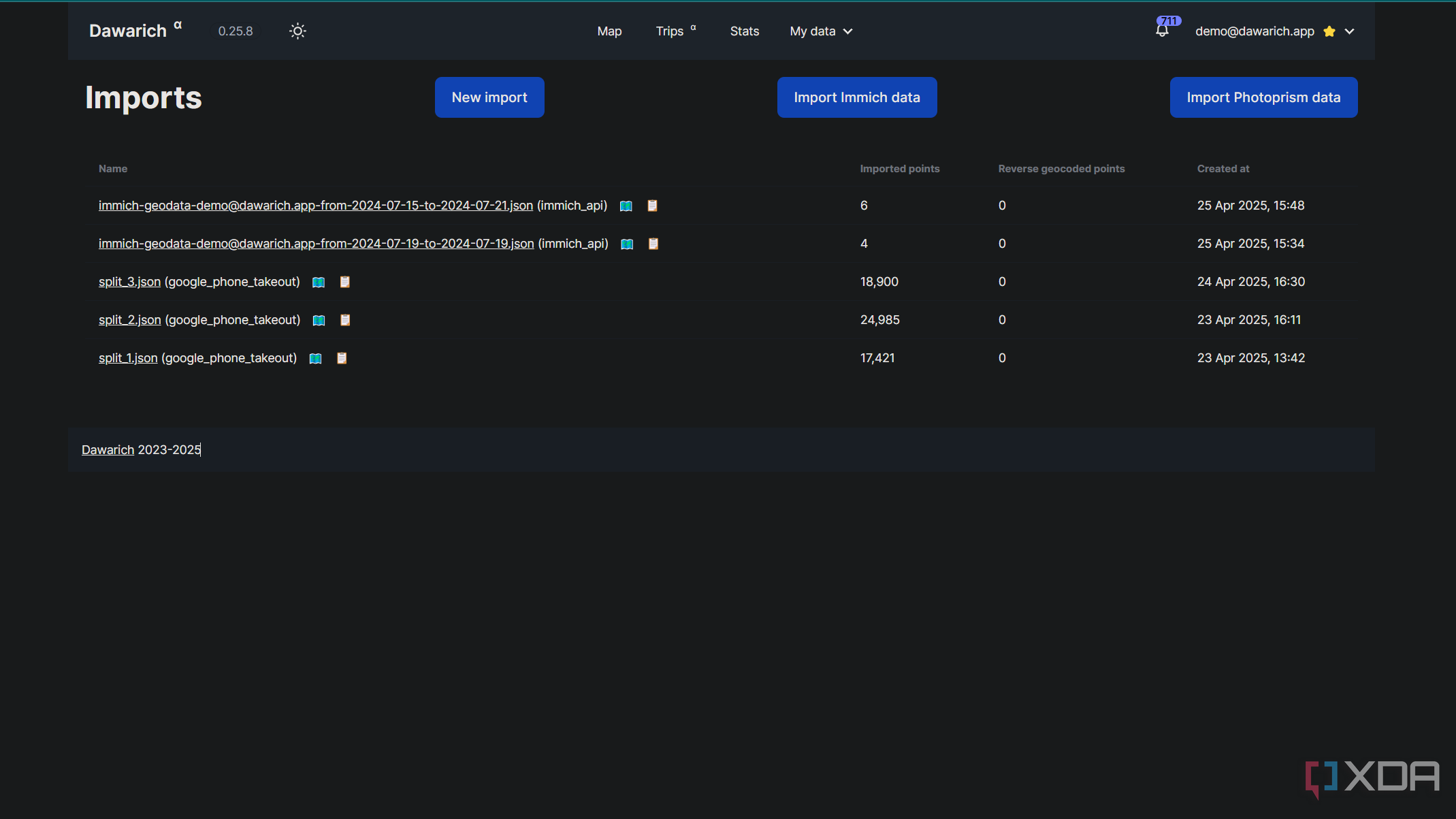Around 2024, Google removed the ability to view your Timeline data (previously known as Location History) on your web browser — meaning the feature is now only available in the Google Maps mobile apps. But even the Timeline data available on your smartphone is limited, with only a few ways to visualize your data.
But with Dawarich, a self-hosted location history visualization app, I was able to bring my Timeline data back to the web and get a broad and interesting overview of my location history. While I wouldn’t consider it one of the self-hosted apps that will improve your life, it’s a great app for data nerds.
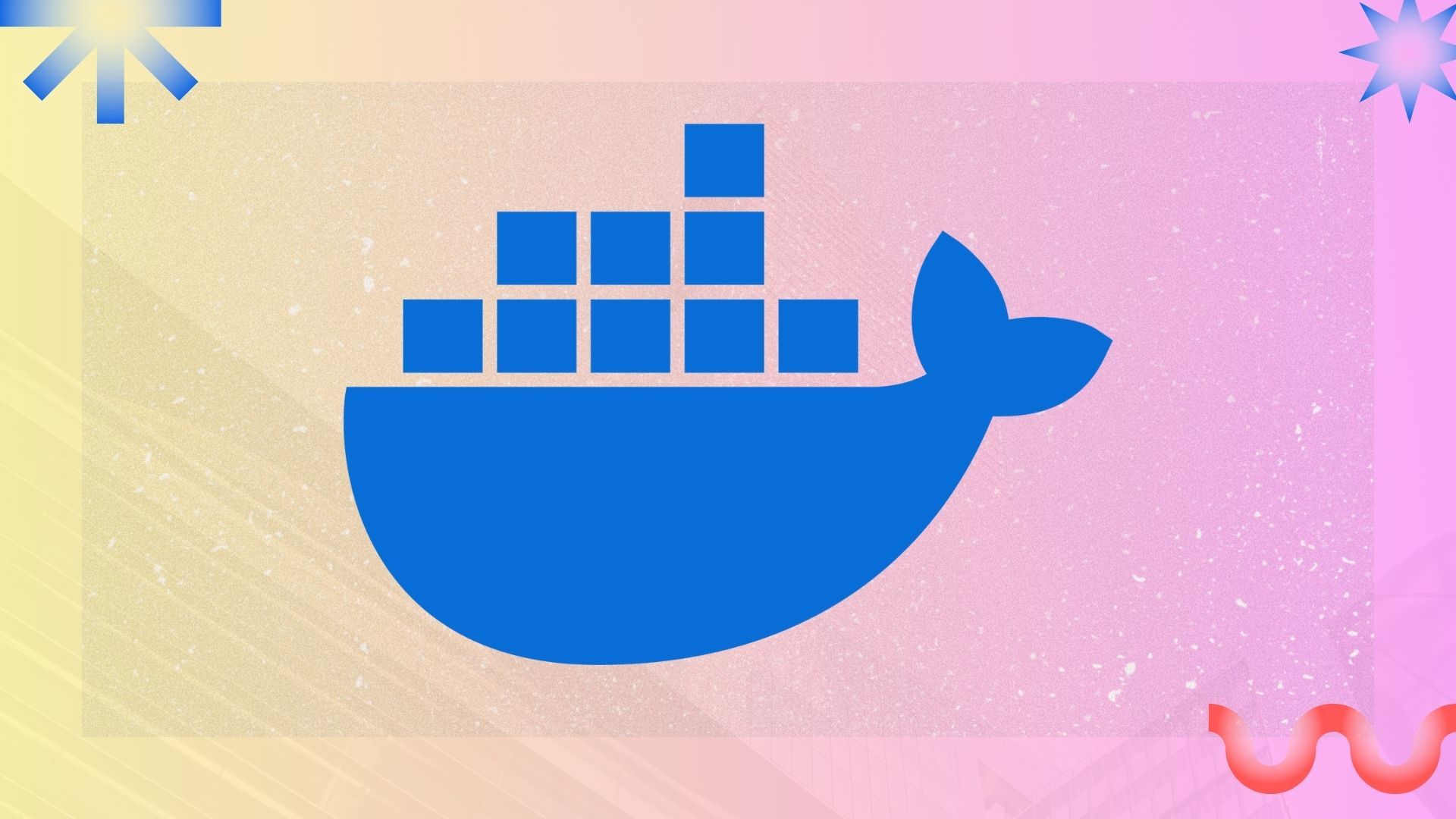
Related
I used Docker for the first time and regret not discovering it earlier
Where was it all this time?
How to import Google Timeline data to Dawarich
Use your phone’s Google Timeline export
You can self-host Dawarich using Docker on your PC. When you start up Dawarich for the first time, there’s some sample data in the app that you can use to explore its features. Once you’re done with this data, you can remove it and upload your own.
Since Google Timeline data is now stored on your smartphone, the best way to get your most up-to-date location history is to export your Timeline data from your device. On Android devices, you can do this by going to Settings -> Location- > Timeline -> Export Timeline data. On iPhone, if your Timeline is enabled, you should find the option to export the data in the Google app.
You can then head to the Import tab in Dawarich and create a new import for your data. Make sure to select Google Phone Takeout as your import option.
When I used Dawarich, it would not allow uploads of more than 5MB. As a result, I used a JSON splitter created by my colleague Benjamin Zeman to split up the file into smaller chunks for upload.
Once your imports are done, Dawarich loads your routes on the main map and provides a list of suggested places.
How Dawarich visualizes Timeline data
A variety of ways to see your travels
Dawarich uses the coordinates provided by your Timeline data to visualize points and visits on a map. You can switch between views, like the Heatmap or Routes view on a map. You can also create Trips that show your routes for a set period of time. For example, I created a trip for my 2024 travels to Ireland.
You can switch map views based on specific dates as well. Meanwhile, the Stats tab gives you summaries of how much you traveled each month.
You can also enable a Photos layer on the map and your trips if you connect Dawarich to Immich or Photoprism. This will populate the map with images from the same locations. If your images don’t have location information, you can populate the location field for certain pictures in Immich. That’s how I got Dawarich to map some places in Ireland that I visited in 2024.
You don’t have to only use Dawarich with Google Timeline data, however. You can also use it with mobile apps like Overland or OwnTracks. Your Google Timeline data can also be populated with place names through reverse geocoding. However, this requires using a third-party service like Geoapify or Photon.
Some of the drawbacks of Dawarich
Hamstrung potential
While Dawarich is a nifty tool for location history visualization, I frequently ran into issues when importing and visualizing my data. This meant I spent hours over the past week troubleshooting and trying to figure out various issues. Part of this is down to me being new to self-hosting services through Docker, but it is also due to the app not working as intended or certain updates breaking features.
For example, it is through the Dawarich issues board on GitHub that I discovered that I wasn’t the only one unable to import my Google Timeline data. My entire file was 14MB, which is not particularly large, especially compared to the previous Records.JSON file you could get from Google Takeout.
However, through testing files of different sizes, users found that 5MB was the maximum file size the Google Phone Takeout import feature would support. This required me to use a JSON splitter created by my colleague, as other JSON splitters available did not work with the new Timeline.JSON file format that Google exports to your smartphone.
Like other users, I also found that my Stats view didn’t update properly after deleting the demo data. As a result, my stats for December 2024 and January 2025 are inflated.
But overall, the app is an interesting tool, and I love that you can integrate it with other self-hosted and open-source platforms. I look forward to seeing what the developer adds in the future.

Related
5 Docker containers you should be using on your Windows 11 PC
Make your self-hosting workstation even more formidable with these five containerized tools
Visualize your location history in a self-hosted environment
While Dawarich isn’t the most beginner-friendly self-hosted app, it’s a great tool that you can host in Docker. You may need to do some troubleshooting, but the GitHub page for the software is very active and a great place to get advice from other users. It’s definitely a Docker container that I wish I knew about earlier.