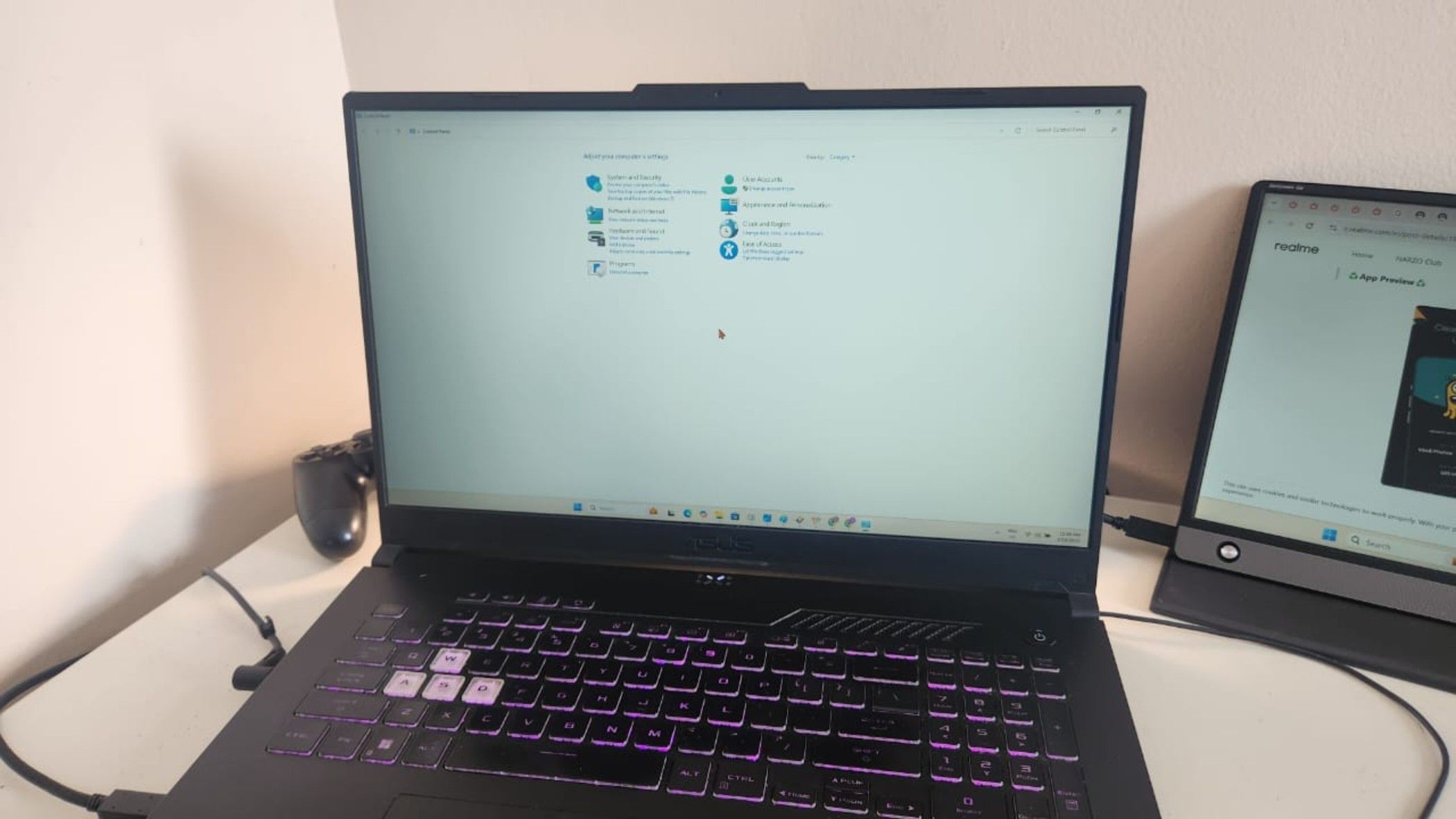Summary
- Microsoft is gradually moving Control Panel features to the Settings panel.
- Keyboard repetition settings are the latest feature to be migrated.
- The transition aims to replace the Control Panel with a more modern user interface in the future.
The Control Panel has been a staple in Windows for decades now, and it has garnered its fair share of fans. However, Microsoft would rather people use its shiny new Settings panel. The problem is, the Control Panel still contains some features that Settings doesn’t. As such, people are forced to continue using the Control Panel for specific features.
However, Microsoft has slowly been fixing that issue by migrating Control Panel’s features over to Settings, with the end goal of removing the archaic toolbox once done. And while Microsoft hasn’t been particularly quick with it, the company has been making progress.

Related
Files review: A more modern alternative to the Windows 11 File Explorer
The Files app is what I want the Windows 11 File Explorer to look like, but it’s not quite perfect. It’s also limited by Windows in some ways.
Microsoft moves keyboard repetition settings over to the Settings panel
This change was spotted by PhantomOfEarth and posted on X. PhantomOfEarth is a one-stop shop for all the new things coming down the Microsoft pipeline, as they’re especially good at digging through the code for the Windows 11 Beta, Dev, and Canary builds. They’re so good, in fact, that they find features that Microsoft has hidden due to being a work in progress.
This time around, they’ve spotted a new feature in the Dev and Canary versions that’s hidden by default. When enabled, all of the settings related to keyboard key repetitions move into the Settings panel. Because this change is in the testing builds (and even then, it’s hidden), the change isn’t on the live branch just yet, so continue using the Control Panel for key repetition settings for the time being.
If you’d like to learn more about the migration, check out the original announcement back in August 2024 where Microsoft declared that the Control Panel was getting retired. Recently, we’ve seen the mouse trail settings and the option to hide the cursor while typing make the jump, and it’s only a matter of time until everything makes the jump. Fortunately, the Settings panel is a good replacement, to the point where our editor, Joao, feels like he won’t miss the Control Panel once it’s gone.