With its tantalizing performance-per-dollar ratio, pages upon pages of documentation, and a fleet of accessories, the Raspberry Pi series has dominated the project-building landscape for years. However, the Raspberry Pi’s popularity has led to other manufacturers upping their game, with many DIY-oriented devices offering their own spin on the classic budget-friendly system formula.
From cutting-edge RISC-V systems to x86 SBCs and NAS, you’ve got a plethora of options to choose from if you’re looking for an affordable companion for your tinkering adventures. As someone who works with SBCs, mini PCs, home servers (and everything in between) on a daily basis, here are my favorite alternatives to the Raspberry Pi 5.

Related
I ran Windows 11 inside a Docker container… on my Raspberry Pi
This PC definitely doesn’t meet the minimum system requirements for Windows 11
5
Milk-V Duo S
A budget-friendly RISC-V SBC
The RISC-V ecosystem has made a lot of progress in the last few years for an ISA introduced a little over a decade ago. In fact, it’s possible to find full-fledged microcontrollers and SBCs powered by this open-source ISA, especially in the budget-friendly pricing tier. The Milk-V Duo S is one such device, and while it’s nowhere near as powerful as the Raspberry Pi 5, this pint-sized board is still a worthy addition to every computing lover’s toolkit.
Despite its $10 price tag, the Duo S includes two different processors – one Arm and one RISC-V – and you can cram an entire Linux distribution into its miniature frame. Plus, you get to leverage Python, RTOS, Arduino IDE, Flask, GCC toolchain, and a couple of other utilities, making it great for coders and developers who want a cost-effective means to dip their feet in the Milk-V ecosystem. Throw in the MIPI CSI/DSI ports, GPIO pins, and a (modest) TPU, and it’s a neat little gizmo for lightweight DIY projects.
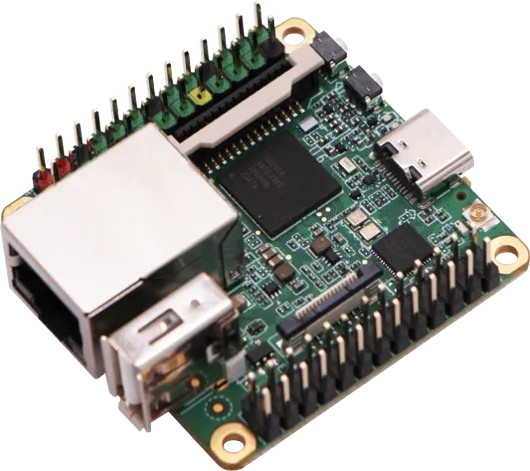
4
GMKtec Mini PC
A PC in SBC’s clothing
Source: GMKtec
While they’re a lot smaller than your behemoth of a gaming tower, the average mini-PCs are quite larger than SBCs. However, the GMKtec Mini PC challenges that notion, as it’s a palm-sized PC that costs as low as it weighs. But you shouldn’t let its adorable design fool you; this miniature “PC” packs the Intel N97 processor alongside 12GB DDR5 memory.
Having used the same CPU in the past, I can confirm that it’s surprisingly decent for a variety of cool projects, including retro gaming, media streaming, and distro-hopping. Heck, you can even install Windows on the device and use it as a light everyday machine. For a device that’s even smaller than (and about as wide as) the Raspberry Pi 5, the GMKtec Mini PC is a solid option if you want a device with more oomph than the green SBC.

GMKtec Mini PC
$144 $180 Save
$36
3
Orange Pi 5
More capable than its Raspberry-flavored rival
Aside from the 1GbE port, the outdated processor was my biggest gripe with the Raspberry Pi 5. Although the Raspberry Pi debuted in 2023, the Arm Cortex A76 was released way back in 2018, and can easily be bested by rival systems. Take the Orange Pi 5, for instance. The 8-core RK3588S inside the SBC surpasses the 4-core Arm Cortex A76 inside the Raspberry Pi 5.
Likewise, you get faster LPDDR5 memory with the Orange Pi 5 alongside a dedicated M.2 SSD slot. The latter is especially useful if you want to add NVMe SSDs to your SBC projects without spending extra on a PCIe to NVMe adapter.

2
ZimaBoard 2
Perfect for NAS projects
If you’re looking for a cool file server that can double as a secondary NAS, you can configure OpenMediaVault on your Raspberry Pi and call it a day. However, its reliance on expensive HATs for SATA/NVMe connections, limited support for NAS distros, and low performance make it hard to recommend the SBC as an alternative to pre-built NAS chassis. Thankfully, the ZimaBoard 2 bridges the gap between the storage server and SBC ecosystems.
Rather than relying on an Arm processor, the ZimaBoard 2 brings an Intel N150 to the fold, and you can easily attach two SATA drives to the SBC without slotting an external PSU into the mix. That’s before you consider the dual 2.5G Ethernet ports, which are as amazing for port failover provisions as they are for dedicated router setups. But if the ZimaBoard 2 seems too expensive, you can go for its older sibling, which costs slightly more than a Raspberry Pi 5.
1
Radxa X4
An x86 alternative to the Raspberry Pi 5
When I reviewed the Radxa X4 back in 2024, I was smitten with the board… and the situation is largely the same even after months of rigorously using the SBC. Not only is the Radxa X4 one of the cheapest x86 SBCs on the market, it handily overshadows the Raspberry Pi 5 in every field except for thermals and power efficiency. The Intel N100 processor alone can run laps around the RPi 5’s Arm Cortex A76 – both in performance and software compatibility.

Related
This SBC you’ve never heard of is better than the Raspberry Pi 5 — here are 5 reasons why
Armed with several useful features, the Radxa X4 has the potential to overthrow the Raspberry Pi 5 to become the new king of SBCs
Although both boards include dual 4K 60Hz micro-HDMI ports, the Radxa X4 is easily the better option if you want snappier performance when using your SBC as a daily driver. Speaking of, the Radxa X4’s x86 roots let you run Windows 11 inside the device without the annoying workarounds you’d have to use with the Raspberry Pi 5. Throw in a dedicated Aux port, an M.2 slot, and Wi-Fi 6 connectivity, and you’ve got a killer SBC that costs barely $5 more than the Raspberry Pi 5 (assuming you manage to buy one at the MSRP).
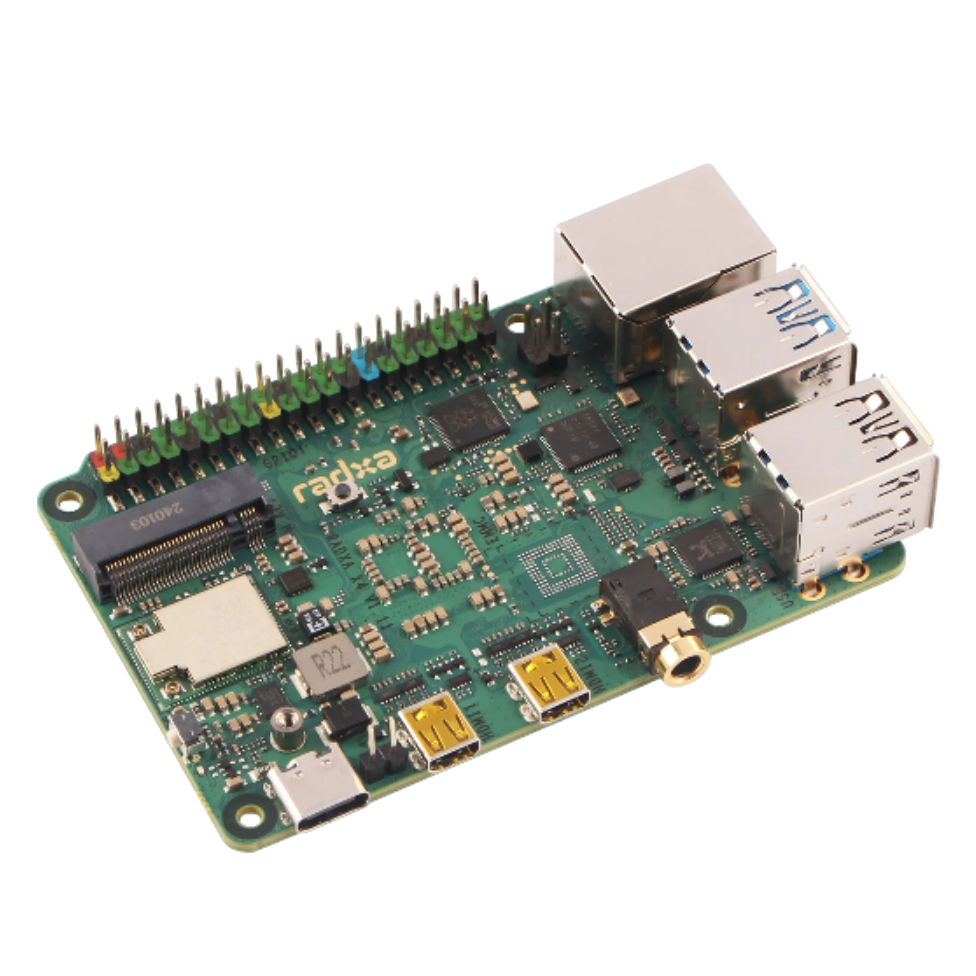
To Pi or not to Pi
With the tinkering market ripe with new devices, I have a couple of other recommendations. If you want more connectivity options and a faster processor than the Raspberry Pi 5, you can go for the Arm-based Radxa Orion O6, though it costs quite a bit compared to the base RPi 5. On the RISC-V side, you’ve got Milk-V Jupiter, which packs decent specs for a $60 motherboard. For folks who need a proper NAS and are willing to spend more than the ZimaBoard 2, the LincStation N2 can satisfy your data archival, file transfer, and (lightweight) home server needs. Computing modules like the LattePanda Mu are also worthwhile considerations if you want more versatile I/O connections.
Had I written this article a couple of years ago, I would have concluded this section by noting that the Raspberry Pi’s superior software support puts its leagues above its rivals. Well, that statement still holds for its RISC-V and Arm competitors. But with the rise in x86 SBCs, the Raspberry Pi SBCs have lost their ace in the hole. In the current state, it’s not hard to imagine a rival x86 board usurping the Raspberry Pi and claiming the SBC throne for itself.

Related
5 of the best budget-friendly SBCs
Not all SBCs cost an arm and a leg













