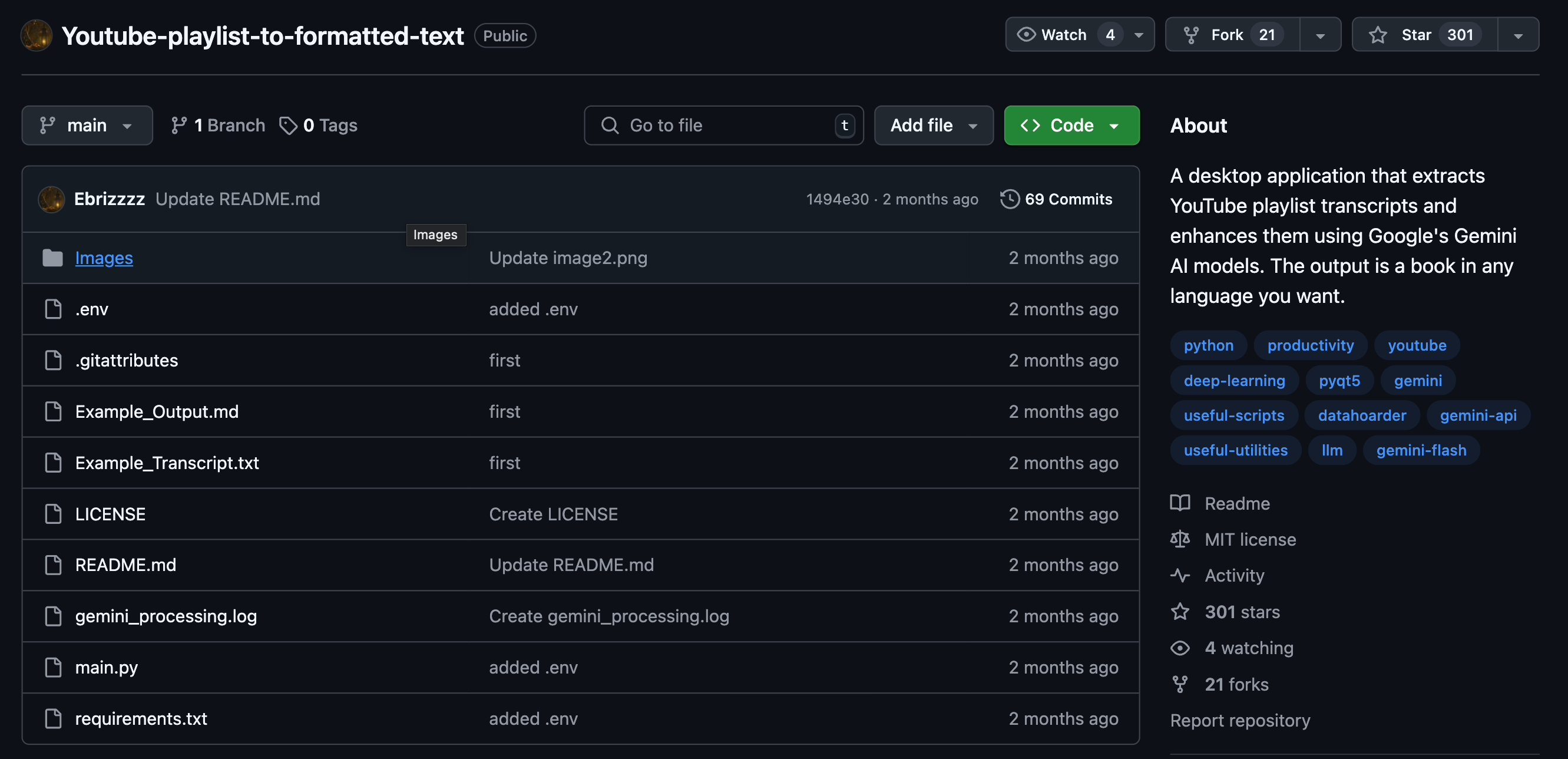I consume a lot of YouTube. My nighttime watching consists of history videos. Some of the best tutorials I’ve ever watched were buried inside YouTube playlists. Thirty-part explainers on Python, design thinking, creative writing, and photography, all nested neatly into a playlist I could queue up and binge.
But when I wanted to actually study the content, make notes, or review everything without distractions, I realized how limiting YouTube really was. There is no easy way to extract the content, structure it, and turn it into something readable offline. That’s before I discovered an incredible GitHub project that lets you take a YouTube playlist and spit out a clean, formatted document that you can turn into an eBook, a PDF study guide, or even a blog post. It’s a simple Python-based tool, but what it enables Python-based tools is kind of magical. Here’s how it works.
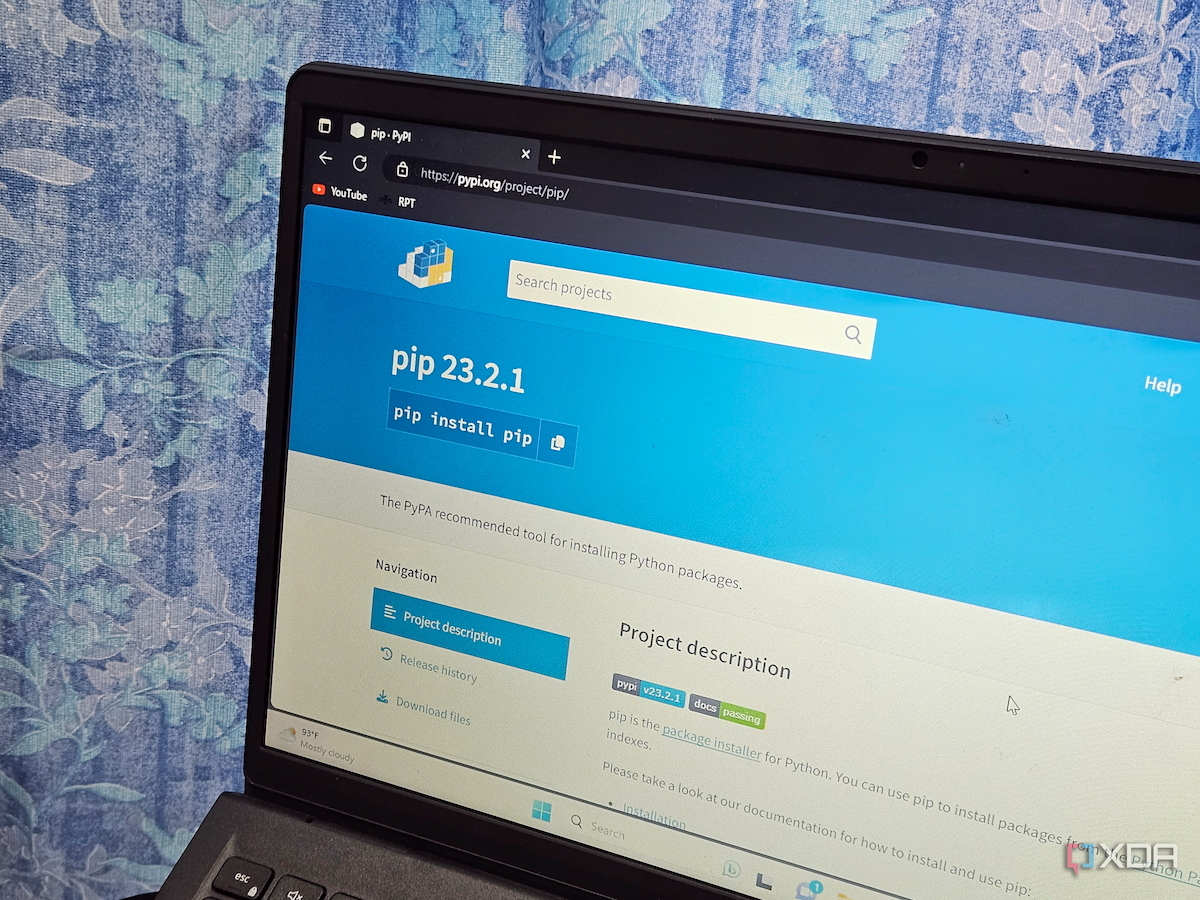
5 Python scripts anyone can use to boost their productivity
If you’ve heard of Python but don’t know where to start with it, these five scripts can help boost your productivity.
Getting it up and running
Easy to install, endlessly customizable, and powered by Gemini for smarter output
The tool is available on GitHub and runs using Python. Installation was straightforward. I cloned the repository to my Mac using Git, made sure I had Python 3 and pip installed, then created a virtual environment to keep things clean. From there, I installed the required packages with pip and added my Google API key to a simple .env file.
Running the app was as easy as typing a basic Python command, which is well documented on the tool’s GitHub page. It prompted me to paste a YouTube playlist URL, and within seconds, I had a structured text file with the full list of videos, timestamps, and any available descriptions. It even handled longer playlists without any hiccups. As the app is self-hosted, the base code runs directly on your computer. However, you will need internet access to download the YouTube file and to connect to the Google Gemini API.
For users comfortable with a bit of terminal work, this is an easy weekend project. And because it’s open source, you can tweak the output format or add features if you know a little Python. The codebase is small and well-documented, which makes hacking it feel less intimidating.
The tool goes a step ahead by letting you choose the version of Gemini that is best suited for the task. For example, you can use Gemini Flash for a more straightforward transcription and output. Or, use Gemini 2.5 to perform deeper analysis. Additionally, you can tweak the output based on the writing style you prefer. Between balanced and detailed, and styles more suited for fiction, there’s a lot of legroom here. I’ve found the educational style to be best suited for content that dives into deeper analysis.
From playlists to pages, this tool turns YouTube videos into distraction-free reading
This app scratches an itch that’s been around for a while. YouTube playlists are an excellent way to organize content, but they’re still bound to the YouTube platform. You have to deal with ads, the app interface, and the constant temptation of the next recommended video. What if you could extract just the meaningful content — the title, description, time-stamped notes, or chapter summaries — and present it in a format designed for deep reading?
That’s exactly what this self-hosted tool does. It pulls subtitles from each video in a playlist and turns them into structured text. If the videos have detailed descriptions or timestamps, the app includes them too. If there are transcripts available, those can be integrated as well. The result is a neatly formatted document that mirrors the playlist’s structure and provides a full-text experience. It’s not just a summary. It’s the playlist in written form, reimagined.
The magic lies in its simplicity. You drop in a playlist URL, run the script, and out comes a text file that has been perfectly tweaked to your use case. You can then convert that to markdown, a PDF, or use an eBook converter like Calibre to take it further. For learners, it means better retention. For creators, it means another way to repurpose long-form content. And for the curious like me, it’s an entirely new way to archive knowledge that lives inside YouTube.
From binge-watching to better learning, this tool gives YouTube playlists a second life
In a world overflowing with information, tools like this YouTube video to text converter bring much-needed intentionality. They let us reclaim control over how we learn, turning distraction-heavy video playlists into focused, readable resources we can study, share, or archive. Whether you’re a student, a creator, or just a lifelong learner, this project transforms passive watching into active understanding. And all it takes is a weekend, a terminal window, and a curious mind.