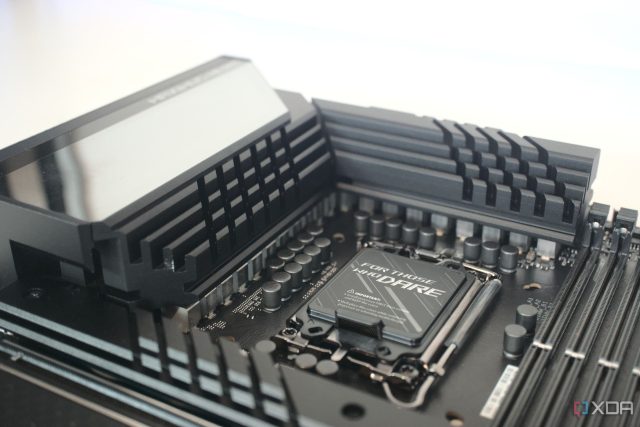The motherboard is always one of those components that can easily hijack your PC budget without reaping any tangible benefits. For most people, gamers or otherwise, spending too much on a motherboard doesn’t pay real dividends. Around $200 can get you everything you need on a modern motherboard without sacrificing performance, connectivity, or esthetics.
That said, for those who know what they’re looking for and need the extra I/O ports, PCIe lanes, and Gen5 M.2 slots, plus overkill VRMs, advanced networking capabilities, high-end audio, and premium niceties like 7-segment debug displays and clear CMOS buttons, high-end motherboards are often the only choice. It all depends on the value a high-end board holds for your specific use case.

Related
5 things you will not get by spending more on a high-end motherboard
High-end motherboards can do a lot for your build. But these 5 things are not some of them
You don’t need a high-end motherboard for a high-end experience
$300 should be the ceiling for most people
The biggest misconception you need to get rid of is that your PC experience will scale linearly with the price of your motherboard. It’s one of the components with the least direct impact on your PC’s performance, as long as you’ve taken care of the essentials. And to do that, you don’t really need to spend more than $200–$220, sometimes even less. Even if you want to access all the features that should be necessary on a modern motherboard, $300 is the maximum you should spend on a motherboard.
This is because boards like the MSI MAG X870E Tomahawk Wi-Fi pack in almost everything you might need from a motherboard. In addition to a more-than-capable VRM design, premium I/O, and plenty of next-gen connectivity, it also provides you with a 7-segment debug display, a clear CMOS button, and quick-release slots. The design is fantastic, and you can even run 8,400MT/s RAM in single-rank mode.
For the vast majority of users, a $200 motherboard like the Gigabyte B650 Aorus Elite AX Ice is more than enough. You’re getting a premium-looking motherboard with a white PCB in addition to all the essentials and some extras as well.

MSI MAG X870E Tomahawk Wi-Fi
$287 $389 Save
$102
The MAG X870E Tomahawk Wi-Fi is MSI’s latest mid-range gaming motherboard for AM5 CPUs, and offers rich functionality at an excellent value. This board will meet or exceed the needs of most PC builders assembling all but the most powerful gaming PCs and workstations.

Related
The only 8 features to care about on a new motherboard
Everything else will probably be there on a new motherboard
However, high-end motherboards exist for a reason
Those who need them don’t have a choice
Enthusiasts who demand more from their hardware don’t fit the definition of “most users.” If you know that you can’t do without 10Gbps Ethernet, plenty of Gen5 M.2 slots with additional PCIe cards, and an elaborate VRM design for extreme overclocking, then you don’t exactly have an option other than picking a high-end motherboard. Many users also don’t want to compromise on the number of PCIe lanes, especially when connecting multiple GPUs and plenty of SATA drives.
You might want to run a custom watercooling loop on your PC, and need the temperature and flow sensor headers and luxury esthetics of that fancy motherboard. Alternatively, you might be planning to connect a high-end audio system to your PC, requiring a premium on-board audio and high-speed I/O on your motherboard. All of these cases can justify the investment in a high-end motherboard.

Asus ROG Maximus Z890 Apex
Asus makes some compelling PC components and the company’s ROG Maximus range is among the best in the business. The ROG Maximus Z890 Apex is one such fine example, rocking a striking design, more features than you likely require, excellent overclocking capabilities, and a high price tag to round everything off.

Related
6 scenarios where it makes sense to spend big on your motherboard
In certain situations, you’ll want the extra bells and whistles that a high-end board has to offer
Consider going high-end if you’re not skimping on other components
Don’t compromise on a more powerful GPU or CPU
Let’s say you don’t really need the extras on a high-end motherboard for your next PC. Still, you can make a case for a $500 motherboard if you’re smitten with its looks or want to experience one or two high-end features it promises. In this case, look at the rest of your build, and see if you have allocated enough for the other core components like the CPU, GPU, RAM, and SSD. Even the PSU, CPU cooler, and case need to be selected carefully for a balanced PC build.
If you’re not forcing yourself to choose a lower-tier GPU or CPU than the one you really wanted, only to accommodate a more expensive motherboard, then you can consider splurging on the motherboard (if you have enough of your budget left). The motherboard is an important component of your build, but it’s not prudent to overspend on it when you’re skimping on the other components, especially those that directly determine the performance of your PC.

Related
5 tips to balance performance, esthetics, and budget in a PC build
Strike the PC building trinity sweet spot
For most users, $200–$300 motherboards have everything they need — next-gen connectivity, plenty of I/O ports, premium VRMs, and gorgeous esthetics. Spending anything more on your motherboard should only be considered if you know you’ll need the extras on a high-end motherboard, and you’re not skimping on the other core components. Manufacturers will always advertise 10GbE, Wi-Fi 7, overkill VRMs, and other niche features to sell flagship products, but you shouldn’t overpay for stuff you’ll never even use.