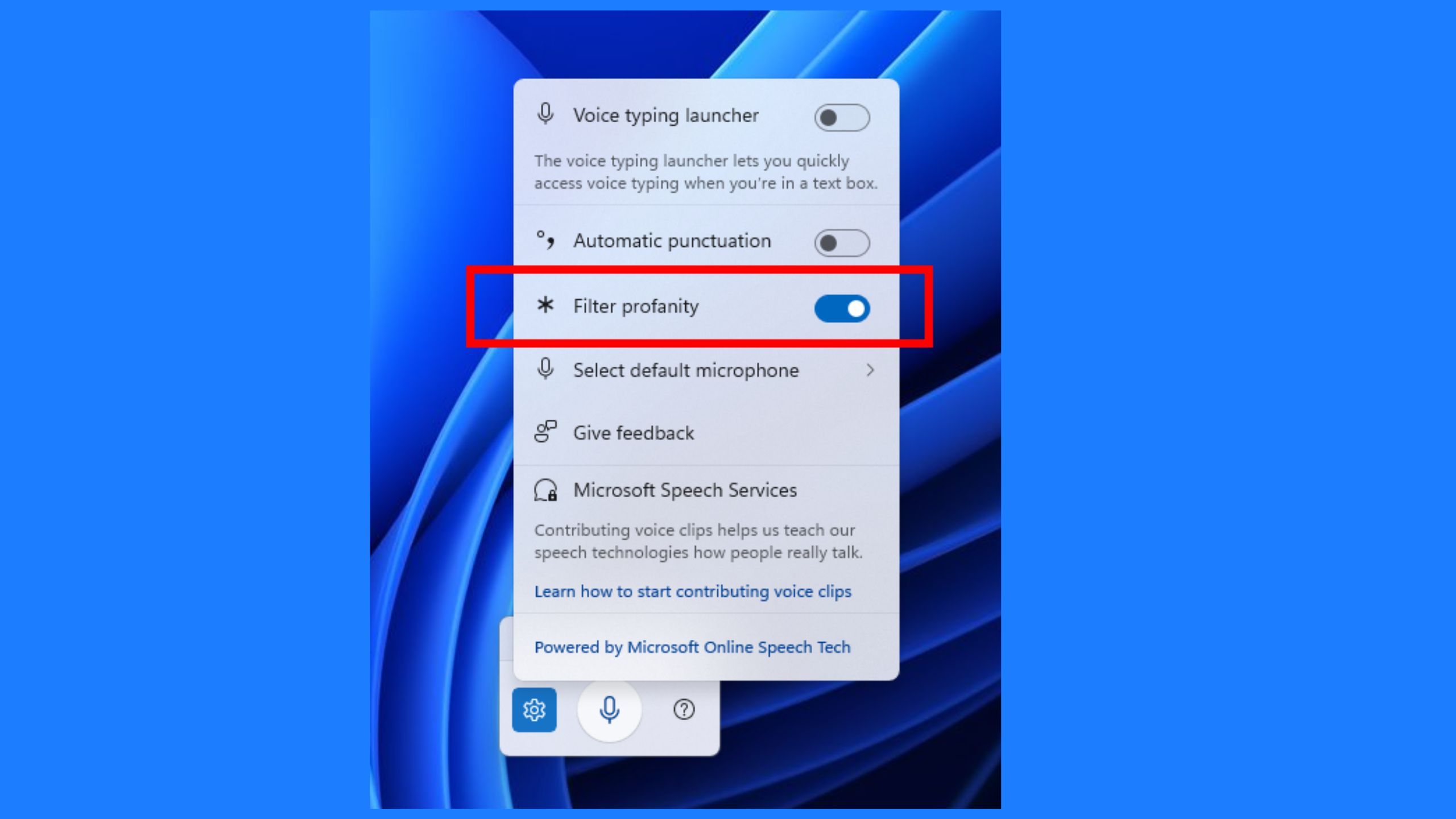Summary
- Microsoft announced the Windows 11 Insider Preview Builds 26120.3941 (KB5055634) and 26200.5570 (KB5055632) updates for the Beta and Dev channels.
- Microsoft is rolling out a new feature for voice typing that allows users to toggle a profanity filter on or off,
- The feature is currently being tested in the Beta and Dev channels for Windows Insiders and is expected to roll out to the general public in future updates.
We’ve all had those times when we don’t feel like typing and would rather just… talk. While there are plenty of text-to-speech websites and apps out there, voice typing is a built-in Windows feature that lets you type on your PC by speaking. Voice typing supports a ton of languages, including English, French, Hindi, and Chinese, and you can even use voice-typing commands to insert punctuation marks.
However, there’s always been one strange limitation — voice access censors offensive words. Well, not for too long. Microsoft’s finally listened to Windows users’ complaints and is rolling out a new feature that’ll let you curse as much as you’d like while typing with your voice.

Related
7 accessibility features on Windows 11 you didn’t know about
Make your PC easier to use
Voice typing gets a new customization option
Today, Microsoft announced the Windows 11 Insider Preview Builds 26120.3941 (KB5055634) and 26200.5570 (KB5055632) updates for the Beta and Dev channels, respectively. While these updates officially marked the launch of Recall and AI-powered Windows search for Copilot+ PCs, they also make an inaccessible accessibility feature more accessible, include bug fixes as usual, and introduce a new profanity filter setting for voice typing.
Now, when you trigger voice typing by pressing and holding the Windows and H keys simultaneously, and then select the settings icon, you’ll see a new toggle: Filter profanity. If toggled on, voice typing will function as it always has, censoring profanity with asterisks. With it toggled off, voice typing will no longer censor anything you say.
Image Credit: Microsoft
While Microsoft is only testing this change right now in the Dev and Beta channels, which are exclusive to Windows Insiders, it’s likely to roll out to the general public in future updates. This feature is part of a gradual rollout, so you may not see it immediately after updating, even if you’re on the Windows Insider program.
Regardless, though the new setting isn’t particularly ground-breaking, it’s great to see Microsoft finally address customer feedback and is definitely a nice addition for those who prefer more control over their voice typing experience.