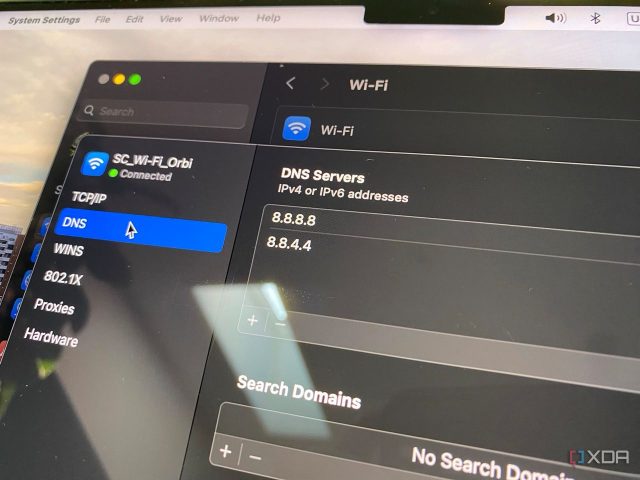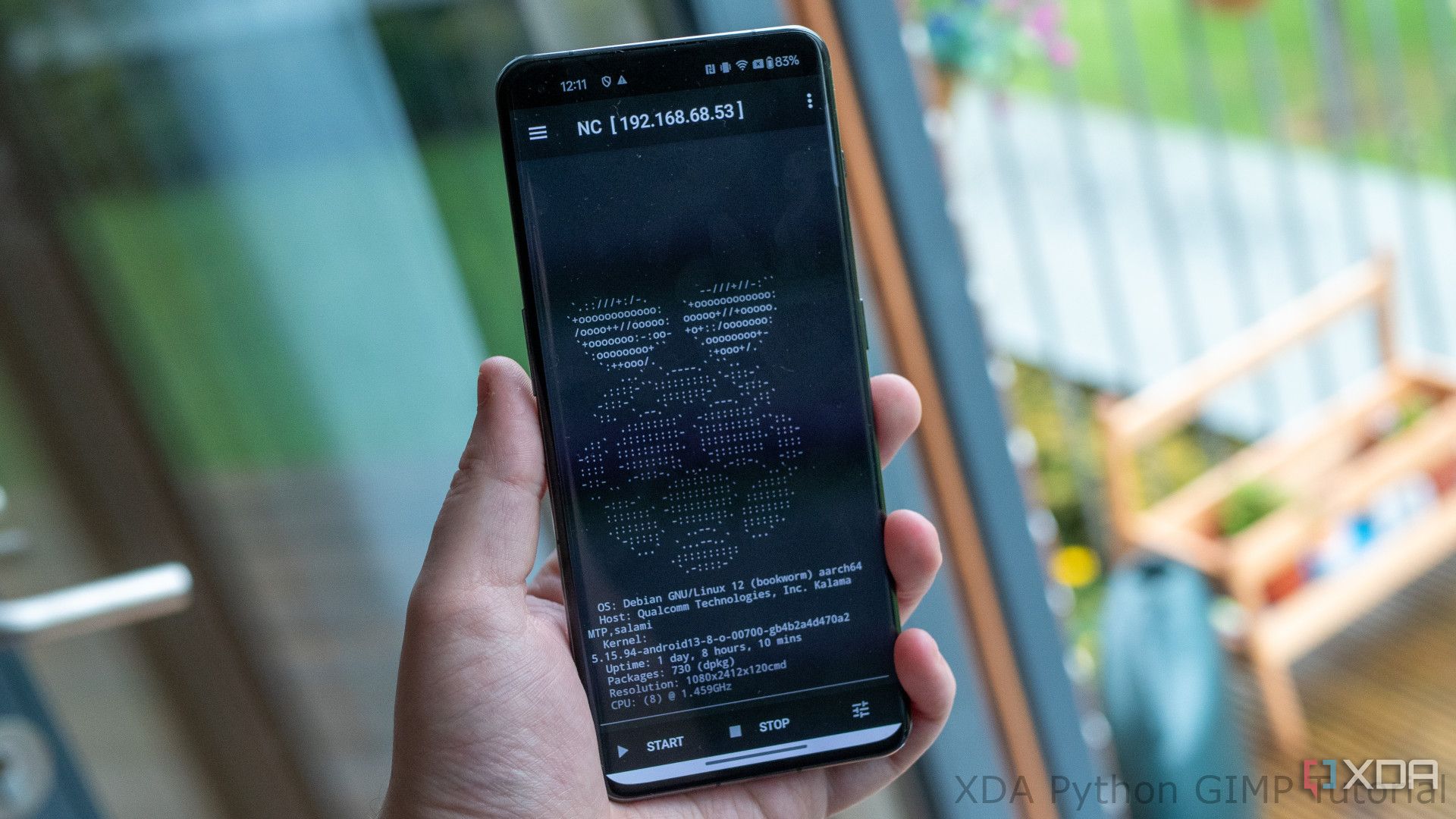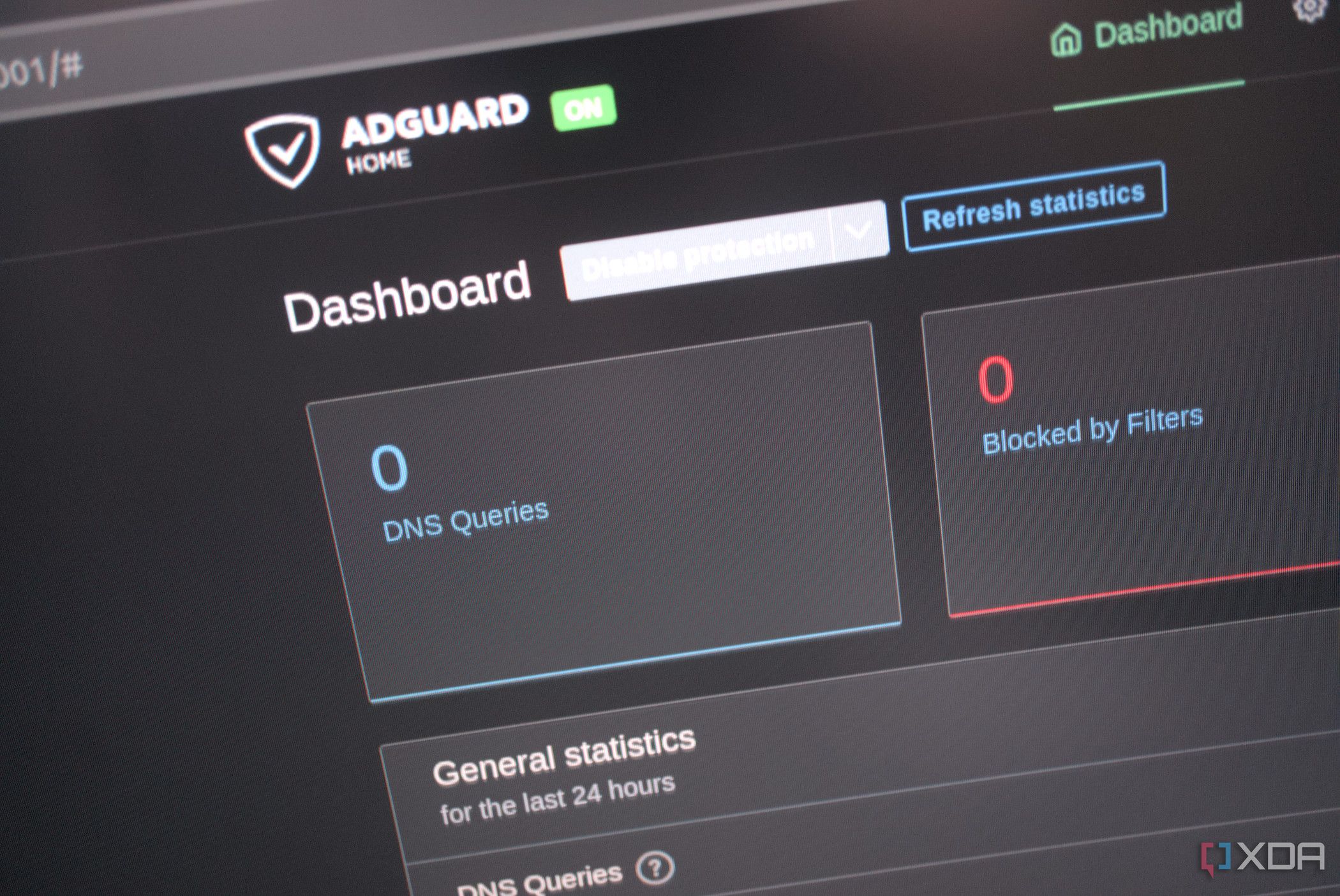If you’re new to DNS, the easiest way to understand it is to compare it to a phone book. DNS is the phone book of the internet, except we don’t get to choose what number gets listed. Most of us let our ISPs or big-name providers like Google or Cloudflare handle our DNS queries without a second thought. While this works great for the most part, there are certain situations where you might want more control. I know I did. So I decided to run my own custom DNS server, right from home, using my Synology NAS.
Here’s why I made the switch and how it’s helped me. Whether you’re a hobbyist, a privacy-conscious user, or someone running a home lab or small business, these reasons might just resonate.

I hosted my own DNS server using my NAS, and you can too
Self-hosting a DNS server makes your searches faster and more secure.
4
Custom domains and smarter local networking
Turning my home lab into a private internet
This is the most unexpectedly useful part of running my own DNS. I can create internal domain names that only work within my network. Instead of remembering IP addresses for my NAS, smart home devices, or self-hosted services, I can just type something like nas.home, media.local, or blog.dev.
Synology’s DNS Server package made this especially smooth to implement. I set up a forward zone, mapped a few A records, and suddenly every device on my network could use these easy-to-remember names. Some of my own use cases include setting up custom domains like nas.local, or easy-to-remember names for my commonly used Docker containers.
This flexibility makes a big difference when you’re experimenting with local services, web apps, or even just organizing a bunch of smart devices. You’re not just resolving domains — you’re defining your own naming structure. Whether you’re a home automation geek or someone running a side project off a Raspberry Pi, this is game-changing.
3
Network-wide filtering and safer browsing
Block ads, trackers, and malware at the source
Browser-based ad blockers are great — but they’re limited. They don’t cover your smart TV, your gaming console, or even your phone when it’s running in-app ads. And let’s be honest, most of us don’t bother setting up blockers on every single device. That’s where a self-hosted DNS server changes the game. It filters content before it even reaches a browser, working silently across every device connected to your network.
By integrating Pi-hole with my Synology DNS server, or simply using Synology’s built-in domain blocking, I can stop known ad domains, telemetry scripts, and even phishing URLs from ever resolving. It’s like pulling the plug on unwanted content right at the source. The result? Fewer distractions, noticeably faster load times, and the peace of mind that comes with a baseline layer of protection baked into the network itself.
This kind of filtering is especially useful in homes with kids, guests, or just lots of connected devices. There’s no need to mess with settings on each one. It all happens at the DNS level, quietly in the background. No pop-ups, no plugins, no drama.
And the best part? It’s fully customizable. I can choose what gets blocked and what gets through. Want to allow ads on your favorite creator’s site while still blocking trackers everywhere else? Easy. Want to blacklist an entire category of domains for the whole household? Just a few clicks.
2
Performance boosts with local caching
Faster, smoother internet for every device
You probably don’t think much about DNS speed until your connection starts to feel sluggish. Every time your device loads a website, it first needs to convert the domain name into an IP address. If that process is slow, the whole page load gets delayed. And when you’re using public DNS providers, you’re relying on servers that might be far away, busy, or affected by network issues. It may only add a fraction of a second, but over hundreds of requests, it makes a noticeable difference.
By hosting my DNS server on the local network, I get almost instant lookups. Sites I visit often, like blogs, streaming services, or smart home dashboards, are cached locally. My devices no longer have to ask the internet every time. They get answers right from inside the network. This means faster websites, smoother apps, and a better overall experience for every device in the house.
I also have complete control over how long DNS records stay cached. For sites I visit daily, I can set longer cache durations so the server does not keep checking over and over. And if I ever want to clear or refresh a record, I can do that in seconds.
1
True privacy, no middlemen
No logging, no surveillance, no guesswork
Most people don’t realize their DNS traffic is a goldmine of behavioral data. It shows what sites you visit, how often, and sometimes even what devices you’re using. Public DNS services, such as Google’s 8.8.8.8 or CloudFlare, or ISP-run ones, often log this data, even if anonymized.
Self-hosting means I’m not giving that information away. My DNS traffic stays on my network. No third-party involvement. No shadowy profiling. No ambiguity about what’s being collected or where it’s going.
For anyone even remotely privacy-conscious, this is a big deal. It’s also one of the few digital choices we can fully own and control.
A smarter, safer Network
I didn’t self-host a DNS server because I wanted more complexity — I did it because I wanted more control. What started as a weekend experiment has turned into a foundational part of my home network.
Thanks to Synology’s DNS tools, it wasn’t hard to get going. And now? I’ve got custom internal domains, smarter content filtering, faster resolution speeds, and zero external tracking. If any of that sounds appealing, it might be time to consider rolling your own DNS, too.