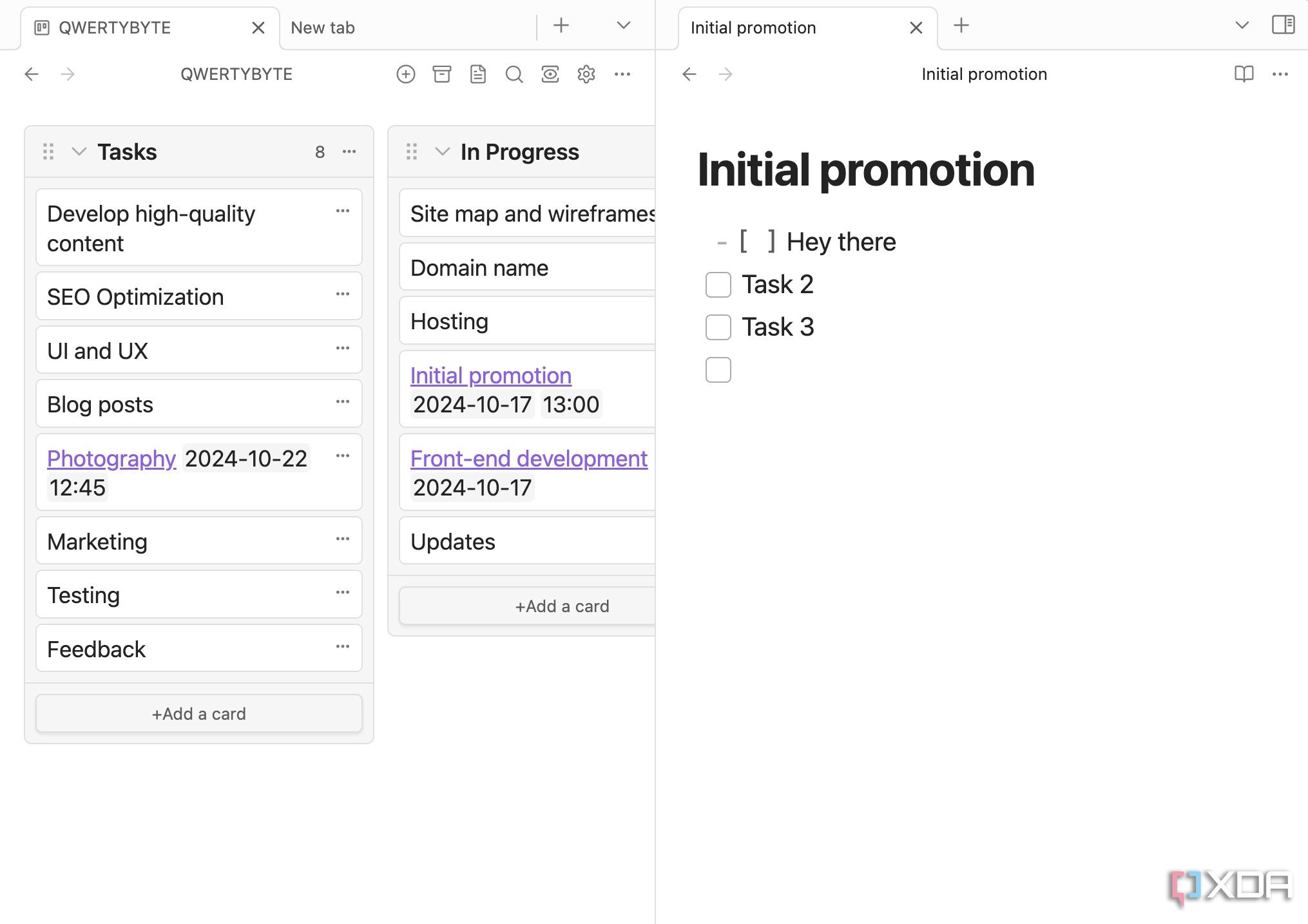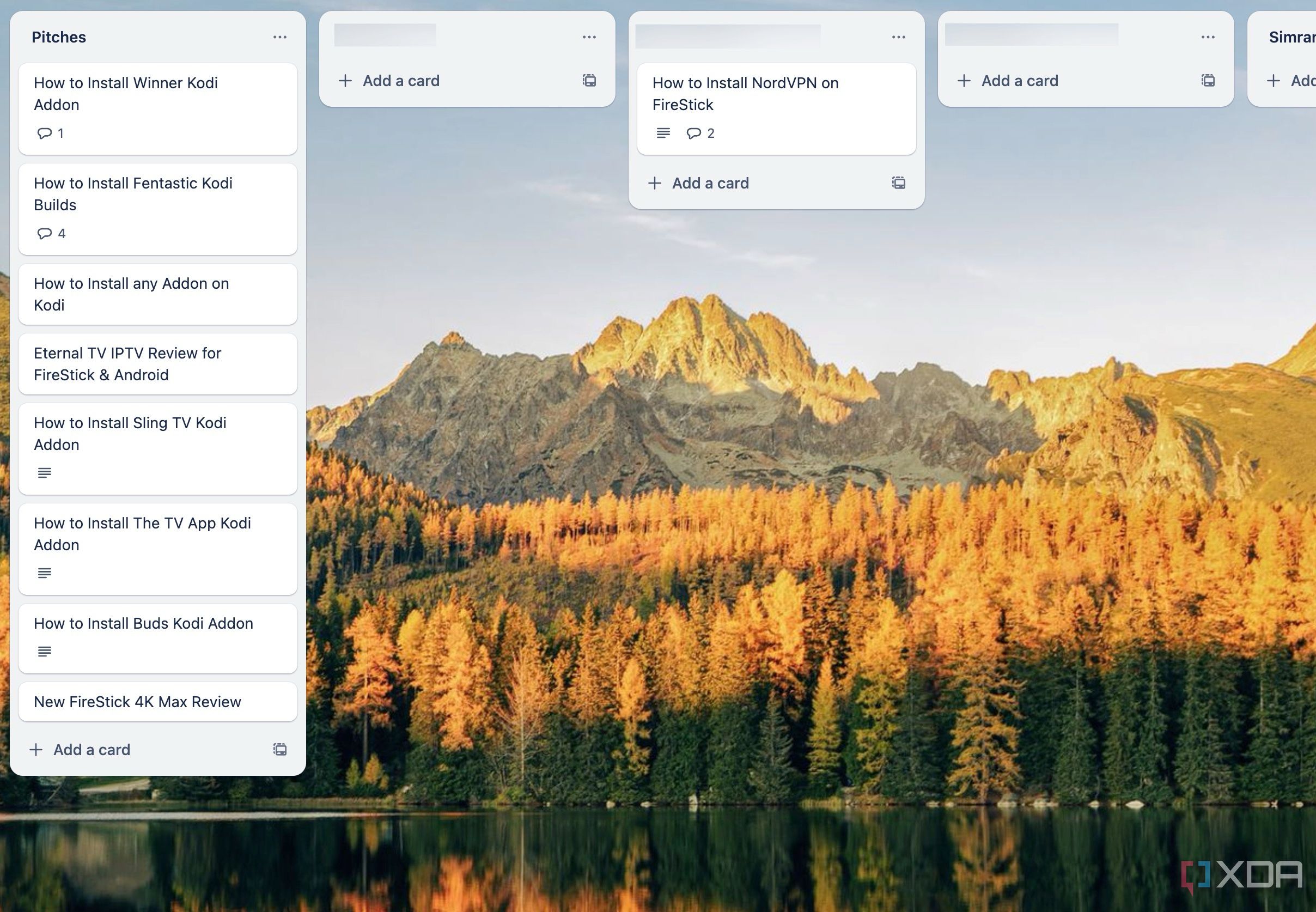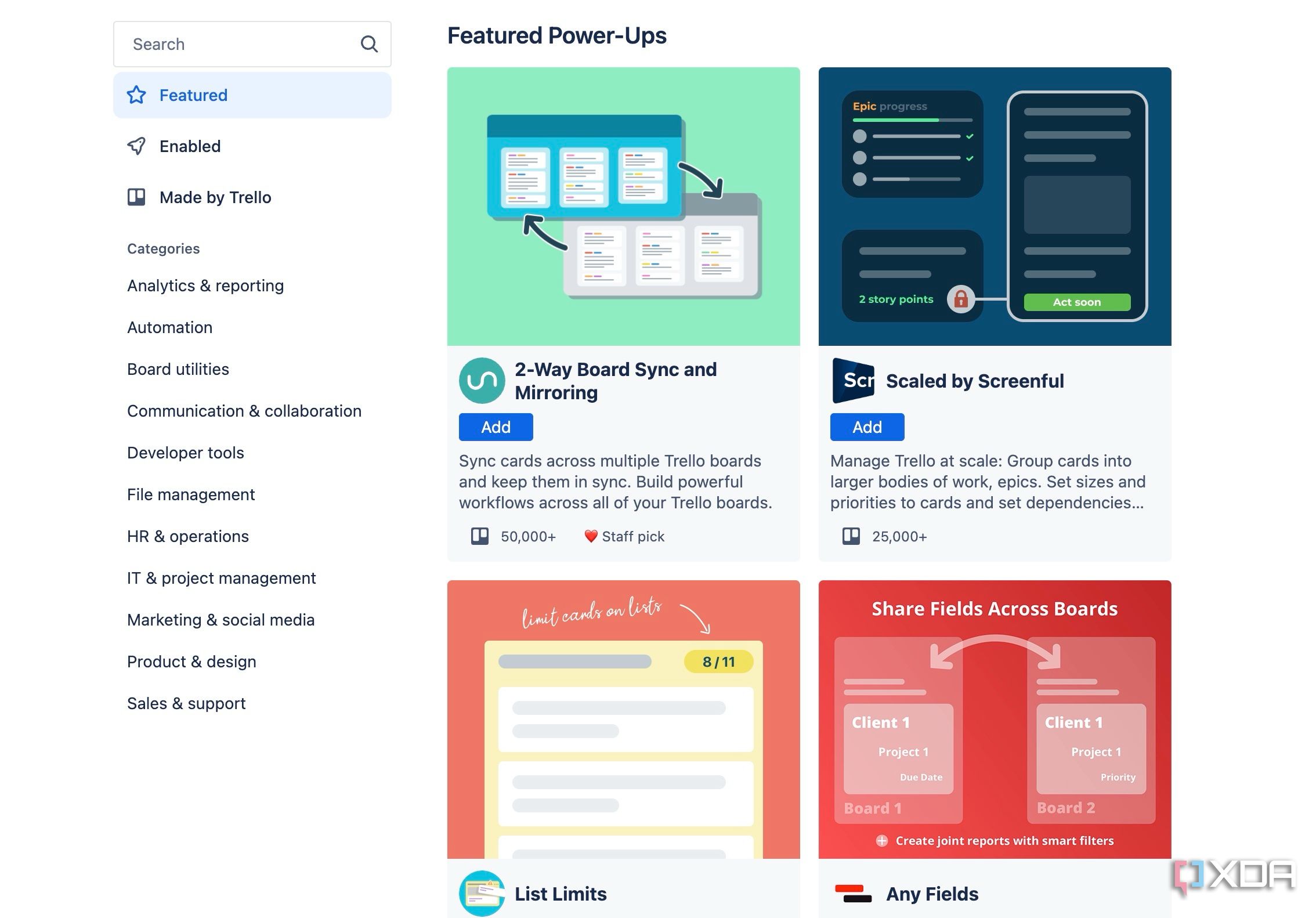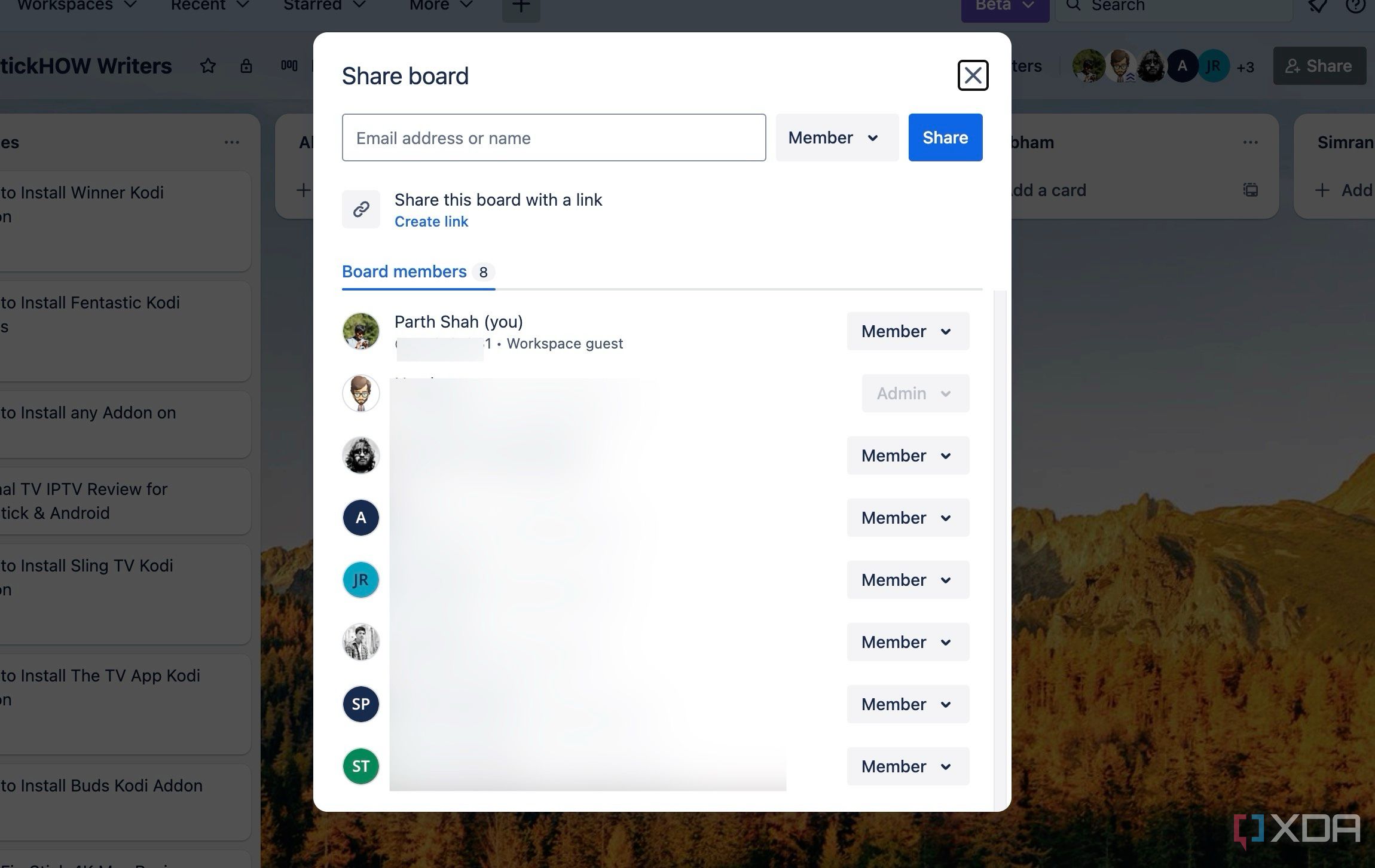Thanks to its interlinking capabilities, Canvas board, graph view, vibrant community, and flexibility, Obsidian is quickly gaining popularity in the PKM scene. While it excels at knowledge management, Obsidian doesn’t support databases and Kanban boards by default. Here is where a third-party plugin called Kanban comes into play.
Before I found the Kanban plugin, Trello was my go-to for managing personal projects alongside my Obsidian vaults. Now, I wanted to see if a tool primarily designed for knowledge management could effectively step into the shoes of a dedicated project management platform like Trello. I will go over the capabilities of Kanban plugin and conclude if it can rival Trello’s established features.
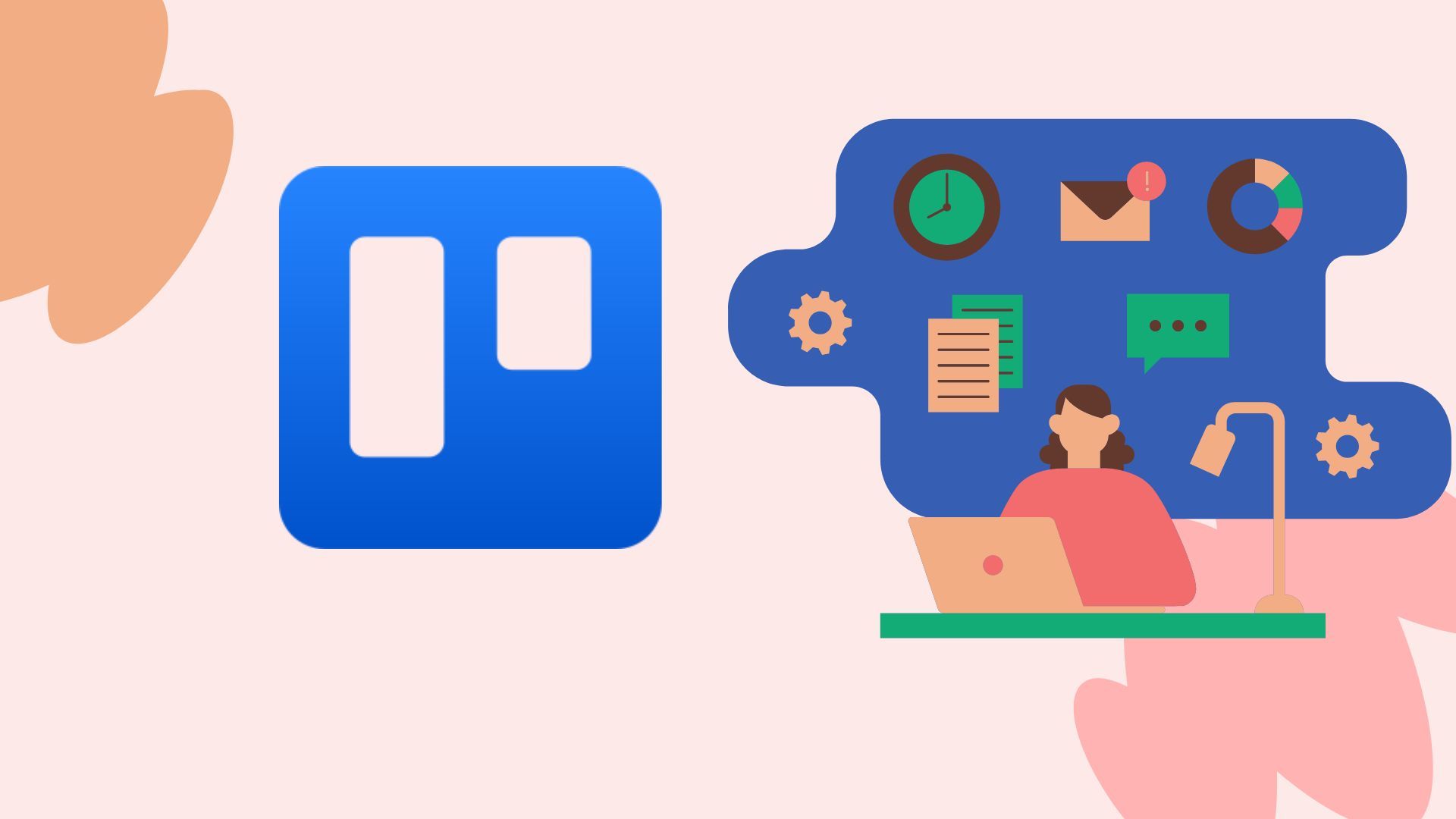
Related
7 reasons Trello is better than than Asana, Airtable, and any other tool for personal projects
Why Trello wins for personal project management
Kanban plugin gets the basics right with customization options
I’ve been really impressed with how well the Kanban plugin integrates into Obsidian. From the moment you install it, a little icon appears in the sidebar. It almost feels like a native feature, not just an add-on. And while it gets the basics right, the number of customization options really surprised me.
Honestly, in some ways, it puts Trello to shame! I love that I can toggle things like card checkboxes and hide card counts to really streamline the view and focus on what matters. Other add-ons include the ability to tweak list width, create templates to save time and effort, tweak tag color, change date and time format, and more. It’s this level of control that makes the Kanban plugin feel incredibly powerful.
Kanban board integrates well with the existing Obsidian features
What I truly appreciate about the Kanban plugin is how seamlessly it integrates with my existing Obsidian setup. It’s not just a standalone board; it’s part of my interconnected knowledge system. The ability to create a new note directly from a card is incredibly useful, as it allows me to capture detailed information without breaking my flow.
At times, I also use Obsidian’s split-view to have my Kanban board open alongside my other notes. I can easily reference existing information or brainstorm ideas while managing my projects. I can also add dates to my tasks. The developer has clearly done a solid job of making this feel like a natural extension of Obsidian.
Trello is more visually pleasing than Kanban plugin in Obsidian
Trello offers a wide selection of background wallpapers, including both solid colors and vibrant images. It instantly makes the workspace feel more inviting and less like a chore. Then there’s the way you can use images as task banners or card covers – it’s not just about organization; it adds a layer of visual context and personality. A quick glance, and I immediately know what a card is about.
And let’s not forget Trello’s template collection. These pre-designed boards let me get started with a single click. In comparison, Obsidian’s Kanban plugin can feel a bit bland. It’s a sea of text and task cards, and while I can customize it to some extent, it lacks the out-of-the-box visual touch that Trello offers.
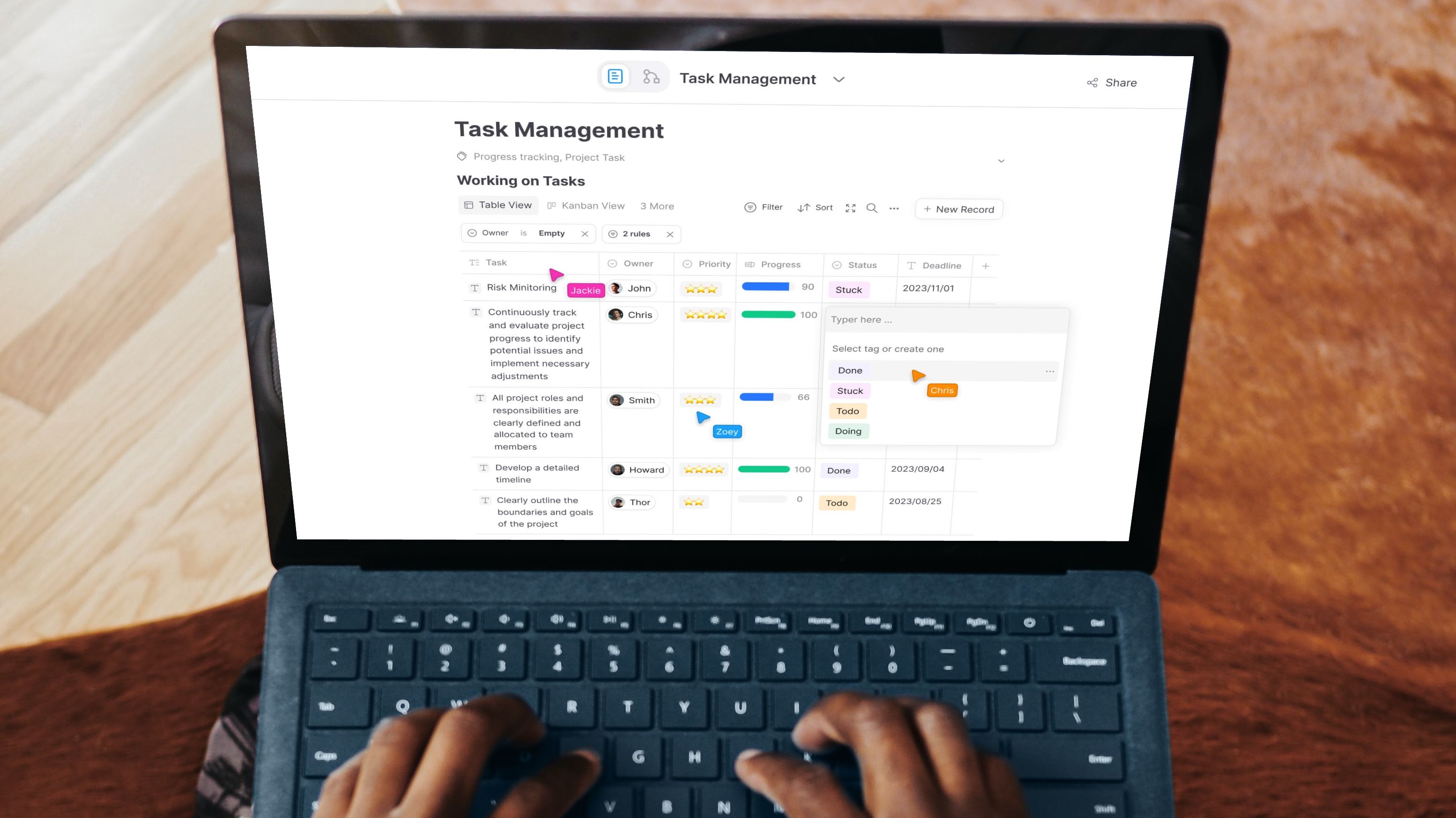
Related
5 productivity hacks I discovered after testing dozens of personal knowledge management tools
Actionable productivity tricks I found using different PKM tools
Kanban plugin lacks automation and power-ups
While I love the Kanban plugin’s deep integration with Obsidian and its customization, I do need to point out its limitations as well. I’ve gotten quite used to Trello’s rules and power-ups, which let me automate repetitive tasks and connect my boards to other apps like Slack and Gmail. For example, automatically sending alerts to a Slack channel when a card moves to a certain list or creating Gmail tasks from Trello cards.
The Kanban plugin in Obsidian simply doesn’t offer that level of interconnectivity or automation. So, if you’re someone who heavily relies on those Trello features to streamline your workflows and connect with external tools, it’s definitely something to keep in mind before making a complete switch to Obsidian.
Collaboration experience is better on Trello
While I find the Kanban plugin incredibly useful for my personal workflows within Obsidian, I have to admit it’s not the best option when it comes to collaboration. It simply doesn’t rival Trello’s real-time collaborative features. After all, Trello is designed from the ground up to allow teams to work together on a board simultaneously. With the Kanban plugin in Obsidian, the workflow is much more individual-focused.
Visualizing tasks with Obsidian’s Kanban capabilities
Can Kanban plugin completely replace Trello? Absolutely not. It’s not visually pleasing, lacks templates, automation, and power-ups. Both tools have different approaches to project management. If you primarily need a dedicated project management solution, especially in collaborative settings, Trello is likely the stronger choice. However, for individuals who work extensively within Obsidian, the Kanban plugin offers a powerful way to manage projects within that same ecosystem.
Kanban is free to download and use. You can take it for a spin, design boards, and see if it meets all your workflow needs. If it doesn’t work for you, check out these open-source programs for project management.