Summary
- Adobe Max London 2025 highlights AI upgrades across Creative Cloud.
- Photoshop, Illustrator, Express, Lightroom, and Premiere Pro get smarter, faster tools to boost productivity.
- New Firefly app blends Adobe’s models with partners like Google and OpenAI for all-in-one creative workflows.
The last few years have been all about AI. Companies around the world have been integrating AI into their tools left and right, making sure to hop onto the bandwagon before it’s too late. While they’re certainly not wrong for doing so, most AI features are, frankly, not worth using.
Adobe’s annual creative conference, Adobe Max London 2025, is currently underway. Similar to the one held toward the end of 2024, this year’s event is shaping up to be focused on AI-powered features. This time around, though, the AI features actually feel polished and worth using.
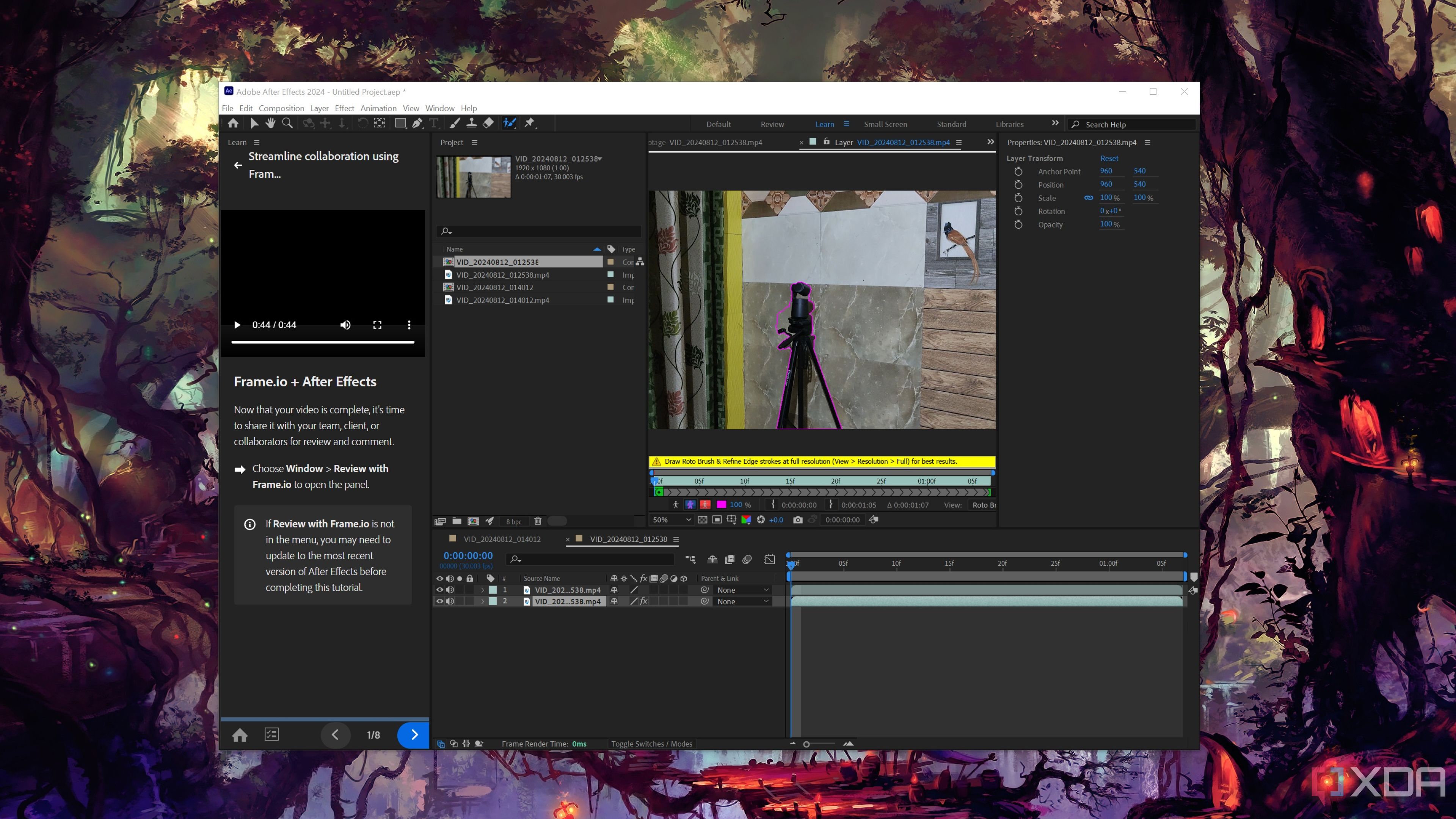
Related
5 of the most useful AI features added to Adobe products
Maximize your creativity by leveraging these five AI tools in Adobe’s industry-grade apps
Photoshop, Illustrator, Express, Lightroom, and Premiere Pro get exciting upgrades
At Adobe Max London 2025, Adobe announced multiple AI-powered features across most of its Creative Cloud software.
Adobe Photoshop:
Here are the features that everyone’s favorite editing app, Photoshop, got:
- Composition Reference in Text to Image ensures that any assets you generate follow the same structure and visual arrangement as the reference image you provide it with.
- Select Details allows you to quickly select things like hair, facial features, and clothing in an image, instead of needing to manually outline each element with painstaking precision.
- Adjust Colors lets you instantly adjust color hue, saturation, and lightness in images.
Adobe claims that the upgrades to Photoshop help “deliver a combination of greater speed, smarter suggestions, and tools for working with precise details.”
Adobe Illustrator:
Adobe Illustrator gets a speed boost as well, with its menu access becoming more responsive. The company also claims that the tool’s most popular effects are now up to five times faster. Additionally, it gets the following two Adobe Firefly-powered features:
- Generative Shape Fill lets you fill shapes with realistic vector graphics.
- Text to Pattern helps you create unique vector patterns by entering a descriptive prompt.
Adobe Express:
Adobe Express, which is an all-in-one content creation app, also gets a few updates I’m particularly excited about:
- The Adobe Firefly-powered Generate Video tool, which allows you to create unique, commercially safe videos with a descriptive prompt.
- Dynamic Animation, which lets you add “realistic motion effects” to animate static images.
- Generate Similar, which you can use to create a cohesive set of images that follow the same theme, color palette, or visual style as your original.
- Enhance Speech lets you remove distracting background noise from videos.
- Clip Maker lets you convert long-form videos like podcasts, interviews, or demos into short, snappy clips you can share across your social platforms.
Adobe Lightroom:
Both the Adobe Lightroom mobile and desktop apps are also getting new tools for editing and sharing:
- Select Landscape is a feature that helps photographers automatically detect and create masks for common landscape elements, including plants, water, sky, and more.
- Quick Actions get a few upgrades, allowing you to retouch group photos with more precision and control.
Adobe Premiere Pro:
Finally, Adobe Premiere Pro gets tools that make generating, editing, and searching for footage within your videos all that much easier:
- Generative Extend, a Firefly-powered feature, allows you to extend your video to add a few extra frames to cover gaps in footage and smooth out transitions. The feature was previously available in beta and is now generally available, with support for 4K and vertical video.
- Media Intelligence can search terabytes of footage within seconds to help you find relevant clips.
- Caption Translation allows you to translate captions in up to 27 languages!
Adobe also announced a new Firefly app, which combines Adobe’s very own Firefly models with “a choice of models from partners,” including Google and OpenAI. This way, you can do everything from content generation to image and video production to creating patterns, all within one app.
The company also announced that the Firefly Video model is now generally available through Firefly on the web, and the new Text to Vector feature, powered by the Adobe Vector model, is also now generally available.
All in all, it’s shaping up to be an exciting time for Adobe software, and I can only imagine it getting even better with time.












