Besides the lock screen, the At a Glance widget on the Pixel is also found above the Pixel app launcher and the user can switch between two or three complications by swiping on the carousel. For example, right now I can choose to see the date, weather conditions, and the current temperature. A swipe to the right gives me tomorrow’s weather forecast which shows that in Salem, Massachusetts on Thursday, I should expect sunshine and a high of 56. This will be 13 degrees cooler than today. Occasionally another complication will reveal info from the operating system or certain apps.
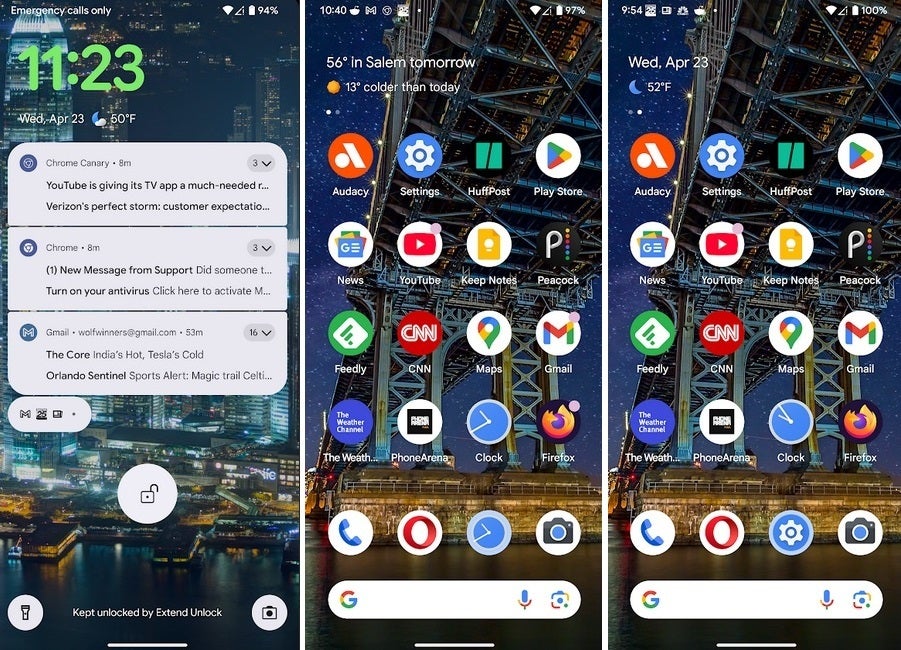
From left to right, current lock screen At a Glance, Pixel Launcher At a Glance carousel. | Image credit-PhoneArena
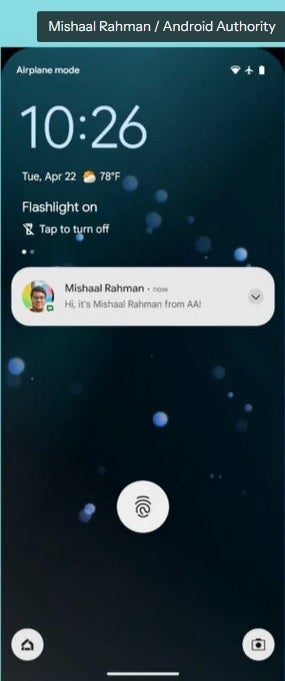
New lock screen look for Pixel’s At a Glance widget in the Android 16.4 beta. | Image credit-Android Authority
The complication reporting information, which as we noted above will be in a separate location from the date, time, and weather, will be at the top when there are no notifications and below the clock when notifications are present. The idea is to make the Pixel lock screen more streamlined.
I don’t know about you, but I love the At a Glance feature. If you ever need to access the settings for it, long-press on the screen to the immediate right of the widget. You will see a popup with three options:
Dismiss-closes the popup.
Settings-offers a long menu allowing you to customize content on At a Glance.
About this content-explains how At a Glance sources its content and allows you to change the location for the weather information.
Remember, the new look for the lock screen and At a Glance is available on the Android 16.4 beta. Unless Google makes a change, this means that for those of you who aren’t installing the Android 16 beta releases, this new feature will arrive on the stable version of Android 16.









