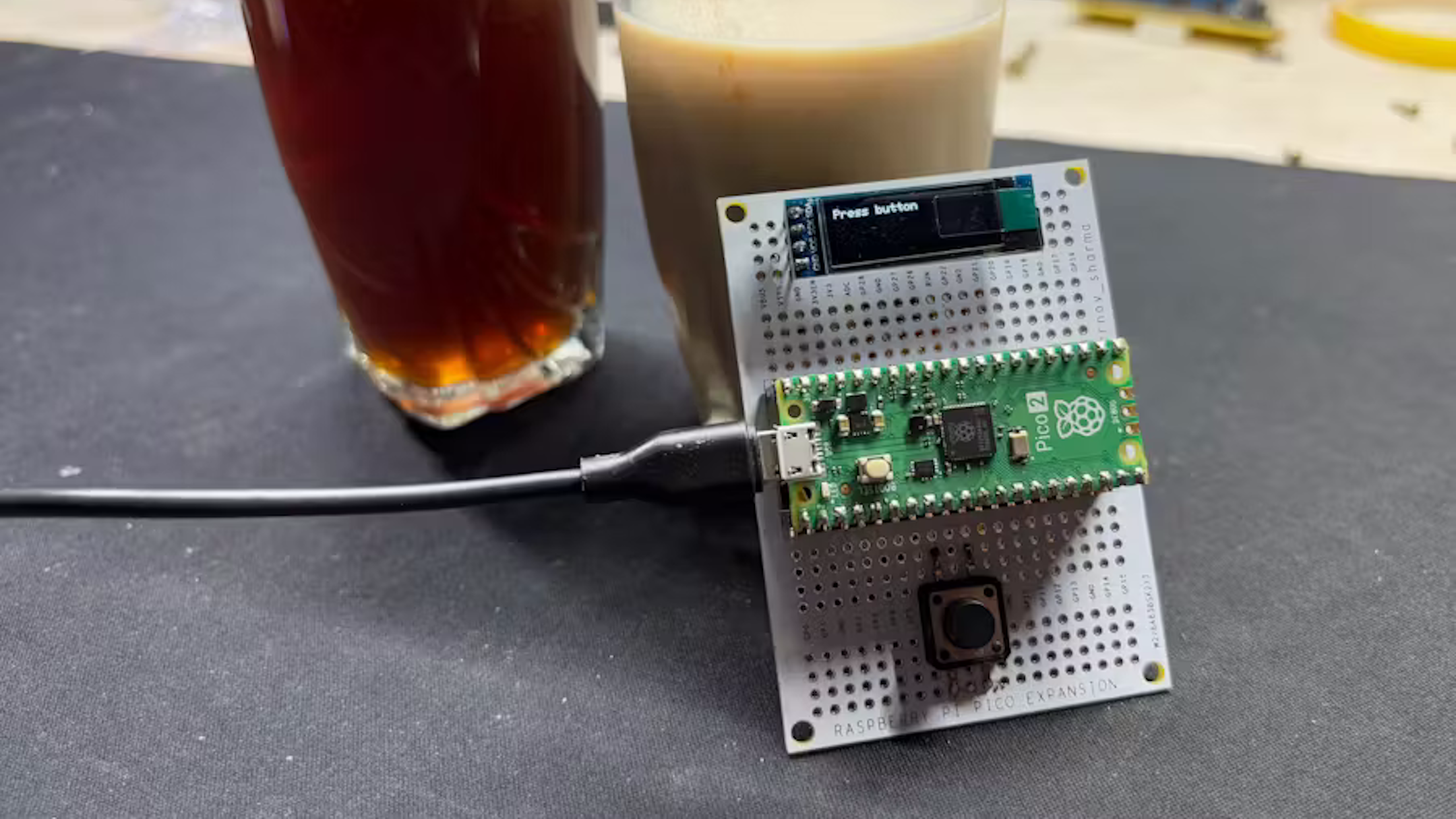There’s no limit to what one can do with a Raspberry Pi. From using it as a laptop to emulating PlayStation 3 games, there are tons of projects on the internet that let you use the SBC in some super-interesting ways. Among them, one of the most popular use cases for a Raspberry Pi is using it for home automation. You can set up the Pi as a hub and connect other devices or nodes to it to create your own smart home ecosystem. If you plan on doing that with your Raspberry Pi, there are a few sensors that you absolutely must use to create the perfect smart home.
These sensors can not only be used to determine data like the ambient temperature or the moisture in the soil, but also trigger automations with the help of the data. The best part is that all of them are easy to connect to the Raspberry Pi and work in tandem with the rest of the devices in your smart home, so you can use them to trigger multiple tasks. So, if you’re designing a smart home project with your Raspberry Pi, make sure to include these sensors for a well-rounded experience.
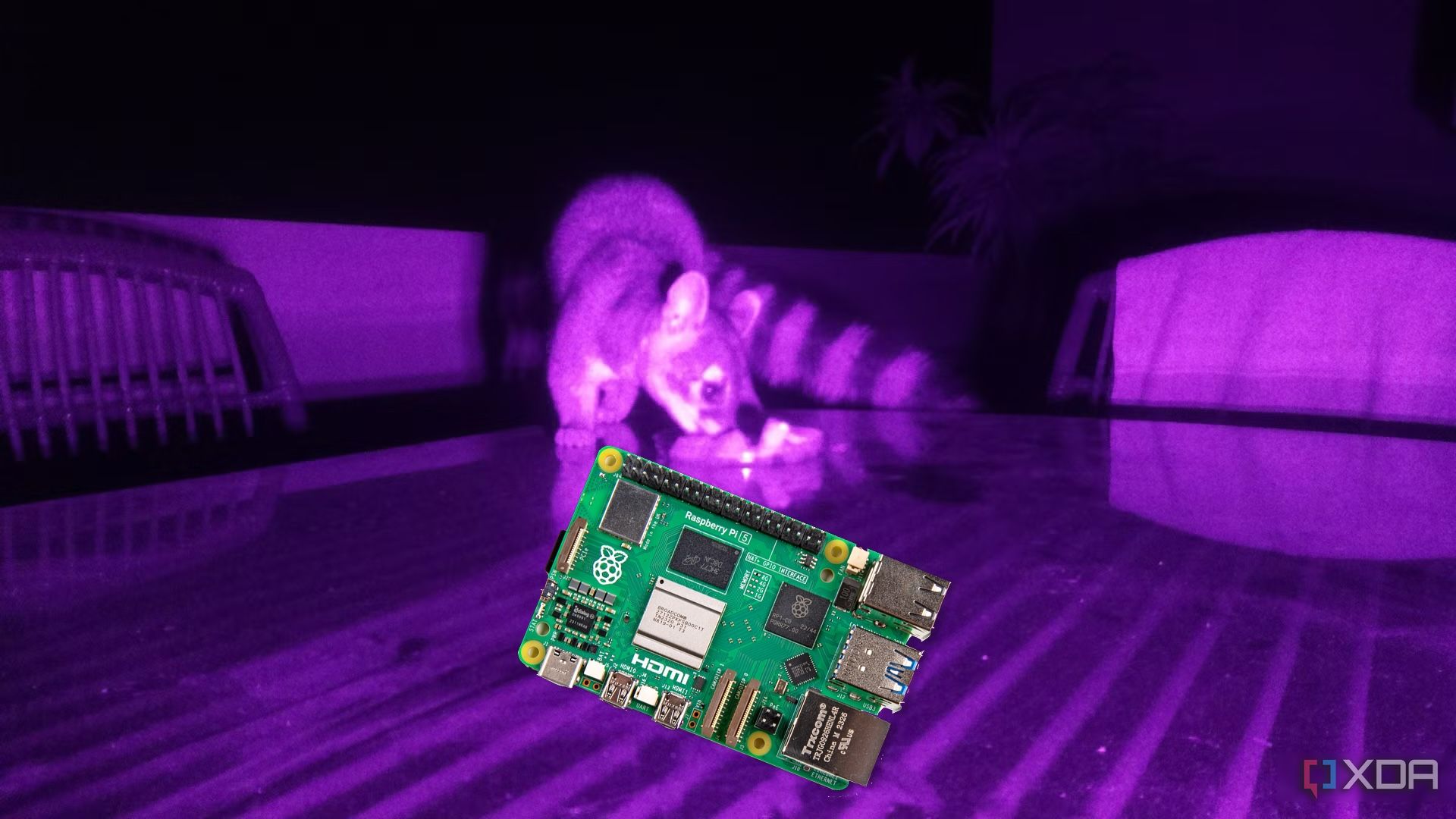
Related
7 creative uses for Raspberry Pi you probably haven’t tried yet
Your Raspberry Pi is good for more than just a media center or retro game emulator
5
Temperature and humidity sensor
Turn on/off the AC automatically
No points for guessing what these sensors do. However, how you can use these sensors to achieve smart automation is key. Once the sensor gathers data about the ambient temperature, it can be set to trigger the air conditioner to switch on or off. If it’s a hot day, the AC will turn on by itself, and once the temperatures drop, it will turn off.
If you have a smart thermostat, you can also use the sensor to set specific temperature values based on the temperature in the room. This way, your room will always remain cool during spring and summer, and automatically turn warmer as winter approaches. You can use the same logic with humidifiers or dehumidifiers, depending on the environment.
4
Ultrasonic sensor
Measure distance with sound waves
There are several ways of utilizing an ultrasonic scanner. Since it measures the distance from an object depending on how quickly the sound waves are bounced back, it can be used to create automations where the proximity to an object triggers an action.
A good example of this is automatically opening your garage door when your car approaches the porch. If you get a waterproof one, you can also attach it to your water tank to cut off the supply every time the water reaches a certain level. This avoids overflowing.

Related
Getting a camera working on Raspberry Pi 5 is easy; here’s how it’s done
Since the Raspberry Pi 5 features new four-lane MIPI ports, you’ll need to follow a different strategy when connecting a camera module to the SBC
3
Motion sensor
Toggle your lights with ease
Source: Aqara
The most popular use case for a motion sensor is to turn on lights as soon as you enter a specific room or area within the house. However, there are ways to use them as well. You can add lights inside your closet that turn on as soon as you open the door, or turn off the TV as soon as you leave the living room.
Another smart use case would be to dispense water for your pet or pet food into a bowl every time your furry friend approaches the bowl. This way, you can feed your pets even when you’re away.
2
LDR photoresistor
Perform automations with light
LDR stands for Light Dependent Resistor, and as the name suggests, it’s a resistor that changes its resistance value depending on the intensity of light falling on it. This unlocks a host of use cases, especially involving natural light.
Connect your blinds or curtains to the LDR, and program them in such a way that the blinds automatically close when there is sunlight, and they open up when it’s dark outside. You’ll have to mount the LDR facing outside the window so that it can detect the intensity of light. Another use case could be turning on the fan as soon as you turn on the lights in your room.
1
Soil moisture sensor
Smart irrigation for your plants
A major problem that lots of people face, especially when traveling frequently, is that they’re unable to water their plants regularly. A simple fix could be to get a soil moisture sensor and pair it with your Raspberry Pi. The sensor can estimate the level of water in the soil, and can automatically water the plants when connected to a drip irrigation system.
If the water levels are sufficient, the sensor will make sure not to add excess moisture, as that can harm the plants, too. If you often travel for work, or you’re just forgetful and can’t remember to water your plants at regular intervals, this is a lifesaver, quite literally.

Related
3 unusual smart home sensors you can use with a Raspberry Pi and Home Assistant
Why settle for the boring?
Make your home smarter
Once you get these sensors, all you have to do is interface them with your Raspberry Pi and use software like Home Assistant or OpenHAB to run automations based on the sensors’ readings. You can also use Zigbee or Z-Wave USB dongles for wireless sensors and to make them compatible with commercial smart home hubs. Notably, some sensors on this list are analog, so you would need an analog-to-digital converter for them since the Raspberry Pi doesn’t support analog inputs. Once you have everything sorted, though, you can make your home completely automated and enjoy peace of mind!

Related
I’m building a digital jukebox with Raspberry Pi — here’s how
If you want to build your own digital jukebox, it’s easier than you might expect