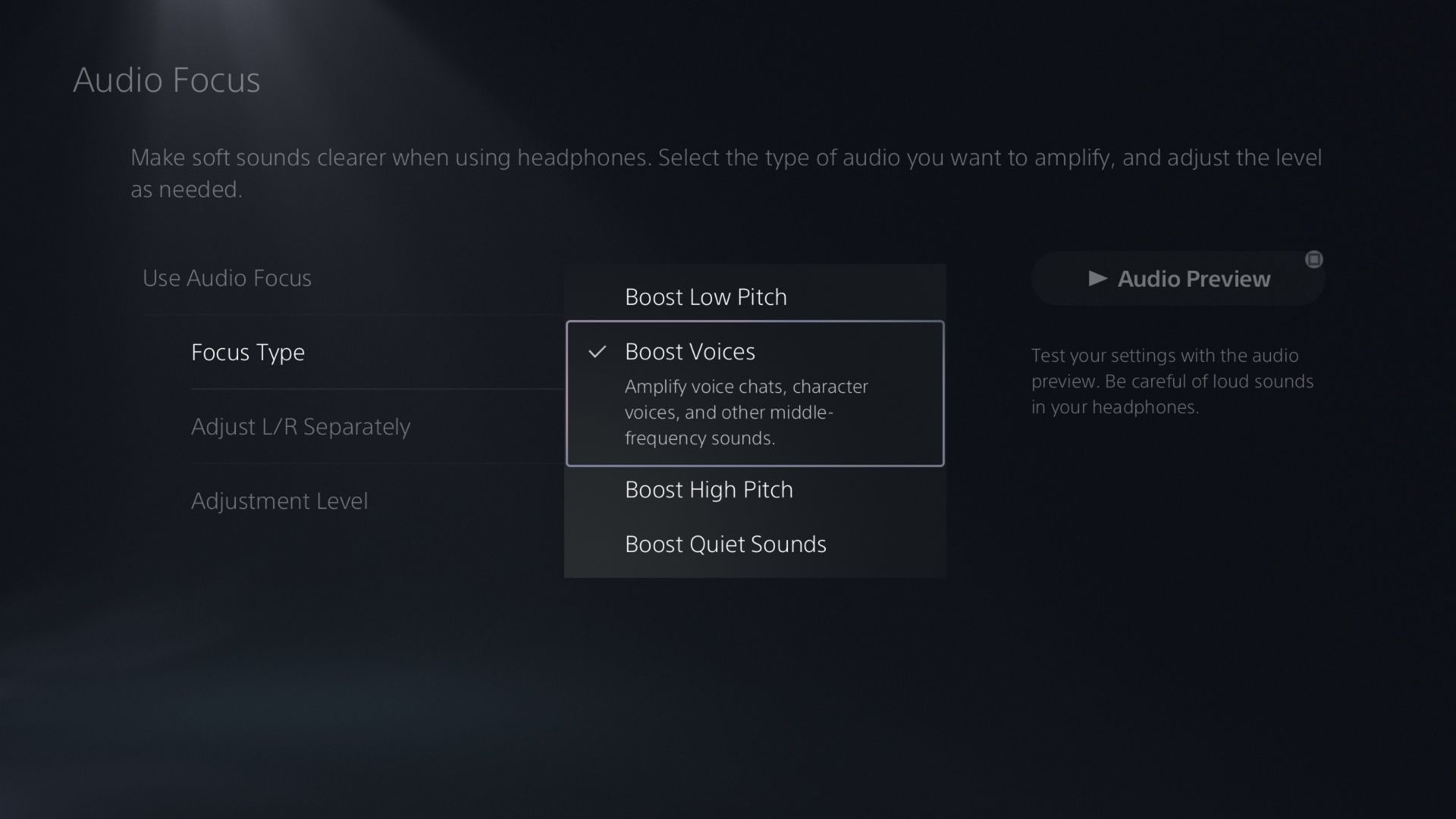Sony is treating fans with a long-awaited feature that the community has been begging for since the PS5’s 2020 release. The tech company issued a statement to their PlayStation blog on Wednesday (April 23rd) announcing a new update for the console that aimed to bring back user interface designs of their iconic array of systems, including the designs from the PlayStation, PlayStation 2, PlayStation 3, and the PlayStation 4.
In their announcement, Sony explained exactly what inspired this decision, along with the other massive update, which we will break down below.

Related
Sony raises PS5 price in select markets, cites “challenging” conditions
Sony has responded to the tariffs with a price increase of the PS5 in particular markets. Find out what markets were impacted here.
Sony treats PS5 players to feedback-driven updates
PlayStation 5 users have been begging Sony to bring back the ability to customize their home UIs seemingly forever. The players were blessed during the 30th-anniversary celebration of the PlayStation brand when the company decided to commemorate the occasion by rolling out a limited-time option to bring forth the aesthetic of the past to their PS5. Shortly after the celebration, players voiced their opinions online, demanding and telling Sony to allow them to bring more individuality to the console. Well, in their latest blog post, the company did just that.
“We continue to work behind the scenes to bring new enhancements to the PS5 experience, and today we are excited to announce two key additions based on player feedback – audio focus and the return of the classic console designs for the PS5 UI.”
Following this announcement, the blog post read before announcing the release date for the UI customization, saying “The PS5 system update will roll out globally in a phased approach, starting April 24.”
Elsewhere in the post, the tech giant announced that it would be releasing a new feature called Audio Focus.
How to access Audio Focus
● To enable audio focus, go to [Settings] > [Sound] > [Volume] > [Audio Focus]. This feature can also be accessed from the Control Center, so you can easily adjust the settings during gameplay.
● You can choose from four preset focus type options for which sounds to boost.
Sony explained that the Audio Focus would be used to “increase immersion” for players to “ensure clearer audio experiences when using headphones.”
Presets included in the Audio Focus feature include:
- Boost Low Pitch: Amplify low-frequency sounds like roaring engines and rumbling noises.
- Boost Voices: Amplify voice chats, character voices, and other middle-frequency sounds.
- Boost High Pitch: Amplify high-frequency sounds like footsteps and metallic noises.
- Boost Quiet Sounds: Amplify low-volume sounds in a wide range of frequencies.
Players will be able to use each preset with three different sound levels, including weak, medium, and strong. Also, the Audio Focus feature will give users more freedom over which ear gets more or less sound while playing the game, allowing players to adjust the levels in either left/Right channels.
However, the sound update is available for players using headphones when connected via USB or analog jack. The Audio Focus will not be available to players connecting through the HDMI connections via the TV, soundbars, or AV receivers.

Sony PlayStation 5
The PS5 is still hard to get hold of but it’s undeniably one of the best ways to game right now. Sony’s library continues to impress and has some big hitters on the way.