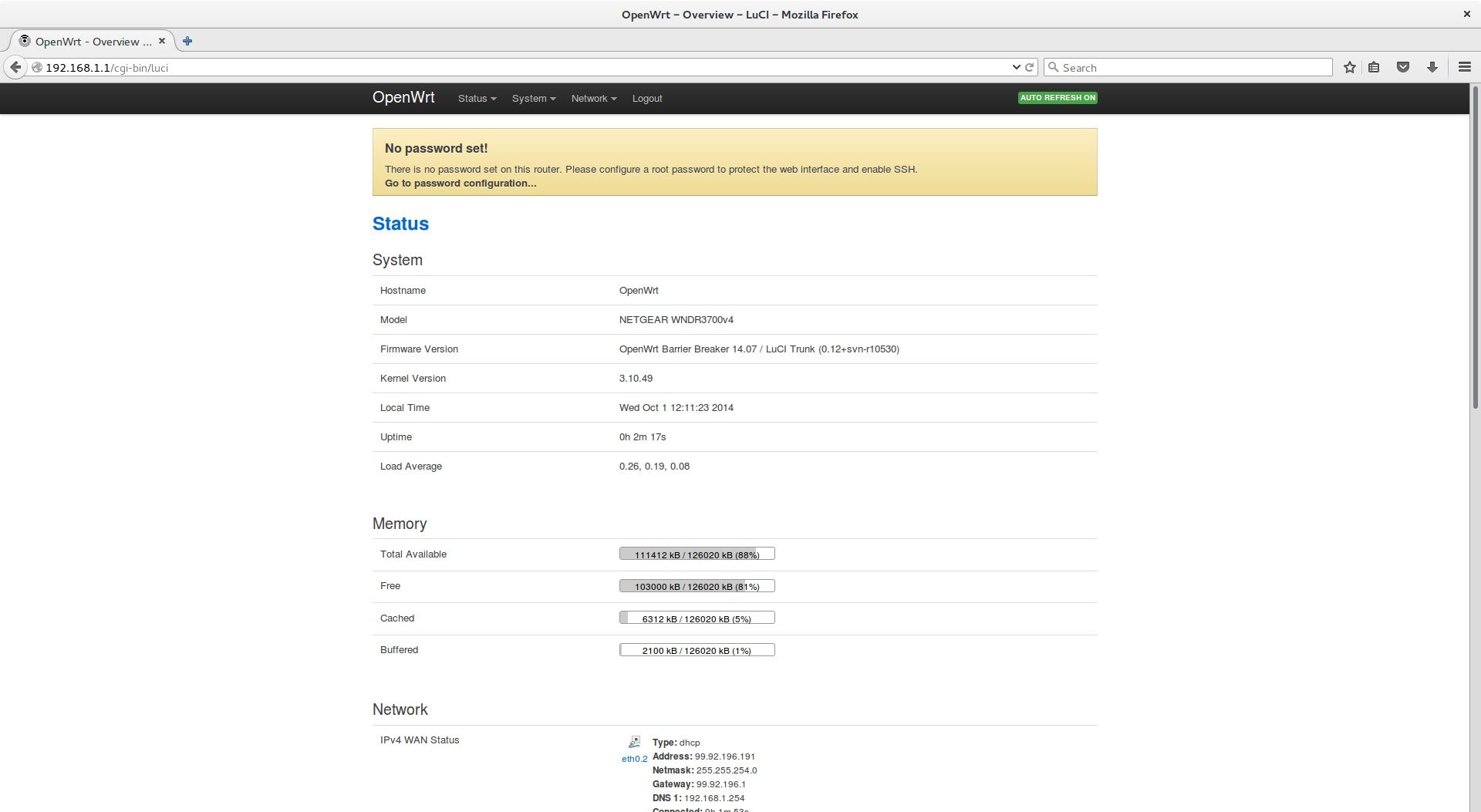I’ve been on the internet for a long, long time, long enough to remember when dial-up was the only way to get home internet connectivity, and using the modem that your ISP supplied was the best shot at a stable connection, and Wi-Fi was still a ways off. When I eventually got broadband, I also kept using the ISP-supplied router, partly out of habit and partly because I was told I’d lose access to functionality if I didn’t use it.
Then I got an internet connection with an ISP-provided Linksys WRT54G, which was great, but I wanted VPN connectivity for the whole house, and the default firmware didn’t support that. What did support router-level VPN connectivity was putting DD-WRT on it, and then Tomato, and it was a revelation. Sure, these are features that we take for granted on modern Wi-Fi routers, but this was ten or fifteen years ago, and being able to actually install useful things on an ISP router was almost magical.
Since then, I’ve not been far away from having custom firmware on my home router, even if I haven’t used all the features. I dislike the closed nature of most consumer networking equipment, and I’ll always have custom router firmware if I can. That said, it’s less functional nowadays for all-in-one Wi-Fi routers thanks to it being more difficult to get the drivers for Wi-Fi chips, but you can build a custom router and add wireless functionality fairly easily.

Related
7 reasons your ISP-provided router is the worst thing about your internet connection
If you’re still using the router your ISP provided, it’s time for a change.
How a custom router improves my home network
I like being in charge of every aspect of my network without outside interference
I’ve used multiple custom routers over the years, from Wi-Fi routers that run DD-WRT, Tomato, AsusWRT-Merlin, and OpenWRT to custom boxes with OPNsense on them paired with a wireless AP. While the ability to use OpenVPN for the whole house while in another country was the main reason I sought out ways to customize my router, that’s only a small part of why I keep going back to routers that I can use custom firmware on.
Over the years, the biggest reason for me has been that custom router software is updated far more often than ISP or manufacturer firmware, because the open-source community is better at staying on top of security issues. It was not long ago that D-Link refused to fix an exploit in six of its routers, instead making them EOL and offering a 20% discount for any affected users. Some of those models are OpenWRT-compatible, and the security issue has been fixed in the custom firmware, something that D-Link refused to do, even though the devices were only just past EOL status.
Other bonuses included early access to enterprise-level features that manufacturers hadn’t ported onto consumer-level devices, such as Quality of Service (QoS), which acts as a traffic cop and ensures that the devices and services that need low-latency connections get them and that bulk transfers get deprioritized. That makes my network better for everyone on it, and has done so for over a decade. Mesh support also started out in custom
These features didn’t exist on consumer routers at the time, and enterprise routers were very expensive. Without having a custom router, I would have found other ways to cope, like scheduling downloads for overnight when nobody was awake to use the bandwidth, but it was fantastic that I didn’t have to.
Being your own network admin is hard work at times
Whether you’re running custom firmware on a consumer router or building your own router with customized software and additional modules, being in charge of the upgrades is just one more device you have to remember to maintain. Plus, you’re out of luck with the manufacturer in most cases if you have an issue, and forum searching will only get you so far if it’s a big issue.
The smartest thing I’ve done since I started rocking custom routers is to have a fresh, unmodified router around as a backup, because you never know when you’ll need it, but you will be absolutely glad when you do. Whether it’s a failed upgrade or a settings mismatch that takes your network down, being able to swap in a known-good router at a moment’s notice keeps your household happy while giving you enough time to fix whatever went wrong.

Related
10 ways to make your home network more resilient to outages
Nobody likes having their home network offline, especially if they work from home.
Which open-source router software should I use?
You’ve got plenty of choice, but some are more user-friendly
If you want to explore using your own custom router and cut the ties to your ISP’s box, you’ve got plenty of options. Perhaps not as many options for custom firmware to install on Wi-Fi routers as before, since the Wi-Fi drivers for many Wi-Fi 6/6E and 7 chips haven’t been released for use, but you can still repurpose an older Wi-Fi router, or build a custom router and use your existing Wi-Fi router in AP-only mode.
There are many custom router firmware projects still in active development, some designed for specific routers, or those with Broadcom or Atheros chipsets, some designed for more general use, and with a mix of paid and free-to-use models:
The choice between them is up to you, although some are better with specific routers to install on. Generally, OPNsense or OpenWRT will be your best bet, but IPFire has a thriving community, and VyOS is very powerful (but you’ll have to build your install ISO as preconfigured install packages are part of a subscription model now). The most important thing after hardware compatibility is how active the community is, both on Reddit and relevant forums, because if you need help, that’s where you’ll need to go.
Custom router firmware can come with drawbacks
I’ll admit, running a custom router at home can seem like a lot of trouble. In addition to the extra skills you’ll need to learn, some ISPs block some of the advanced features anyway. The hardware you use adds another cost, as does adding a wireless AP, and there is a risk of security flaws if you don’t keep up with updates. That’s the trade-off between more features and flexibility and a locked-down router, in that you’ll be spending a lot more of your time maintaining it. For many, that’s a worthwhile investment, and I’m one of them.
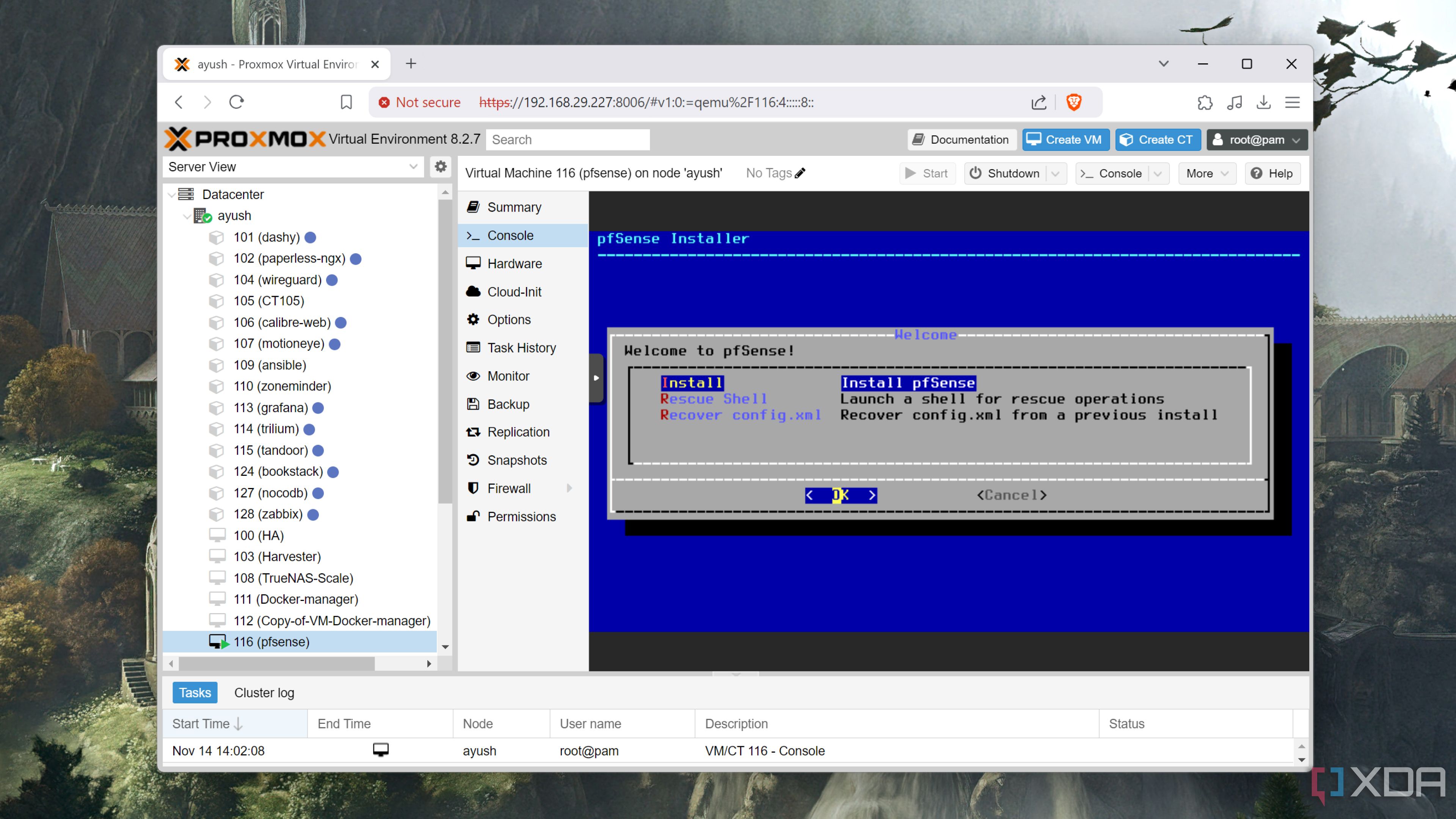
Related
You can virtualize your router and firewall – here’s how
Virtualizing a router isn’t anywhere nearly as difficult as you might think, provided you’ve got some spare network interfaces
I’m never using the ISP router ever again
I haven’t used an ISP-provided router for probably a decade. Not to say I don’t have one on hand, because if there’s an issue with my internet connection, it’s easier to plug it in and let the ISP access it directly. But the rest of the time, it lives in a cardboard box, where it belongs. I love the flexibility of having a custom router, the constant learning of new networking skills as I broaden my home network’s scope, and the ability to move my configuration to new hardware if I upgrade or need to replace broken parts. For me, the added time it takes for maintenance is well worth it and I won’t go back.