Shopping for a gaming monitor is terrible. There are only so many panels, and most brands are quick to jump on them to deliver their take. Which is the right one to buy? Is the 32-inch 4K OLED from Asus or MSI better? Why is one cheaper than the other if both use the same panel? Does it even matter what brand you go with in the first place?
I’ve reviewed dozens (if not hundreds) of gaming monitors, thoroughly using and abusing the best gaming monitors from the world’s leading brands. And in that time, I’ve noticed some trends. There’s no one-size-fits-all approach to gaming monitors, so I’m going to break down what brands get right (and wrong) when it comes to gaming monitors so you know what to look for when it comes time to buy.

Related
5 ways a new gaming monitor is a better investment than a GPU
Before investing in a new graphics card, consider a monitor upgrade for a bigger impact on your gaming experience
8
Alienware
Alienware is the ideal brand to start with because it has a very simple lineup. At the time of writing, Alienware has a total of 12 gaming displays for sale, while many of the other brands here have dozens upon dozens. There’s little in the way of segmentation in the lineup, and Dell usually hangs onto models for years after they’re released, particularly for low-end models.
What Alienware gaming monitors get right
Unlike Alienware’s desktops and laptops, its gaming monitors are priced very competitively. For instance, the recent AW2725Q display offers a cutting-edge QD-OLED panel, and it’s around $300 cheaper than the competition. That isn’t always the case, but with frequent sales both directly from Dell and at big-box retailers like Best Buy, you have a much better chance at scoring a deal on an Alienware monitor than you do on more enthusiast-grade options.
Alienware also boasts excellent support. It led the way on overnight replacements and extended warranties for OLED displays, which put pressure on the rest of the industry. There are downsides to Alienware displays that I’ll get to next, but the best way to describe the brand is “easy.” You select from a simplified lineup, the on-screen display is dead simple to use, and support quality is top-notch.

Alienware AW2725Q
- Resolution
-
3840 x 2160 (4K)
- Screen Size
-
27 inches
- Brand
-
Alienware
- Max. Refresh Rate
-
240Hz
- Response Time
-
0.03ms GtG
What Alienware gaming monitors get wrong
Alienware monitors are available for a good price and come with solid image quality, but you shouldn’t expect much more than that. There’s little in the way of features, even on flagship models, so extras like a KVM switch or USB-C power delivery aren’t available. In addition, Alienware is very selective about the panels it uses. If you’re looking for a particular form factor, you’ll have much better luck shopping elsewhere.

Related
Alienware just embarrassed everyone with its 4K OLED monitor
Great performance, but an even better price.
7
Asus
Asus splits its gaming monitors under two different brands: Asus and Republic of Gamers (ROG). On the Asus side, you have TUF gaming monitors, which are budget displays featuring an IPS panel. On the ROG side, Asus offers its Swift and Strix lineups, along with all the panel options you could want, from OLED to VA to TN. Swift monitors are Asus’ flagship offerings, while Strix monitors focus on value with high panel quality but a stripped-down list of features.
What Asus gaming monitors get right
Particularly for the ROG ranges, Asus monitors are absolutely loaded with features. Recent OLED panels like the PG32UCDP come with a built-in proximity sensor to help prevent burn-in, for example, and Swift displays come with Asus’ iconic tri-point stand that shines an ROG logo down on your desk. Most ROG monitors include a tri-pod mount on top of the stand, as well, so you can attach a camera or other accessory. You’ll also find features like USB-C input and power delivery commonly, along with a KVM switch.
More importantly, Asus has just about every panel option you could want. It’s generally one of the first brands to release new panels onto the market. It was the first one to release a 27-inch 4K OLED with the PG27UCDM, for example, and it includes sizes down to 17 inches with the ROG Strix XG17AHPE and up to 48 inches with the ROG Swift OLED PG48UQ. Asus is on the bleeding edge of display tech with its ROG monitors, across both features and panel support, so it’s easy to find a monitor you want.
What Asus gaming monitors get wrong
Asus charges a hefty premium for its ROG monitors. You’ll commonly spend $200 to $300 more than the competition, and they rarely go on sale. That extra cost goes to a largely metal construction, as well as the additional features like the Neo Proximity Sensor and Black Frame Insertion (BFI) on its OLED panels. The TUF Gaming displays are much more reasonable, but Asus segments all of its higher-end panel options under the ROG banner and charges accordingly for them. Asus offers a ton of panel options and an extensive list of features, but you may end up paying extra for features you won’t use.

Related
This Asus 32-inch 4K OLED monitor packs all the bells and whistles and is now at its lowest price ever
A fantastic monitor for gaming that’s now $200 off
6
BenQ
BenQ Mobiuz EX3415R
BenQ offers a ton of monitors, but only a handful of them are built for gaming. Those fall under the Mobiuz brand, and you’ll find options from 24 inches at 1080p up to 38 inches at 4K, along with flat and curved panel options. Zowie, a popular brand for competitive gaming monitors, is part of BenQ, but I’ll address those displays a bit later on.
What BenQ monitors get right
BenQ monitors are cheap, starting at just $140, and that’s the main reason to pick one up. They’re also well-suited for console players, and that’s for a couple of reasons. On all of its curved displays, you’ll find a 2.1 speaker system built into the bottom lip of the display, along with a remote that allows you to control audio and navigate the menu. If you go with a flat-panel display, you’ll get eARC to automatically turn on your screen when you boot up your console, as well, which is a feature you normally only find on TVs.

BenQ Ex3210U
- Resolution
-
3840 x 2160
- Screen Size
-
32 inches
- Brand
-
BenQ
- Max. Refresh Rate
-
144 Hz
What BenQ montiors get wrong
You shouldn’t spend a lot of money on a BenQ monitor. The higher-end options are too expensive and lack the image quality to justify the price. A big reason why is that BenQ’s Mobiuz displays are generally bad at HDR, short of the EX3210U and EX321UX, which come with a mini-LED backlight. Rather than raw panel grunt and factory calibration, BenQ relies on software features to improve image quality. That includes the faux iHDR and the Game Art Color Database, which includes color profiles for over 120 games.
The problem is that iHDR and the game profiles don’t look very good, and they can seriously mess up your image if they aren’t applied properly. These features are great to have if you’re picking up one of BenQ’s budget displays, but they fall short of the premium panel options offered by other brands.
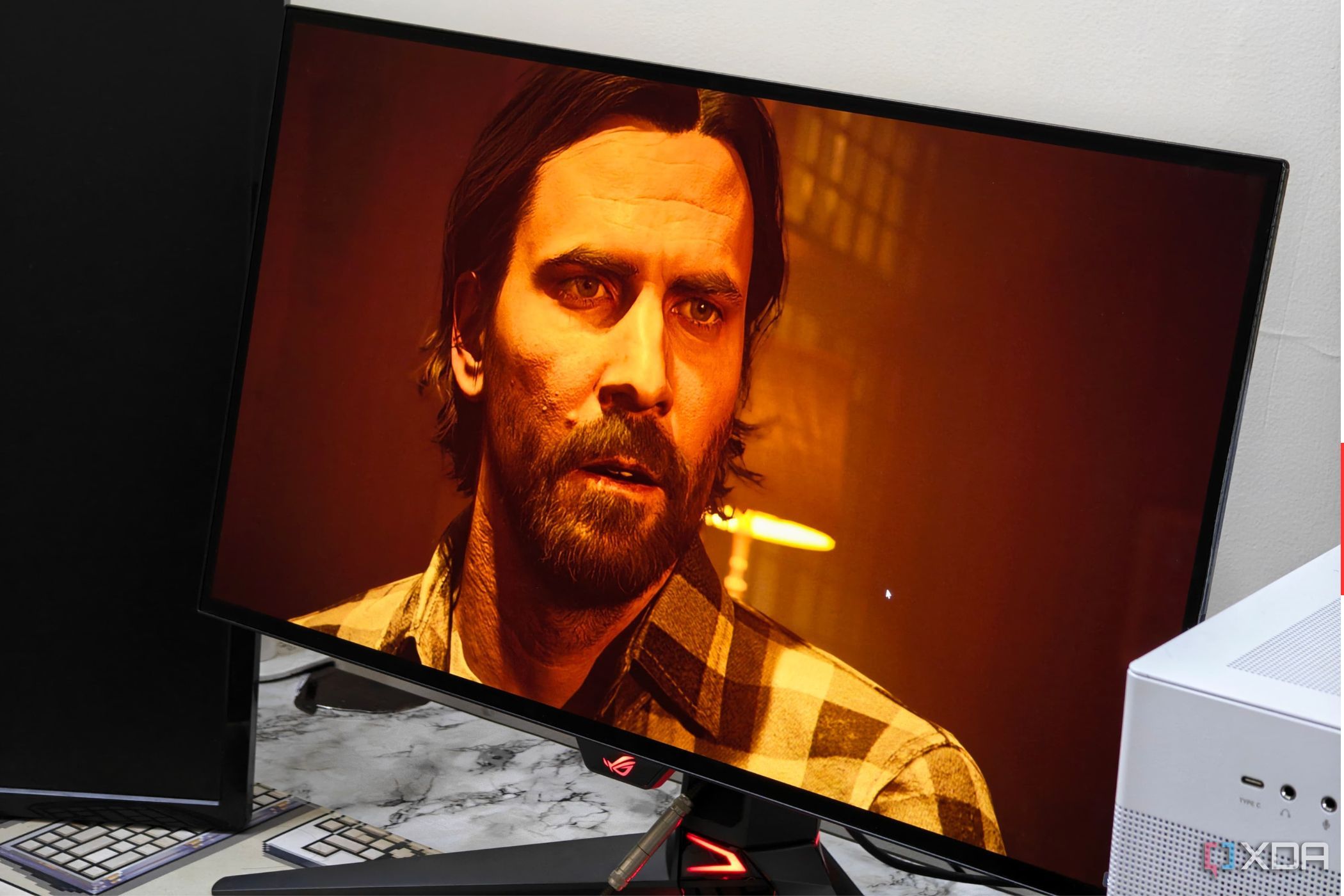
Related
We need to talk about the sorry state of HDR on mainstream monitors
Unless you have a fancy OLED monitor, you’re probably not experiencing any “HDR” on your PC
5
Gigabyte
Gigabyte takes a very similar approach to Asus with its lineup of gaming monitors. You have Gigabyte-branded monitors, and most displays fall into that camp. Gigabyte also offers Aorus-branded displays, which it reserves for flagship monitors like the Aorus FO32U that feature one of the newest panels available. Make no mistake, there are plenty of monitors with Gigabyte branding that feature high-end panels, but Gigabyte uses Aorus to note its most premium displays with cutting-edge features and panels, as well as higher build quality.
What Gigabyte gaming monitors get right
Gigabyte offers a ton of value on its gaming displays, particularly at the low-end. While brands like Asus and Alienware offer little more than an IPS panel with a high refesh rate, Gigabyte is consistently pushing higher resolutions and premium features in lower-end displays. The M28U, for example, is a 4K display with a 144Hz refresh rate, and it comes with a KVM and USB-C input for just $400. You’re getting a fully plastic construction, sure, but that’s an impressive list of specs for not much money. Prices go even lower, too. The GS32Q, for example, is a 1440p display with a 170Hz refresh rate that you can buy for just $210.
That value translates higher up Gigabyte’s stack, as well. The aforementioned Aorus FO32U, for example, is available for $710, making it one of the cheapest 4K OLED displays available right now. Nevermind the fact that it also comes with a KVM and USB-C input.
What Gigabyte gaming monitors get wrong
There’s a ton of value in Gigabyte displays, but they aren’t perfect. Although Gigabyte pushes premium features at lower prices, it doesn’t offer anything unique like you’ll see with Asus and Samsung displays. In addition, it almost universally uses plastic constructions for its displays, short of some of the premium Aorus offerings.
In addition, Gigabyte is generally slow in getting new panels out on the market. Asus usually leads the pack, shortly followed by MSI and sometimes Alienware. Gigabyte is usually the last to release a monitor sporting a brand new panel, particularly at the high-end of its product stack. Thankfully, the same isn’t true lower down the stack, where Gigabyte experiments far more with IPS Black and IPS Super Speed panels.
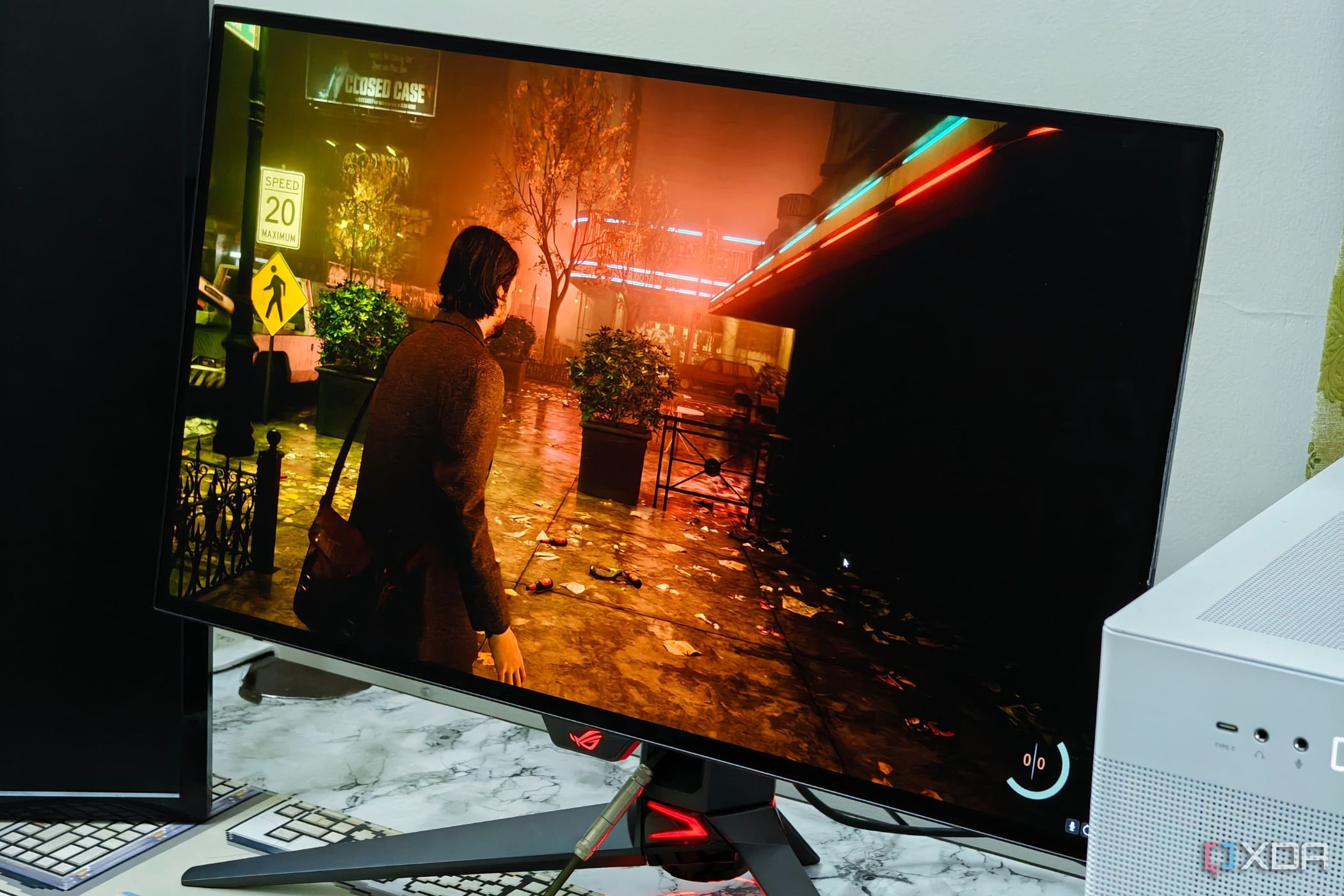
Related
4 things nobody tells you about high refresh rate monitors
Think twice before you buy a 240Hz monitor
4
LG
LG is in a unique position in the gaming monitor market. It sources panels from LG Display, which is technically a different company than the LG that sells UltraGear gaming monitors. Nearly all of LG’s monitors use a panel from LG Display, so you won’t see anything like a QD-OLED panel from Samsung Display using the LG brand.
What LG gaming monitors get right
Given that LG and LG Display are closely related, you’ll find the latest panels from LG. The company is very willing to experiment with unique form factors and features that you won’t find elsewhere. For instance, we saw the LG Dual Mode OLED last year that can swap between a 480Hz refresh rate at 1080p and a 240Hz refresh rate at 4K. And more recently, we saw the world’s first 5K2K OLED display, which is a form factor that only LG is offering right now.
LG isn’t great with pricing out of the gate, particularly for its high-end displays. However, given how rapidly LG cycles in new panels, you’ll see sales on LG monitors just a few months after they’re released into the wild. LG isn’t afraid to offer steep discounts on its displays, so if you’re looking for a high-end monitor, it’s worth waiting a bit to see what you can get from LG.

LG 32GS95UE-B W-OLED monitor
- Resolution
-
3840×2160
- Screen Size
-
31.46″
- Brand
-
LG Electronics
- Max. Refresh Rate
-
240 Hz (4K); 480 Hz (1080p)
- Response Time
-
0.03ms GtG
What LG gaming monitors get wrong
LG is very focused on high-end displays, and it seldom refreshes monitors lower down the stack. That’s particularly problematic when it comes to monitors that were considered high-end a few years ago but have been outclassed by newer displays.

Related
5 reasons you shouldn’t buy a dual-mode monitor
Dual-mode monitors seem to be solving a problem that doesn’t exist
3
MSI
MSI has a pretty complicated lineup of gaming monitors, due not only to segmenting its gaming displays into four different groups, but also due to using very similar names for each of them. From the cheapest to most expensive, MSI offers G-series, MAG, MPG, and MEG displays. You’ll often find the same panel available in multiple ranges, just with different features. For instance, the MPG 321URX and MAG 321UPX use the same 32-inch QD-OLED panel, but the MAG model only comes with 15W of power delivery over USB-C while the MPG model offers 90W.
What MSI gaming monitors get right
MSI is the closest competitor to Asus when it comes to panel support and features. If Asus releases a monitor with a new panel, MSI usually isn’t far behind. That’s a great thing, too, because MSI usually prices its monitors lower than what Asus offers, nixing some of the less important features like Asus’ recent Neo Proximity Sensor. Particularly among high-end models, you’ll still commonly find features like USB-C power delivery and excellent factory calibration.
The dense lineup means that you have several options to get a good panel for a lower price. For instance, if you want an OLED display but can’t shell out $1,000 for the MPG 321URX, you can settle for something like MAG 321CUP, which features a QD-OLED panel but a lower 165Hz refresh rate for $800 at full price and close to $600 on sale. MSI is willing to offer displays with panels that other brands won’t use, and that gives you a ton of flexibility depending on your budget.
What MSI gaming monitors get wrong
MSI doesn’t just price its monitors cheaper than the competition out of good will. Even on premium displays, MSI’s build quality isn’t great. It universally uses a plastic construction for its displays, and the shells can sometimes be bulky with built-in power supplies. You get premium image quality but usually not premium build quality.
MSI’s dense lineup works against it, too. Although it can save you some money, there are minor differences between displays that aren’t immediately apparent. For instance, MSI’s most recent MPG displays have occasional firmware updates, but MAG displays using the same panels can’t install firmware updates. This high level of segmentation can save you money, but you need to be diligent to understand what you’re getting when shopping MSI’s lineup.

Related
MSI’s new 27″ 4K QD-OLED monitor is setting the standard for gaming in 2025
MSI’s MPG 272URX QD-OLED is one of a handful of trailblazing 27″ 4K OLED gaming monitors, and I think it’s one of the best monitors on the market.
2
Samsung
Samsung offers its Odyssey gaming monitors, and just like LG, they’re largely focused on the latest panel offers from Samsung Display. Also like LG, Samsung and Samsung Display are technically different companies, so you’ll sometimes find Samsung Display panels on other monitors — such as the Alienware 34 QD-OLED — before they show up on a Samsung monitor. You will almost never find a Samsung monitor using a panel from LG Display, however. That doesn’t happen normally.
What Samsung gaming monitors get right
The one word to describe Samsung’s Odyssey monitors is “premium,” for better and worse. Its higher-end Odyssey models come adorned with a sleek metal frame that wouldn’t look out of place in an Ikea display, and that design language even translates into its more inexpensive offerings — though with far more plastic in the construction.
The big reason to go with a Samsung monitor, however, is form factor. Samsung is no stranger to experimenting with unique designs, from the 57-inch Odyssey Neo G9 to the rotating 55-inch Odyssey Ark. And it debuts panels that may be too risky for other brands, which is being put on full display with the recent Odyssey 3D. Samsung doesn’t always hit it out of the park, but it swings big and makes you feel like you’re getting your money’s worth.

Samsung Odyssey QD-OLED G6 (G61SD)
What Samsung gaming monitors get wrong
With such a focus on unique designs, Samsung lets its other options fall by the wayside. It’s usually late to market with new panels that show up in monitors from Asus, Alienware, and MSI, and they come in at a higher price. You’re spending up for a premium fit and finish in nearly every case, as Samsung doesn’t offer the comprehensive feature suite that you’ll find on Asus monitors, for example.
In addition, Samsung is increasingly at odds with what its displays are trying to accomplish. Some, such as last year’s Odyssey OLED G8, use mini HDMI and DisplayPort connections, while others, like the Odyssey OLED G9 come with Samsung’s smart TV operating system built into the display. It’s difficult to nail down what you’ll actually use the monitor for, especially at the high-end. Thankfully, Samsung’s lower-end offerings are more straightforward.

Related
Samsung says you need an RTX 3080 for its Odyssey 3D monitor
And about $1,700 to burn.
1
Other brands to consider
I’ve covered the largest gaming monitor brands here, but there are a few others you should keep an eye on when shopping around.
- KTC: Previously a white-label production company that worked with brands like Samsung, KTC, or Key to Combat, is the brand in front of a Chinese manufacturing outlet that delivers monitors from some of the world’s largest companies. You’ll be able to get an excellent panel for a low price with KTC, though you’ll need to contend with spotty image quality and poor firmware.
- Dough: A crowd-designed monitor brand formerly known as Eve. Dough gets ahead of itself often, and it has a long history of poor customer service. But with its monitors now available on Amazon, it’s a decent alternative for high-end panels for a bit less than the competition.
- Zowie: Zowie is BenQ’s monitor brand for competitive gamers, focusing on comfortable sizes like 24.5-inch displays and searing refresh rates. Image quality takes a backseat, but Zowie monitors are very popular among competitive gamers, and for good reason.

















