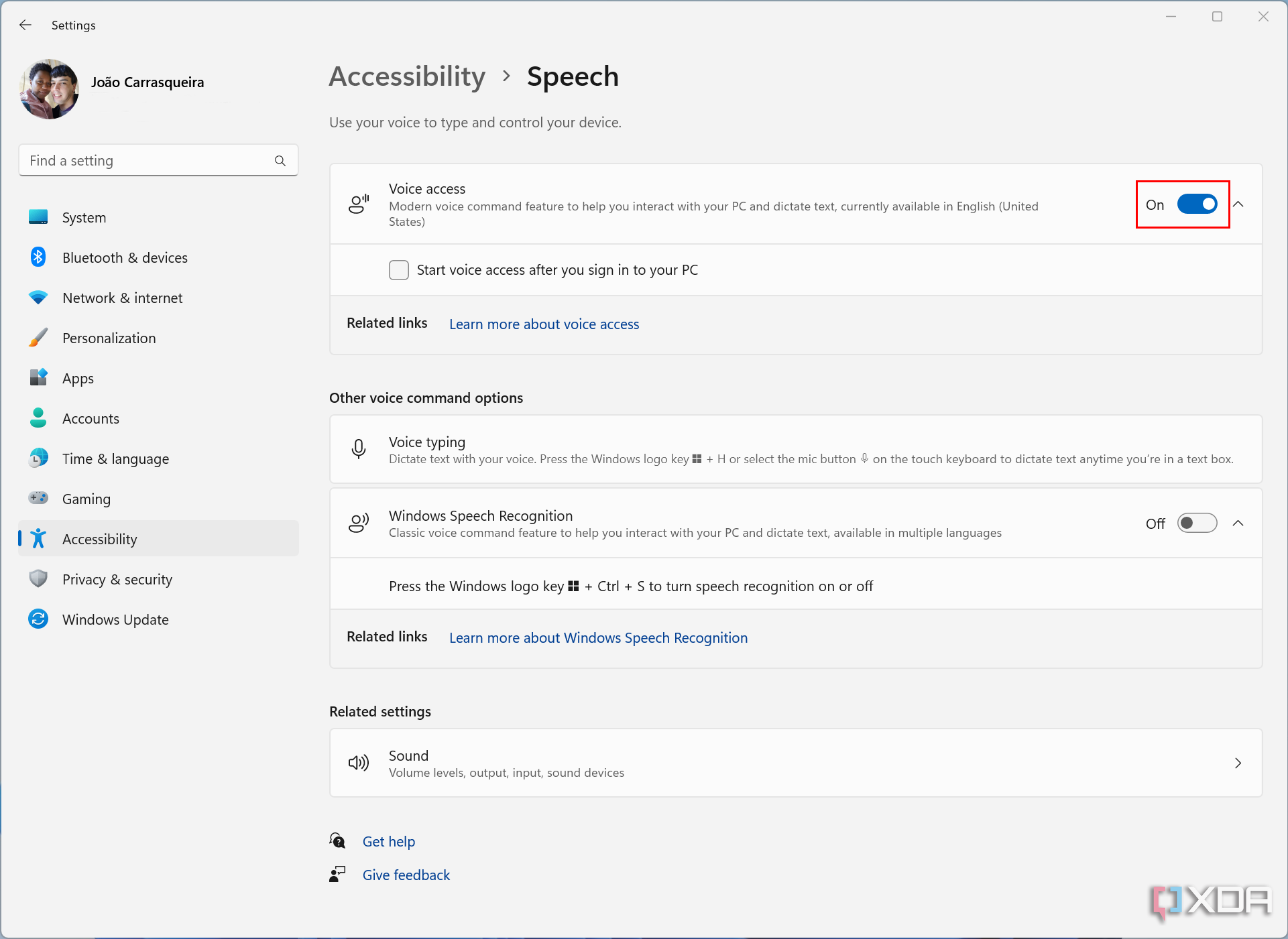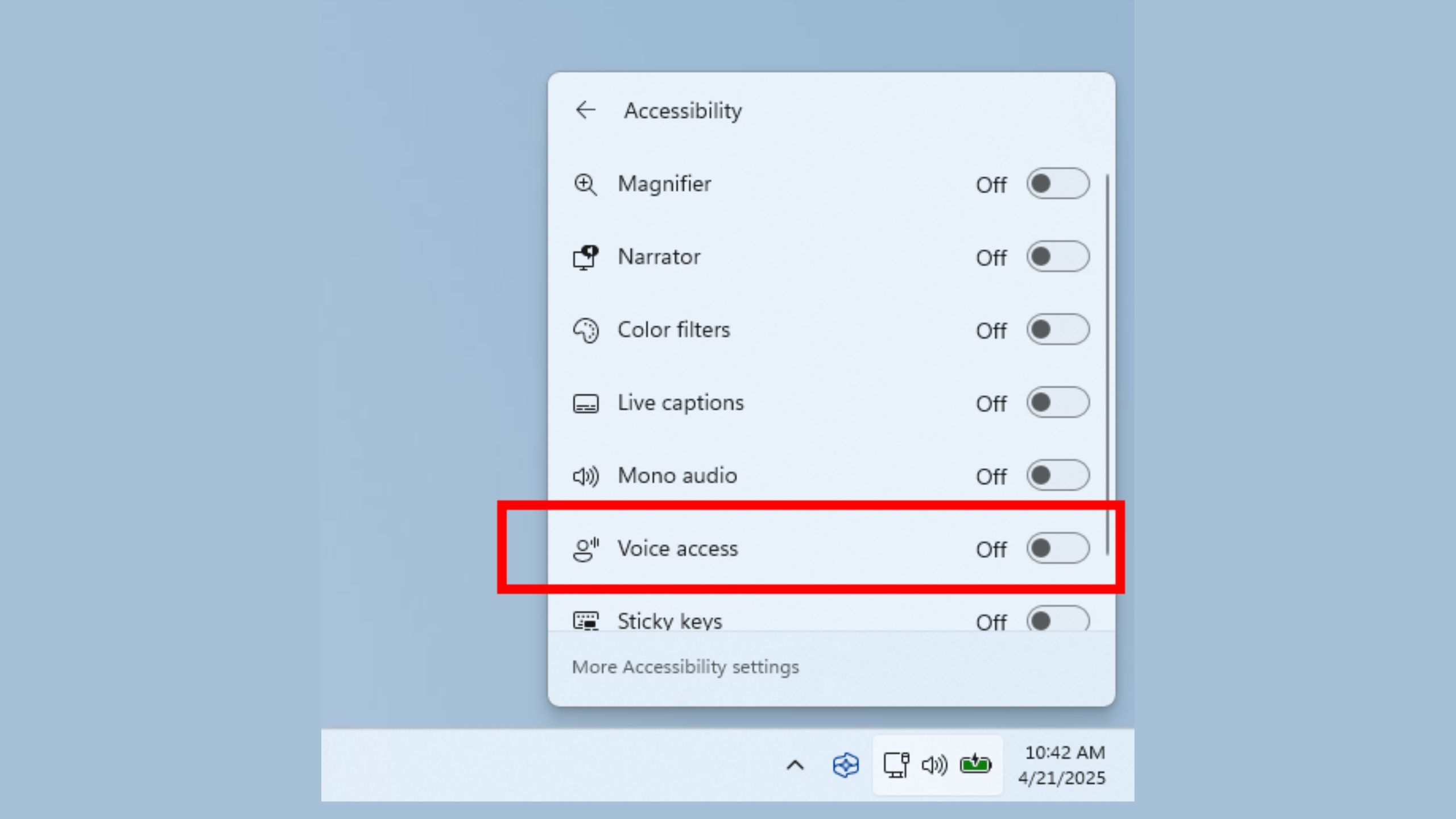Summary
- Despite being one of Windows 11’s most well-known accessibility features, Voice access has always been oddly missing from the Accessibility section in Quick Actions.
- Microsoft has finally added a toggle for Voice access in the Quick Actions panel, making it easier to find and enable directly from the taskbar.
- The latest preview builds also introduce the ability to add custom words to Voice access’s dictionary, improving dictation accuracy in multiple languages.
Making Windows more accessible has been one of Microsoft’s top priorities in the past few years, and Windows 11 is no exception. While a lot of the accessibility features on Windows 11 aren’t talked about much, voice access is one of the more well-known ones.
Strangely enough, while you’d expect one of the aspects a company would focus on when rolling out an accessibility feature to be how easy it is to locate, it seems like that didn’t cross Microsoft’s mind until today.
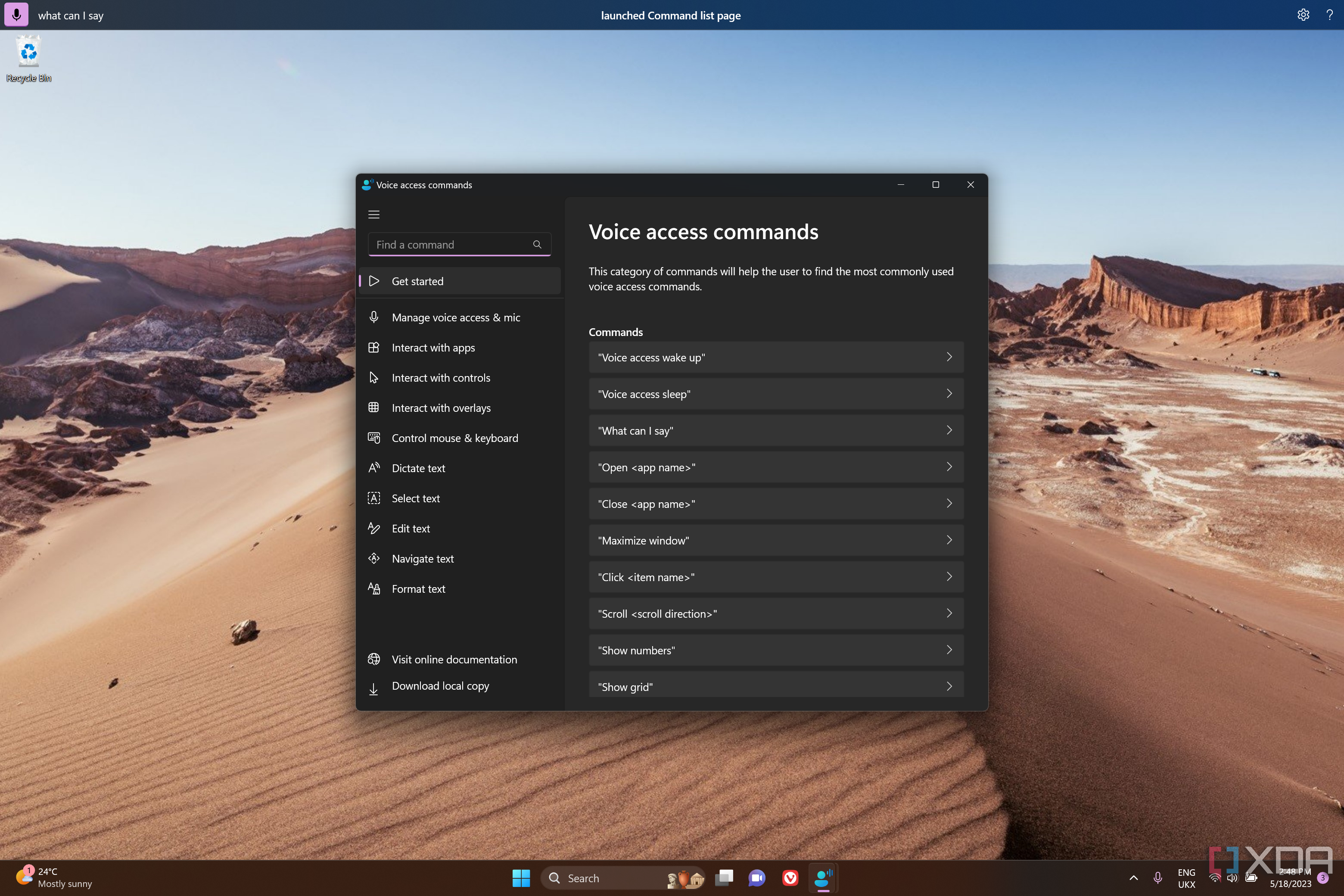
Related
How to set up voice access on Windows 11
Voice access makes it easier to use your Windows 11 PC using just your voice. Here’s how to set up this feature.
You can now toggle voice access right from your taskbar
Voice access is a built‑in Windows 11 feature that lets you control your PC using your voice. It’s available on PCs running Windows 11 version 22H2 or later, and primarily targets people with physical disabilities or conditions like chronic pain.
There are a few ways to get it up and running: you can head to Settings > Accessibility > Speech and toggle on the switch next to Voice access, or open the Start menu, type “voice access,” and select it from the results.
While the feature does a great job offering hands-free control of your device, finding and enabling it using the steps above can be a bit of a nuisance. Microsoft added the Quick Actions panel, which is accessible from your taskbar, for exactly this purpose — quick access to settings you often use on your PC. While it houses accessibility features like Magnifier, Narrator, Live captions, and more, Voice access has strangely always been excluded from this list.
Fortunately, Windows 11 preview builds 26120.3872 and 26200.5562, released today for the Beta and Dev channels, finally address this issue. The builds now include a toggle for Voice access via quick actions under the Accessibility menu in the system tray of the taskbar.
Image Credit: Microsoft
These builds also include a feature that lets you add custom words to Voice access’s dictionary, available in English, French, German, Spanish, and Chinese, which will be a game‑changer for users who frequently dictate specialized terms, names, or phrases that aren’t commonly found in standard dictionaries.
While these changes are certainly not revolutionary, it’s great to see Microsoft pay attention to small visual and accessibility details. It’s odd that Voice access took this long to appear in Quick Actions when other accessibility tools were already there, but better accessible late than never!