Summary
- A color e-ink display and a Raspberry Pi make for a stylish Spotify player.
- The project features a Spotify player on a color e-ink display showing album covers and song names.
- The build requires a Raspberry Pi Zero 2 W, a microSD card, and a Pimoroni Inky Impression E-ink display.
If you’ve seen my previous pieces, you’ll know that I have a huge affection for e-ink displays. Something about them gives off a classy and stylish look that I absolutely adore, and thankfully, the Raspberry Pi community seemingly agrees with me. There have been a ton of Pi projects that use these lovely displays, and there are always more to check out every month. However, they’re not always in color; they’re sometimes in black and white.
So, what happens when you combine a color e-ink display with a Raspberry Pi? Turns out, you have the best-looking Spotify player in existence. This cool project combines these colorful displays with a Raspberry Pi to get the job done, and the best bit is, there’s absolutely no soldering.
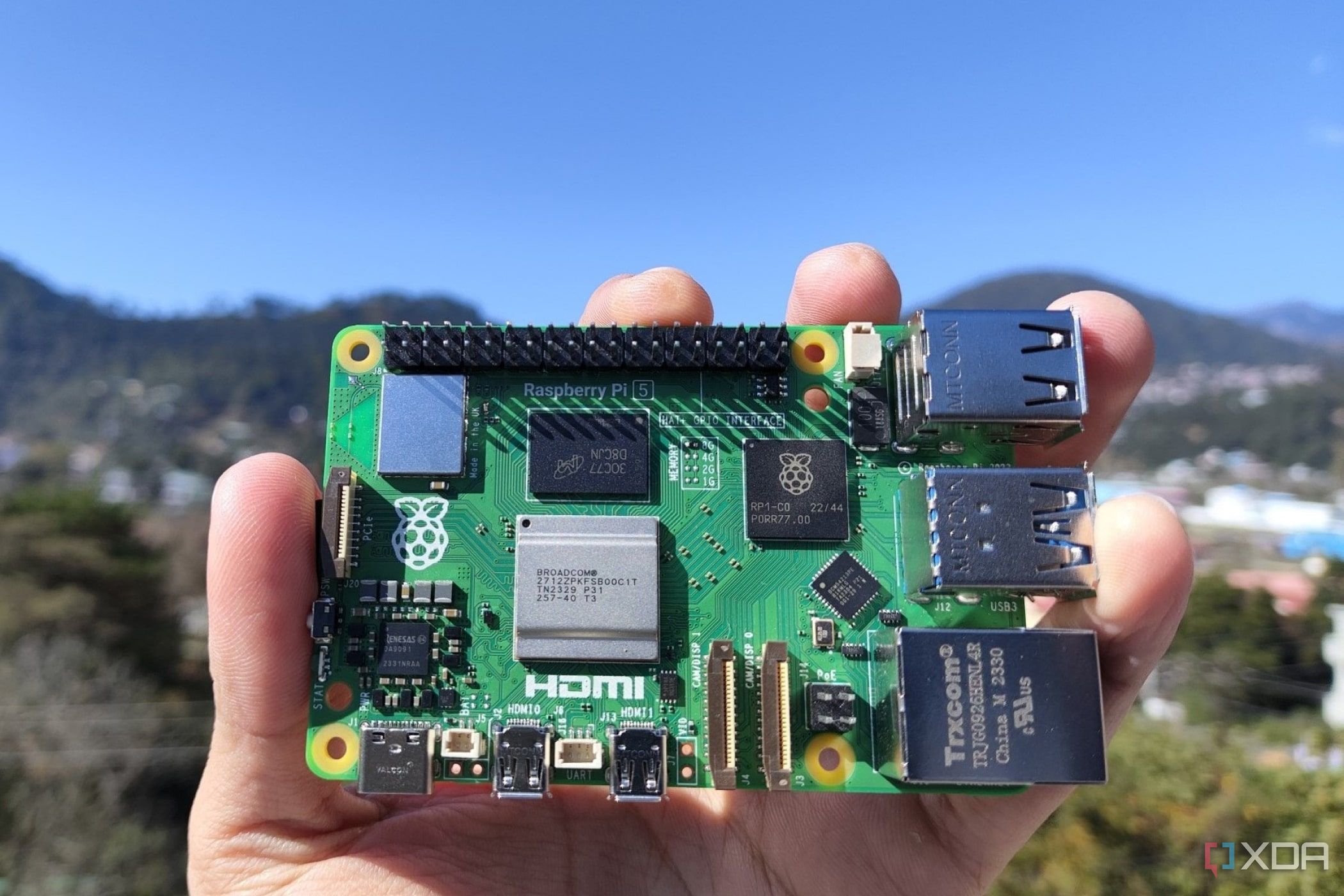
Related
Raspberry Pi 5 review: The holy grail of DIY projects got even better (and rarer)
The Raspberry Pi 5 is one of the most powerful consumer-grade SBCs out there. Sadly, its limited stock means you’ll have a hard time finding one.
The Spotify Color E-Ink Desk Display is the best way to chill to your fave tunes
In a post on Instructables, tinkerer Anoraker posted the fruits of their recent labors. It’s an awesome Spotify player that hooks up to a color e-ink display so you can see the album cover and song name of whatever’s playing.
Typically, these types of projects require a fair amount of technical expertise and some soldering to get started. Fortunately, this project features neither:
I built this project because I wanted a stylish, low-power way to display my current track without needing to glance at my phone or keep a music app open on my computer. E-Ink displays are perfect for this: low refresh rates, no backlight, and a super modern aesthetic.
The best part? It’s plug-and-play once set up. No soldering, no complicated wiring—just code, components, and a little bit of magic. If you’ve got a Raspberry Pi and a Spotify account, you’re already halfway there.
You can check the project out in the video above, but Anoraker does note that they added some additional features in their Instructables guide that they didn’t get around to adding while making the video. First, the new version remembers your Spotify token, so you don’t have to keep logging in. Second, Anoraker added an additional feature that cycles through images while it’s idle.
The bill of materials includes a Raspberry Pi Zero 2 W, a microSD card, and a Pimoroni Inky Impression E-ink display with screen size set to taste. Put it all together, upload the code as detailed in the guide, and you too can have this sleek media display on your desk.











