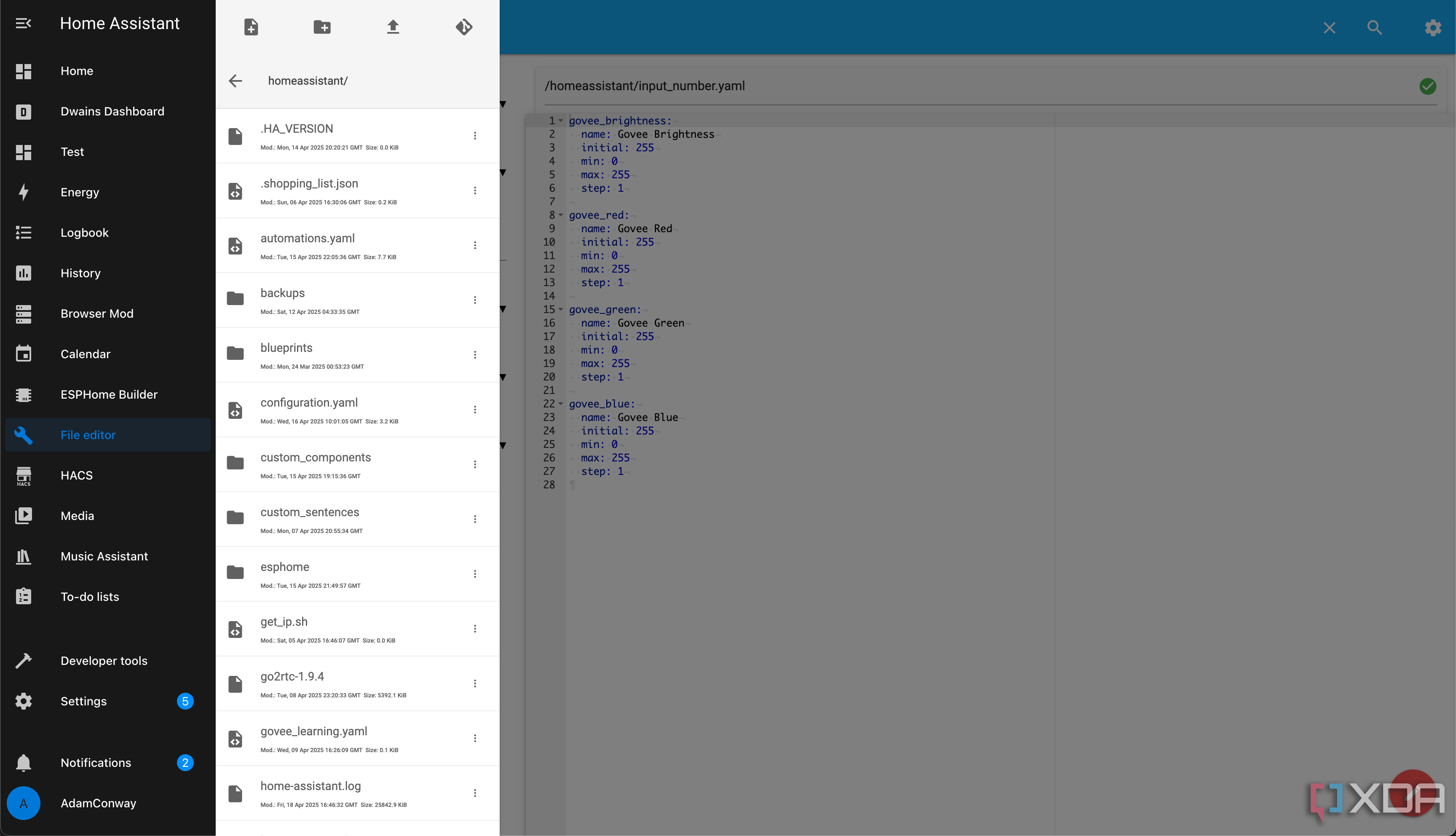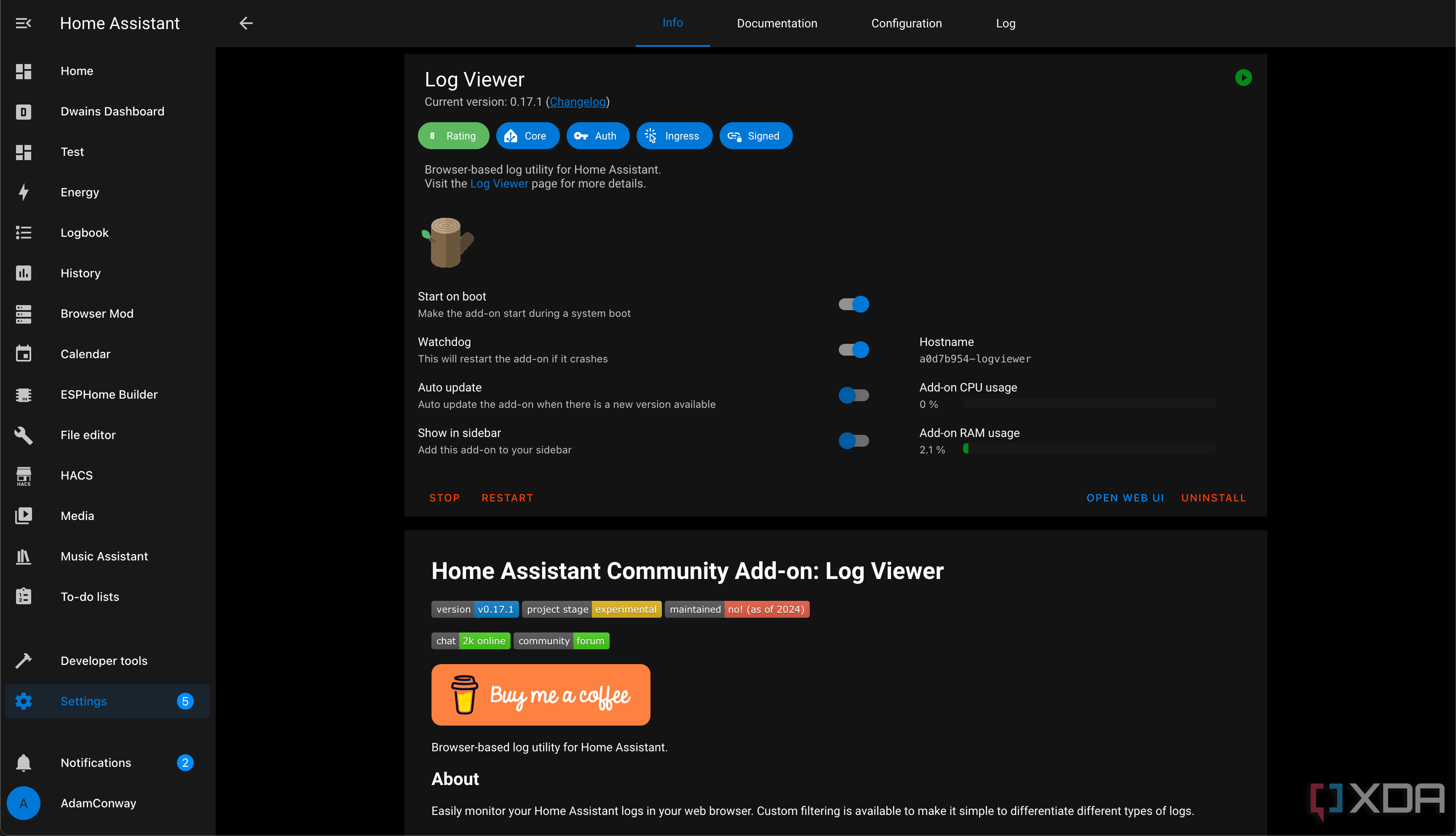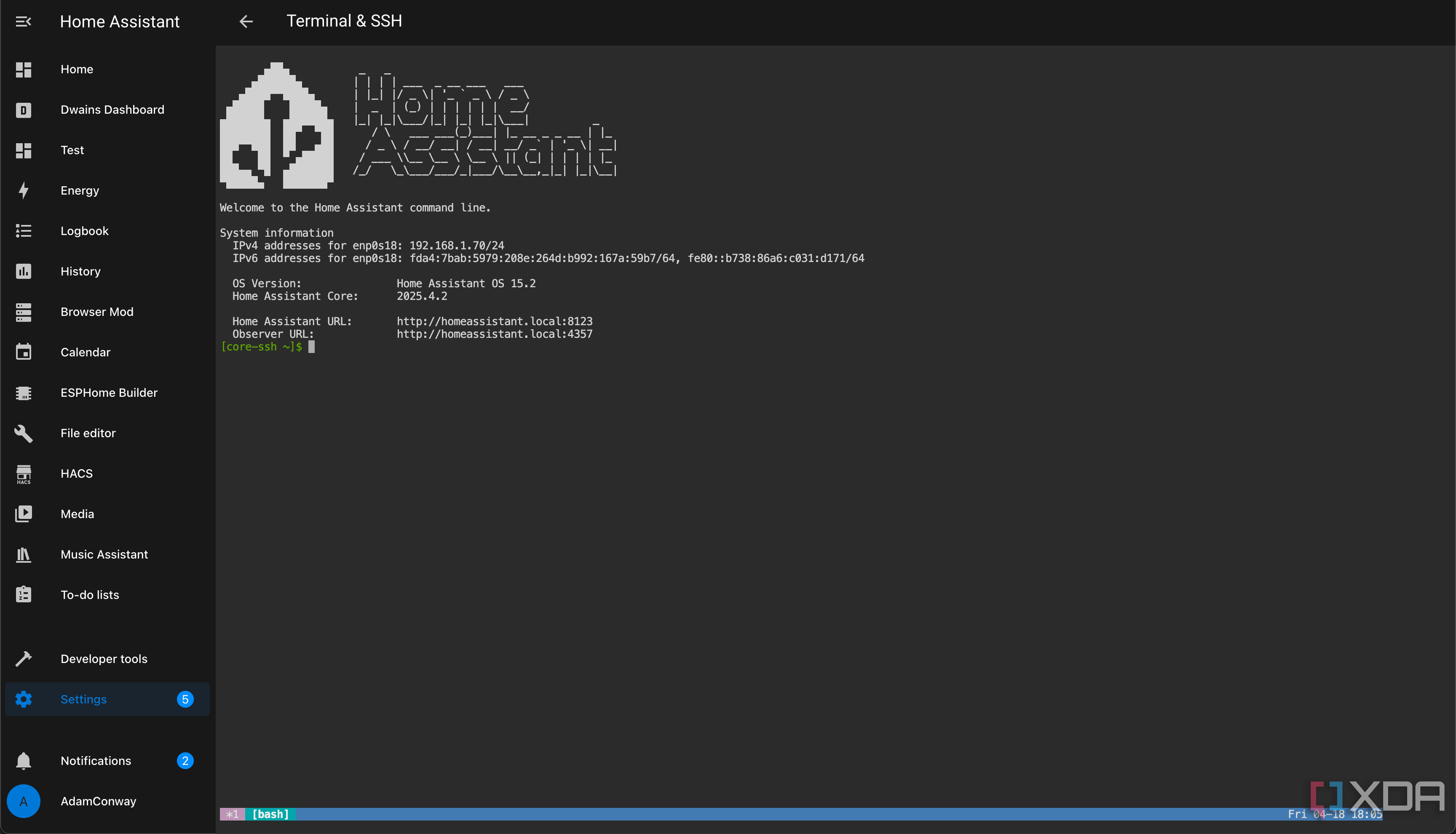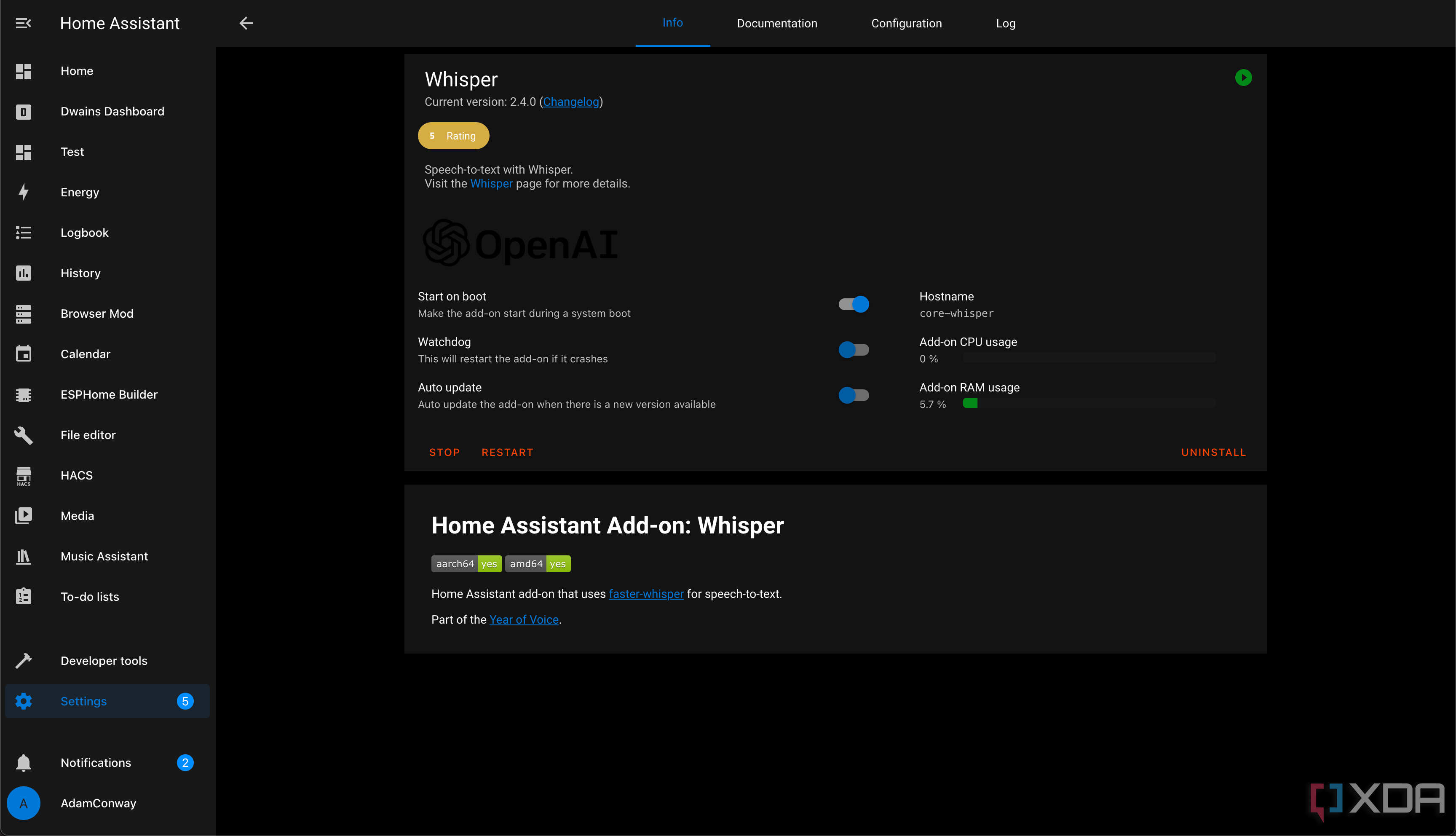Home Assistant is a fantastic piece of software that forms the backbone of many smart homes, including my home. With a seemingly endless number of integrations, automations, and scripts on the internet, it’s difficult to find something not supported by Home Assistant in some way. However, if you install Home Assistant OS or Home Assistant Supervised, you’ll also get access to “Add-ons.” These are containerized applications designed to work within Home Assistant, and there are some extremely useful tools available.
While Home Assistant comes with an add-on repository pre-loaded in supported installs, there are many add-on repositories that users can also add to their Home Assistant to get even more tools. These are some of the add-ons I can’t live without since making the switch to Home Assistant OS, and all of them are in the default repository when you first install and configure HAOS.
5
File Editor
Great for changing your configuration files
If you frequently edit your YAML files, such as your configuration.yaml or your templates.yaml, then File Editor is an invaluable tool to add to your arsenal. It shows you all of Home Assistant’s files in your browser, complete with a YAML editor with syntax support. This means you can edit your files, make sure they look right, and then go to your settings and reboot your Home Assistant instance to bring in the changes. All without leaving your browser.
As someone who was previously used to opening a terminal inside a container and using Vim to edit my files, this has been one of the best parts of switching over from a containerized instance to HAOS. It’s a big improvement, and it’s one of my most-used add-ons.
4
Music Assistant
Combine music from everywhere
This one is my personal favorite, but it might not be for everyone. Music Assistant is a music client that can connect to a variety of services, including YouTube Music, Spotify, and Apple Music. It serves as a one-stop shop for all of your music streaming services, accessing your playlists and saved songs for playing elsewhere. You can designate a speaker for playback if you wish, and there’s a Spotify Connect add-on that will enable you to choose to play on Music Assistant using another device.
Now, how useful this is to you depends on your home and your devices. I have a Huawei Sound speaker that exposes a DLNA stream over Wi-Fi, with the only one way to play to it being over Wi-Fi. Home Assistant identified my Huawei Sound speaker when I set it up, adding the DLNA stream as a speaker that can be streamed to. Once I configured Music Assistant, it provided it as a default speaker option if I wanted to use it. I did, and it works perfectly.
Now, when I want to listen to music in my office while I’m working, I can use Music Assistant to start a stream directly to my speakers, and it combines both YouTube Music and Spotify, so that I can have a running mix of music from both places.
3
Log Viewer
Great for debugging issues
For when you’re struggling to discover what’s going wrong with your Home Assistant, Log Viewer is an invaluable tool. It’s exactly what it claims to be; you can look at your log files, except they’re better. It has full filtering support and is updated live, so you don’t need to keep refreshing to see new logs as they come in.
While Home Assistant’s log viewer gets the job done, the actual Log Viewer add-on is significantly better. It’s so good at helping me debug issues, which can be frequent when I’m trying to do something new.
2
Terminal & SSH
The terminal, in your browser
If you want to get into the system terminal of your Home Assistant, then Terminal & SSH is an invaluable add-on to install. You can access the Terminal as if it were any other Linux-based server, and you can then use it to SSH to other servers if you need to. While you may question how useful this is, for people like me, I end up using it all of the time. It’s not going to be useful to everyone, but for the ones that it’s useful for, it’s going to be very useful.
It’s a fairly basic application, but that’s exactly why it’s so good. If you want to SSH to another server from your browser, or quickly check something inside the container (I was using this to test network access when I was configuring my OPNsense box), then it’s a great way to hop in, run a command, and leave again.
1
Whisper
An add-on crafted as part of Home Assistant’s Year of the Voice, Whisper is a great add-on you should get if you use voice commands a lot. It uses OpenAI’s open-source Whisper model to quickly transcribe audio to text, which is perfect for voice commands. You can say something, and have it nearly instantaneously be transcribed and sent off to your Assistant model of choice. I use it with Nabu Casa and Google Assistant, and it’s resulted in a genuinely noticeable speed improvement.
The only thing about this plugin is that you’ll need to make sure you have enough RAM, and you’ll need to make sure to enable it in your voice assistant settings. Once you do, you’ll be able to use voice commands with the local assistant too, so custom sentences suddenly become a lot more useful. I highly recommend installing this add-on because it’ll make you use voice assistant capabilities a whole lot more.
This isn’t an exhaustive list
There are so many add-ons out there for Home Assistant, and there are a ton you can install by default when you first install it. However, many of them are services I have already deployed outside of Home Assistant, or don’t have a need for. These specifically, though, integrate with Home Assistant in a way that’s personally invaluable, and I can’t live without them.
If you want to give add-ons a try, just have a scroll through the default repository. There aer a lot of great software options there, and you’ll definitely find stuff outside of this list that you’ll find incredibly useful for your own needs.