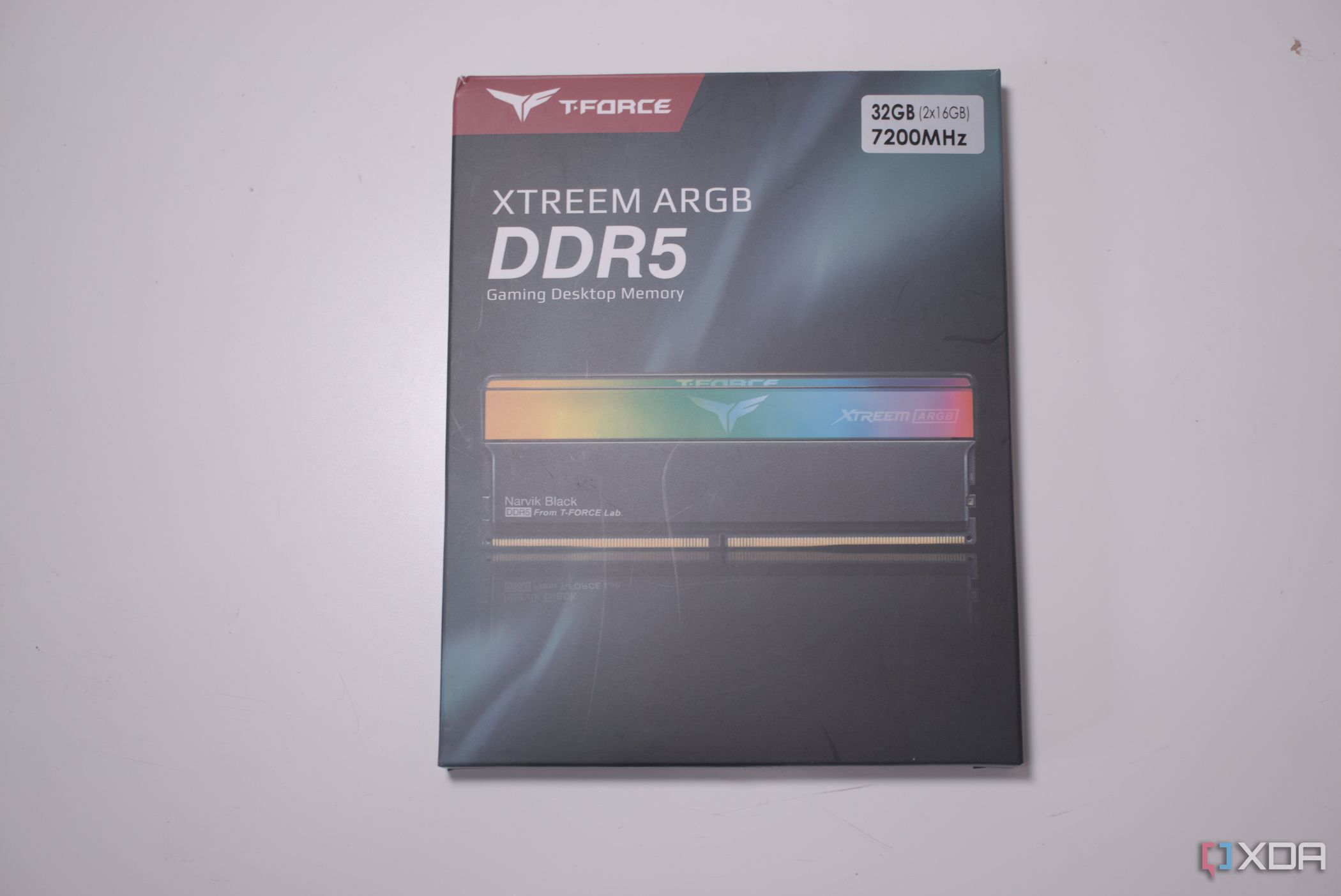High-end RAM kits often boast blazing-fast speeds to catch your attention, but that doesn’t necessarily mean smoother gameplay or higher frame rates are guaranteed. Although premium RAM certainly has its place in certain scenarios, the gaming benefits aren’t always as substantial as manufacturers make them seem with their marketing. Sure, it’s worth upgrading to DDR5 RAM if you haven’t already, but you really don’t need faster DDR5 kits, especially for gaming.
There are other more important factors to consider when buying PC components, which can have a bigger impact on your frame rates. So, before you spend a premium on high-speed RAM sticks, it’s important to understand why simply having faster memory isn’t going to improve your gaming experience dramatically. I’m not saying you won’t notice improvements with faster RAM kits, but prioritizing RAM speeds isn’t always the best choice.

Related
5 things I wish I knew before spending extra money on faster RAM
Sometimes faster isn’t actually faster.
4
Your CPU and GPU matter more
What’s the point of faster RAM if you have a slower CPU or GPU?
While RAM speed does influence gaming performance to an extent, it’s rarely the deciding factor. That’s because your CPU and GPU do most of the heavy lifting while gaming. For instance, your GPU is responsible for rendering textures, lighting, shadows, and other visual effects, whereas your CPU manages physics calculations, game logic, and input processing. If one of these two components is lagging behind, you’ll experience a bottleneck, which you can’t solve by simply upgrading to faster RAM.
So, before you splurge on faster DDR5 kits, make sure you have a powerful CPU and GPU first. Otherwise, upgrading from DDR4 3200MHz to DDR5 6000MHz, for example, may only yield single-digit improvements in frame rate that you won’t even notice. Additionally, RAM speed doesn’t matter as much if you already have an X3D chip, like the 5800X3D, 7800X3D, or 9800X3D. They have a large L3 cache, which significantly reduces the need for frequent data access from the RAM. As long as you have DDR4-3200MHz RAM sticks, you’re good for the most part.
3
RAM capacity has a bigger impact
Games rely on more RAM than faster RAM
Modern games require 16GB of RAM to run comfortably, with some games, like Black Myth: Wukong, recommending 32GB for a smooth experience. I’d argue that 16GB of RAM isn’t enough, especially if you enable ray tracing or play modern AAA titles at higher resolutions like 1440p and 4K. That’s exactly why we recommend 32GB of RAM as the sweet spot for gaming in 2025. This also gives you more room to run some apps in the background without worrying about your gaming performance.
So, if you only have 16GB of DDR4 RAM, you’d benefit more by upgrading to a 32GB kit even if it’s the same speed. Having more RAM will minimize stutters and improve system stability, especially when you have several apps running in the background. You don’t need to rush to get DDR5 RAM as high-end DDR4 modules still don’t bottleneck a gaming PC. And you don’t have to splurge on a new motherboard just to fit DDR5 RAM sticks.
2
RAM latency matters just as much
RAM with lower CAS latency can outperform faster modules
Speed isn’t the only metric for RAM performance; CAS latency (CL) also significantly affects real-world gaming performance. DDR5 RAM has become very affordable in the last couple of years, but you still need to pay a premium for kits with a lower CAS latency. For instance, you can find a 32GB DDR5-6000MHz kit for a little over $100 on Newegg, but you’ll also see modules with the same speed for $30-50 more. And the reason for that is lower CAS latency. The cheaper ones typically have a CAS latency of CL36, whereas the premium ones have a CAS latency of CL30 or lower.
A CAS latency of CL36 means the RAM takes 36 clock cycles to retrieve data after a request. So, now you know why kits with lower latency cost more. A DDR5-6000MHz CL30 RAM kit is generally faster than a DDR5-6400MHz CL36 kit in memory-intensive tasks and CPU-bound games. Overall, as long as the CAS latency is lower than CL36, you don’t have to worry much about performance. But just make sure you don’t get high-frequency DDR5 modules with CL40 timings because they’re about 10% slower than CL36 kits.
1
Diminishing returns
They barely make a difference at higher resolutions
If you mostly play AAA games at 4K resolution, you won’t benefit much from having faster RAM if you already have DDR5 memory. For instance, upgrading to DDR5-8000MHz from DDR5-6000MHz will only get you a 3- 5 FPS boost, which isn’t noticeable if the game is already running at over 60FPS. That’s because games are more GPU-bound than CPU-bound at higher resolutions like 4K; therefore, your RAM speed matters less.
However, if you play competitive games like Valorant and Counter-Strike 2 on a 1080p monitor, faster RAM makes a bigger impact on your frame rates, especially if you have a powerful GPU and CPU to match. You can expect roughly 10% improvement in FPS by upgrading from DDR5-5600MHz to DDR5-8000MHz, which is significant for those who play games on high refresh rate 240Hz and 360Hz monitors.
High-speed RAM won’t boost FPS significantly
High-end RAM may look appealing, but it’s crucial to prioritize other components that have a bigger impact on frame rates first. Sure, you can expect a 5-10% improvement in gaming performance by upgrading to the fastest RAM kit that’s available, but that’s money you could’ve spent on a more powerful CPU or GPU. However, if you already have high-end hardware, like the AMD Ryzen 7 9800X3D and Nvidia RTX 5090, I won’t stop you from upgrading to faster memory modules to squeeze more performance out of your PC.

Related
10 ways you can improve the performance of your aging gaming PC
It may not be time to throw out your PC yet! Here are 10 things you can do to improve the performance of your aging gaming PC