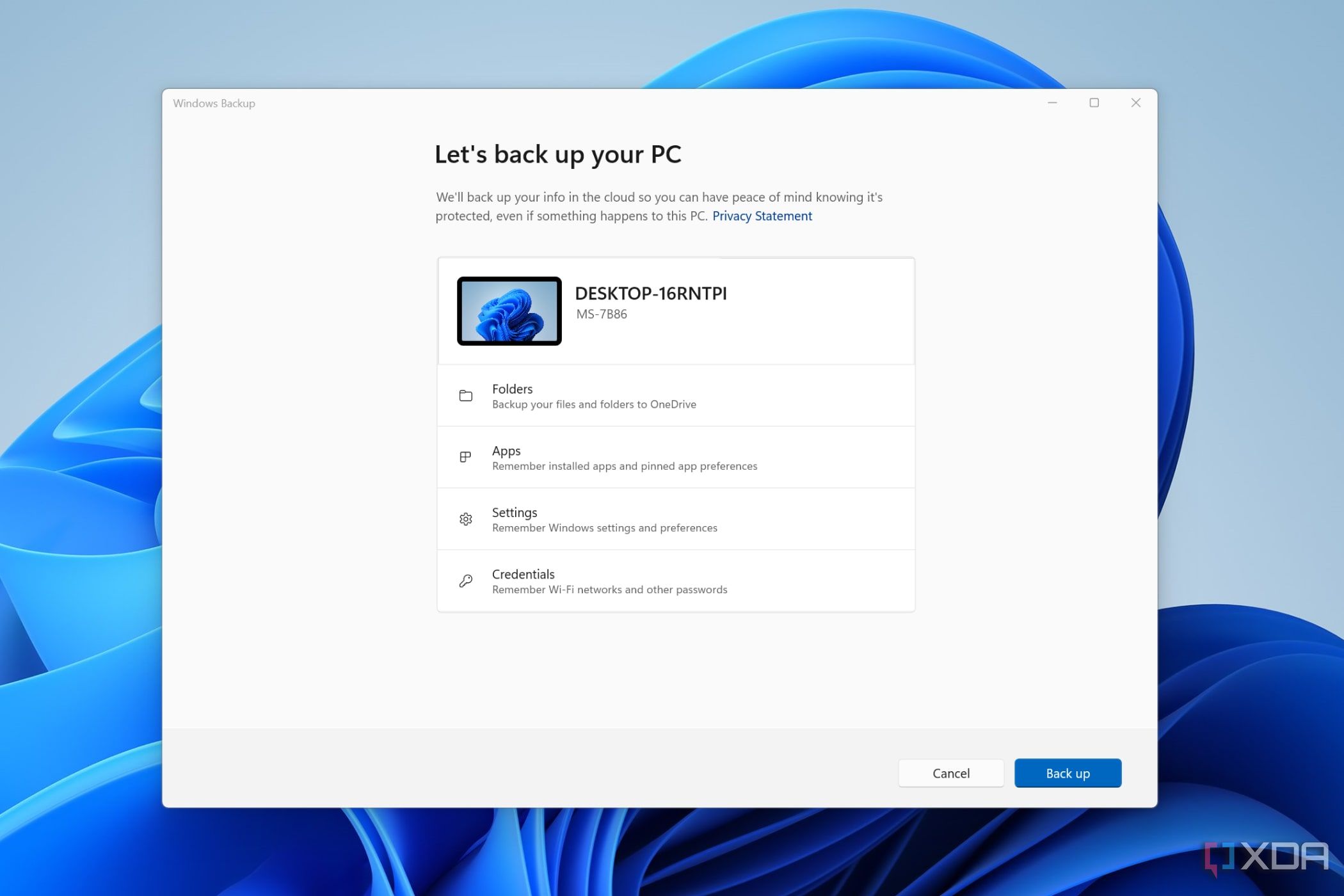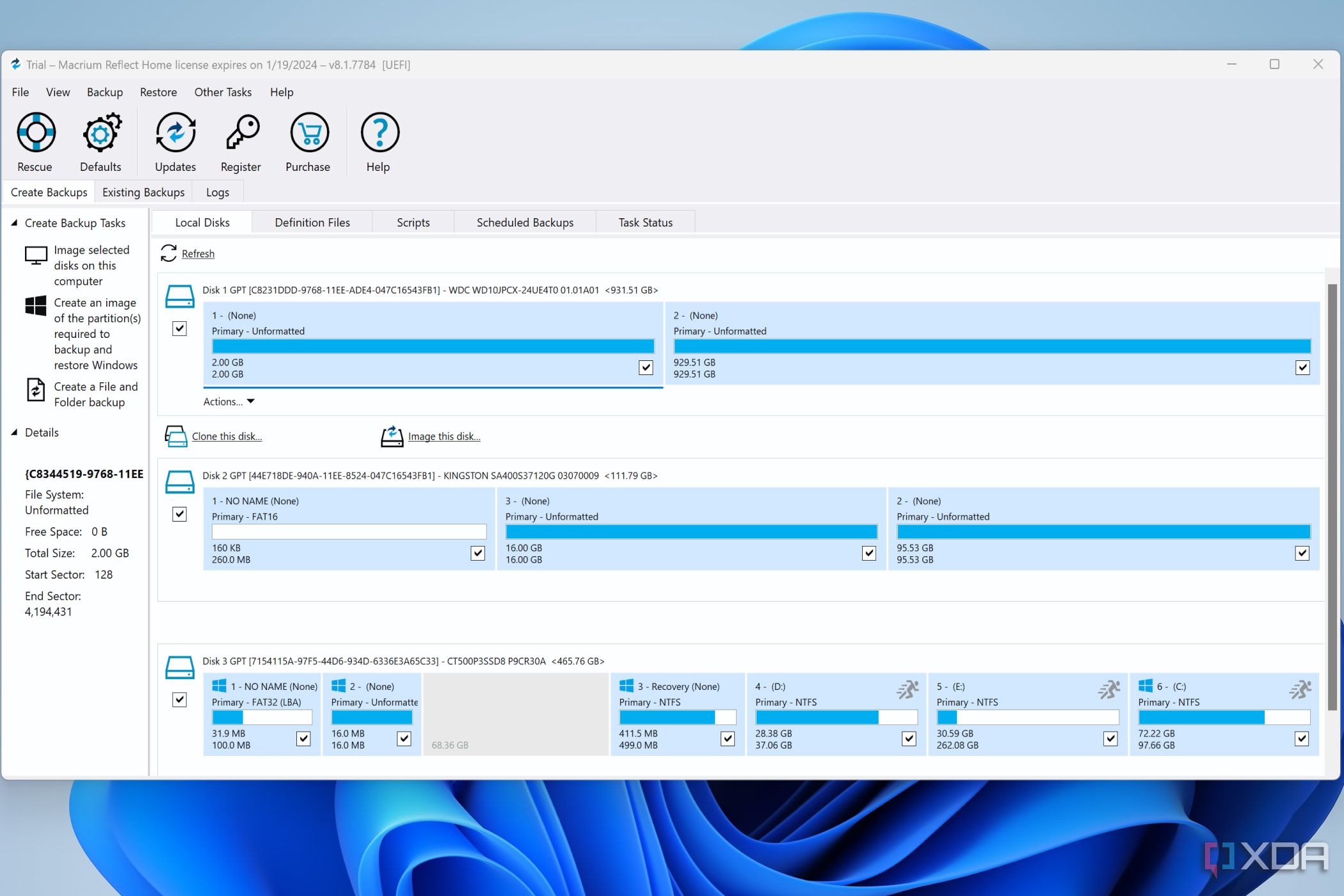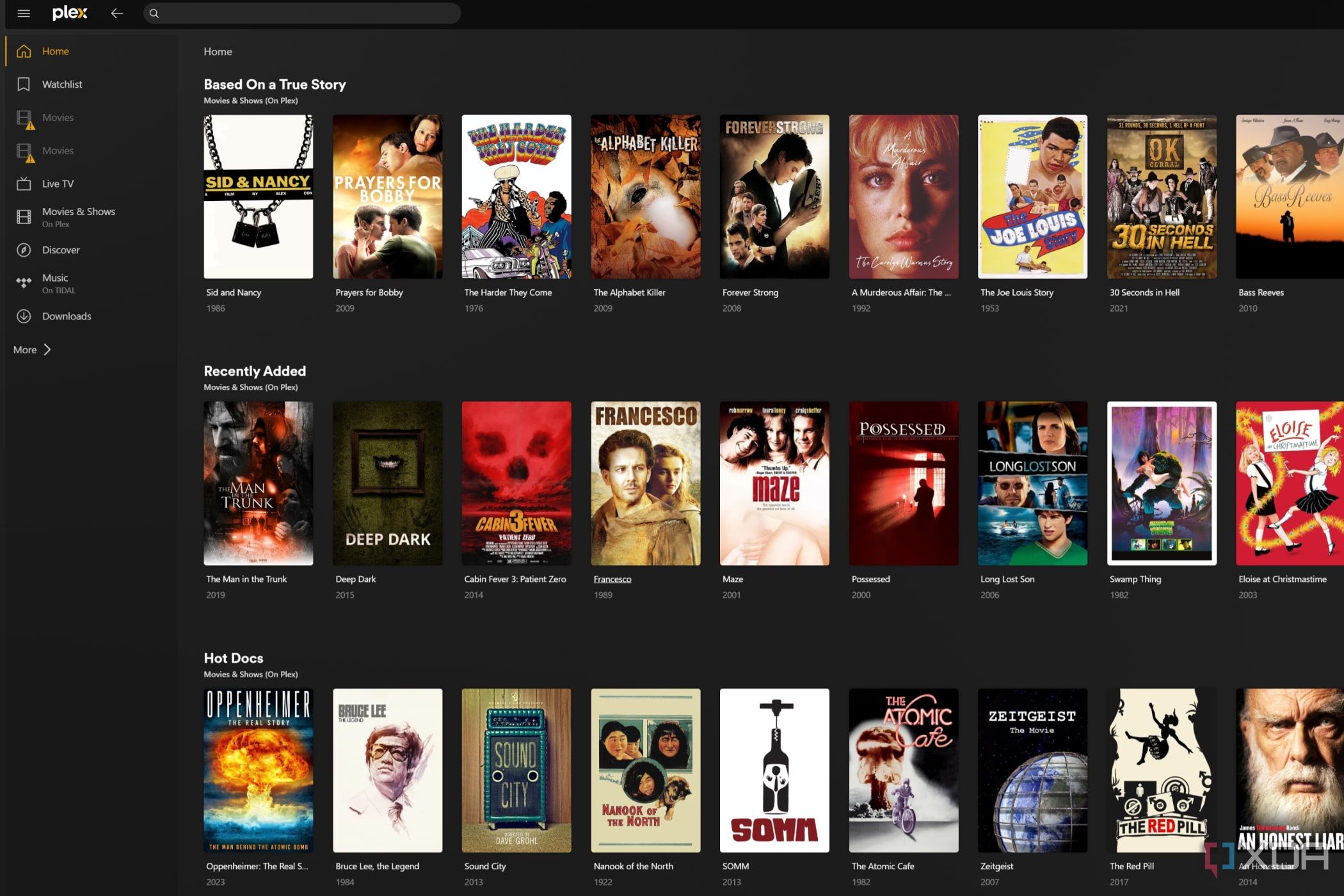I have two 1TB SSDs on my PC, but I like to keep them as vacant as possible. Call it OCD or something else, but I like to offload any data that I can to my 2TB external hard drive. Earlier, the only files I stored on it were old photos and videos dating back to my school years, effectively making the drive a media archive. Of late, however, I am using the drive to store everything from system images and video editing projects to emulators and my Plex library. Fortunately, I don’t need any of these files frequently, so my external hard drive is the perfect way to keep all the data away from my primary storage.

Related
4 reasons I still use an external hard drive
External hard drives are going out of fashion, but I still find tons of uses for them
5
RAW repository for my business
The videos never stop
I run a high-end PC business, assembling gaming PCs and workstations now and then. The brand website and Instagram pages need creative content regularly, so I need some place to store the RAW files of videos that have gone live. Using my gaming rig’s storage is out of the question, so I use my Adata HD710 Pro as the go-to repository. Our cloud storage always has a copy of everything, but I like to have an offline copy as well.
You might think the 2TB capacity of the external drive is a bit limiting, but everything else on the drive together takes up only around 1TB. The rest of it is free to store multiple versions of photos and videos we shoot for our website and socials. The drive might be limited to USB 3.2 Gen 1 (5Gbps) speeds, but I need the space, not the performance. I don’t access these RAW files frequently once the videos are live, so the slower speed isn’t a big issue.

Related
3 reasons an external SSD has become an integral part of daily life
As external SSD’s have seen skyrocketing capacity and increased portability, keeping one on me for offline file management has become a must.
4
Good old data backup
I store non-archival data too
I learned the importance of data backup the hard way when my internal hard drive died out of the blue. I had old movies, photos, and videos on it that I was able to recover (mostly), but having a backup would have saved me a lot of time. After that incident, I started keeping a copy of some of my important files on my external hard drive. The 3-2-1 rule recommends having multiple copies of data on different storage media, and my makeshift backup drive is the first step toward doing just that.
Most of my work-related files are backed up on Google Drive, and I won’t mind losing a lot of the other data on my PC. What remains is stuff like save files for games, Google Photos backup, and other miscellaneous data that I don’t want to keep on my PC. External drives can fail just like internal drives, but I’m confident I’ll copy any data off of the drive the moment it starts showing any signs of failure.

Related
Why your external hard drive isn’t a real backup (And what you should do instead)
Relying on an external hard drive for backups? It’s not enough
3
Portable game library
Can’t always wait for downloads
A big chunk of my external drive houses my Steam games, emulators, and my years-old collection of abandonware games. I live pretty close to my brother, and keep traveling to his place on weekends to have some much-needed gaming sessions. Having most of my Steam collection copied to my external drive saves us a lot of time that would otherwise be wasted downloading the games from my Steam account.
When we’re bored with modern AAA titles, we always have some retro games to turn to, thanks to a veritable treasure trove of emulators and classic titles on the external drive. Running everything from Nintendo 64 and SNES titles to PS 2 and PS 3 games, the drive has become a personal emulation station. When I need to travel to a friend or family member’s place, I ensure I take my external drive with me. You never know when we’re in the mood for some Double Dragon or Contra.
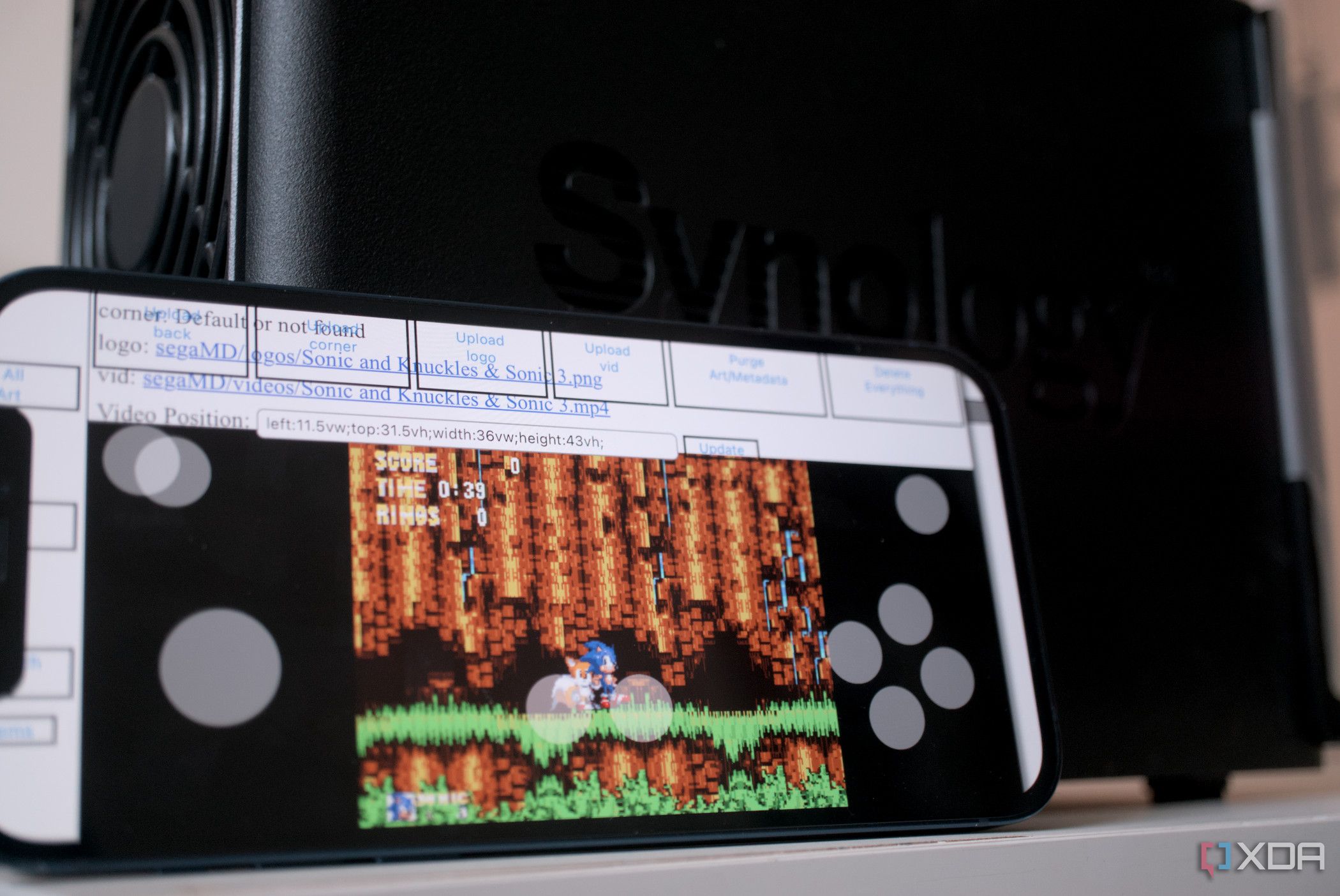
Related
How I turned my NAS into an emulator I could use anywhere
Enjoy all my favorite classic games with nothing but a web browser.
2
System images
One can never be too careful
Backing up certain files and folders is one thing, but I’m always paranoid about corrupted files wrecking my Windows 10 installation. This has happened in the past, after which I started creating periodic images of my OS partition, so that I always have a recent functional snapshot of my Windows installation to revert to. These system images can go up to 80GB in size, so storing them on my secondary SSD is a bit costly.
Hence, I use my trusty external hard drive once again to store each of these automated images created by Macrium Reflect. I store up to 3 images at a time, which uses around 250GB of space on the drive, leaving plenty of storage for all the other stuff. Again, if the external drive fails, I’ll lose all of these backup images, but the chances of that coinciding with a corrupted Windows installation are slim (maybe this assumption will come back to bite me later).
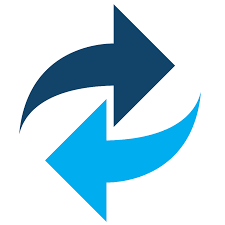
Macrium Reflect
Macrium Reflect is a free-to-use disk cloning and imaging software for Windows. It provides complete backup, recovery, and closing features for individual partitions or entire disks.
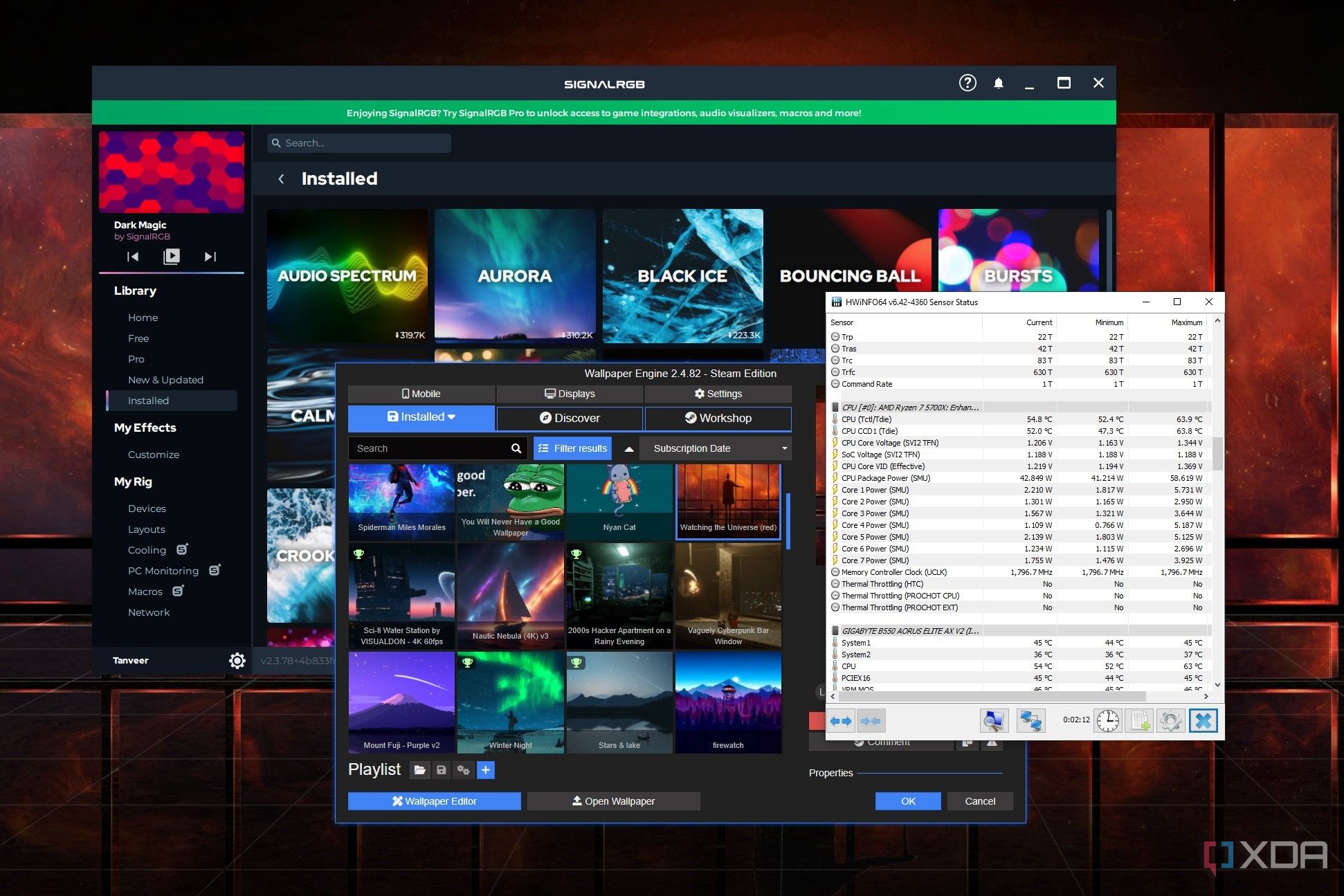
Related
After 20 years as a PC user, these are the 10 programs I recommend for every PC
I’ve used countless PC programs over the years, and these are some must-have tools that should be on your PC
1
Plex server
My collection is small but precious
I’m not an avid Plex user, since I don’t have too much time in my schedule, plus most of what I watch is available on streaming apps like Netlfix and Apple TV+. For the few instances when I need Plex on my TV, I remove my external hard drive from my PC and plug it into my DIY Plex server — it’s just an old PC that I use as a media server.
I don’t need too much space on the drive for my Plex collection; it’s only around 400GB right now, and I keep removing movies and shows that I know I’ll never watch again. However, storing 300–400GB on my gaming PC feels like wasting a lot of precious storage, especially when I’m always running out of space to install a new game from Steam or Epic Games Store.
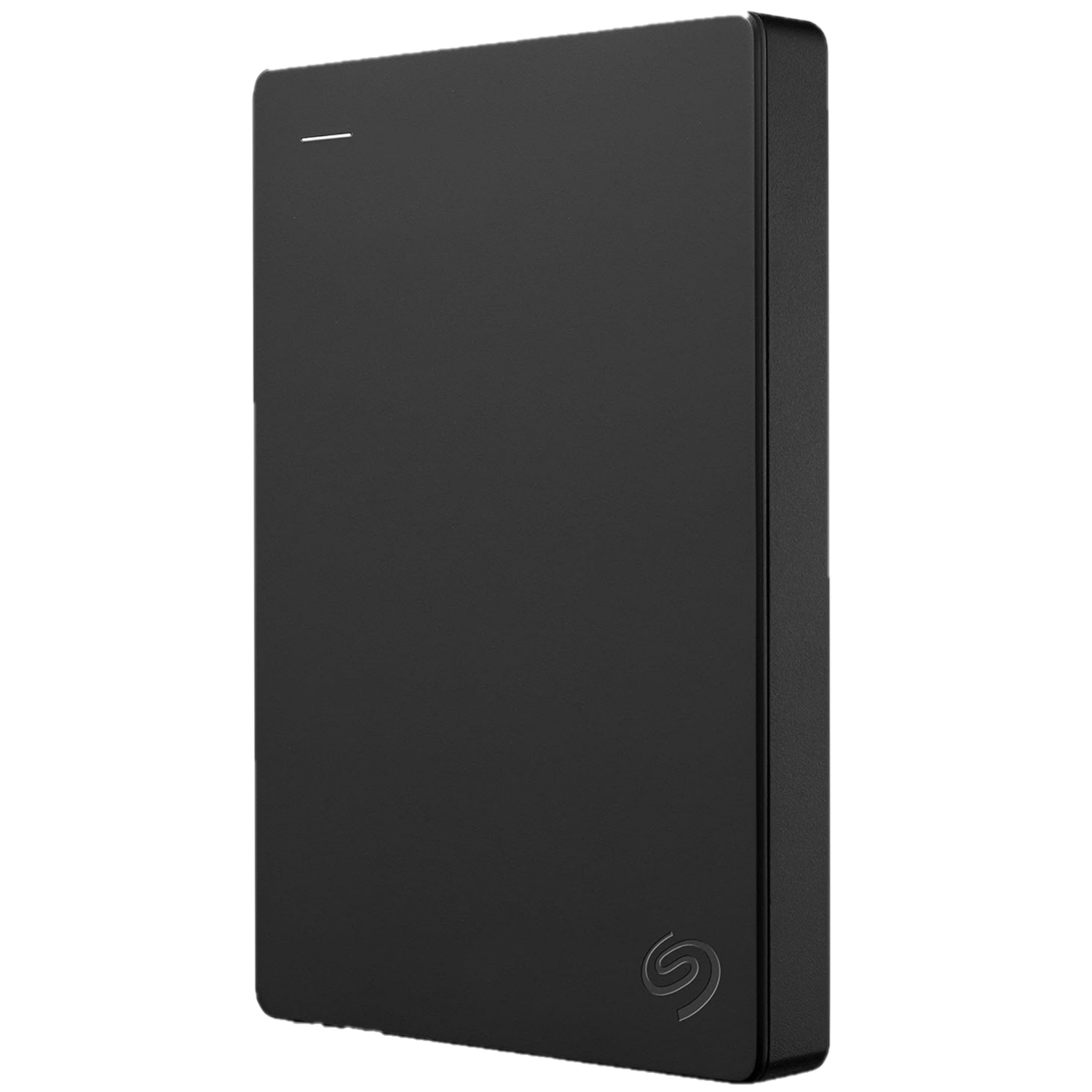
Seagate Portable External Hard Drive
If you need to store a ton of files, it’s usually cheaper to buy a large external HDD compared to an SSD. The Seagate Portable Drive is available in 1TB, 2TB, 4TB and even 5TB capacities with support for USB 3.0.

Related
3 reasons I stopped using my gaming PC as my Plex media server
My PC has served me well as my Plex server, but it’s time to move on
Hard drives are still useful
SSDs, both internal and external, might have surpassed hard drives, but they do have a place in 2025. My external drive serves as a data backup, Plex storage, portable game collection, and much more. I feel like I make full use of its 2TB capacity, saving my PC storage in the process. Using the same drive for multiple use cases can become inefficient, but due to the infrequent nature of the data and my usage habits, this arrangement works for me.