
iOS 18.5 has been in beta testing for the last couple weeks, but so far it’s pretty light on changes. However, this week’s new iOS 18.5 betas introduced an update to Apple Mail that exposes a key hidden feature.
All Mail category was hidden, but iOS 18.5 makes it visible
Apple Mail has undergone some big changes over the last year:
- Mail got a major redesign in iOS 18.2 with inbox categorization, contact photos, digest view, and more.
- That redesign spread to the Mac and iPad just last month with macOS 15.4 and iPadOS 18.4.
- Now, in the iOS 18.5 beta, Apple continues tweaking the new Mail app experience for users.
Previously I shared that the updated Mail app includes a new in-app setting to disable contact photos in your inbox. This option existed in the Settings app before, but by adding it directly to Mail, Apple makes it easier for users to get the old inbox look back.
The latest betas, developer beta 2 and public beta 1, have another change in store for Mail by exposing a previously hidden feature.
Ever since Apple Mail’s redesign shipped, the new inbox categories have included one option that’s entirely hidden: an All Mail view.

It’s always baffled me why Apple would hide this feature entirely.
If you look at the Mail app running iOS 18.4 or older, you’ll see only four categories listed at the top of your inbox:
- Primary
- Transactions
- Updates
- Promotions
But all along, a fifth ‘All Mail’ view has been accessible too. You could only get to it by swiping left across the row of categories—despite zero visual indication it exists.
Discovering ‘All Mail’ could encourage users to keep categories enabled
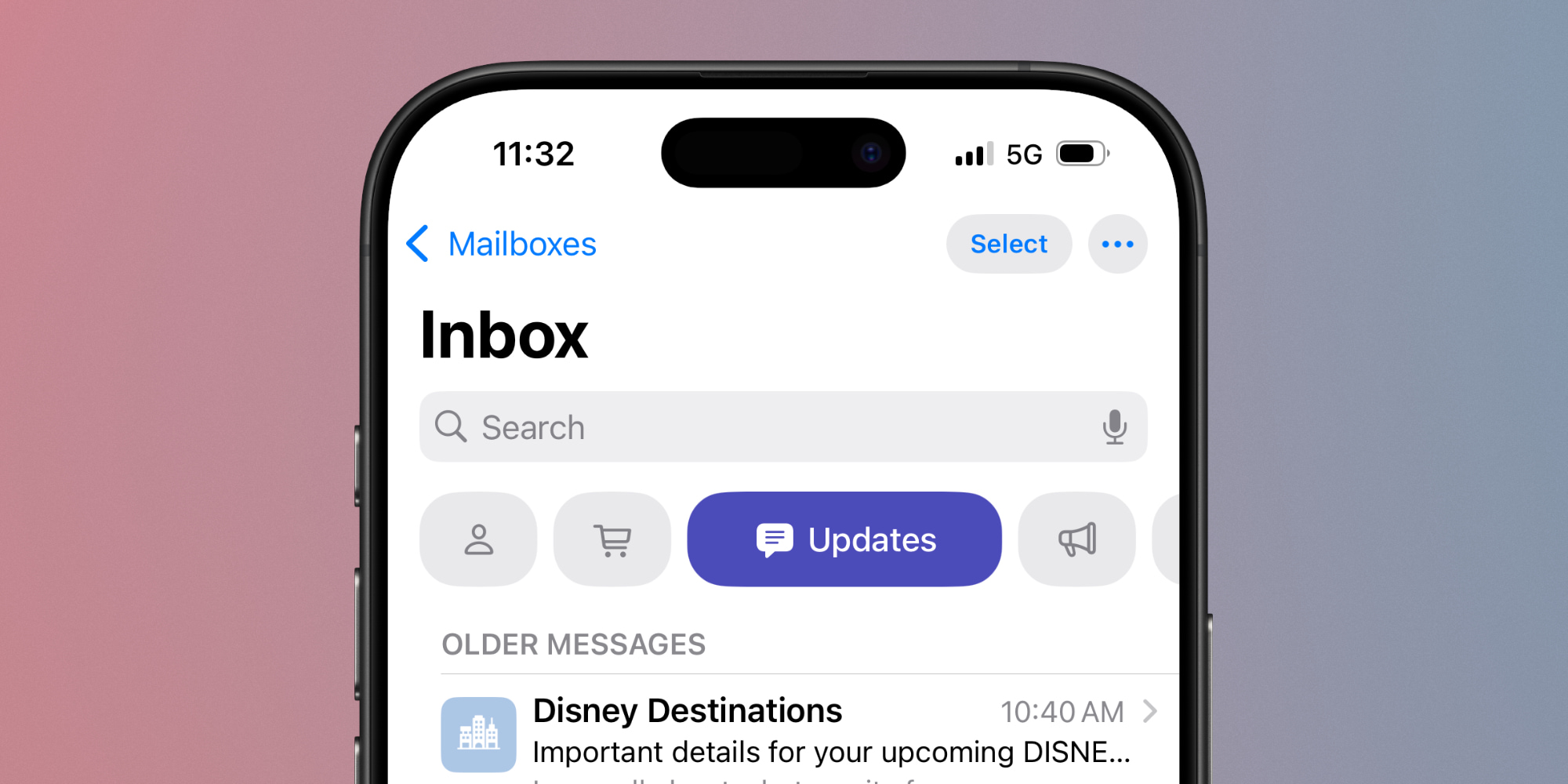
In iOS 18.5, Apple is making All Mail visible as an ‘official’ fifth inbox category.
On my iPhone 16 Pro, the All Mail icon sits just to the right of Promotions, partly out of view but showing enough gray to let you know another icon is there.
You’ll also see it when scrolling horizontally through Mail’s category row, like I need to do when using Mail on my iPad in Split View.
Overall, it’s not a huge change, but it’s one I think Apple should have made back when the new Mail design first arrived.
Until now, since most users didn’t know All Mail existed, their only option for getting a similar inbox view was by disabling categories altogether using List View.
Now, in iOS 18.5, users can keep categories and their benefits close at hand, while easily popping into All Mail when a consolidated inbox list is preferred.
Did you know the All Mail view existed in Mail? Let us know in the comments.
Best iPhone accessories
FTC: We use income earning auto affiliate links. More.










