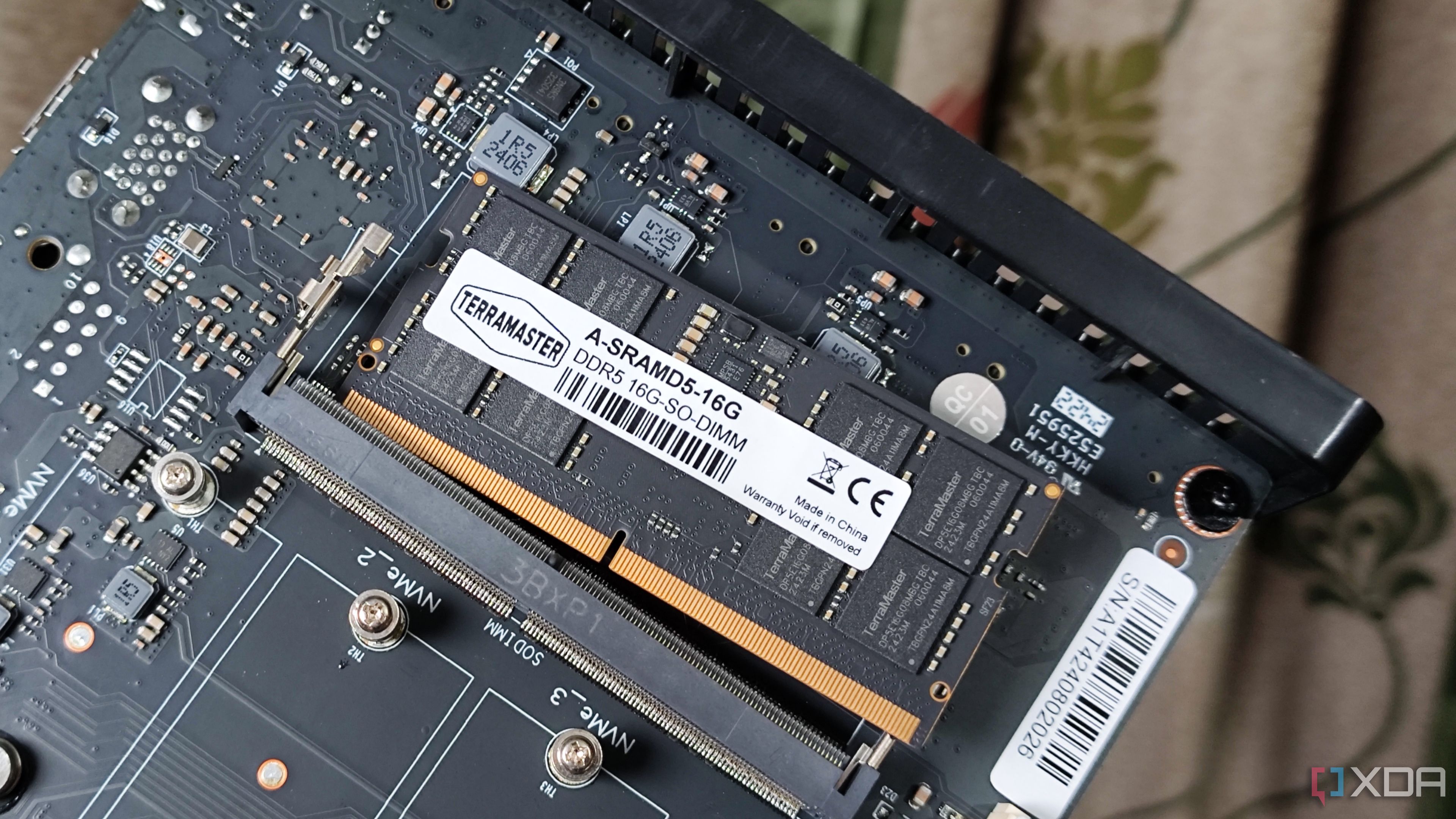Network-attached storage (NAS) devices are a one-stop solution for a lot of things, ranging from their use as media servers to running virtual machines and even different operating systems altogether. But with so many diverse things going on with these devices, it’s easy to miss or overlook certain aspects that may later turn out to be problems — or opportunities. In most cases, a NAS is either under- or oversold for the user’s actual needs, and that mismatch of expectations causes frustration down the road.
Here are a few things you learn the hard way about NAS devices and their networking.
6
Gigabit speeds aren’t fast enough
What? Transfers over Wi-Fi are slow?
Brands continue to sell NAS models equipped with basic gigabit port support, with some offering upgrade options. But if both your NAS and router have gigabit ports, you’ll quickly hit the 125MB/s speed limit over LAN. That speed is fine for light tasks like backups or basic media streaming. But once you start pushing consistent, heavier loads — like 4K video, large file transfers, or RAW photos — that bottleneck becomes painfully obvious.
And it’s not like your hard drives and SSDs aren’t capable of going beyond that — with caching and properly set-up RAID, your NAS is capable of offering much higher transfer speeds, and that gigabit port becomes the choking point. That’s when you’ll feel the need to upgrade to 2.5GbE or even 10GbE.
And if a wired gigabit LAN isn’t fast enough, do you really think Wi-Fi will be reliable enough for anything serious?
5
Your router is the real bottleneck
Speed issues are often rooted in underperforming routers
If you’re using an entry-level router and connecting it to a NAS, you may notice it struggles with multiple simultaneous transfers. Even the best cabling and the most capable NAS won’t save you if the router isn’t up to the task. And when networking becomes the weak link in your setup, you have two options: either upgrade the router or save some cash and try link aggregation instead.
With a NAS that supports link aggregation, you can connect two LAN cables between the NAS and router, effectively doubling your bandwidth. This makes a world of difference, especially if you have a team accessing the NAS at the same time. In fact, you might be able to stick with gigabit ports for a while longer if you’re using link aggregation, putting off the cost of a router or LAN port upgrade to multi-gigabit speeds.

Related
5 reasons why your NAS is slow and how to fix it
Get your NAS back to peak performance
4
The rabbit hole of performance tuning
Is there any limit to this?
Buying a top-tier pre-built NAS model means you’re also buying future potential — many let you upgrade the system as your needs evolve. Some have dedicated NVMe slots for SSD caching, which can significantly speed up transfers. Others include extra RAM slots to make multitasking smoother. As mentioned earlier, link aggregation helps you get more out of existing bandwidth.
But things really spiral (in the best way) when you build your own DIY NAS. Suddenly, you have control over nearly everything — from hardware to software. You can upgrade the CPU, which branded NAS units typically don’t allow, or choose from a wide range of NAS operating systems depending on your use case. How deep you go is entirely up to you — and your appetite for tinkering.
3
NAS, thy name is a deception
It’s certainly more than just storage
The name network-attached storage might make you think it’s just a glorified hard drive on your network. But a NAS is much more than that — you can think of it as a compact, always-on server. The possibilities are surprisingly vast, from running Docker containers for various applications to managing a full-fledged surveillance system or even automating your smart home, all without relying on third-party services.
In a typical home, a NAS can be genuinely useful in everyday ways: backing up photos and videos, storing laptop system images, or hosting a media server that organizes and streams your content like Netflix. Sure, it can store your data, but what you do with that data makes a NAS special.
2
Trickier than a simple cloud replacement
Not everything is as simple as it sounds
A NAS is often pitched as a cloud storage replacement, but that idea oversimplifies things. Yes, you can access your NAS remotely, like you would with a cloud service, but the setup isn’t exactly user-friendly. You’ll need to manually configure many moving parts: from choosing between port forwarding or setting up a VPN server, to managing dynamic DNS from your ISP so you can still access the NAS if your public IP changes.
And if you happen to open the wrong port — or leave one open unnecessarily — you could leave your NAS exposed to threats like ransomware. That’s why it’s best to set up remote access only if you know what you’re doing. For most people, cloud storage remains the safer and more convenient option when you consider everything that is at stake.
1
They’re designed to work with the cloud
Not a complete cloud replacement, remember?
It’s a common misconception that a NAS is a replacement for the cloud. In reality, it’s meant to complement it. In fact, most experts recommend using your NAS alongside cloud storage. No matter how robust, a single NAS doesn’t provide complete data security. That’s why having an off-site backup, like the cloud, is crucial.
Thankfully, many NAS devices come with built-in tools to sync with cloud platforms — everything from Google Drive to Amazon S3 (some brands even offer their own proprietary cloud services with deep integration). This hybrid approach gives you the best of both worlds — control over your data, and the convenience and safety of an off-site backup.

Related
Buying a NAS transformed how I back up all my devices — here’s how
Buying a NAS for your home could be the best tech purchase you’ve made yet.
Using a NAS shouldn’t be a difficult task in itself
If you’ve decided to add a NAS to your setup, most people should go with pre-built models. They offer guided setup and come with built-in features, and while they’re still technical, the day-to-day experience is mostly plug-and-play. But if you’re the adventurous kind, you can go the DIY route or even repurpose an old PC into a NAS to squeeze more life out of unused hardware and save money in the process.

QNAP TS-464
QNAP’s TS-464 is an impressive four-bay NAS with a striking design, powerful internal specs, and IR support for a remote control. If you’re looking for the best-equipped NAS for running Plex (or other media solutions) without spending a small fortune, this is the NAS for you.