I don’t have a great PC configuration, and if you’re like me, you have to make ends meet with what you’ve got. Therefore, I’ve created a short list of free alternatives to some of the notorious resource hogs. These options have earned praise for being both lightweight and highly functional, ideal if you’re trying to spare your system’s RAM and CPU without compromising capability.
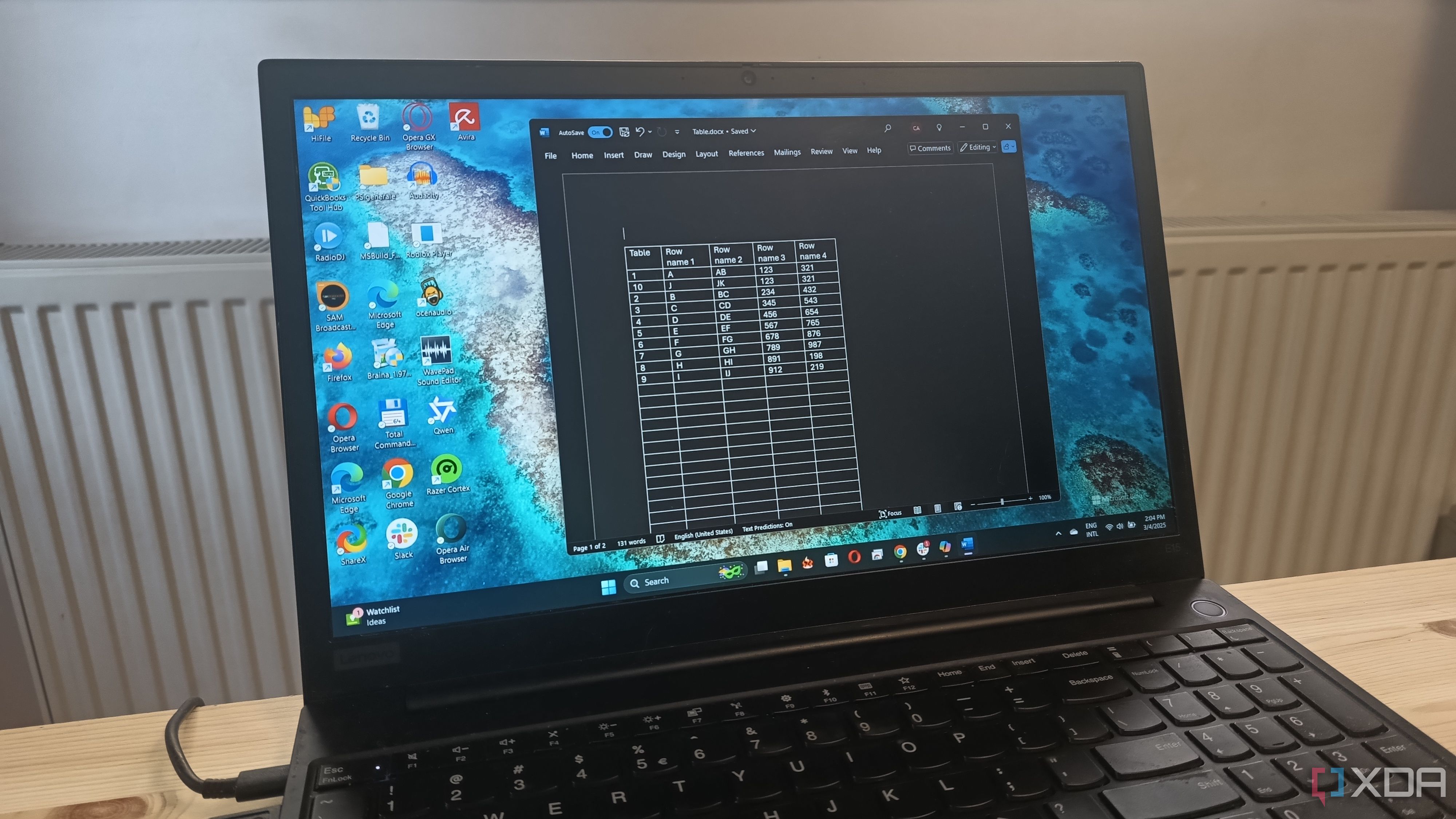
Related
5 Microsoft apps that consume a lot of your laptop’s resources
You may or may not be surprised who the culprits are.
Image editing
It’s pretty hard to avoid Photoshop
When it comes to image editing, most fingers point to Photoshop, and for good reason. It’s a professional-grade photo and image editor tool with layered editing and real-time processing. However, it’s one of the most resource-hungry software programs out there, especially if you’re using some of the myriad plugins it supports.
One of the best alternatives to Adobe’s powerhouse is Gimp. It covers most of Photoshop’s ground with a native open-source twist. The tool has layered editing, supports masks, and a wide range of plugins. You can edit most image formats, and it has received a recent overhaul with many new features and an interface redesign.

Related
5 ways to make GIMP feel more like Photoshop
Bridge the gap between Photoshop and GIMP
For instance, you can open and edit PSD files and stack non-destructive filters on top of one another. It doesn’t natively support RAW files, but there’s a plugin for that, too. Other suggestions are Krita, if you’re on the creative side, or Paint.NET, if you’re more practical.
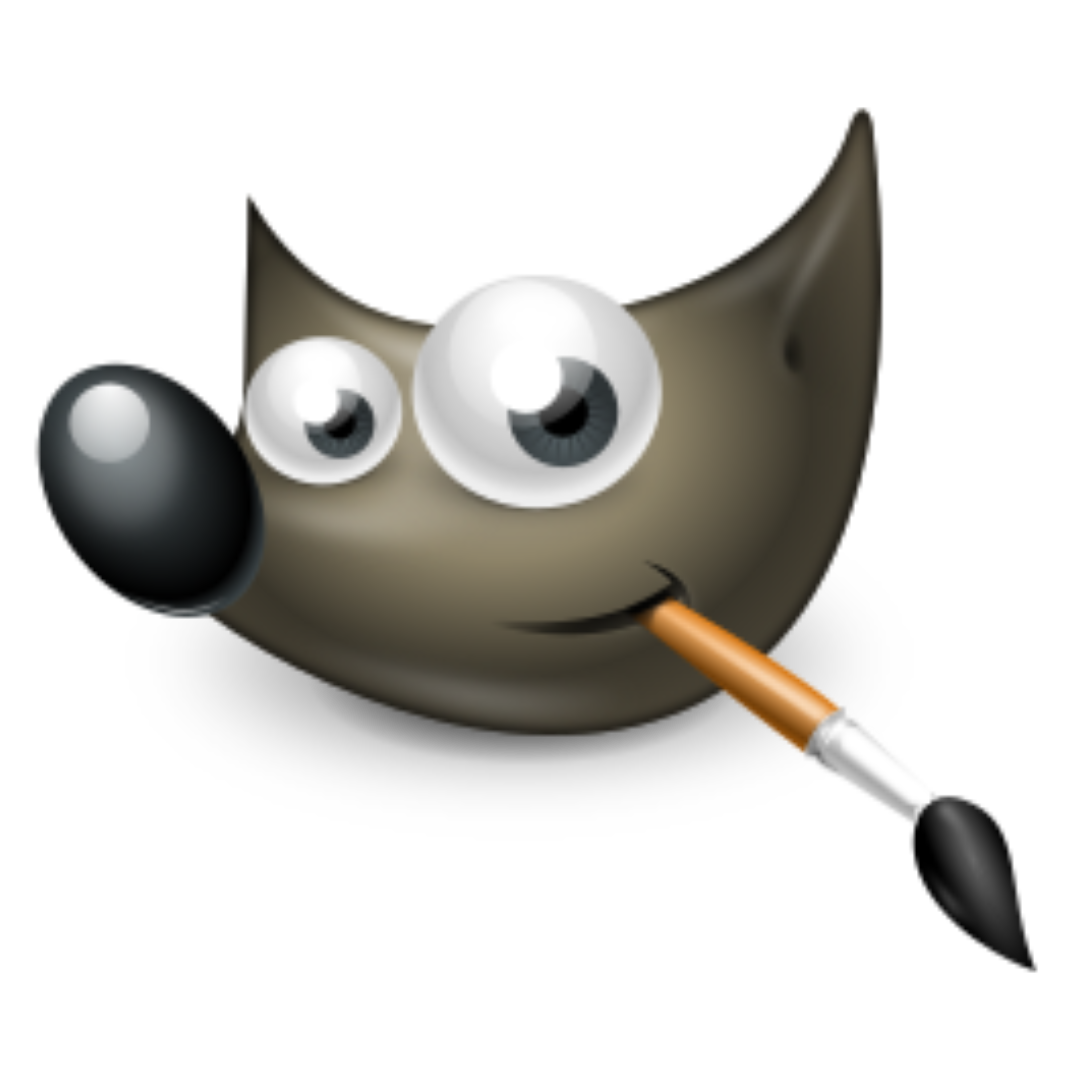
GNU Image Manipulation Program (GIMP)
Vector graphics & design
The free alternative to Illustrator
It’s no secret that Adobe Illustrator is the most popular design tool for professionals, thanks to its high precision, layered graphics, and support for other Adobe products. However, I don’t need to tell you that you will definitely need a strong configuration to run Illustrator properly.
The best alternative to this resource hog is Inkscape, an open-source software that can compete with Illustrator. It has become a mature tool for creating vector art and diagrams that handles formats like SVG, PDF, and EPS with ease.

Related
10 features in Inkscape that make it perfect for digital artists
From doodle to masterpiece, Inkscape’s features have you covered
Inkscape’s advantage is that it’s optimized to perform efficiently on older or less powerful machines. Although it lacks Adobe’s seamless interconnection with other suite apps, it has roughly the same features as Illustrator and is free.

Video editing
Check out this free, open-source alternative
If you’re a professional video editor, you’re probably using Adobe Premiere Pro and/or Final Cut Pro. They are film-grade video editing suites with high-fidelity effects and deep toolsets, but require expansive CPU/GPU resources.
If you don’t have the best configuration for video editing, you can use Shotcut instead. It’s a free, open-source tool that supports real-time effects, a multi-format timeline, and a modular interface that allows users to arrange tool panels as needed.

Related
5 reasons you should use Shotcut to edit your next video
Why pay for more features than you need, when the open-source Shotcut is free and powerful?
You will still need a hefty amount of RAM to run smoothly, but it won’t go near the requirements of Adobe Premiere Pro or Final Cut Pro. Plus, it works on Windows, Linux, and macOS, so you’re covered from all sides. You might also check out OpenShot and Kdenlive, because they are decent alternatives as well.
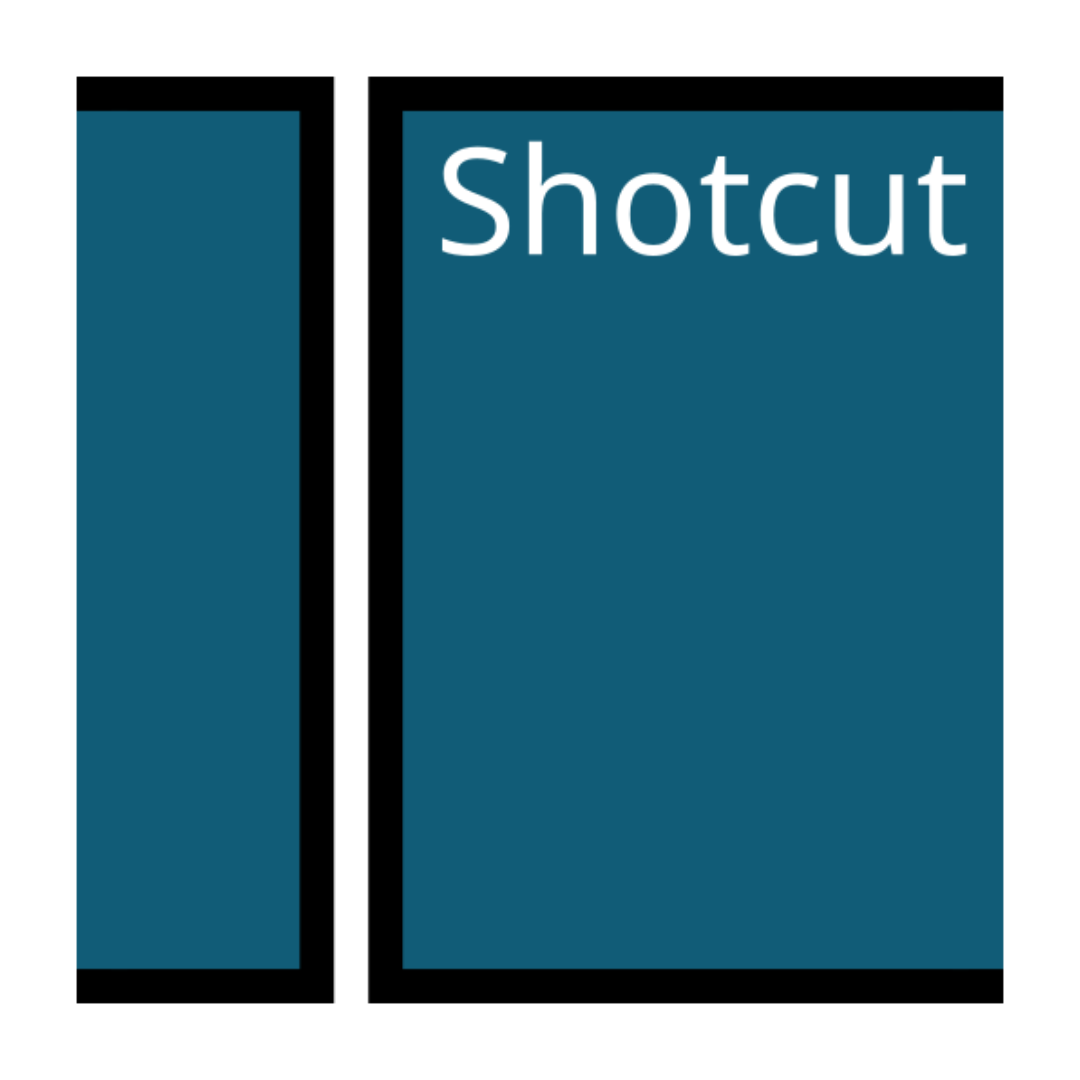
Office productivity
Microsoft Office falls short on resource consumption
When talking about office productivity tools, you automatically think about Microsoft’s Office suite. It’s certainly the most popular, at least among businesses. However, if you’re a regular user at home, you might not be happy about its resource consumption, especially if you’ve got an older PC.
In this category, LibreOffice is still one of the best free alternatives to the Microsoft Office suite. It comes with similar alternative tools such as Writer, Calc, Impress, Draw, Base, and Math, and you can even make it look more like Microsoft Office if you want. You can’t go too wrong with OnlyOffice as well. It’s also a free suite covering most office productivity tools.
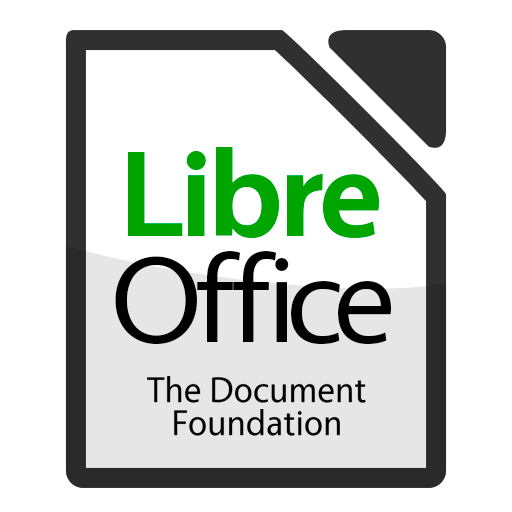
Audio editing
Free audio editing is rare
Audio editing professionals usually go for Adobe Audition and/or Logic Pro. That’s because they include extensive tools for compositing complex audio layers, mixing, mastering tracks, and applying various effects. That can heavily tax the system’s CPU and RAM, especially with multi-track sessions.
I’ve used Audacity instead, and I’ve never regretted it. The free tool comes with multi-track editing, noise-reduction filters, batch processing, and a variety of plugins for extended functionality. But the best part is that it’s lightweight and easy on system memory while delivering a powerful editing experience for most everyday audio tasks.

Related
6 reasons why Audacity is still a great audio editor today
Audacity may be free, but it packs plenty of features, we take a look at why it’s still a great audio editor today.
The drawback is that Audacity is nowhere near the complexity of Adobe Audition. However, it’s excellent for basic audio editing and recording.
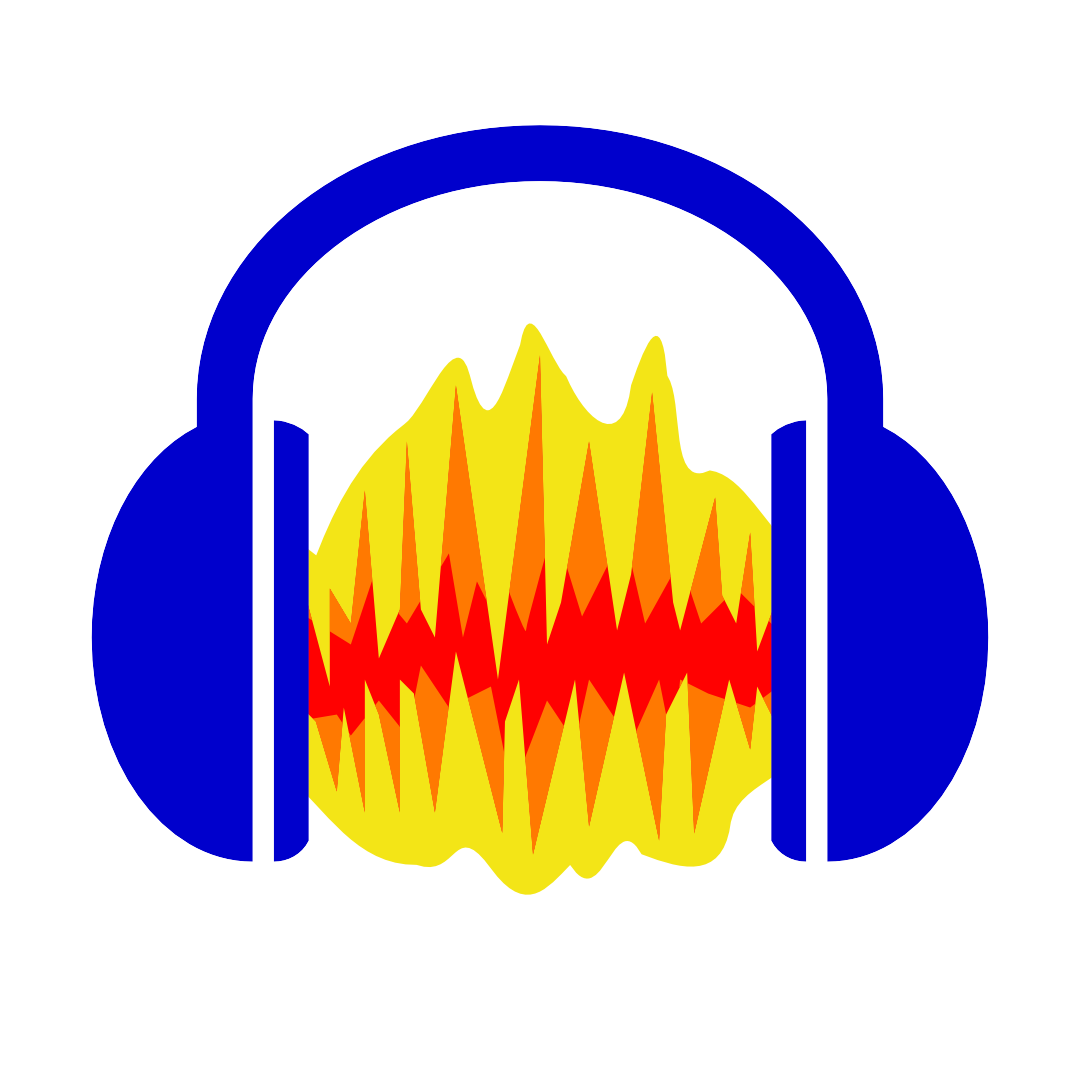
Free doesn’t always mean worse
Professional-grade software is often expensive, and the developers often disregard the resource consumption side of their tools, assuming that you’re willing to compromise for the great quality of the software. However, each of these alternatives offers a balance between performance and functionality for free. Whether you’re editing high-resolution images, creating vector art, editing videos, drafting documents, or mixing audio, these free tools ensure that resource constraints aren’t a hindrance to creativity and productivity.












