With the launch of new CPUs or GPUs, if there’s one thing consumers wait for the most, it’s gaming benchmarks. Seeing how the latest and greatest pieces of silicon perform in the latest titles seems so scintillating that we can’t look away, even if many of us have no intention of buying a new CPU or GPU any time soon. However, many users still believe in the myths surrounding benchmarking.
Benchmarking a new CPU or GPU is based on a set of rules and restrictions due to the nature of hardware testing. Many gamers, however, misunderstand the reasons behind these rules, and end up confusing themselves and others. Concepts like bottlenecks, CPU and GPU dependency, and low-resolution testing are often mired in mistruths, requiring some good ol’ fashioned myth-busting.
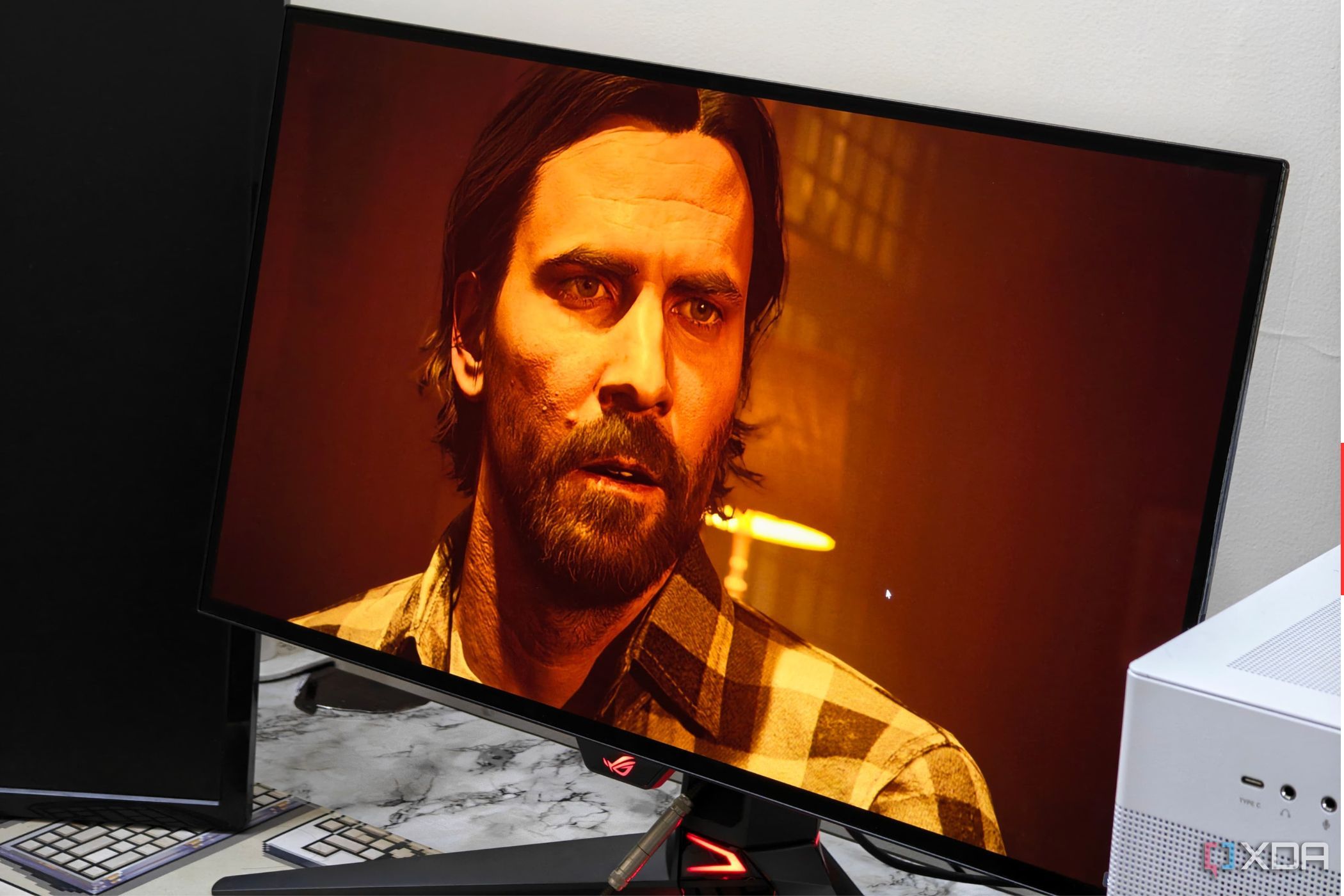
Related
10 best games for benchmarking a gaming PC
If you want to break in a new gaming PC, Crysis isn’t going to cut it anymore.
5
It always depends on the game being tested
CPU-bound vs. GPU-bound
As is the case with many things PC, “it always depends,” when you’re talking about benchmarks. When you want to test a new CPU or GPU against the many alternatives, you need to pick a varied mix of games for the test suite. This is because, for the most part, most games are either heavily GPU-bound or CPU-bound. They’re either dependent on the GPU for its graphical horsepower, or the CPU for driving heavy simulations, numerous NPCs, or physics calculations.
If your test suite is lopsided toward a certain kind of games, you’ll end up with a half-baked conclusion about the performance of the CPU or GPU you’re testing. This is why tech outlets use a mix of games from various genres whenever they’re benchmarking a new piece of hardware. This is also the reason behind benchmark results varying wildly between different outlets — they use different sets of games to test the hardware.
If you’re testing a CPU or GPU yourself, make sure you pay close attention to the nature of the games you’re choosing for the tests. Usually, simulation and strategy games are more CPU-dependent, and open-world and FPS games with ray tracing effects and other graphical niceties are more GPU-dependent.

Related
Best CPU benchmarks: Five utilities to test your processor’s performance
Know if your CPU is performing optimally with these programs.
4
The same game can perform differently in different scenes
The first 10 minutes don’t tell you anything
I see many YouTube channels testing the tutorial or the opening scene of a game, and calling it a day. For many titles, this ends up painting an inaccurate picture of the CPU or GPU performance, since the first few minutes are seldom resource-intensive. For instance, benchmarking a CPU only in the first scene of A Plague Tale: Requiem without also testing it in the heavily populated areas of the game tells you nothing.
Games can fluctuate between being CPU-heavy or GPU-heavy, depending on the scene or environment in question. For comprehensive benchmarking, testing the heaviest sections of a game is indispensable. You might not always spend time in those sections when playing that game, but a reviewer leaving them out of the test suite can be a recipe for some rude shocks for you later.

Related
9 older games that can still punish your gaming PC
Who says only the latest titles can melt your GPU? These older games still pack a punch.
3
Benchmarking with flagship components is necessary
Eliminating bottlenecks isn’t optional
You can still find people in the comments of benchmarking videos questioning the relevance of using a component that the average gamer will never be able to use. GPUs like the RTX 5090 and RTX 4090 are often used when benchmarking a new CPU. Similarly, CPUs like the Ryzen 7 9800X3D or Ryzen 7 7800X3D are used when testing a newly launched GPU. The average user might think that using flagship components is detached from reality, but there’s a strong reason this is unavoidable.
When you’re benchmarking a CPU or GPU, you ideally want to eliminate all other variables that could interfere with the test. So, using a flagship GPU or CPU (whichever the case) takes care of one such variable by minimizing any GPU or CPU bottlenecks. If the reviewer uses anything less than the most powerful CPU or GPU to pair a new GPU or CPU with, respectively, the component being benchmarked won’t be able to perform at its fullest potential.
Hence, using an RTX 4090 or Ryzen 7 9800X3D is not pretentious but essential. Without doing this, any creator or publication won’t be able to give you the best possible estimate of a component’s true performance.

AMD Ryzen 7 9800X3D
The AMD Ryzen 7 9800X3D is the first 9000 series CPU from AMD with its 3D V-Cache technology, offering plenty of cache for the fastest gaming performance in the world. It’s an ideal pick for a high-end gaming PC with the latest and greatest from AMD, Intel, and Nvidia.

Related
Why you should never use PC bottleneck calculators
PC bottleneck calculators give you tons of info – here’s why you should trust none of it
2
Benchmarking at lower resolutions is necessary
1080p testing exists for a reason
Another point of contention between consumers and creators is the necessity for 1080p testing. Many gamers have shifted to 1440p gaming, and question the need for testing high-end components at a less demanding resolution like 1080p. While their logic is sound, the reason for relying on 1080p when benchmarking, say, a high-end CPU is that lower resolutions best illustrate the differences between multiple CPUs.
As you scale from 1080p to 1440p and 4K, a game generally becomes less dependent on the CPU, shifting the load to the GPU. Both low-end and high-end CPUs will result in mostly identical performance at higher resolutions. If reviewers were to include only 1440p and 4K results, they wouldn’t be able to show how powerful a CPU is relative to competing chips. The CPU still matters for 4K gaming, but 1080p cannot be excluded from the test suite when testing a new CPU.
Lower resolutions eliminate GPU bottlenecks by making the CPU the limiting factor, ensuring the benchmarks are better able to answer the question “How powerful is the CPU?”

Related
5 reasons the fastest CPUs and GPUs are wasted on most gamers
The average gamer doesn’t need or care about flagship PC hardware.
1
GPU usage below 99% doesn’t mean a CPU bottleneck
There could be many things at play
The vast majority of games are still GPU-heavy, despite the resolution you’re playing at. This is why you ideally want your GPU to be utilized to the maximum at all times, so that you’re enjoying the maximum FPS your gaming PC is capable of. However, GPU utilization doesn’t always stay at 99%. It can fluctuate from 99% to 70%, and even lower, depending on where you are in the game.
If your GPU usage counter shows 95%, there’s no cause for concern. Even if your GPU usage stays below 90% consistently, your CPU might still not be the bottleneck. Slower RAM or an unoptimized game engine can be the culprits behind low GPU utilization. The game itself might not be demanding enough to push your GPU to the limit. Before concluding that your CPU is not powerful enough, investigate the other sources that could be behind 100% GPU utilization.

Related
3 signs that your CPU is bottlenecking the GPU
A powerful GPU needs an equally capable CPU
The devil is in the details
Gaming benchmarks are how most users determine which CPU or GPU to buy next. Benchmarking is a science that needs to adhere to certain rules, such as eliminating bottlenecks and other variables, and picking a comprehensive test suite. If you were confused about why a certain creator or publication uses flagship components to test new hardware, you’re hopefully not anymore.













