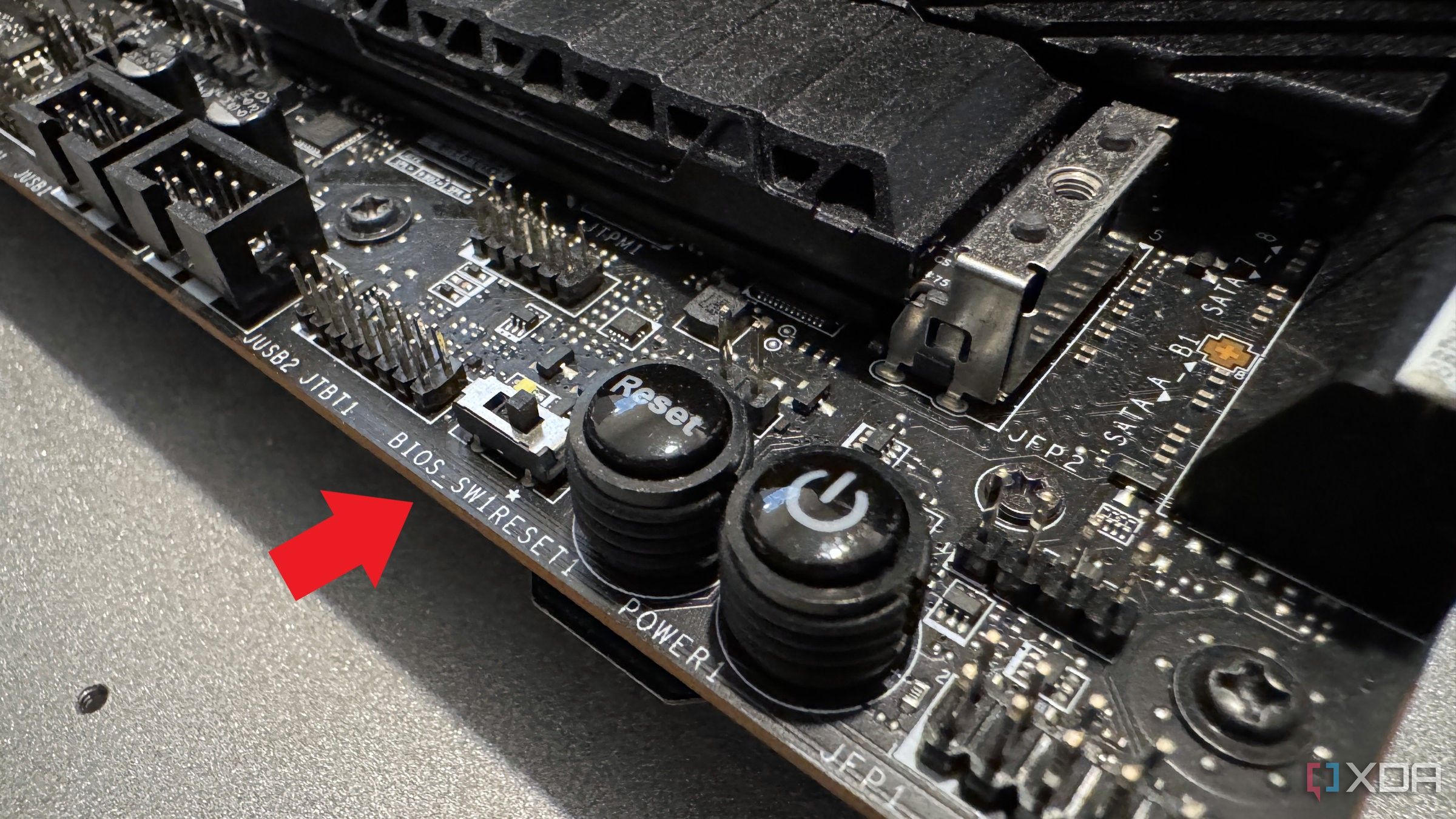While a more expensive motherboard won’t directly improve your gaming performance, it can benefit you in other ways, namely better build quality, fancier design, more robust VRMs, and more expansion slots. However, besides these advantages, you can also enjoy other niceties by spending more on your motherboard. These features might not be strictly necessary, but they come in extremely handy, whether you’re building your PC for the first time or trying to diagnose a problem.

Related
3 reasons high-end motherboards aren’t always worth the extra cost
Get the most from your motherboard
7
A white variant
Looks more premium
It’s somewhat puzzling why we still don’t have enough white motherboards on the market, even in the high-end segment. While the most expensive motherboards will provide you with every existing feature possible, a white variant is sadly not always available. PC builders aiming for an all-white esthetic for their rigs aren’t exactly a minority, so the lack of white motherboards remains one of the sad PC hardware realities that refuse to change.
Contrast this with white PC cases, RAM, and CPU coolers, and you’ll see the disparity for yourself. Each of these components has tons of affordable white options, whereas the best white motherboards cost upwards of $200. Hence, discovering a great-looking white variant at an affordable price is a breath of fresh air. Also, many white motherboards only have white accents and metal covers, but black PCBs. Those with white PCBs are an even rarer species.

Gigabyte B650 Aorus Elite AX ICE
$211 $245 Save
$34
The Gigabyte B650 Aorus Elite AX ICE offers premium esthetics and great features at an affordable price.

Related
Gigabyte B650 Aorus Elite AX Ice review: Making the most of the B650 chipset
Plenty of features for a good price.
6
Quick-release slots
Saves you time
If you’ve been building PCs for a few years, you’d be familiar with the screw-based installation of M.2 SSDs. More recently, however, quick-release M.2 slots make the process a lot smoother and quicker by providing easy, tool-less installation. Similarly, many motherboards also sport quick-release PCIe slots for graphics cards, making your job even easier, whether you’re building a new PC or removing your graphics later down the line.
These features might have become more common, but they’re far from universal, even on mid-range motherboards. You don’t strictly need them to do the job, but having a convenient way to install and remove components is always appreciated, especially when you’re not cheaping out on the motherboard.

Related
10 reasons skimping on your motherboard is a false economy
It’s always tempting to save money by skipping the flagship motherboards but you might be losing out on features by doing so.
5
M.2 heatsinks
SSDs can get hot
Pre-installed M.2 heatsinks are another feature that’s far from commonplace on modern motherboards. While high-end and mid-range motherboards will usually have them for each M.2 slot, budget motherboards often provide a single heatsink, leaving the rest of the M.2 slots uncovered. Not everyone is using a high-performance Gen5 SSD, but even Gen4 SSDs can get quite hot; just use CrystalDiskinfo to check your SSD temperature, and you’ll agree with me.
Having pre-installed heatsinks on your motherboard is one of the features every user expects in 2025. It not only keeps your SSDs running cooler, but looks better too. SSDs aren’t exactly designed to look fancy, so without a heatsink, they tend to bring down the esthetic appeal of your PC. Moreover, not everyone is willing to spend extra on the heatsink variant of an SSD; every manufacturer uses different-looking heatsinks anyway, ruining the visual uniformity of your PC.

Related
3 ways to extend your SSD’s lifespan
Don’t waste your new SSD with needless writes.
4
Ample fan and RGB headers
You only miss them when you’ve run out
Before buying a motherboard, you might not focus on the number of fan and RGB headers, but this can come back to bite you at the worst possible time. If you’re building your PC, and have more fans and RGB/ARGB components than the headers available on your motherboard, that’s when you’ll realize their importance. Even after daisy-chaining your fans, you can be stuck with insufficient headers on budget motherboards.
You should buy a motherboard with at least 1 RGB, 3 ARGB, and 4 system fan headers, in addition to the CPU_FAN, CPU_OPT, and AIO_PUMP headers. If your motherboard has even more headers, that’s a welcome bonus. You’ll not need a separate fan or ARGB hub to connect all your components. Besides, manufacturers skimping on motherboard headers doesn’t make sense, unless you’re considering entry-level boards, in which case, the number of headers might be the least of your worries.

Related
The only 8 features to care about on a new motherboard
Everything else will probably be there on a new motherboard
3
7-segment display
Helps you narrow down hardware problems
A 7-segment display (or debug LEDs) can save you tons of time when diagnosing failed boots, displaying POST codes that tell you exactly where the issue lies. It could be your RAM, GPU, CPU, or something else, and a 7-segment display saves you the hassle of eliminating each component individually to locate the defective component. Many mid-range motherboards still don’t have 7-segment displays or debug LEDs to make life easier for users.
It’s one of the features that you can do without, especially if you’re an experienced user, but adding one to the motherboard shouldn’t cost much for the manufacturer. Plus, it will actually work in their favor as users become more adept at self-diagnosing the problem, minimizing the number of requests sent to the manufacturer’s support department.

Related
6 features that should be on every motherboard, but aren’t
Why aren’t these things on every motherboard?
2
BIOS flashback
You don’t need it often, but it helps
Having BIOS flashback on your motherboard isn’t strictly necessary, since you can update the BIOS using the conventional method of entering the BIOS and using the standard flashing process. However, in situations when you can’t enter the BIOS or you don’t have a compatible CPU, BIOS flashback becomes a lifesaver. You just need to plug in a USB drive with the BIOS file into the respective USB port, and press the BIOS flashback button to get things going.
Even though many users consider it a must-have feature, BIOS flashback still isn’t present on all motherboards. Most budget motherboards will skip it, but this is one feature you should consider spending more for. Even if you never upgrade your CPU on the same motherboard, BIOS flashback will make updating your BIOS a breeze. And considering modern CPUs need more frequent BIOS updates to patch serious bugs and vulnerabilities, you’ll find yourself using it a lot.

Related
5 features on modern motherboards I regret not using sooner
I spent a long time without motherboard features that are commonplace now
1
Clear CMOS button
Reverting to factory settings
If you’re a fan of tweaking PC hardware via overclocking, flashing a custom BIOS, or experimenting with hidden settings, you might run into a failed boot sooner than later. This is when a simple button to revert to your default BIOS will save your life. While older motherboards also have the functionality of clearing the CMOS by removing the CMOS battery or shorting specific pins on the motherboard, a clear CMOS button on the rear of the motherboard is way simpler.
Being stuck with a PC that isn’t responding is no one’s idea of a good time, and a clear CMOS button provides a nifty fallback to your system’s default firmware settings. You can erase any unintentional damage you did to your firmware, and get back to things as they were before. Motherboard manufacturers don’t always provide this feature, except on expensive motherboards, but this shouldn’t be the case.

Related
How to reset your CMOS and why it’s important to know
While it may not be the first port of call, resetting your CMOS is worth knowing how to do just in case any problems arise
Optional motherboard features are becoming necessary
Features like quick-release slots, BIOS flashback, and a 7-segment display used to be nice-to-haves, but they’re quickly entering the must-have territory on modern motherboards. Manufacturers have been slow to respond to user demand, but we’ll soon have these features trickle down to every mid-range and budget motherboard on the market. After all, they aren’t gimmicks; they’re quality-of-life features that directly improve the PC experience for every user.