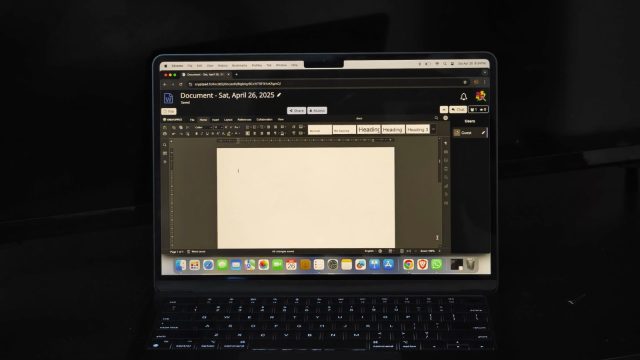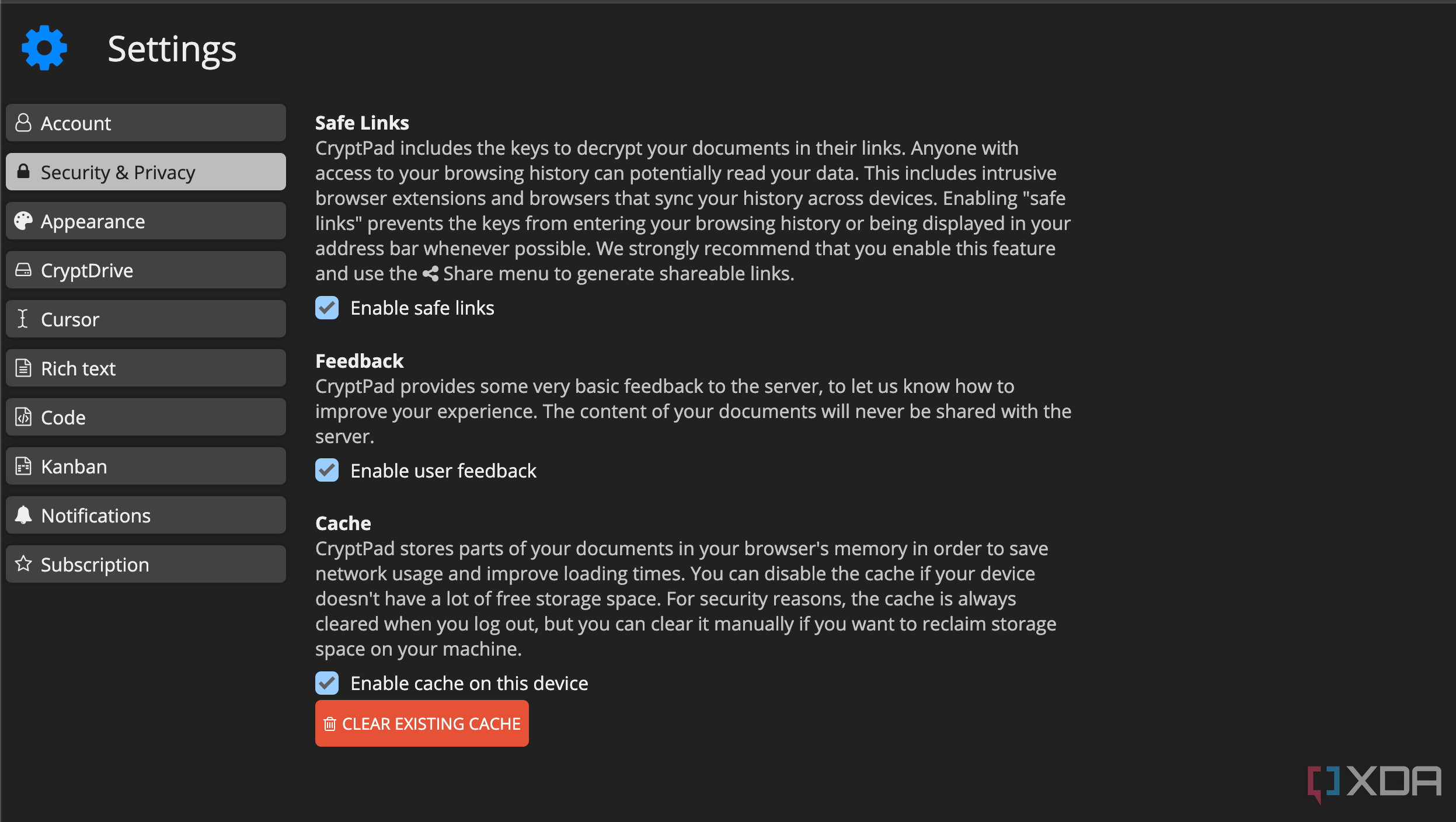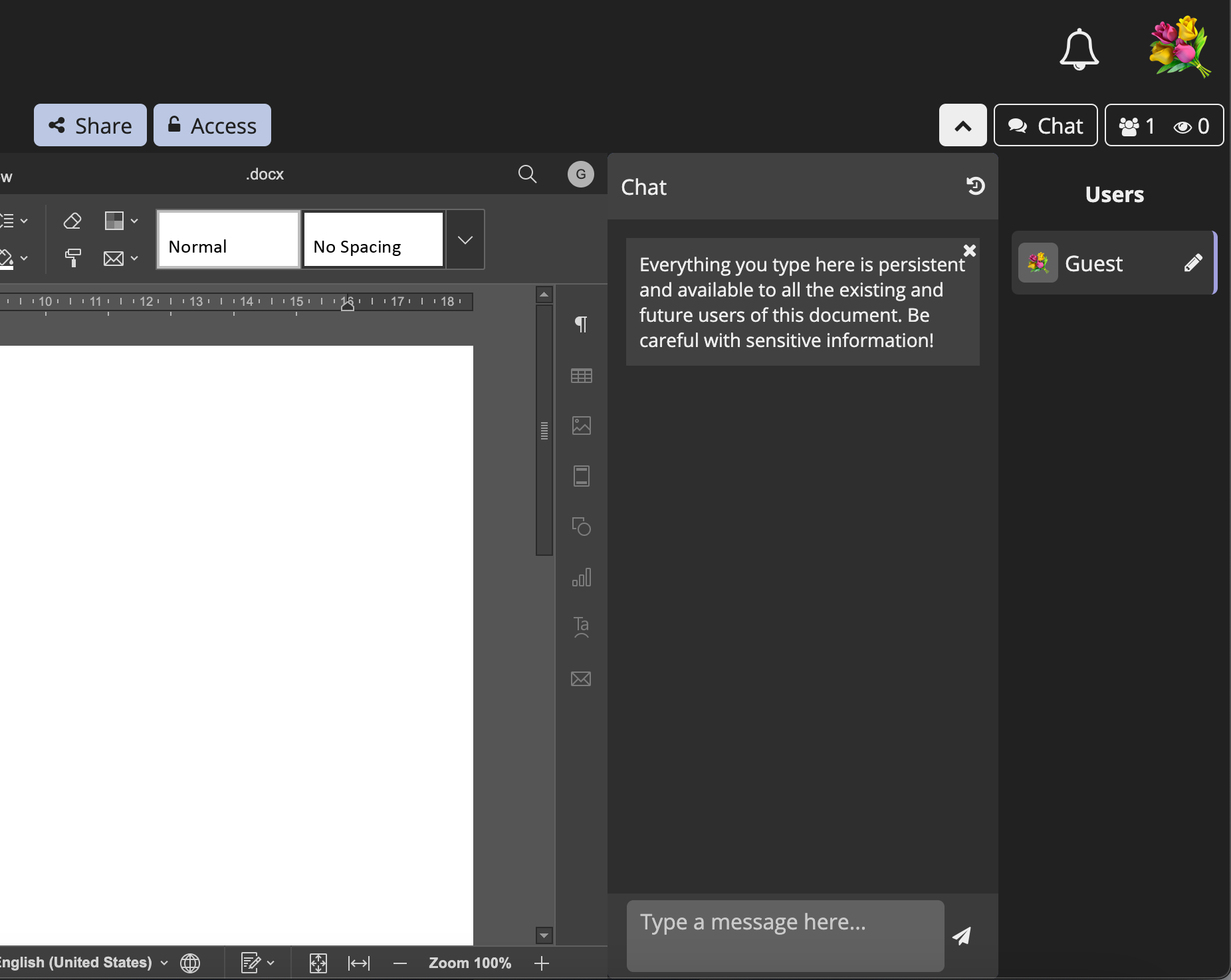In my profession, a word processor is the most important tool, but it is not just essential for writers and journalists. Whether you are in marketing, business analysis, a student, or an HR professional, you are probably using something like Google Docs or Microsoft Word regularly. I personally used Microsoft Word for years but switched to Google Docs about a year ago, mostly because I got lazy and did not want to download the Word app when I moved from Windows to a Mac. For some reason, I have also never really liked Word Online.
However, Google Docs, being a Google-owned product, never felt particularly privacy-focused (nor did Word, to be honest). So I recently switched to something called CryptPad. It is not just a replacement for Google Docs but for the entire Google Workspace suite.

Related
6 reasons you should ditch Google Docs, and what you should use instead
Ditch the generic word processor for a more secure, feature-rich experience.
5
No forced cloud dependency
CryptPad can be self-hosted if you prefer
One of the biggest advantages of CryptPad is that you’re not locked into a big-tech cloud. With Google Docs (part of Google Drive), you must use Google’s cloud servers and infrastructure, and there’s no way to host Google Docs on your own hardware. In contrast, CryptPad can be self-hosted on your own server or private cloud.
This means an organization or individual could run CryptPad on-premises, for example, on a company’s internal server or a personal NAS, instead of relying on an external provider. Even if you don’t want to self-host from scratch, CryptPad’s open nature means there are multiple community-run instances available. For example, cryptpad.fr is the official instance hosted in France, but others exist as well. You have the freedom to choose an instance you trust or move to your own deployment at any time.
4
There are also no ads or data harvesting
It’s funded by open-source grants and donations
Another nice thing about CryptPad is that it has no ads and doesn’t try to make money off your data. It doesn’t track you, build a profile on you, or push upgrades based on what you’re working on. Instead, it runs on open-source grants, donations, and optional subscriptions. When I use CryptPad, I never see pop-ups or sponsored junk, and I know my documents aren’t being scanned to show me ads later.
Compare that to Google, where the whole business model is built around ads and data. Sure, Google Docs doesn’t show banner ads in the editor, but everything you write is still part of Google’s ecosystem. It all adds to your ad profile. Google even admits it collects the stuff you create and store on its services. That data helps power its ad engine. And even if Google says it won’t use your Docs content for ads right now, that could always change down the line.
3
It has end-to-end encryption
Maybe the strongest reason to switch
Maybe the strongest reason to switch is CryptPad’s end-to-end encryption, also known as zero-knowledge architecture. Everything I create in CryptPad is encrypted right in my browser before it ever reaches a server. The server only sees scrambled data, and only I or the people I choose to share with can decrypt it.
Google Docs, on the other hand, doesn’t use end-to-end encryption. It encrypts your data both during transmission and when it is stored on their servers, but Google still retains the keys. That means they can access your content if they need to. In fact, they rely on that access to offer things like search, spell check, and integration with their AI tools.
2
CryptPad is open source
Which means it’s transparent and backed by a community
CryptPad is fully open source, which makes it a lot more trustworthy and flexible. All of its code is publicly available for anyone to review or audit. You can find the source code on GitHub under an AGPL license. If there’s a security issue, it’s more likely to get spotted and fixed quickly by both the developers and the wider community. Open source also means people from around the world can pitch in, improve the software, and help add new features.
The project has been around for nearly a decade and is actively maintained by the team at XWiki, with a lot of help from the community. Google Docs is the opposite. It’s a closed, proprietary product, so you can’t see what’s going on under the hood. Regular users and independent researchers have no way to examine the code. You just have to trust that Google is handling your data securely and doing what it says it does.
1
It has all the features I care about
And then some
One common worry when moving away from Google Docs, or the whole Google Workspace, is whether you’ll miss out on key features. In my experience, CryptPad covers everything I need for online collaboration, and even adds a few extras. It’s not just a simple text editor — it’s a full suite of collaborative tools that hold up well against Google’s lineup.
CryptPad features rich text editors for writing and formatting documents, spreadsheets with formulas and real-time editing capabilities, and slide tools for collaborative presentation creation. On top of that, it offers things like Kanban boards for task management, whiteboards for sketching and brainstorming, code and markdown editors, polls and forms, to-do lists, and even calendar integration for scheduling.
What stands out is how all of this is built with privacy in mind. For instance, CryptPad’s Drive lets you organize files into folders just like Google Drive, but the server only sees encrypted filenames. You still get features like version history, import and export, and permission controls, all without compromising security.
See beyond Google Docs
There are plenty of other Google Docs alternatives to try. Outline is one free, open-source option that can replace Google Docs. You can also use Proton Docs as an alternative or give Microsoft Word a try, which beats Google Docs at a lot of things.

Related
5 reasons you should use the free web version of Microsoft Office instead of Google Docs
Microsoft Office is still the best