Windows 11 has been around for less than four years, but murmurings about its successor started long ago. While many believed 2025 would be the year Microsoft would launch Windows 12 (coinciding with the end of life for Windows 10), that’s not happening now. Microsoft might wait two to three more years before shipping a new Windows version. Whenever that happens, I wish the company would take notes from these four modern Windows versions.
While versions like Windows 95 and Windows 98 brought huge changes to Windows as we know it, later iterations like Windows XP, Windows 7, and Windows 10 are what truly represent the modern soul of Windows (Windows NT has been the underlying kernel since XP, after all). And I wish Microsoft would lift the best things from these versions to make Windows 12 the greatest Windows has ever been. Well, a guy can hope.

Related
10 things I want to see in Windows 12 when it inevitably comes into existence
We have a long way to go
4
Windows XP
The one everyone loves
For many of us, Windows XP is what we imagine when thinking about the good ol’ days of the operating system. The soothing startup sound, the default Bliss background, and the iconic Luna theme made it universally beloved. It might very well be the first-ever Windows version for most of you reading this right now. The visual overhaul compared to Windows 2000 and Windows 98 was striking and much-needed as we moved into the new millennium.
While XP modernized Windows in a big way, I don’t expect Windows 12 to do the same. Windows 11 already has a great modern esthetic and fluid animations; what Windows 12 needs to improve upon are the core tenets that made XP truly great — personalization and lack of bloat. To recapture the magic of Windows XP, Microsoft should give control back into the hands of the user, allowing them to easily customize everything from the themes and sounds to the icons and wallpapers.
Microsoft needs to inject some personality into Windows 12 the way it did with XP. By including themes and wallpapers that feel both modern and familiar, minimizing bloatware as much as possible, and returning system settings to a time when they were easy to grasp and navigate, Windows 12 can score a home run right out of the gate. This doesn’t mean we need a regression of sorts; only inspiration from one of the most favorite Windows versions of all time.
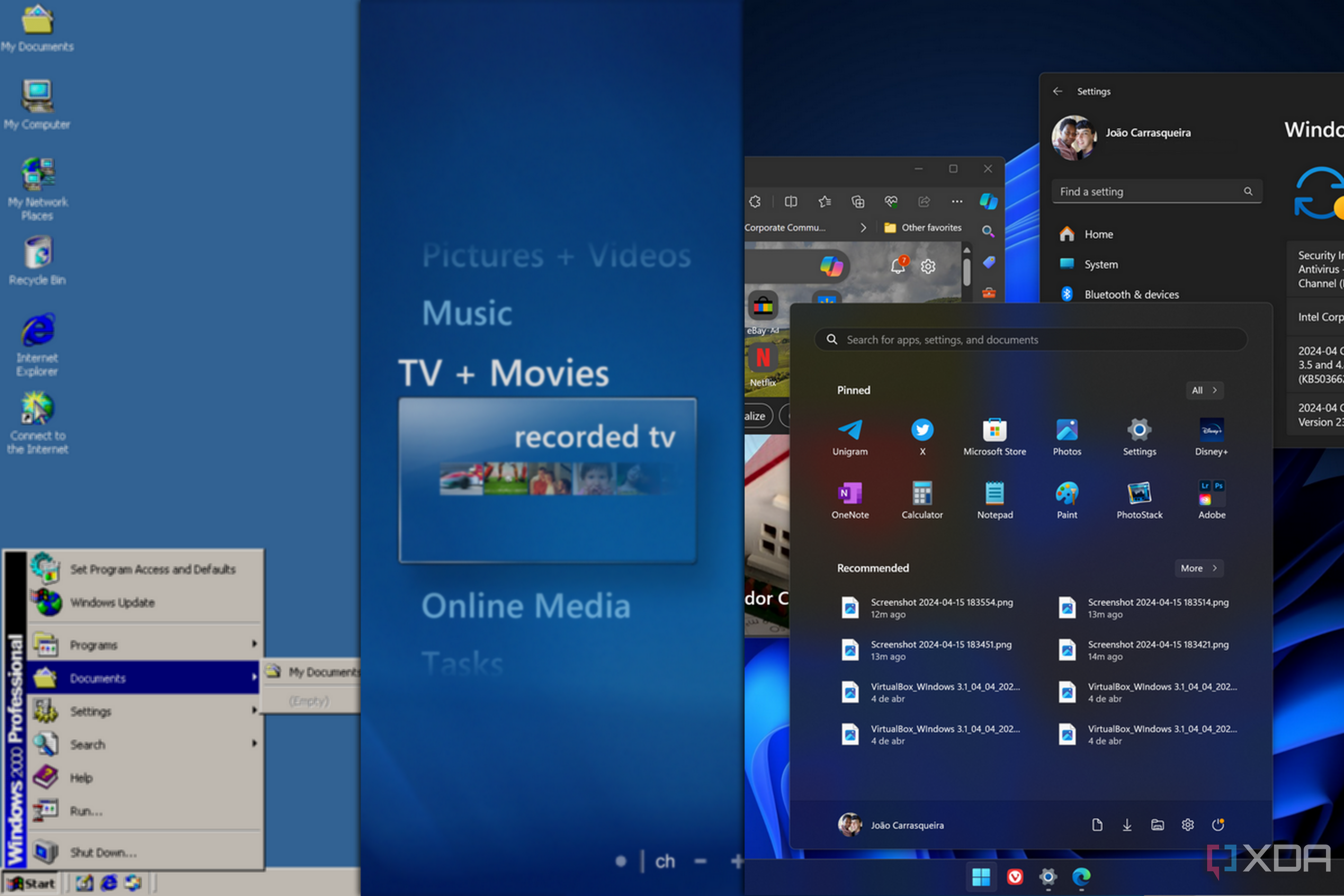
Related
Windows through the years: Looking back at every major version of the operating system
Windows is almost 40 years old, and it looks very different today than it did back in the 80s. Here’s how things have evolved.
3
Windows 7
The one where Windows peaked
If Windows XP hits our nostalgia buds the hardest, Windows 7 is synonymous with perfection. After the turbulent period of Windows Vista, Microsoft successfully improved on its downsides, and we got the most flawless Windows version to this day. Windows 7’s Aero theme, which didn’t get its due in the Vista days, shone brighter than ever, thanks to the much better stability and legacy compatibility of Windows 7. The glass-like Windows, brand-new icons, and fresh animations managed to beat the visual overhaul brought about by Windows XP.
If Microsoft had to copy the best things from Windows 7, these would be reliable and stable updates from the very beginning, wider compatibility with older hardware and software, less stringent hardware requirements compared to Windows 11, and small but useful improvements over what’s already good about Windows 11.
We already have a modern-looking OS in Windows 11; all Windows 12 needs to do in terms of the visuals is retain the esthetic and add subtle modifications to make itself stand apart. Sometimes, radical overhauls aren’t needed to make a Windows version great — the Windows Vista to Windows 7 transition is proof of that.
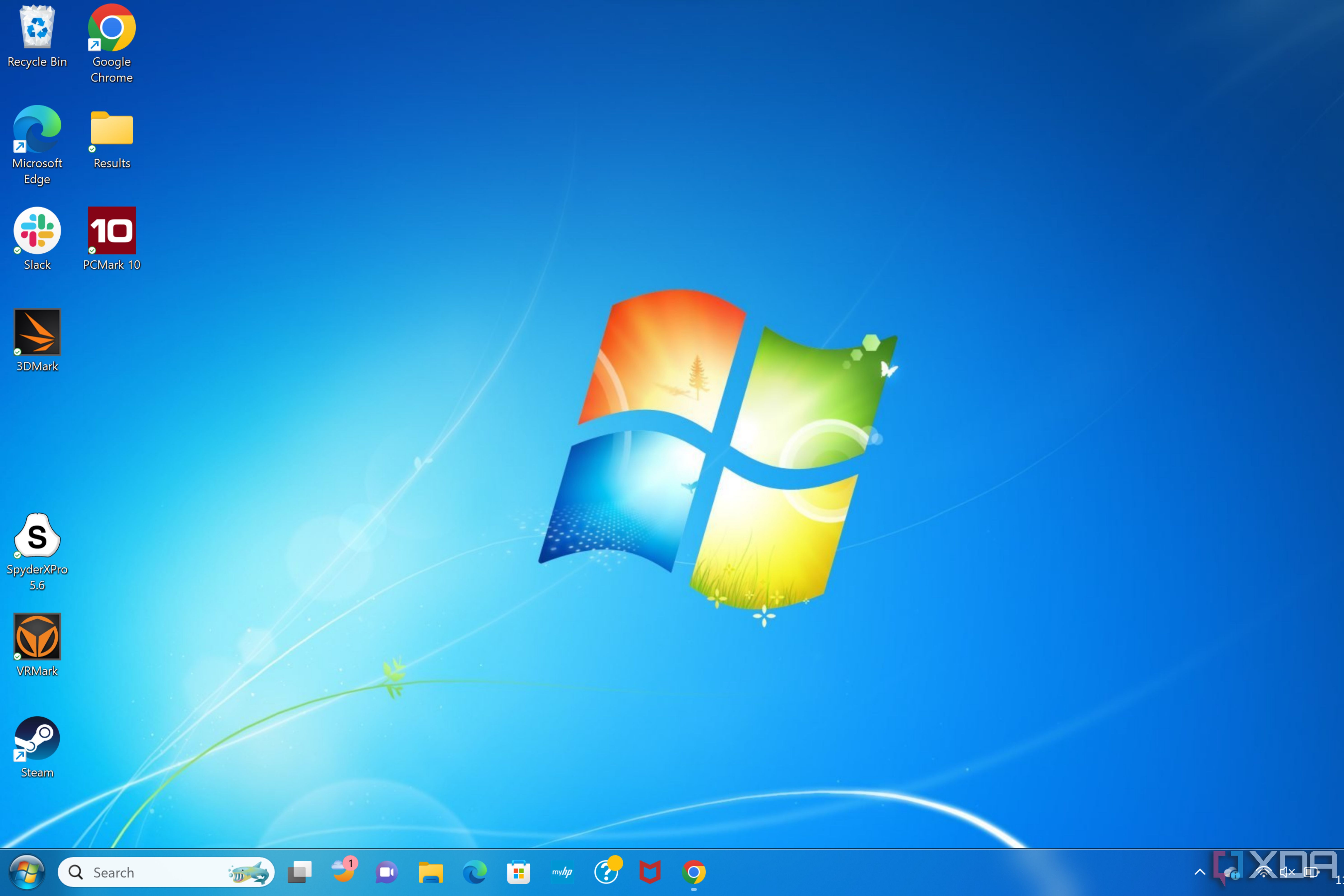
Related
How to make Windows 11 look like Windows 7
Microsoft made a lot of changes with the Windows 11 update, but you can make your system look a lot more familiar with a Windows 7 skin.
2
Windows 10
The one we don’t want to let go of
The next few years after Windows 7 didn’t go as well for Windows — Windows 8 and 8.1 fumbled big time, and it wasn’t until Windows 10 debuted that Microsoft was able to pacify the majority of users. Windows 10 still reigns as the most-used version of Windows, despite being around 10 years old. It’s not for nothing that people are still reverting to Windows 10 from Windows 11. After all, Windows 10 has way less bloatware, ads, and Copilot+ features that not everyone is a fan of.
Windows 10 brought back the classic UI that everyone was familiar with after the radical UI changes seen in Windows 8 and 8.1. The return of the Start Menu and introduction of new features like virtual desktops, Microsoft Edge, Action Center, DX12 support, Game Mode, WSL, Snap Assist, and many more made Windows 10 feature-rich, visually pleasing, highly functional, and endearingly familiar to long-term Windows users.
If Windows 12 wants to replicate the success of Windows 10, it should get rid of the “adpocalypse” of Windows 11, tuck the Copilot+ features somewhere in the background for only those who really want to use them, revert the Start button and Start Menu to their pre-Windows 11 iterations, and make system settings easier to locate and modify. Windows 11 is perfectly fine in terms of functionality and features; all Windows 12 needs to do better is retain more of the Windows 10 way of doing things.

Related
5 reasons I’m never upgrading to Windows 11
As an ardent Windows 10 loyalist, I’m going down with the ship
1
Windows 11
The one that laid the groundwork for the future
Six years after the launch of Windows 10, Microsoft debuted Windows 11, which was a significant upgrade in many ways. Not only did the latest Windows version shake things up visually, but it also improved on useful Windows 10 features with Snap Layouts, improved virtual desktops, better support for Android apps, native support for DirectStorage, and many enhanced security features. Windows 11 brought a future-looking esthetic to Windows along with some controversial hardware requirements.
In the same way Windows 7 refined what was great on Vista, Windows 12 should be an incremental update over Windows 11, as far as visuals are concerned. We don’t need a complete overhaul, but only subtle updates to Windows 11’s design language to make Windows 12 stand out. And the way Windows 11 introduced future-looking features to the OS, Windows 12 should focus on improving support for ARM processors and maybe even introduce modular components to the OS (the way Windows X tried to do but never reached an official release).

Related
3 reasons Windows 11 24H2 might finally encourage people to upgrade from Windows 10
Microsoft needs a way to convince Windows 10 users to upgrade, and the 24H2 update may be it.
Windows 12 has a lot going for it
No one knows when exactly Microsoft is planning to launch Windows 12, if at all. It could continue with major updates to Windows 11 in the vein of the massive 24H2 update. We might never get an “official” Windows 12, but Windows 11 will continue to evolve in major ways. On the other hand, Microsoft could decide to introduce a new Windows version around 2027, six years after the launch of Windows 11 (the same time between the launch of Windows 10 and 11).
Only time will tell, but if and when Windows 12 comes out, I hope it copies the best of the most popular Windows versions to date.












