For the past decade, I’ve loved using Synology network-attached storage (NAS) hardware. The brand has been at the forefront of my home lab and smart home setup for most of that duration, but I eventually found it time to move on. Turnkey NAS enclosures are fantastic by today’s standards. They have powerful internals, great software support, and you won’t struggle to find a guide or two to accomplish some task. The reason I ceased using Synology (and other branded) NAS is solely because I outgrew them, which is something many, aside from enthusiasts, won’t experience.
Synology NAS is great for beginners
Though you’re still limited
You may recall my piece on why I always return to Synology for recommending NAS to others, but for myself, I simply cannot achieve everything I need to do on a single prebuilt enclosure. That’s not to downplay how powerful and capable these enclosures are, as they are mighty units with enough power to run multiple services and store a lot of data with the right drives. Synology has a wide range of products available, ranging from beginner to business with enthusiasts in between, though one could argue the company is losing sight of this important NAS segment.
You can pick up the Synology BeeStation for as little as $200 and create your own personal cloud storage, saving you money compared to forking out for subscriptions. It’s a great little device for backing up data and ensuring all your devices are shielded against potential data loss. Then you have the renowned Plus series of hardware with the mighty DiskStation DS925+ on the way with an AMD processor, plenty of RAM, and four drive bays for massive storage. These NAS devices run powerful software that allows you to run various services, including Docker containers.
Finally, we have the business segment, which Synology is tirelessly working hard to grow. We’ve got the new Synology C2 platform with offerings that include password management, cold storage, directory integration, cloud backups and transfers, and more. It’s a well-rounded portfolio with something for almost everyone, but there could be a time when you simply outgrow prebuilt enclosures like you can a desktop PC. Prebuilt systems are great for saving time and taking advantage of official support channels, but you’re often constrained, and they usually offer worse value compared to DIY.
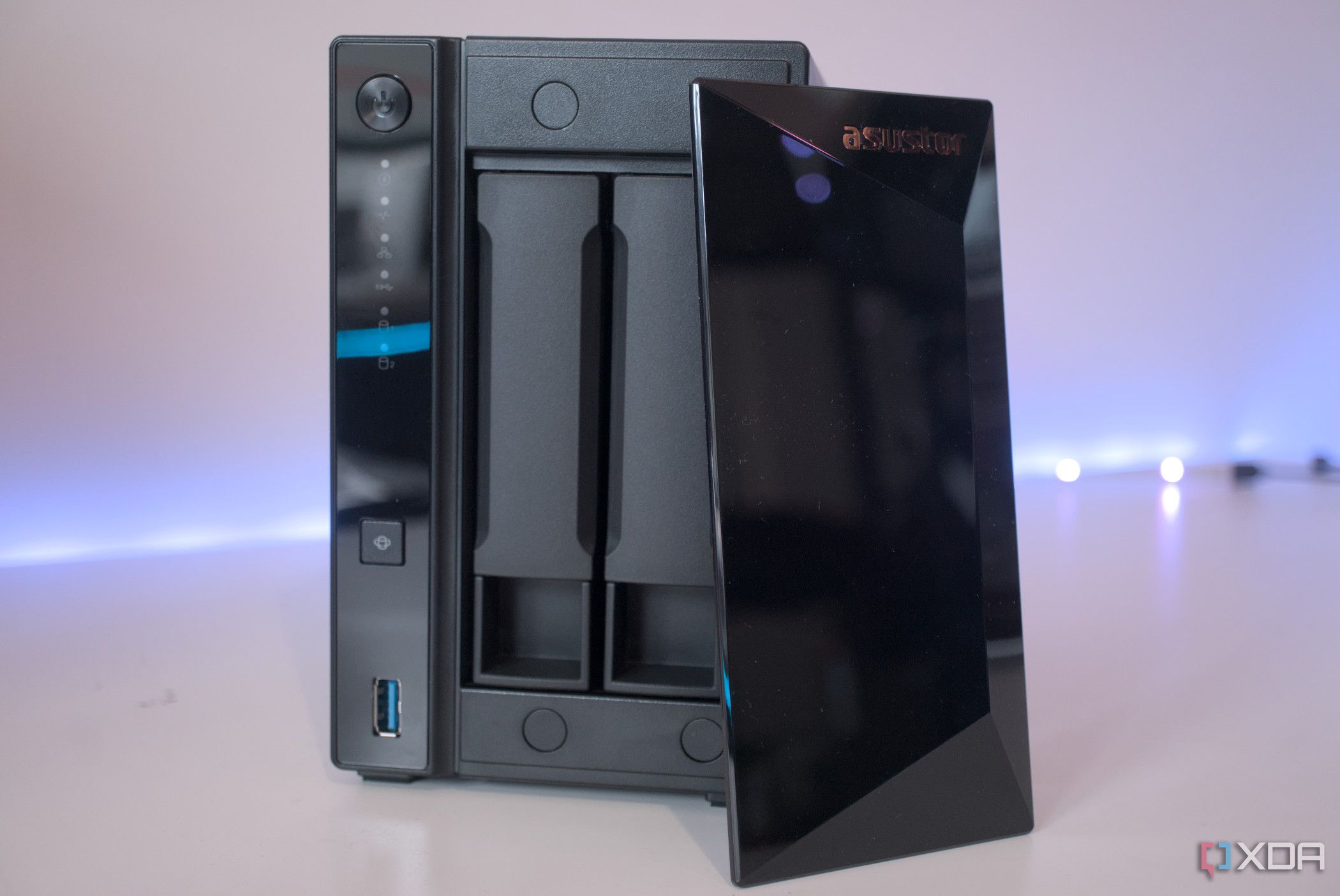
Related
You should always focus on the specs (and not the OS) when purchasing a turnkey NAS
Here’s why you shouldn’t focus too much on the OS when buying a NAS.
How to replace a Synology NAS
Build your dream home lab
If you’re like me and find yourself needing something more from your NAS and have plans to build out a home lab, it’s important to consider a few things. Firstly, you’re on your own. You will be in control of what software and hardware you use, and you will have to administer everything, from support to hardware maintenance. This shouldn’t be an issue for the tech-savvy, but if you’re just starting out, it can prove daunting, especially if you’ve never built a custom firewall or have a basic router from your ISP with few settings available.
I needed a dedicated digital video recorder (DVR) for all my surveillance cameras. This is something that can be handled by a NAS, but I wanted to use Frigate, an open-source home security solution. I also didn’t need the system to be too powerful, so a simple mini PC would suffice for the few 1080p cameras we have installed throughout the house. It’s compact, won’t produce too much heat, yet has the capabilities to run everything we throw at it for surveillance. Then there’s the Proxmox server, which runs essentially everything else — Mealie, Jellyfin, Immich, Home Assistant, and more.
Finally, we have the storage server that ties everything together. This could have been a Synology (or some other branded) NAS, but I needed a rackmount, and picking one up on a classified site is a far cheaper option than buying new from a NAS brand. You also get some seriously capable hardware and the ability to run any OS you desire. In my case, TrueNAS for ZFS. With a powerful custom firewall handling everything on the network side, I’ve finally transformed my home lab from a single prebuilt enclosure to a multi-device setup, and it’s notably more versatile with redundancies.

Related
Most enthusiasts should never buy a NAS, here’s what you should use instead
Grabbing an off the shelf NAS is easy, but here’s what every enthusiast should do instead











