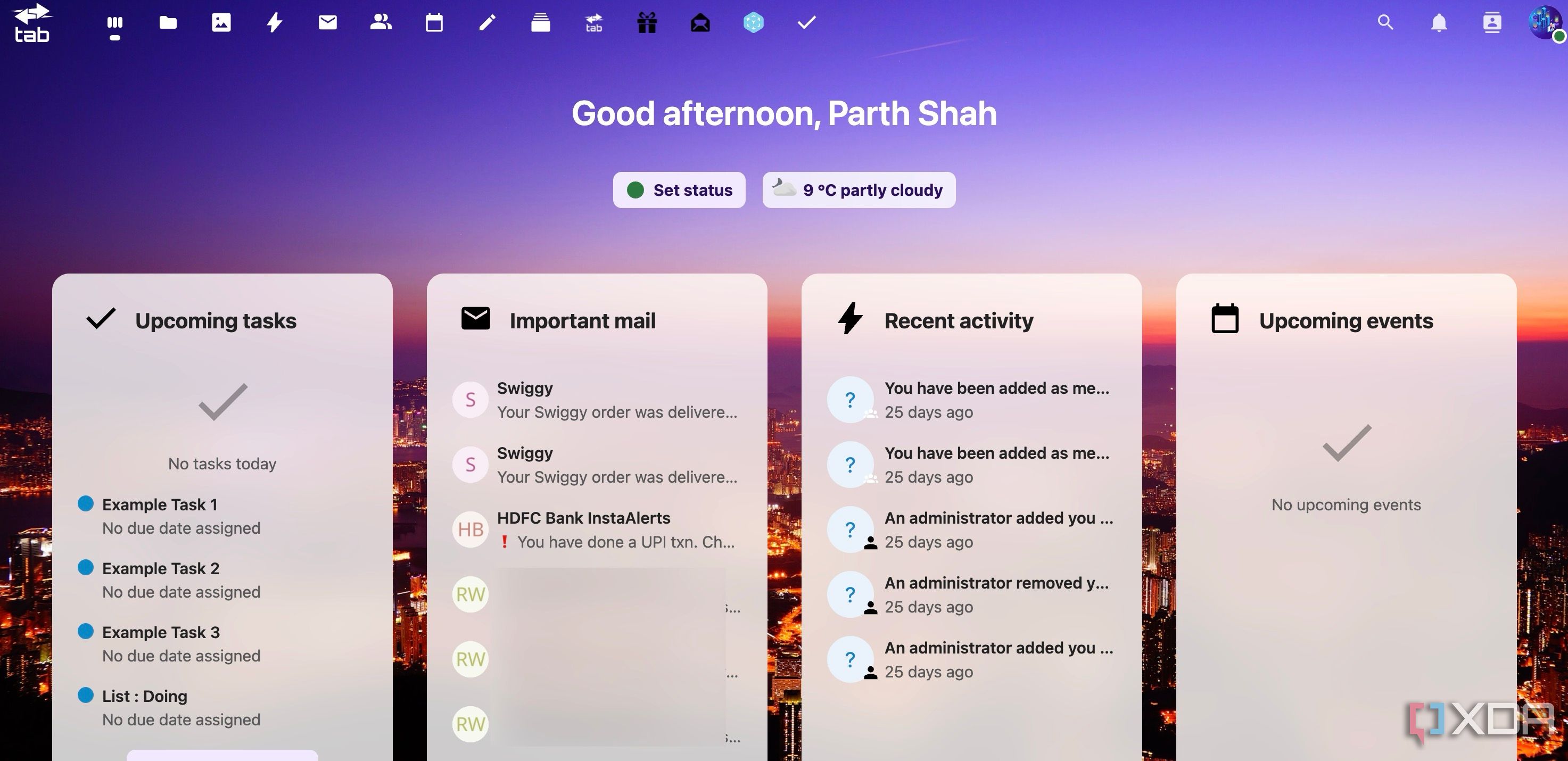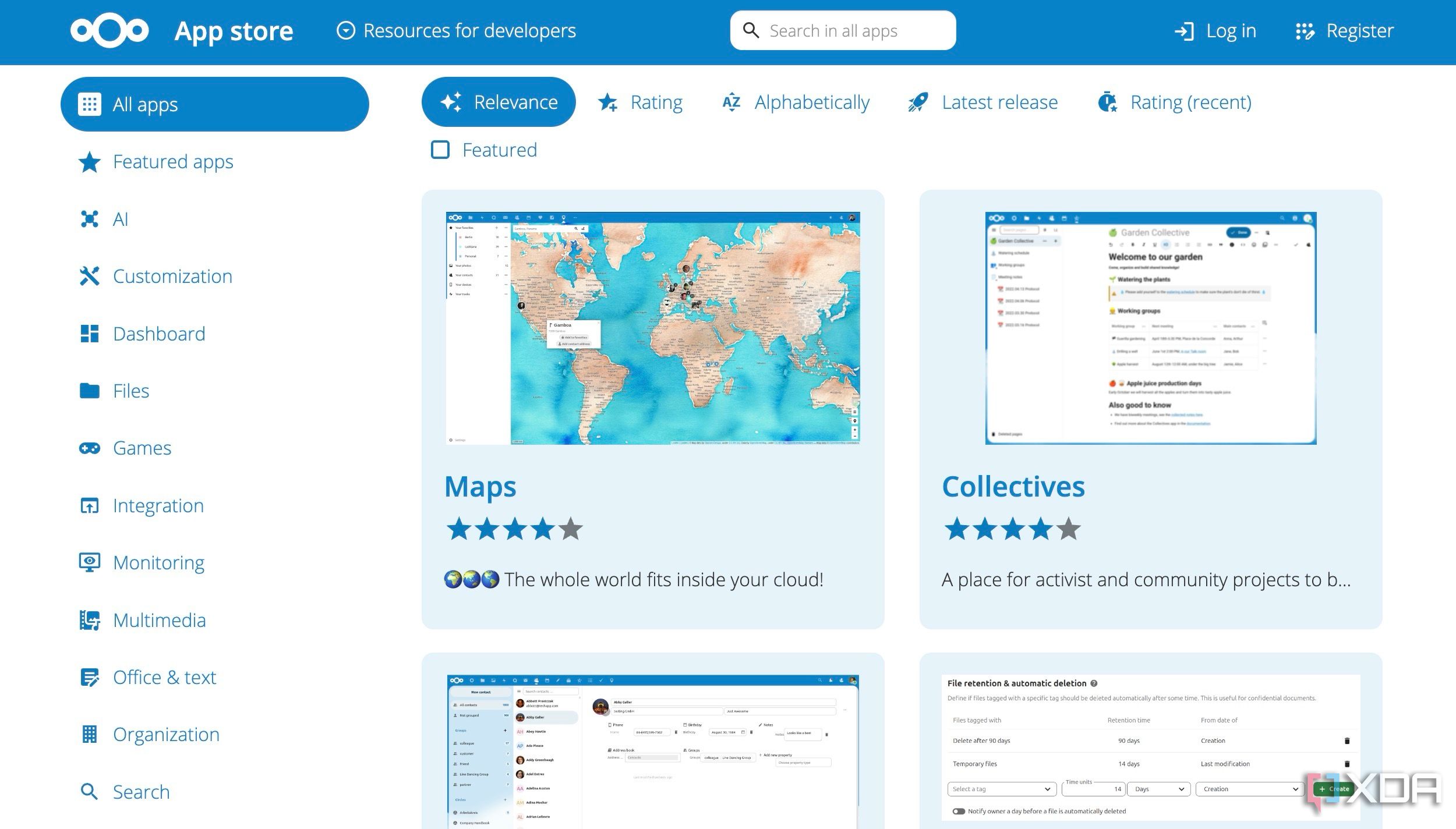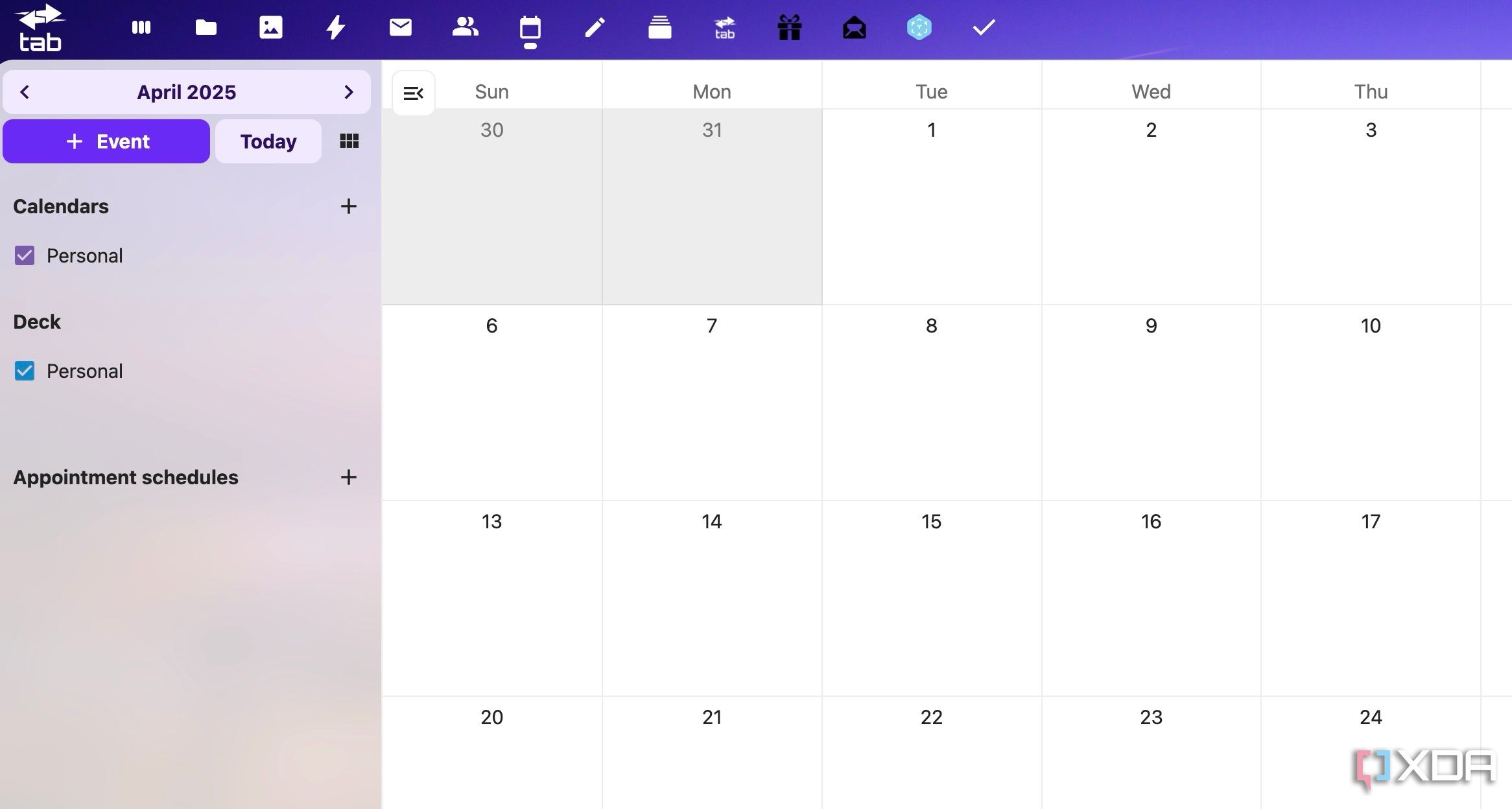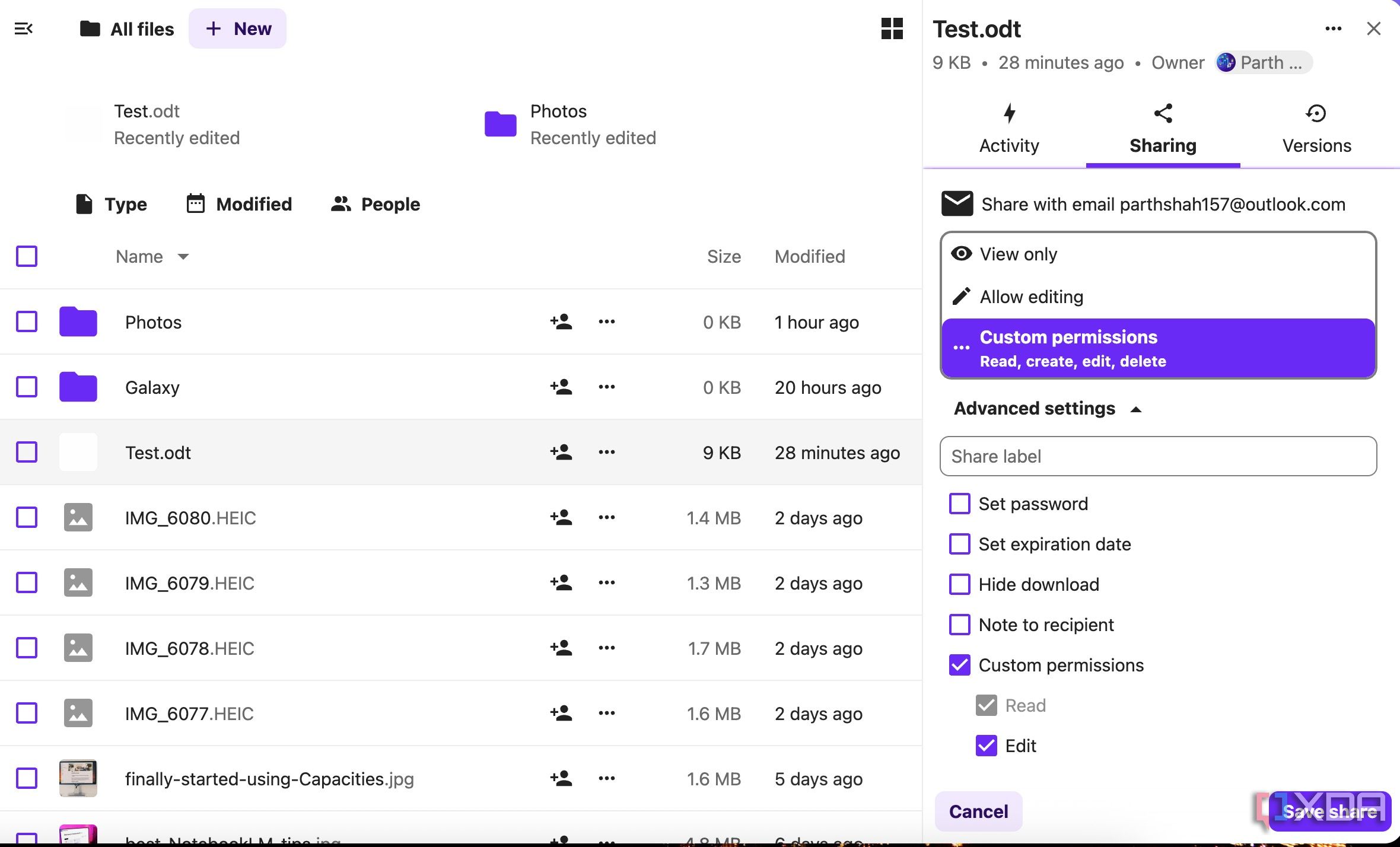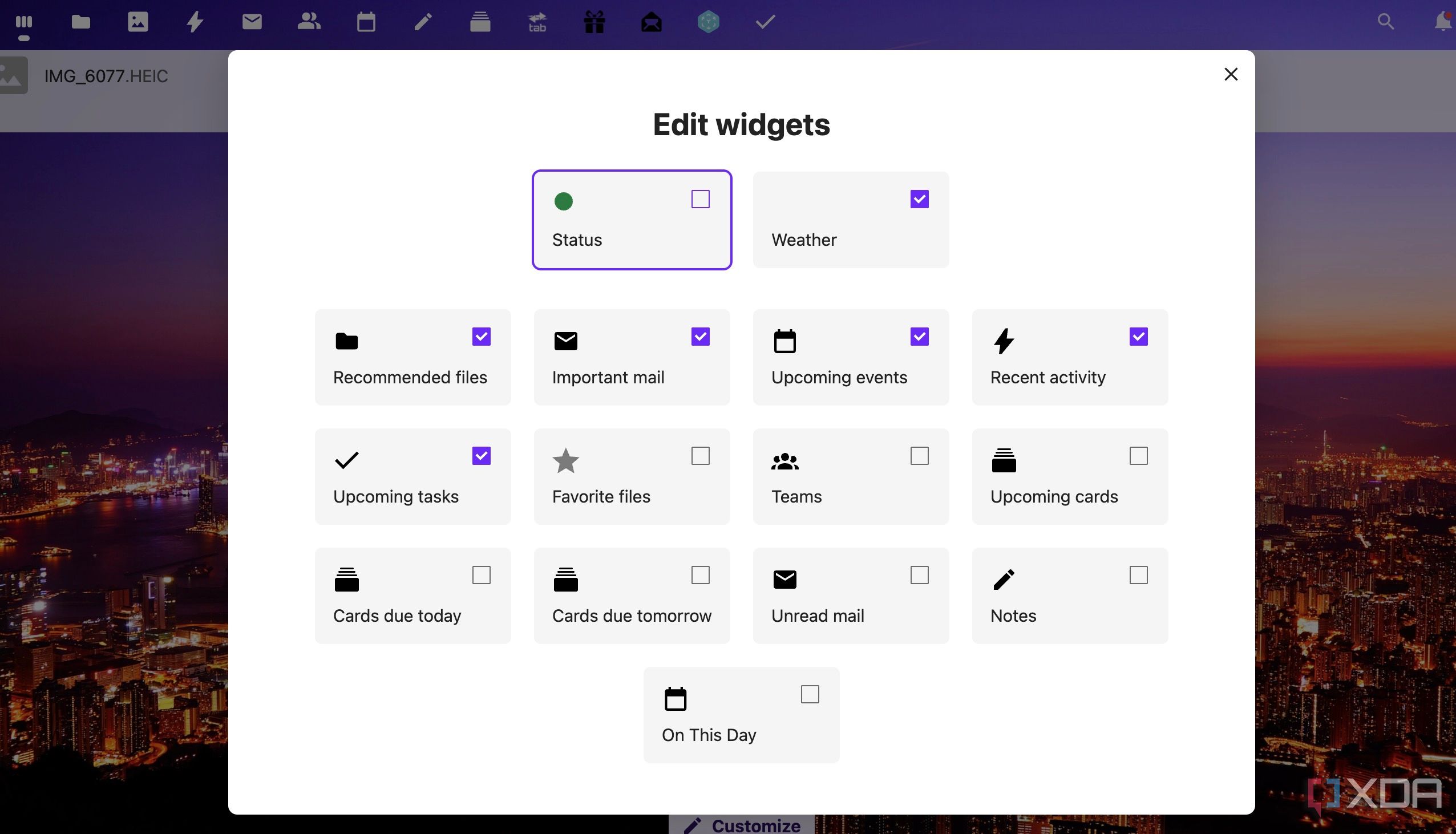Microsoft 365 and Google Workspace dominate the productivity scene. But what if you could have a comprehensive suite of tools for file sharing, collaboration, communication, and more, all while maintaining complete control over your data? Enter Nextcloud, the open-source powerhouse that puts you back in charge of your digital life and work. This compelling alternative ticks all the right boxes, doesn’t cost a dime, and offers a refreshing approach to getting things done.

Related
Should you use Google Drive, OneDrive, Dropbox, or Nextcloud?
Analyzing top cloud storage solutions: A deep dive into Google Drive, OneDrive, Dropbox, and Nextcloud
6
Full control over your data
Save data on servers you prefer and trust
Unlike Microsoft OneDrive or Google Drive, where your files are stored on their vast, centralized servers, Nextcloud operates on a different principle: you decide where your data lives. This fundamental difference alone is worth using in comparison to Microsoft Office and Google Workspace.
With Nextcloud, you are not locked into a specific vendor. You can choose from a wide range of hosting providers like tab.digital and Hetzner that offer Nextcloud hosting services. This allows you to select a provider based on factors important to you, such as location of servers, cost, storage, security standards, and more.
However, the most significant aspect of Nextcloud’s data control is the ability to self-host. This means you can install Nextcloud on your own server, whether it’s an unused home computer, a virtual private server (VPS) you manage, or even a Raspberry Pi. Here, you are not reliant on any external company for the security of your data. Your data remains within your own infrastructure only.
Suppose you run a small design studio with five employees. You handle sensitive client data, including design files, contracts, and confidential communication. You can use Nextcloud over popular suites due to better privacy, affordability, and customization.
5
A robust productivity suite
With a brand new dashboard
Nextcloud isn’t just about file storage. It offers all the relevant tools to get you going. Aside from file management, you can use a LibreOffice-based office suite for creating, editing, and viewing documents, spreadsheets, and presentations.
It offers excellent compatibility with Microsoft Office formats (.docx, .xlsx, .pptx) and ensures seamless collaboration with users outside the Nextcloud ecosystem. Unlike Microsoft 365, all the Office functionality is accessible through a web browser. You don’t need to install specific software. Other useful tools include tasks, notes, mail, calendar, and contacts.
4
Rich Nextcloud store
Packed with useful add-ons
Nextcloud App Store is a game-changer and a key reason why it can truly become the central hub for your workflow. You can think of it as an ecosystem that significantly extends the core functionality of Nextcloud. For example, you can install Deck to unlock a powerful Kanban-style board in your workflow.
Forms is another useful add-in that enables digital forms in Nextcloud. With Tasks, you can enjoy more advanced task management features like dependencies and subtasks. Another app worth talking about is Flow. It is a powerful automation tool (similar to IFTTT or Zapier) that allows you to create workflows based on events within Nextcloud.

Related
How I built a Google Drive alternative on my NAS with Nextcloud
If you don’t really trust Google Drive, then you can build your own Google Drive alternative with Nextcloud and a NAS.
3
Open-source nature
Review Nextcloud code
Being an open-source solution, the entire source code of Nextcloud is publicly accessible. Any researcher, developer, or even security expert can inspect, review, and understand how Nextcloud works behind the scenes. Also, the core functionality of Nextcloud is free (although you might incur costs for hosting or support). Even with that, you are looking at significant long-term cost savings compared to the recurring subscription models of Microsoft 365.
2
Excellent collaboration experience
Keep prying eyes away
Nextcloud beats Google Drive and is right up there with OneDrive in terms of secure collaboration. You can assign a wide array of specific permissions when sharing files or folders. But it goes far beyond the basics. You can add a password to avoid unauthorized access, set an expiry date to disable the link after specific hours, and even hide the download option for your confidential data. For instance, sharing design mockups with a client for feedback without allowing them to download and use the assets prematurely.
There is also an option to include a personalized message or instructions for the recipient. This note is displayed when they access the shared item.
1
An intuitive dashboard
Right up there with Microsoft 365
Nextcloud recently introduced a dashboard to deliver a user-centric experience. It feels better and intuitive to both Microsoft 365 and Google Drive. You can add different widgets and access your important emails, tasks, files, projects, and more with a single click. It also shows all your Nextcloud apps at the top for easy access. You can apply a custom background to add an aesthetic touch as well.
Introducing the future of productivity
I firmly believe that the future of productivity isn’t about being locked into proprietary ecosystems like Microsoft 365 and Google Workspace. Nextcloud offers a compelling vision of what’s possible: a powerful, flexible, and secure platform that puts you in control. There is a learning curve, though, especially if you are planning to self-host it. Also, it lacks several features that you may find in popular suites.
However, the current feature set is sufficient for my personal use. Take it up for a spin, design your dashboard with essential widgets, and see if Nextcloud fits in your workflow. You can even use it to turn an old PC into a private cloud.