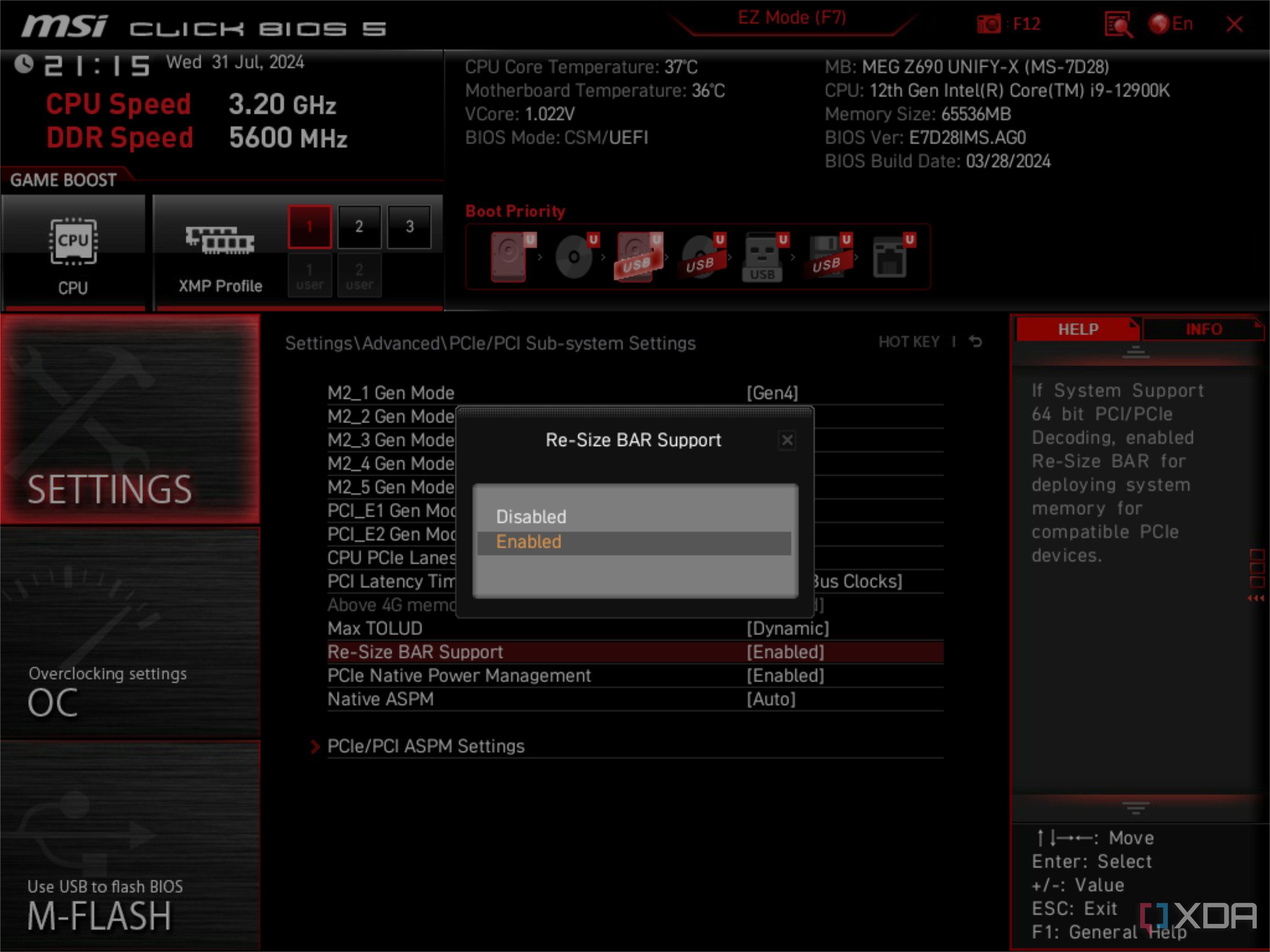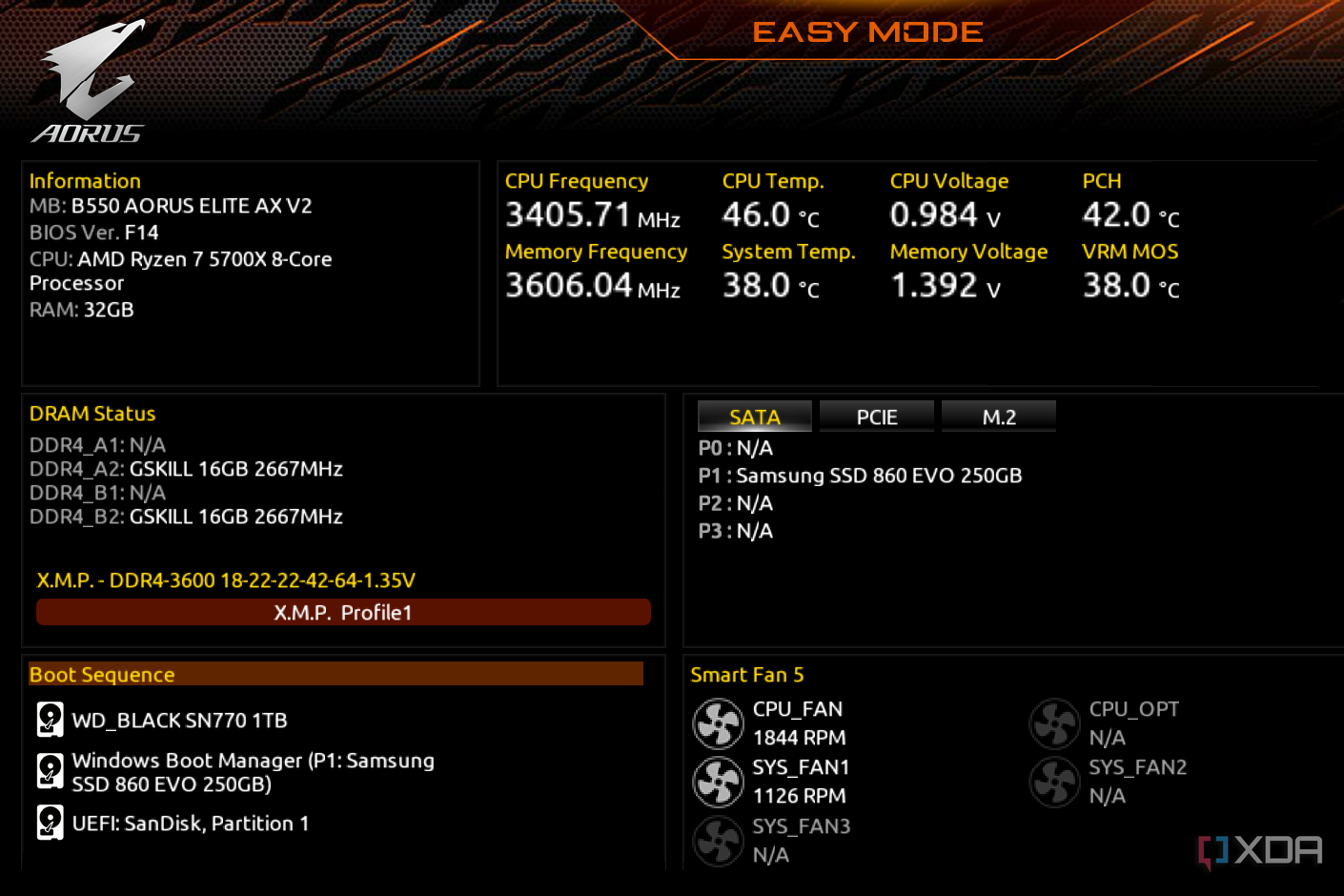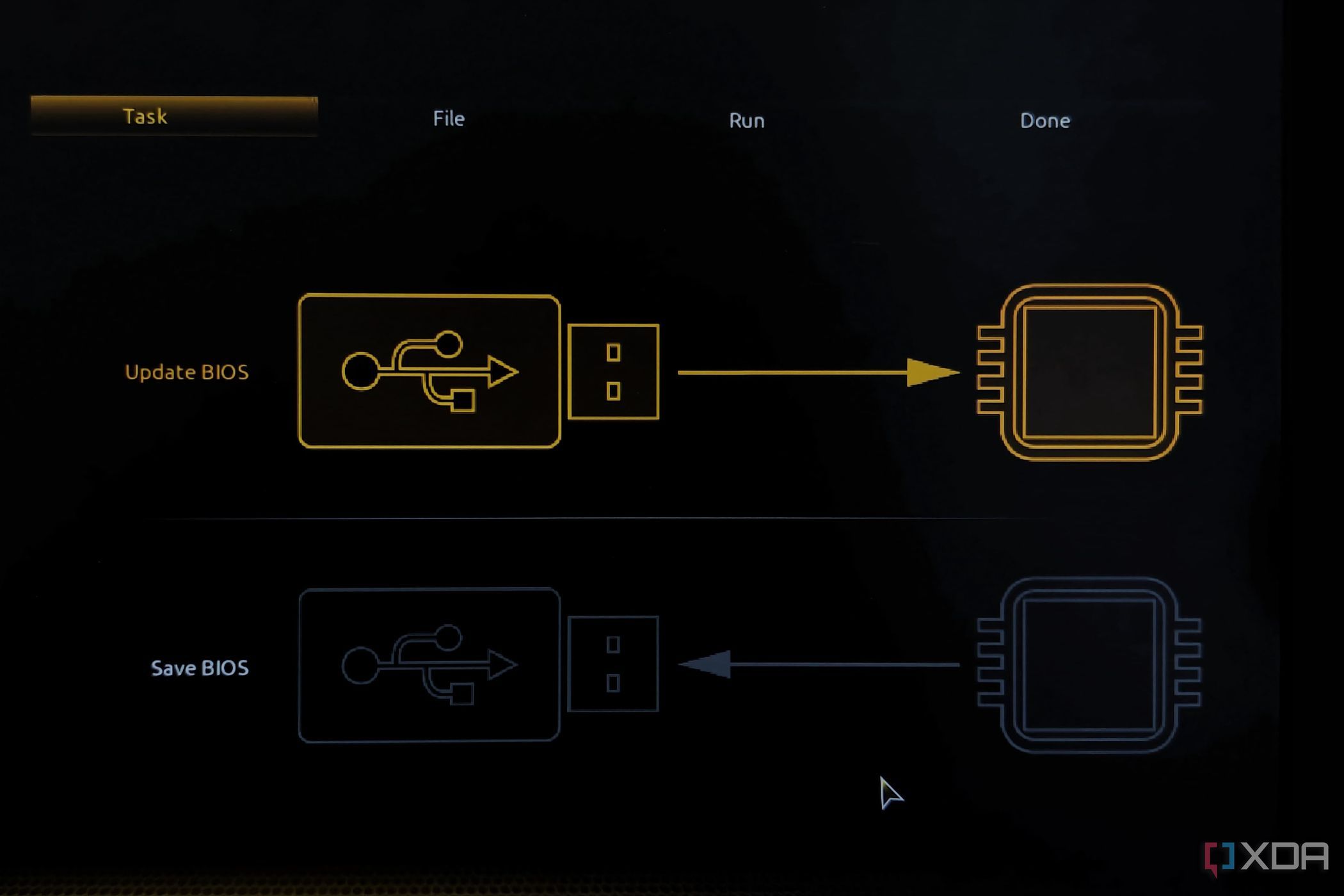Tweaking the BIOS/UEFI settings is one of the best ways to ensure you’re not only extracting the most out of your PC, but also getting the basics right. Settings like XMP/EXPO, Secure Boot, TPM, and fan curves are something that every user should configure when they set up a new PC. However, there are some settings that only power users should care about. For most people, messing around with these settings can cause more problems than they’re worth, especially when the performance benefits are slim at best.
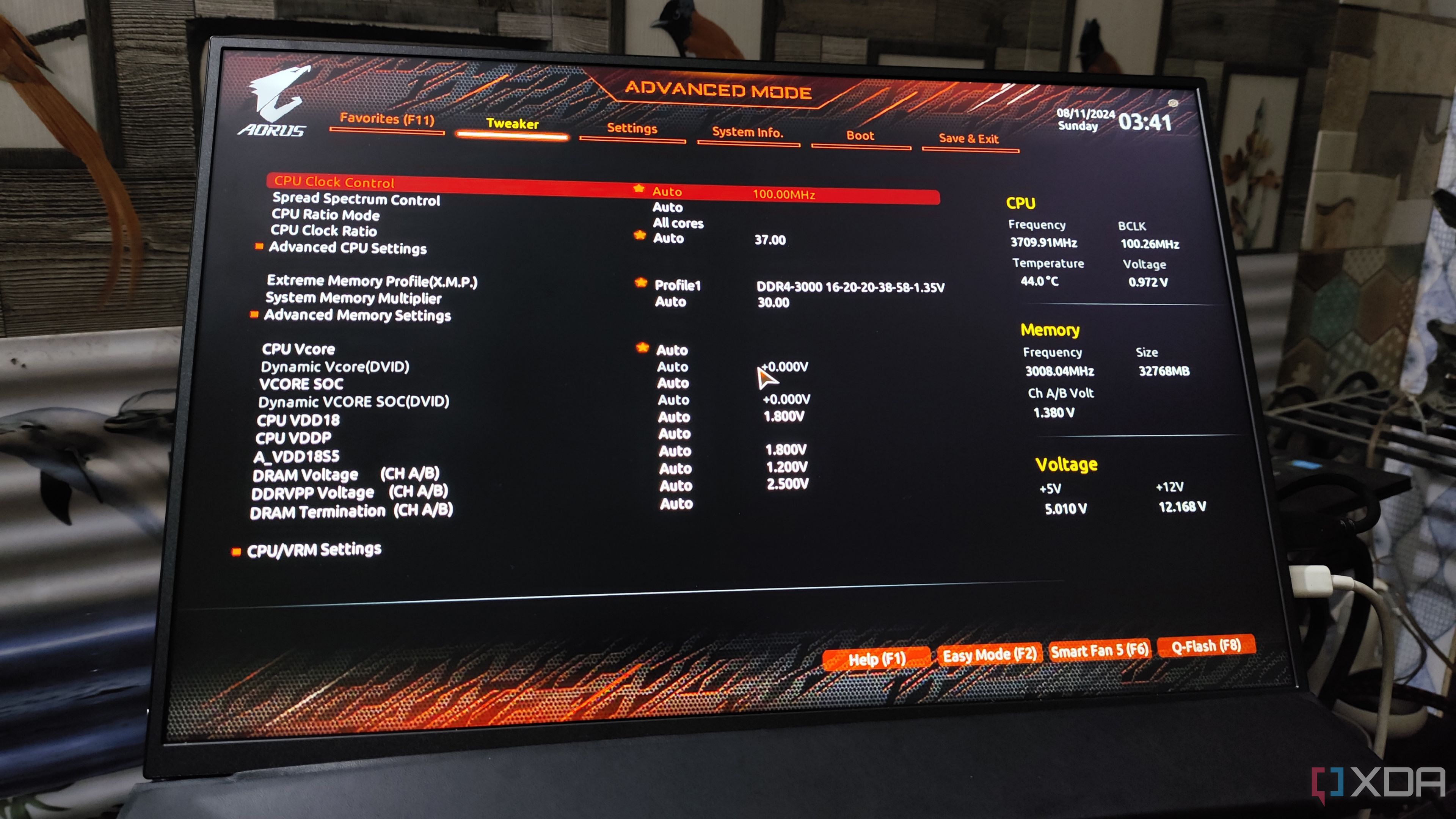
Related
6 BIOS settings every new PC builder needs to know about
We know you want to install your games, but first, you need to handle a few things in the BIOS
5
Power states
Stay away unless you know what you’re doing
Say you’ve made a trip to the BIOS and come across some power-saving options in the menu. Before you get curious about changing random power settings, you should know that this can introduce weird behavior on your computer. Your PC might find it hard to wake from sleep or go into sleep, or exhibit unstable boot behavior. Changing ErP settings to save power can disable Wake on LAN or fast startup features, which can be annoying, to say the least.
Unless you have a specific reason to change any of the power settings in the BIOS, it’s best to leave them alone. These settings might not sound as technical or advanced as others on this list, but they can still mess up the day-to-day behavior of your PC.
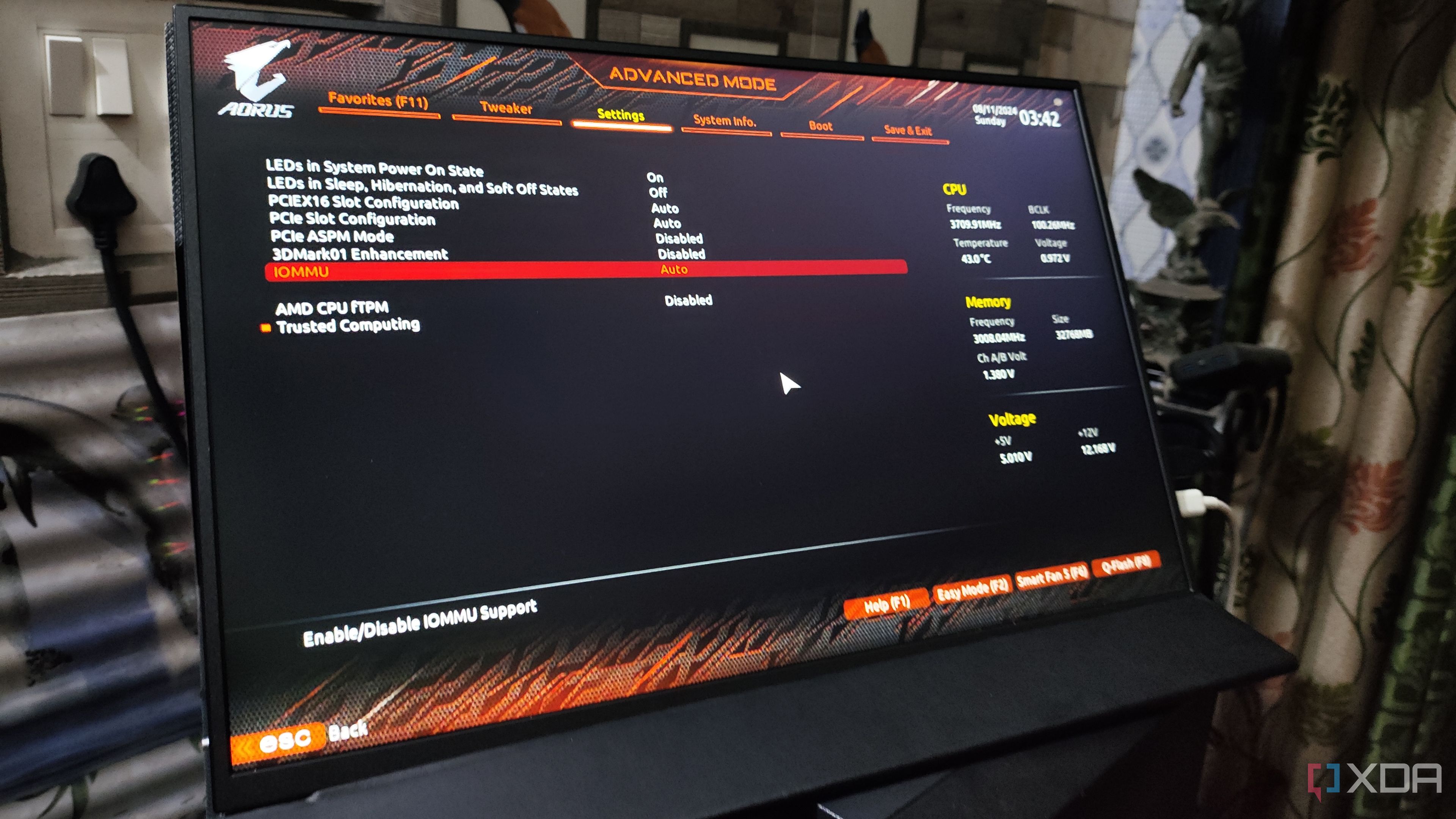
Related
5 tweaks you can make in your BIOS/UEFI for power efficiency
If you want to lower your electricity bill, head into your BIOS and change a few settings
4
Compatibility Support Module
For those legacy BIOS holdouts
CSM or Compatibility Support Module acts as a bridge between the modern UEFI firmware and devices supporting legacy BIOS. For instance, if your HDD or SSD is formatted with the older MBR standard, you’ll need CSM enabled in the UEFI to be able to boot from that drive. UEFI has been there for years, but you might be running an older Windows 10 installation from an MBR-formatted drive, requiring CSM for the UEFI to recognize the boot drive and allow you to boot from it.
Disabling CSM without a good reason can cause a boot failure on such MBR-formatted drives. Users trying to leverage the benefits of Resizable BAR might be the ones trying to tweak CSM settings in order to make ReBAR work, but on MBR-formatted drives, this can instantly cause a failed boot. The UEFI tries to boot from any GPT-formatted drive it can find on the PC, in the absence of which you’ll simply be left with a hunk of junk — unless you re-enable CSM or convert your drive from MBR to GPT.

Related
7 things you might still be doing wrong on your gaming PC
You might be unknowingly hurting your PC’s performance
3
RAM frequency, voltage, and timings
Just use XMP/EXPO
Overclocking your RAM in the BIOS might sound like a promising way to improve performance, but it’s often not worth the hassle. You need to do a lot of hit and trial to find the right frequency, voltage, and timings for a stable system that’s also faster than before, for the entire effort to be meaningful. And the reality is that the gains are often negligible. You’ll have greater benefits from more RAM instead of slightly faster RAM.
Besides risking the stability of your PC, the fact that you can overclock RAM without the BIOS means that most users should never bother with the memory settings in the BIOS/UEFI. Enabling XMP/EXPO is all that most people need as far as tweaking memory settings is concerned. It helps your RAM run at the advertised settings without any stability concerns, as long as your motherboard and CPU support those speeds.
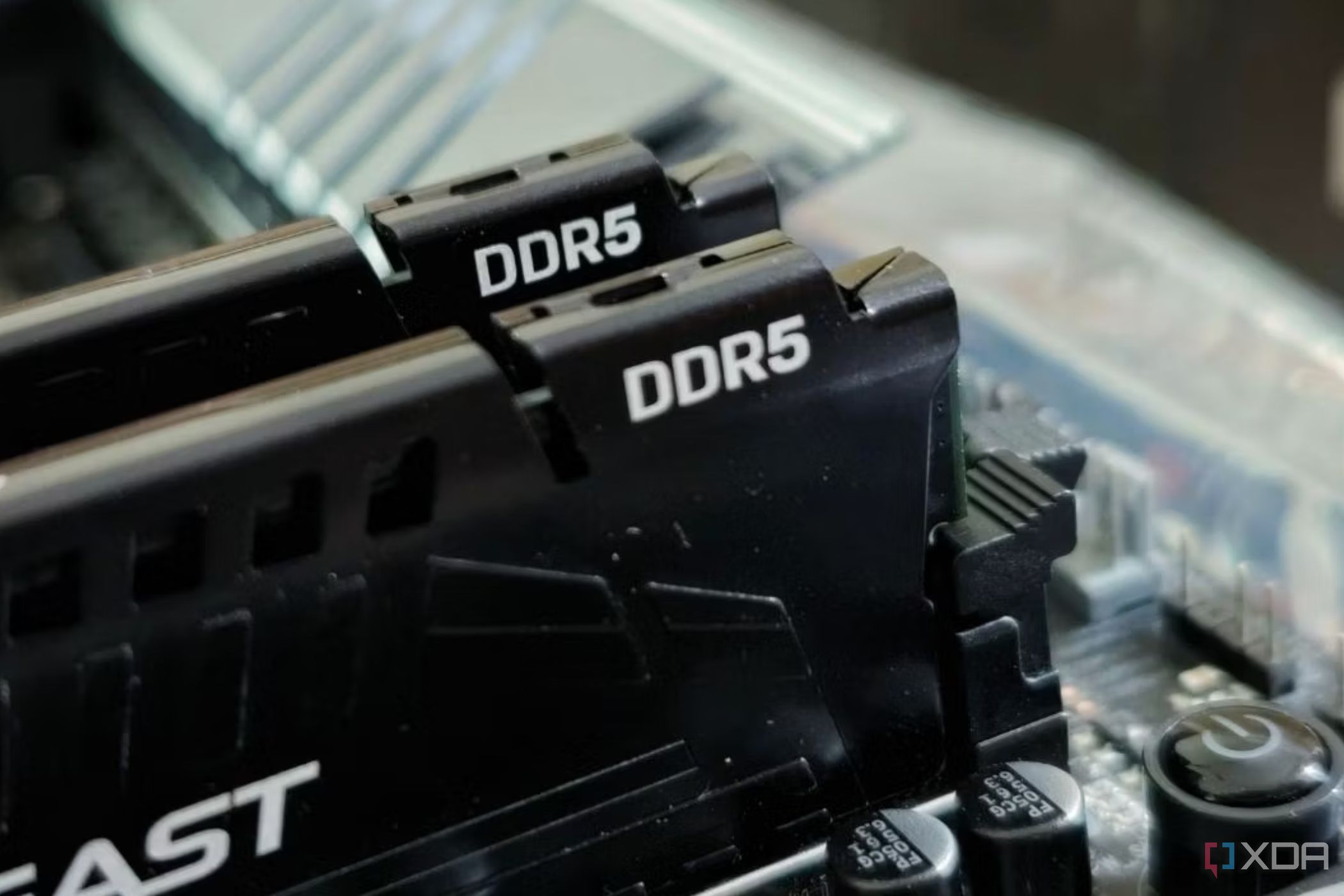
Related
4 reasons why high-end RAM doesn’t always mean better gaming
Faster RAM doesn’t improve FPS as much as you think
2
CPU frequency and voltage
Overclocking isn’t worth it anymore
Modern CPUs run pretty much at their potential right out of the factory. Manufacturers tune them to automatically boost when needed, so you don’t need to manually overclock out of fear of leaving performance on the table. Overclocking isn’t as relevant as it used to be, since most people simply want a chip that runs fast, is thermally efficient, and doesn’t need maintenance. Overclocking your CPU risks stability, raises power consumption, and is a lot of hassle for minor performance gains.
Most users should simply use Precision Boost Overdrive (PBO) or Multicore Enhancement for AMD and Intel CPUs, respectively. These mechanisms are official ways to get the most out of your AMD or Intel processor without the need to mess around with clock speeds, voltages, and options like Load-Line Calibration (LLC) or PLL Overvoltage.

Related
How to undervolt your CPU in BIOS
Discover the secrets of optimizing your CPU performance with our comprehensive guide on how to undervolt your CPU in the BIOS
1
Unnecessary BIOS updates
You rarely need the latest BIOS
This one concerns the overall BIOS or UEFI version you’re running. The thing is, a new BIOS version can often ruin more stuff than it solves. Unless your motherboard manufacturer announces a BIOS version to patch serious security vulnerabilities, improve CPU performance and stability (like we saw with the Arrow Lake and Ryzen 9000 CPUs), or unlock new features, it’s best to avoid the latest BIOS if you can.
If your PC is running without any issues, and you’re happy with the performance you’re getting, updating your BIOS isn’t recommended. Sure, you might argue that every BIOS version brings at least a few changes with it, but the impact on your PC is often negligible. Unless you have a big reason to jump to a newer version, leaving BIOS updates alone is the best course of action.

Related
You should update your BIOS, but maybe not as often as you think
How often should you update your BIOS?
Some things are best left alone
BIOS/UEFI settings are essential to understanding your rig, but for the majority of people, advanced overclocking options, power states, and needless BIOS updates can be excluded from consideration. They can ruin a perfectly well-running system for not a lot of performance gains. If you don’t have a good reason to mess around with BIOS settings, it means the right answer is to leave it alone.