Whether you’re a DIY enthusiast or home labber, a Raspberry Pi is one of the best investments to your arsenal. But as someone who began his foray into the SBC ecosystem with a mere Raspberry Pi Zero nearly a decade ago, I always recommend grabbing an RPi board to casual users who want to get into the nitty-gritty of computing without spending hundreds of dollars on a new system.
While they may look like adorable little boards, the Raspberry Pi series has its roots in multiple computing domains – ranging from networking to full-on electrical circuits – and you can easily pick up most of these skills just by tinkering with your Raspberry Pi.

Related
I ran Windows 11 inside a Docker container… on my Raspberry Pi
This PC definitely doesn’t meet the minimum system requirements for Windows 11
5
Basics of Linux
It’s a one-way ticket into the Arch Linux rabbit hole
Before I’d used my first Raspberry Pi Zero, my experience with Linux was rather limited. Setting up a GUI version of Ubuntu and using it to manage partitions via Gparted was the closest I’d ever gotten to a Linux distribution. Forget about dabbling in terminal commands, my 14-year self barely knew what sudo apt install -y even meant.
However, everything changed when I bought my first Raspberry Pi Zero in 2016. Since it was a lot less powerful than the mainline Raspberry Pi series, I had to start tinkering with CLI versions of Linux distributions. While my first days with Linux went as terribly as you’d expect, I learned a lot about the Linux terminal, package managers, and other quirks of open-source distributions. Plus, Raspberry Pi SBCs are compatible with IDEs for Python, C++, Java, and other programming languages, making them a great way to get hands-on experience in coding.
Tinkering with a Raspberry Pi also boosts your troubleshooting skills. Heck, once my teenage self had gotten the basics of Linux down, I remember configuring Arch Linux on the SBC. Let me tell you, nothing teaches Linux better than troubleshooting for hours when yet another package breaks inside Arch Linux.
4
Networking fundamentals
You can even deploy a reliable firewall on your SBC
Setting up a Pi-hole is one of the most beginner-friendly projects for the Raspberry Pi, and it’s the perfect starting point for all the networking shenanigans you can pull off with the SBC. Not only does it fend off pesky advertisements, but you also get to learn about static IPs and DNS lookups.
Self-hosting a VPN is another neat project you’d probably work with at some point. Besides serving as a solid utility for home labbers, a custom VPN can get you up to speed on the essentials of port forwarding, tunneling, and (most importantly) dealing with configuration files. If you want to go even further, you can deploy an IDS using Pi.Alert/Snort on the Raspberry Pi to monitor the traffic on your home network. Throw a self-hosted firewall into the mix, and you can master the basics of computer networks with the pint-sized board.
3
Circuitry projects
And different communication protocols
Aside from the software aspect, the Raspberry Pi lineup is chock-full of circuitry components, sensor modules, and HATs that you can interface with the different SBC, and you can have different communication protocols for each device. For cameras, you’ve got the CSI connections, while smaller displays can be paired with your tinkering companion using the DSI specification.
Meanwhile, circuit-based accessories and sensors rely on the GPIO pinout on your Raspberry Pi. On the software front, you can leverage the I2C, serial, or SPI connections to hook them up with your Raspberry Pi projects. Then there are the UART pins, and getting used to UART debugging on my RPi has saved my life countless times in microcontroller projects. While microcontrollers are better for certain circuit-based projects, RPi SBCs provide a simpler way to get accustomed to the interfaces, sensors, and other gizmos used by circuitry components.
2
Automation
Yeah, both software and home automation
Home Assistant is one of the best utilities for managing your smart home devices from a unified interface. Unless you’ve got hundreds of smart home gizmos, microcontrollers, and IoT devices in your living space, you shouldn’t encounter major performance issues when deploying an instance of HASS on a high-end Raspberry Pi. The best part? Home Assistant’s trigger-action workflow is a great way to start your expedition into the automation frontier. Once you’ve got the basics down, you can even configure the Node-RED add-on to dive further into the home automation rabbit hole.
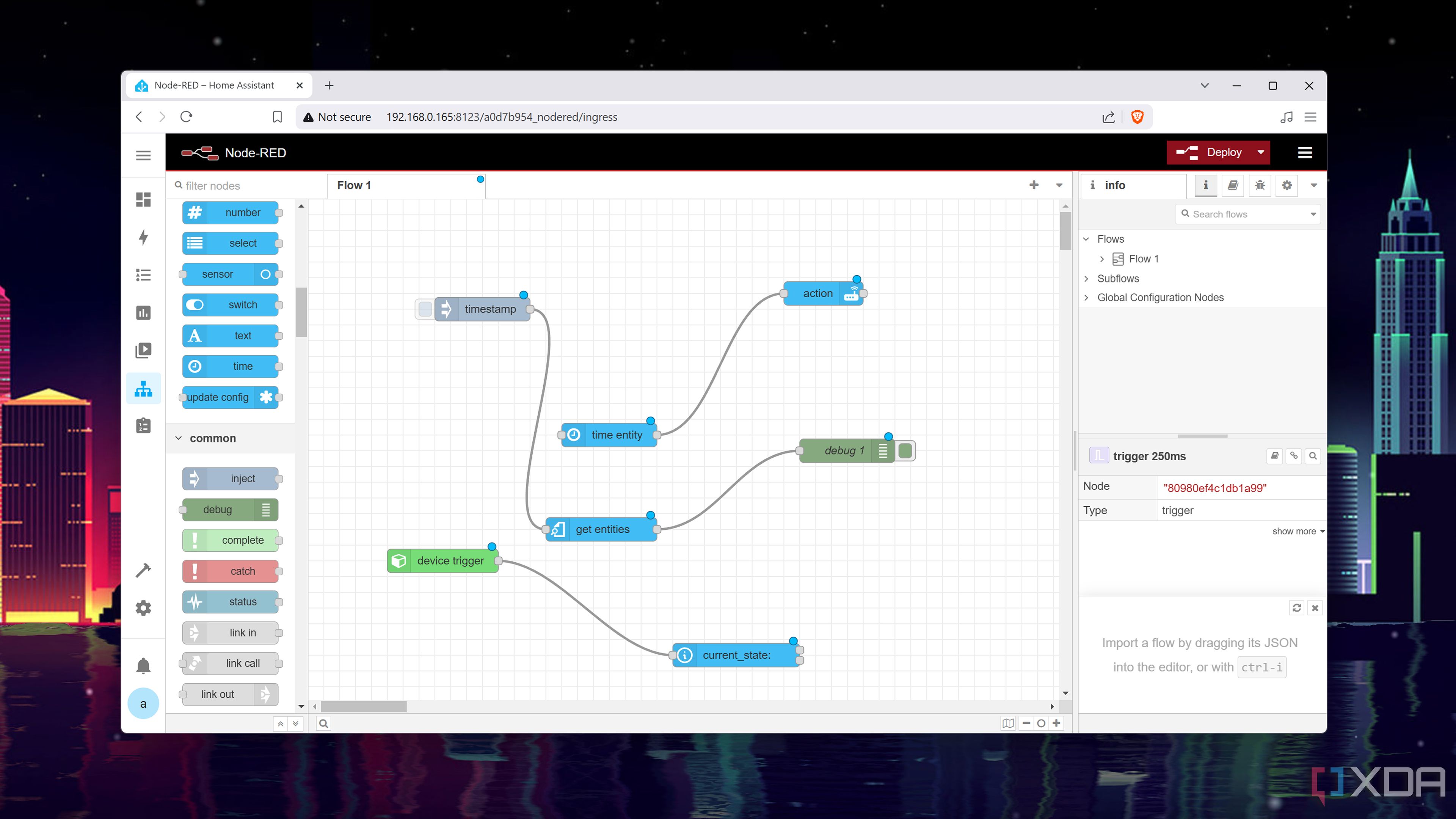
Related
How I use Node-RED and Home Assistant together for the ultimate smart home
With the right setup, Node-RED and Home Assistant can make for a killer smart home combo
Alternatively, you can set up n8n on your Raspberry Pi to automate applications and software tools. I often use n8n to tackle the more tedious parts of my home lab, and your average Raspberry Pi can handle a couple of n8n workflows even if you run the app alongside the containers you wish to automate. Speaking of containers…
1
Containerization
Name a better duo than a couple of RPis and Kubernetes
From NVR setups and personal clouds to bookmark managers and document organization utilities, containers are the centerpieces of several home lab projects. Unlike virtual machines and their massive performance overhead, containers don’t consume a lot of resources on the host machine. So long as your Raspberry Pi has enough memory, you can deploy dozens of useful containers on the SBC, making it the perfect companion for your containerization journey.
Docker, Podman, and other container runtimes run without issues on these budget-friendly boards. For folks who want to take things slow, you can go for Runtipi, YunoHost, CasaOS, FreedomBox, UmbrelOS, or a similar containerization platform to familiarize yourself with the arcane art of self-hosting services inside isolated environments. If you’re into DevOps, you can learn a lot about Kubernetes clusters using a couple of Raspberry Pi boards.

Related
7 of the best tools for Kubernetes
Take your Kubernetes cluster to the next level with these must-have utilities
A treasure trove of computing knowledge wrapped inside a Pi-sized package
If you’re still not convinced to grab a Raspberry Pi to fire up your tinkering spirit, you can always use it as a complementary monitoring station for your home server. Or you could deploy Ansible on it and use it to learn more about Playbooks. Whatever you do, you’ll definitely level up your troubleshooting skills when your painstakingly configured application stack breaks for seemingly no reason. Yeah, I speak from experience.











