In May 2024, Microsoft announced an AI feature called “Windows Recall”, but almost immediately it brought controversy and got labeled a big privacy and security disaster by many. So much so that the tech giant was forced to slam the brakes on it at the last moment. But now, almost a year later, Microsoft has announced the feature is now beginning its rollout on Copilot+ PCs.
Back in 2024, Microsoft pulled the feature just days before its scheduled launch. The reason was how the AI tool stored the data it collected on the PC. The company has since addressed the security issues that were identified with Recall. Now, Microsoft says it’s ready for public use. Meanwhile, it has been in beta testing, via Microsoft’s Insider program, since November.
What is Recall, anyway? The feature basically captures screenshots of your desktop and serves as really, a recollection. You can go ‘back in time’ to see what you were looking at previously. Basically, the AI tool captures all you do on your computer via snapshots and stores them on your PC.
It lets you also check these snapshots going as far back as you’d like. You can also filter specific apps and webpages from being captured, and of course, you are allowed to delete snapshots at any time.
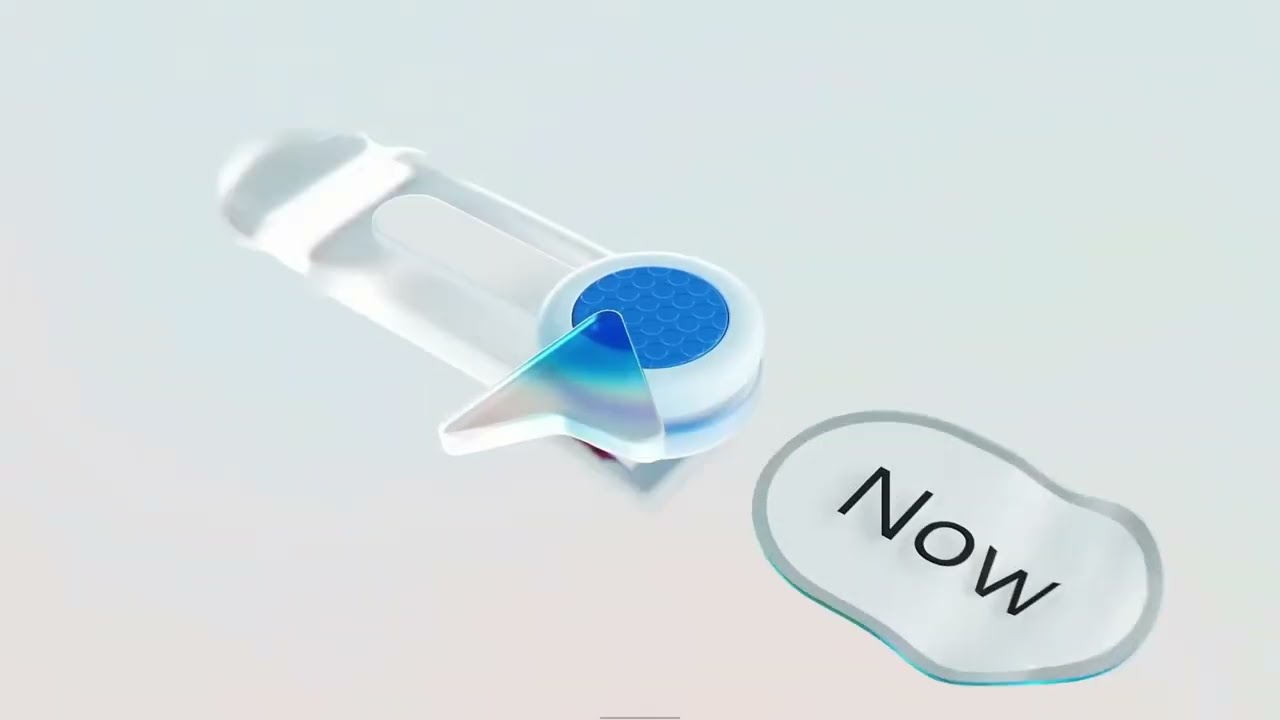
The tech giant also assures users that Recall does not upload any data or snapshots that it captures to the cloud. Those are all privately stored, locally, on your laptop or computer, and are encrypted. You can access them via the Recall app after you authenticate with Windows Hello face unlock, fingerprint, or PIN. Also, if you wish to remove Recall, you can do so by following the steps in this support document under the section “Recall as an optional feature”.
Meanwhile, Copilot+ PCs are also getting two new features alongside Windows Recall with this update. First off, you get Click To Do. This is an AI overlay across Windows 11, an extension of Recall. You can access the overlay by hitting the Windows key and clicking your mouse.
This feature allows you to easily copy and edit images that you see on your screen. You can also define, rewrite, and summarize text that you are seeing in an app, or a webpage.
The second feature Windows 11 users on Copilot+ PCs are getting with the update is AI in search across Windows. This would allow you to use natural language (not specific keywords) to find files, apps, settings, and what have you. The tech giant is adding AI to the Windows Search pane, the Settings app, and File Explorer.
Thanks to this new addition, it should become easier to find what you’re looking for in your laptop. Also, it should be quicker, thus saving you precious time in today’s busy world.
These new features are now starting to roll out. They are part of the April 2025 non-security preview update, which is available right now. Gradually, the features will roll out on all Copilot+ PCs powered by Snapdragon, Intel, and AMD. The rollout should continue over the next month.
Meanwhile, users in the European Economic Area will get access to Windows Recall and Click To Do later this year, so if you live in Europe, you’ll have to wait a little longer for the AI features.
If you wish to get the feature sooner, you can activate the “Get the latest updates as soon as they’re available” toggle on the Windows Update settings page.
Meanwhile, Windows 11 Copilot+ PCs are also going to get the ability to find files in the cloud via Windows Search and some useful accessibility features that are currently being previewed in the beta channel. Those will be available at a later time, and rollout will start to Snapdragon-powered machines first.











