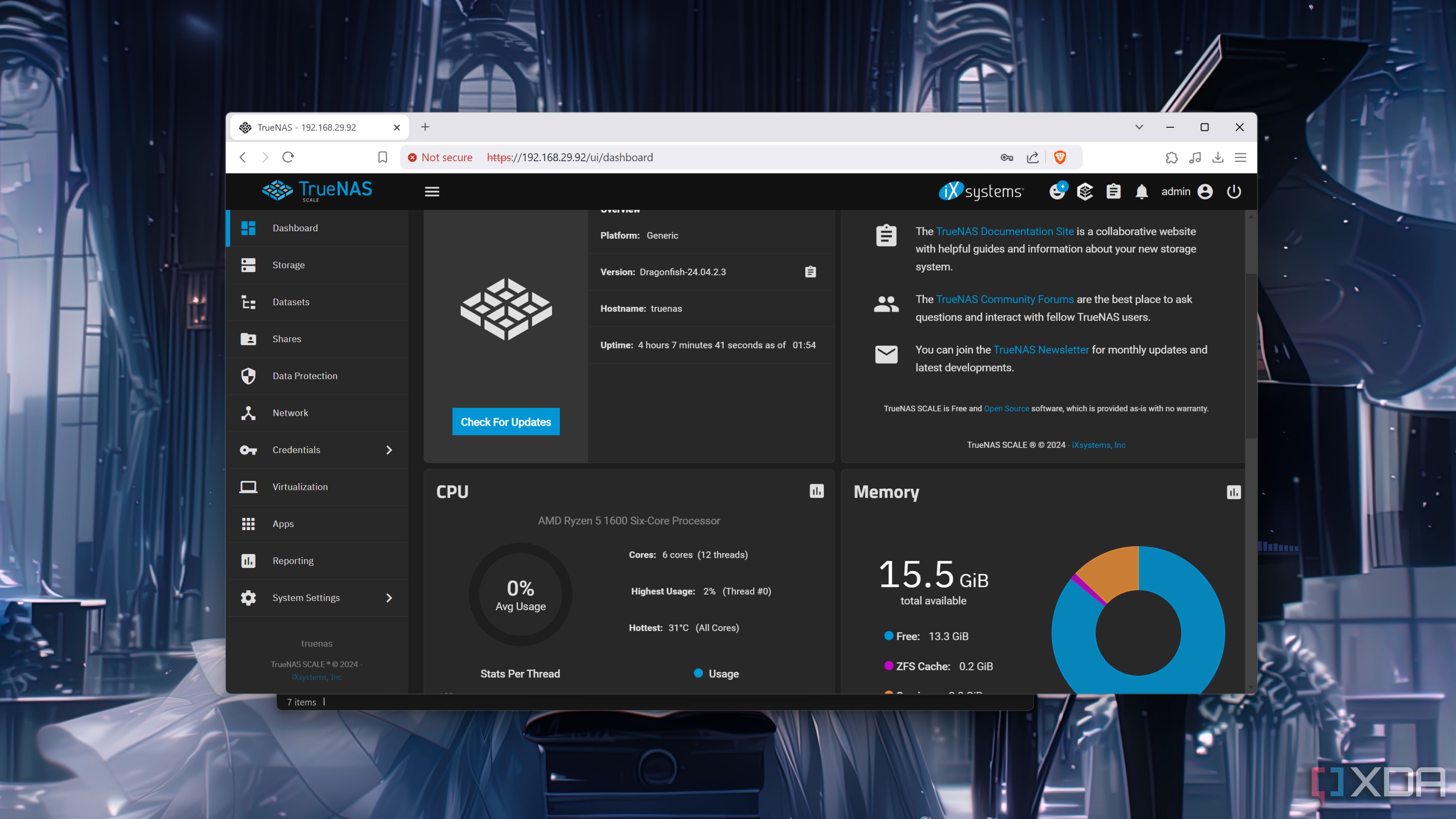For those who are locked into the Google ecosystem, it can be hard to escape. It’s incredibly convenient, and with everything available on all of your devices, it can be hard to find a compelling reason to switch. However, I’ve finally made the jump to my own self-hosted services, away from Google, and the truth is that it’s better.
Yes, there are some downsides, but there are some surprising upsides, too. These are the tools I use to de-Google my life as much as I can, and they’re really easy for anyone to set up and use.
Prerequisites
These bring it all together
Before I talk about each of the individual services, there are two requirements that I personally use to make it all possible. The first is TrueNAS; I turned an old PC into a home server quite a while ago, and it runs the majority of my self-hosted services. I use Tailscale to enable connecting to all of my services, and I use Nginx Proxy Manager to configure a bunch of reverse proxies so that I can access my services with simple, human-readable domain names. You don’t need to use TrueNAS Scale specifically; you just need somewhere to run all of the services.
The second is a backup service, and the backup service that I use is BackBlaze. This is deployed as a part of my 3-2-1 backup strategy, and allows me to keep a backup of my most important data off-site. This includes my documents, my photos, and the files that I back up from my other devices. BackBlaze is incredibly cheap, with a B2 bucket coming in at as little as $6 per terabyte of storage. I can automate my dataset backups in TrueNAS to my BackBlaze bucket, so everything is automatically synced to the cloud, encrypted, and every 24 hours.
While you don’t need a backup service, I strongly recommend it if you’re looking to replace your Google ecosystem with self-hosted alternatives. Otherwise, you leave yourself at risk of losing all of your data.
Nextcloud is the ultimate Google Drive replacement
It even has a Google suite of apps, too
If you’re looking for a Google Drive replacement, look no further than Nextcloud. It provides essentially everything that Google Drive does, and more, but with the crucial advantage of giving you complete control over your data. Nextcloud allows you to store files, photos, and documents securely on your own hardware, meaning you’re no longer at the mercy of Google’s privacy policies. You can even automatically synchronize files and folders from your devices, with native programs and apps for every major platform.
Even better, Nextcloud has a suite of productivity apps, similar to Google Docs, Sheets, and Slides, called Nextcloud Office. This suite is based on Collabora Online and lets you edit documents collaboratively in real-time, just like Google’s offerings. There’s also seamless integration with calendars, contacts, and even a video conferencing tool, Nextcloud Talk, meaning you can replace multiple Google services with one self-hosted solution. It’s really easy to set up and configure, and I use Tailscale paired with Nginx Proxy Manager to access my Nextcloud instance remotely.
There’s no tracking when it comes to Nextcloud, and with a robust set of add-ons, you can make it better than Google’s own offerings. Nextcloud Office is also fantastic, and while it may take getting used to, it’ll ultimately give you the same result as you’d get from Google’s own services. It pairs well with other tools on top of that, and you can even back up to BackBlaze from within Nextcloud if you wish, simply by adding it as an external storage option.

Related
5 amazing apps you should run on your self-hosted Nextcloud server
If you’re hosting your own Nextcloud instance, you should use these plugins to make it even better.
Immich is my Google Photos alternative of choice
And I use PhotoPrism sometimes, too
Immich and PhotoPrism are both fantastic services, and I use both of them on my NAS for managing my photos. While Immich has support for photo backups through the mobile app, I pair it all up with NextCloud. I created a Photos dataset on TrueNAS, which I mount as external storage in Nextcloud. My phone is always connected to my Nextcloud instance, and my photos are set to automatically backup to this folder. PhotoPrism will scan for new photos every half an hour, and Immich will also scan newly added photos when they come in. Most newcomers will probably prefer Immich, especially given how similar it looks to Google Photos.
Even better, both of these services use local AI to add features you might be used to from Google, so you don’t need to worry about losing much. You’ll get face tagging, and you can even search for descriptive terms. For example, I can search “plane” in either service, and see photos of planes that I’ve taken, and the same goes for other objects and even locations. The only downside is that you won’t have native photo editing, which people do like about Google Photos. Still, to many, that’s a small price to pay for total control of your images.
To ensure that my photos are safe, I also include the Photos dataset in my BackBlaze backup. That way, when disaster strikes, I can still pull all of my images down and access them.
There are so many Google Suite alternatives
You can pick anything here
When it comes to self-hosting a Google Suite alternative, you have so many options. Nextcloud Office, based on Collabora, is pretty good, but OnlyOffice is the go-to for many who want to self-host their own alternative through the OnlyOffice document server. It’s very close to what both Google and Microsoft offer with their own office suites, with a ribbon-style UI, and all of the tabs are very similar. Generally speaking, the same options are also available and presented in a way that you’re used to as well.
On top of that, there are a ton of plugins available to tweak it the way you’d like. There are plugins like ChatGPT, DeepL for translations, and LanguageTool for advanced spellchecking. There are also plugins for improved collaboration, like a Telegram plugin that allows you to communicate with others in the same window. You can also create fillable PDF forms and enable online collaboration through your document server.
If you’re looking to de-Google your life and you want to replace Google’s Suite of services, OnlyOffice is a fantastic option. If you specifically only care about replacing Docs functionality, you can look at tools like Outline or the appropriately named Docs. Finally, there’s CryptPad for a more privacy-focused alternative, too.