With Google’s Gemini AI platform being prepped to replace Google Assistant, artificial intelligence is taking another big step forward as Google, Apple, and others plan on making AI the core of their digital assistants. Apple has had to delay its improvements that will allow Siri to browse through users’ emails and texts in order to answer more personal queries. At the end of the day, Apple is hoping that Siri will be closer to being a chatbot herself and will be trained to answer questions that she now passes off to ChatGPT to answer.
As Google slowly makes the change from Google Assistant to Gemini, the Search giant is taking away from Android users certain features. While this action started last month, the most recent feature removed is Assistant Driving Mode. This was released in 2019 with a large UI, huge buttons, and data that a driver could just glance at to understand while behind the wheel of a vehicle. Google has removed the Driving Mode bar found at the bottom of Google Maps that was used to allow users to employ a more driver-friendly version of Google Assistant. This included the ability to tap on larger-than-normal icons for apps related to communications, navigation, and music.
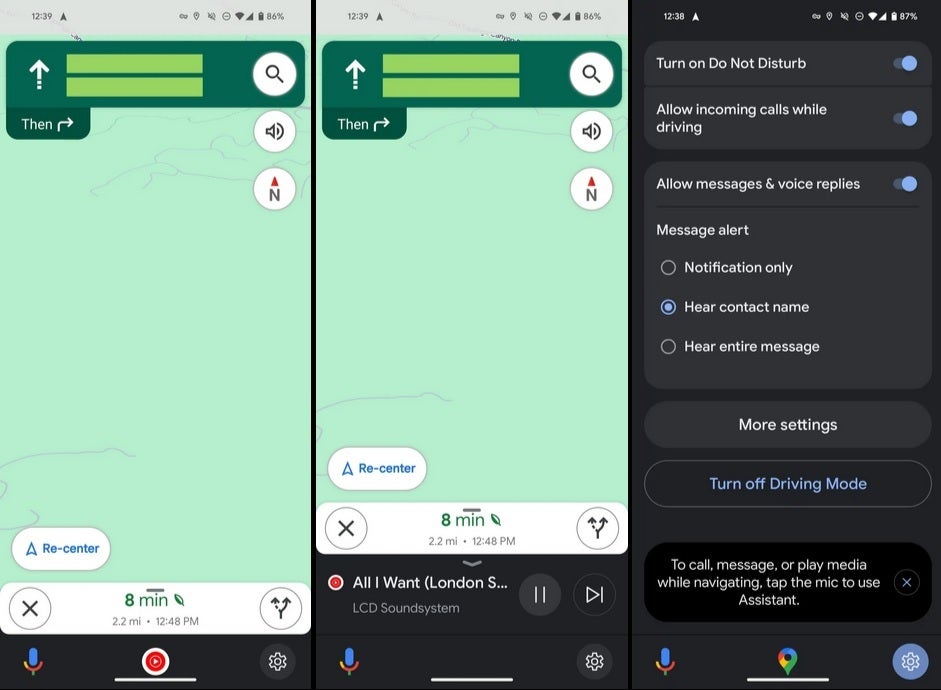
Driving Mode on Google Maps included controls allowing Drivers to access Assistant, use media playback controls, and more. | Image credit-9to5Google
Last year, Google removed Waze, YouTube Music, Play Books, Podcasts, Spotify, Pandora, and Telegram from Assistant Driving Mode leaving users with the ability to see media player controls and access Google Assistant. When Driving Mode was originally released six years ago, Google included a way for drivers to ask Assistant a question although responses were limited to quick, actionable responses in order to prevent them from being a distraction to the user who presumably was driving.
Google has already said publicly that Gemini will be at the forefront of a replacement for Google Assistant Driving Mode. For now, if you need Assistant-type help, you’ll need to press the Assistant button in the top right corner of Maps. This will allow all navigation-related questions to go through Assistant while a Floating Action Button will handle media playback controls as long as users have such controls enabled in the Navigation in Google Maps’ settings.










