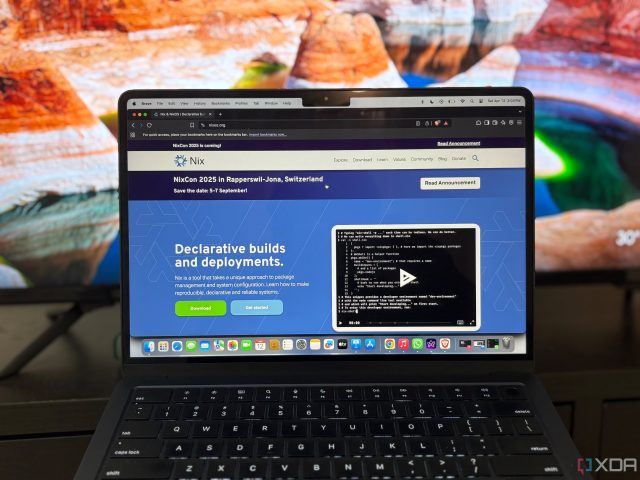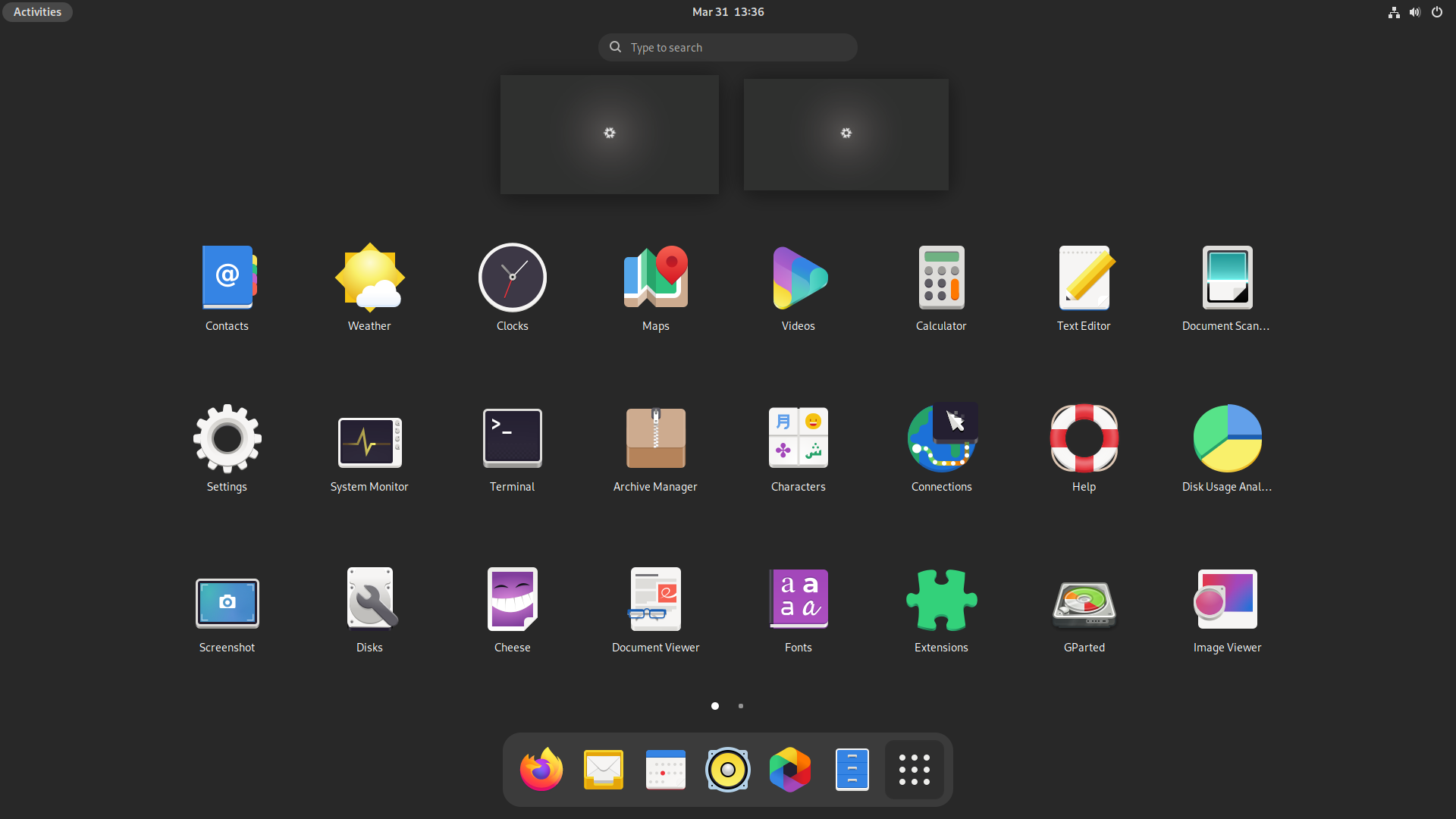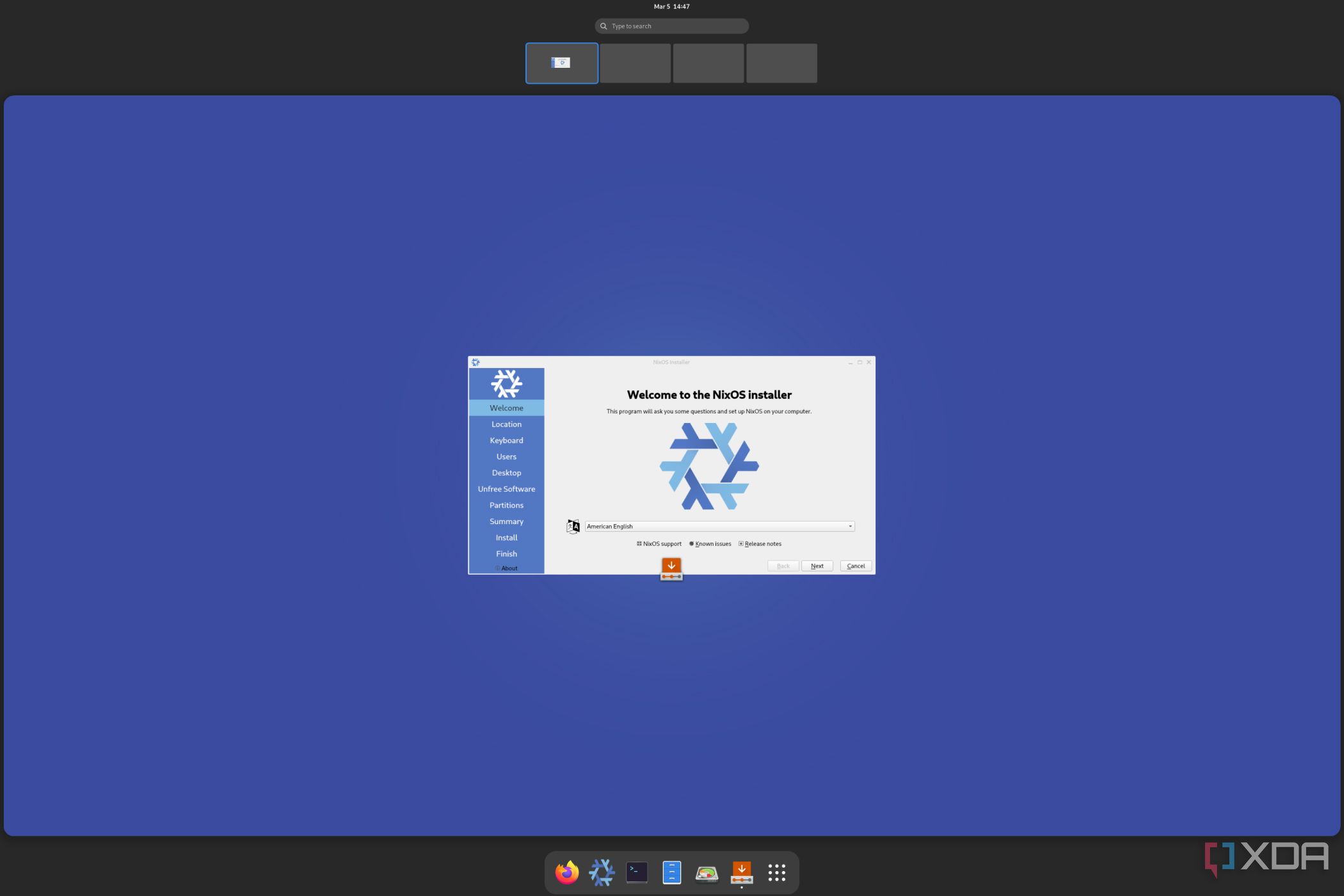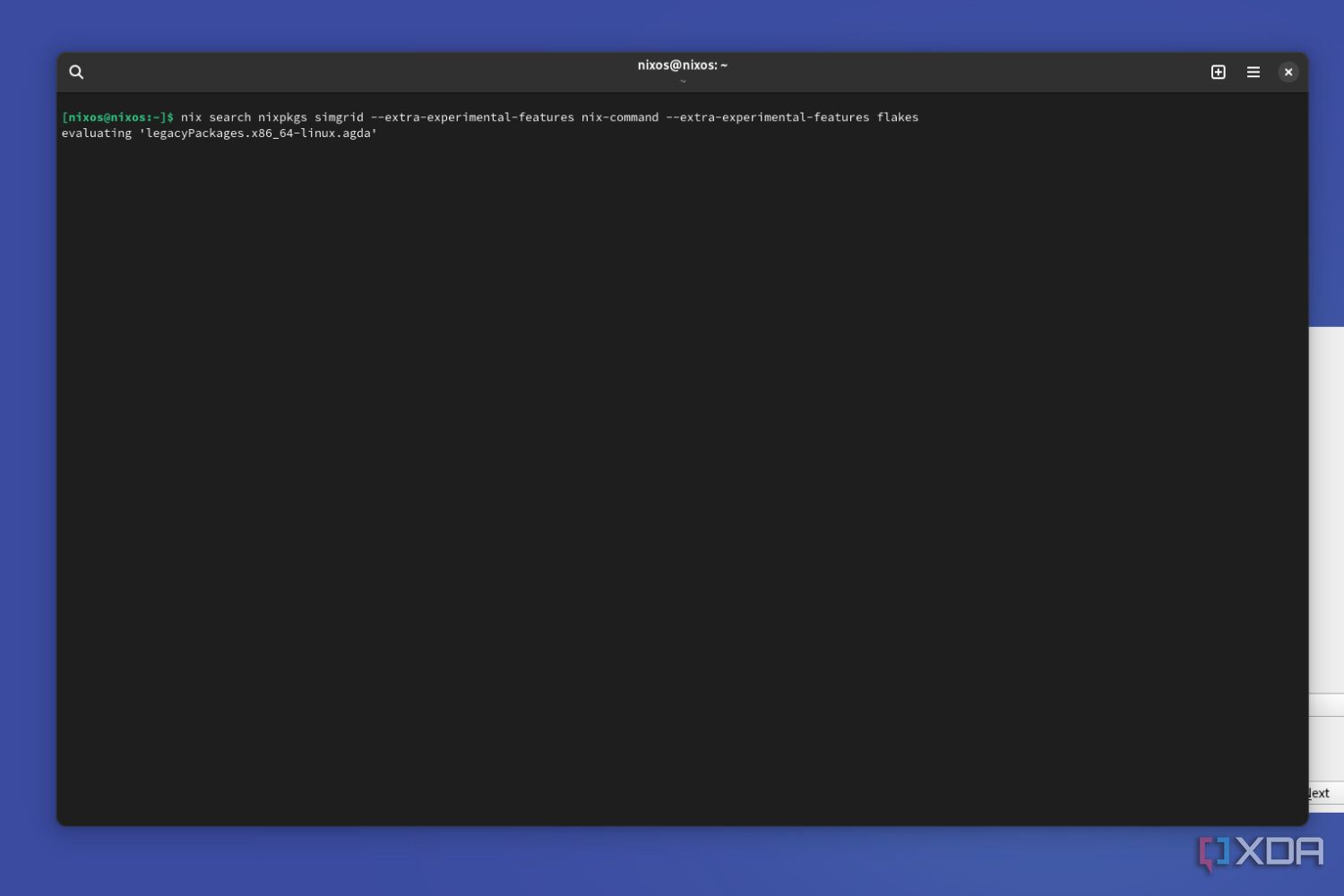NixOS is an open-source Linux distribution built around the Nix package manager. Unlike most distros that install packages in a shared, mutable filesystem, NixOS uses a purely functional approach. Every package is stored in a unique, immutable path, ensuring that dependencies are explicit and isolated. It offers several desktop environments to choose from, is as rock-solid as any OS on the market, and performs quite well.
But before I start singing its praises, let’s get the important things out of the way. NixOS comes with a steep learning curve. The functional mindset and Nix’s unique tooling can feel alien if you’re used to traditional distros like Ubuntu or Fedora. The documentation is improving but can still be spotty, and some hardware setups require a bit of extra elbow grease.

Related
5 reasons I stopped dual-booting Windows and Linux on my PC
It’s just not worth the hassle anymore.
5
A refreshing take on OS design
NixOS follows a declarative approach
NixOS follows a declarative approach to system configuration. In traditional Linux distributions like Ubuntu or Fedora, you manage your system imperatively. You run commands like sudo apt install nginx or manually edit configuration files in /etc/. Over time, these ad-hoc changes pile up, leading to configuration drift. Two systems that started out identical gradually become different in subtle or significant ways. Replicating a setup becomes difficult, and troubleshooting turns into a slow and frustrating process.
NixOS avoids all of that. Instead of issuing commands one by one, you define your entire system in a single configuration file. This includes every package, service, and setting.
The Nix package manager powers this approach with a functional programming mindset. Unlike traditional package managers, Nix keeps every package isolated in its own directory. This eliminates dependency conflicts. If two applications require different versions of the same library, Nix handles them independently.
4
Atomic upgrades and rollbacks
No partial updates leaving your system broken
The upgrade process in NixOS is a thing of beauty. When you tweak your config and run nixos-rebuild switch, Nix builds the new system state in the background. Only when everything is ready does it switch over, with no partial updates, leaving your system broken. If an upgrade introduces a bug, such as a driver failure, rebooting into a previous generation fixes it instantly. Compare that to traditional distros, where a bad update might mean hours of recovery.
At boot, you can pick any previous state from the GRUB menu. It’s like having a built-in undo button. For example, after a risky update, you reboot, see that “Generation 42” failed, and roll back to “Generation 41” in seconds. This stability and predictability make NixOS feel like a safety net for experimentation.
3
Packed with standout features
Loads of practical features to use
NixOS isn’t just innovative, it’s practical. Its package repository, Nixpkgs, is a behemoth, offering over 80,000 packages. That’s on par with Arch Linux’s AUR or Debian’s vast repos. From cutting-edge tools like the latest Rust compiler to niche utilities like htop, Nixpkgs has it all. Thanks to Nix’s isolation, you can install multiple versions of the same software side by side.
It also includes built-in support for lightweight, isolated environments. Plus, the reproducibility feature allows you to set up your configuration once and deploy it across multiple systems with ease. This can be a huge time-saver, especially when setting up a new laptop, desktop, server, and even containers at home.
For power users, NixOS offers Flakes, an experimental feature that locks down dependencies for projects with precision. Think of it like a supercharged package.json for your entire system. The Linux distro also features multi-user support and cross-platform builds, such as compiling ARM packages on x86.
2
Security built into the core
Security is not an afterthought
NixOS’s declarative model is more than just convenient. It also strengthens security. Since your system state is defined in a configuration file, stray changes, whether accidental or malicious, cannot persist unless they are explicitly declared. This built-in immutability helps prevent unauthorized tampering. In contrast, traditional distributions allow a rogue script to quietly alter files like those in /usr/bin, often without detection.
Every package in Nixpkgs is built in a sandboxed environment, isolated from the network and other processes. This ensures that no malicious build script can leak data or compromise the system. Traditional distributions do not always offer this level of protection during package installation, which increases the risk of damage from compromised software.
NixOS also promotes minimal system configurations. You install only what you need, which reduces the overall attack surface. For stronger protection, you can enable a hardened profile with stricter kernel settings and security patches. Reproducible builds make it possible to verify that binaries match their source code, adding transparency and trust.
1
Unmatched customization and flexibility
It gives you unparalleled control
NixOS gives you unparalleled control. If you want to run kernel 5.15 for stability while testing 6.1 alongside it, you can define both in your configuration and choose at boot. You can mix software versions, tweak services, or swap bootloaders without ever having to fight the system.
For developers, NixOS excels with isolated project environments. System administrators can deploy identical servers across dozens of machines using a single configuration file. If you need a web cluster, you can define Nginx, firewall rules, and monitoring in configuration.nix, then replicate it effortlessly.
There’s no shortage of Linux distros
Linux is a great platform, and it offers some excellent tools and features unique to it, making it a powerful suite for productivity or gaming. If you’re looking for alternatives, check out these 4 Linux distros you should consider using instead of upgrading to Windows 11. You might also want to explore Linux applications and tools that make switching back to Windows very difficult.

Related
4 things you should do to make the ultimate Linux gaming PC
Get your Linux PC ready for those long gaming sessions.