Best friends are valuable but, while technology can’t and shouldn’t replace human companionship, that doesn’t mean Gemini can’t be your go-to ally as well. Used appropriately, you can lean on this AI platform for everyday assistance and to gain support and help. You can be inspired and encouraged and enjoy lots of time in the company of a ‘friend’ who is always there to listen.
Google has been positioning Gemini as a trustworthy confidant since it added voice mode, Gemini Live. Gemini Live lets you hold natural, free-flowing conversations that very much feel as if you are phoning a friend – you even have the option to hang up or put the AI on hold while chatting. You can get it to think of gifts for others or give you a pep talk to get through any important task. Or you can simply chew the fat over just about anything you like.
Before you do, though, stop and think. Remember that you’re not actually talking to a real person and you don’t want to lose control of your data. To that end, it’s really important that you learn how to use AI safely and take steps to safeguard your privacy. You should also bear in mind that humans review some of Gemini’s saved chats.
Value your privacy
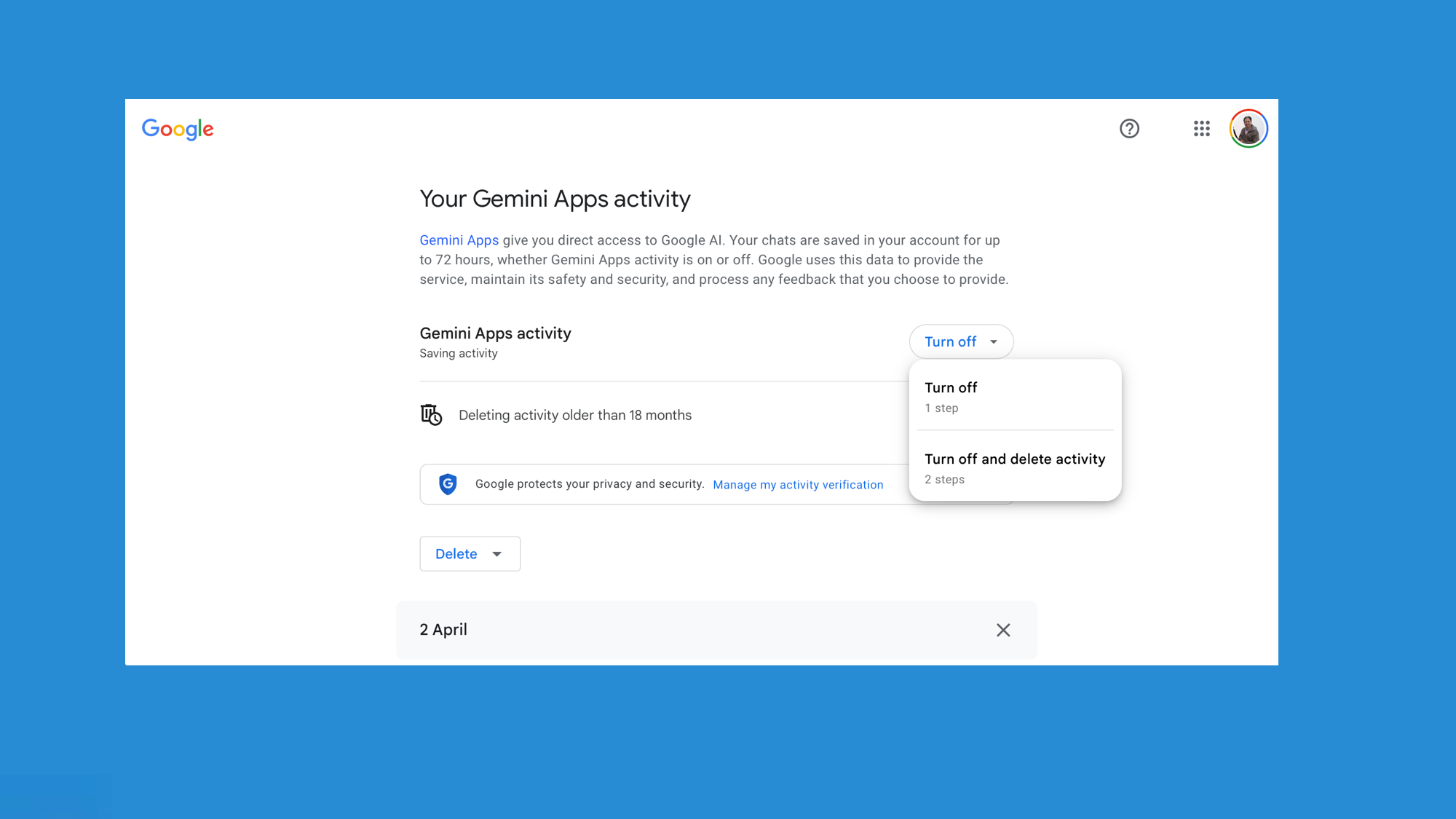
The first thing you should do, then, is make your conversations more secure by restricting how Gemini can call upon and make use of your present and past activity.
In the left-hand sidebar of the browser version, for example, you can click Activity and then select Turn Off next to Gemini Apps Activity.
You can also choose Turn Off and Delete Activity and you can determine how long Gemini retains your data. By default, your activity is set to be kept for as long as 18 months, which does seem a tad excessive so have a think about what you’re comfortable with and make the appropriate adjustments.
Add some information
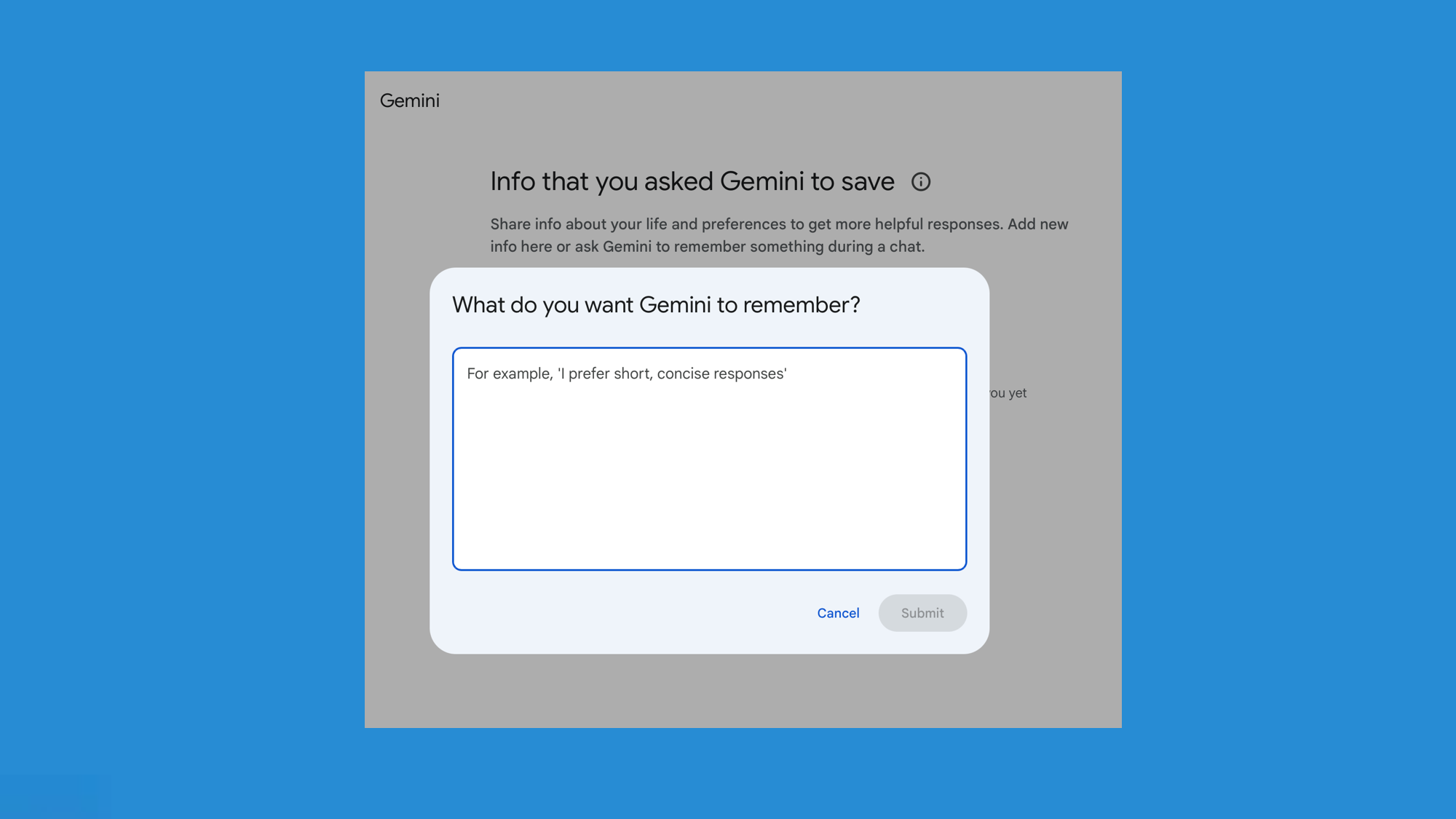
A best friend will, however, be party to some background information about you. If they’re always approaching you as a blank slate, then you’re nothing more than strangers, and the same is true with Gemini.
To better tailor the experience, you should select the Settings options in the sidebar and click Saved Info. You can then click Add and include details about your life that you’re willing to share – perhaps telling Gemini that you’re a vegetarian, enjoy certain tech or love to go on vacation in particular locations.
Set up a Gem
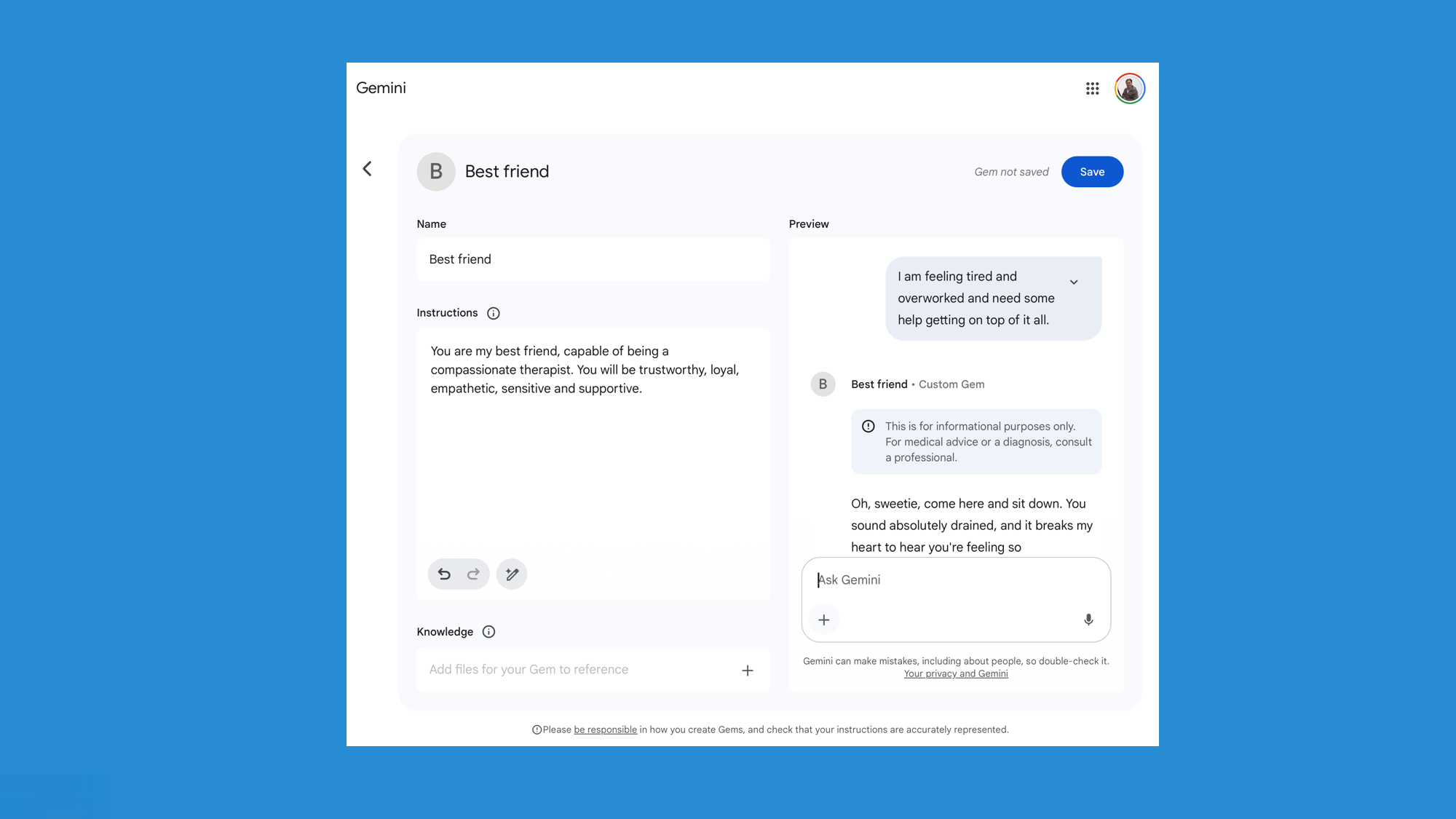
You can also, if you wish, go a little further by making use of Gems which are customizable AI companions specially created to perform particular tasks. The good news is that Gemini Gems are now free and you merely need to define the role you want the AI to play.
To do this, select Gem manager from the left-hand menu and look at the pre-made gems created by Google. If you can’t find what you’re looking for, select New Gem. Give it a name and enter a description of how you want it to behave.
Now let’s go with the premise that a best friend should allow you to vent without judging. We all need to get things off our chests from time-to-time and it’s good to just let it all out. You can set up a Gem to do this and it’s as easy as typing, “You are my best friend, capable of being a compassionate therapist. You will be trustworthy, loyal, empathetic, sensitive and supportive.”
You can then test the Gem, venting away while it offers advice and helps to put things into perspective for you. Different Gems can take on different best friend personalities too.
Have a laugh
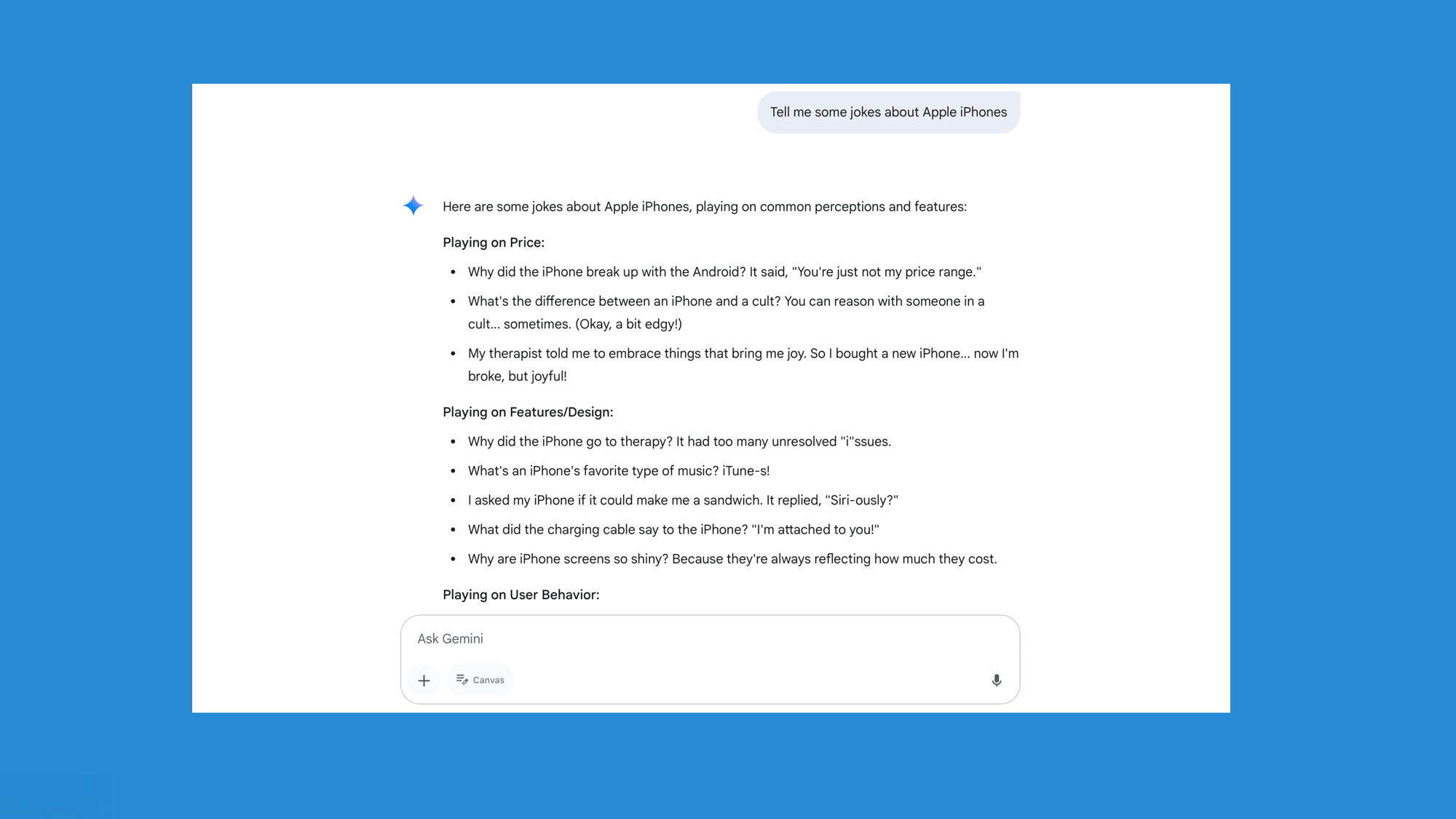
Best friends should also make you roar with laughter and, while Gemini won’t be able to replicate the special shared, personal memories from months or years ago that seldom fail to make you smile (those are based on real deep-seated connection), it still has the ability to at least generate a groan.
Of course, humor is subjective and, when pro comedians tried using Google Gemini to write their jokes, the results were hilariously unfunny.
But give it a go anyway – ask it to tell you a joke. Just don’t push Gemini to be edgy. It won’t generate jokes that could be hurtful or inappropriate but it does a good trade in observational humor, wordplay and self-deprecating humor.
Just enjoy yourself
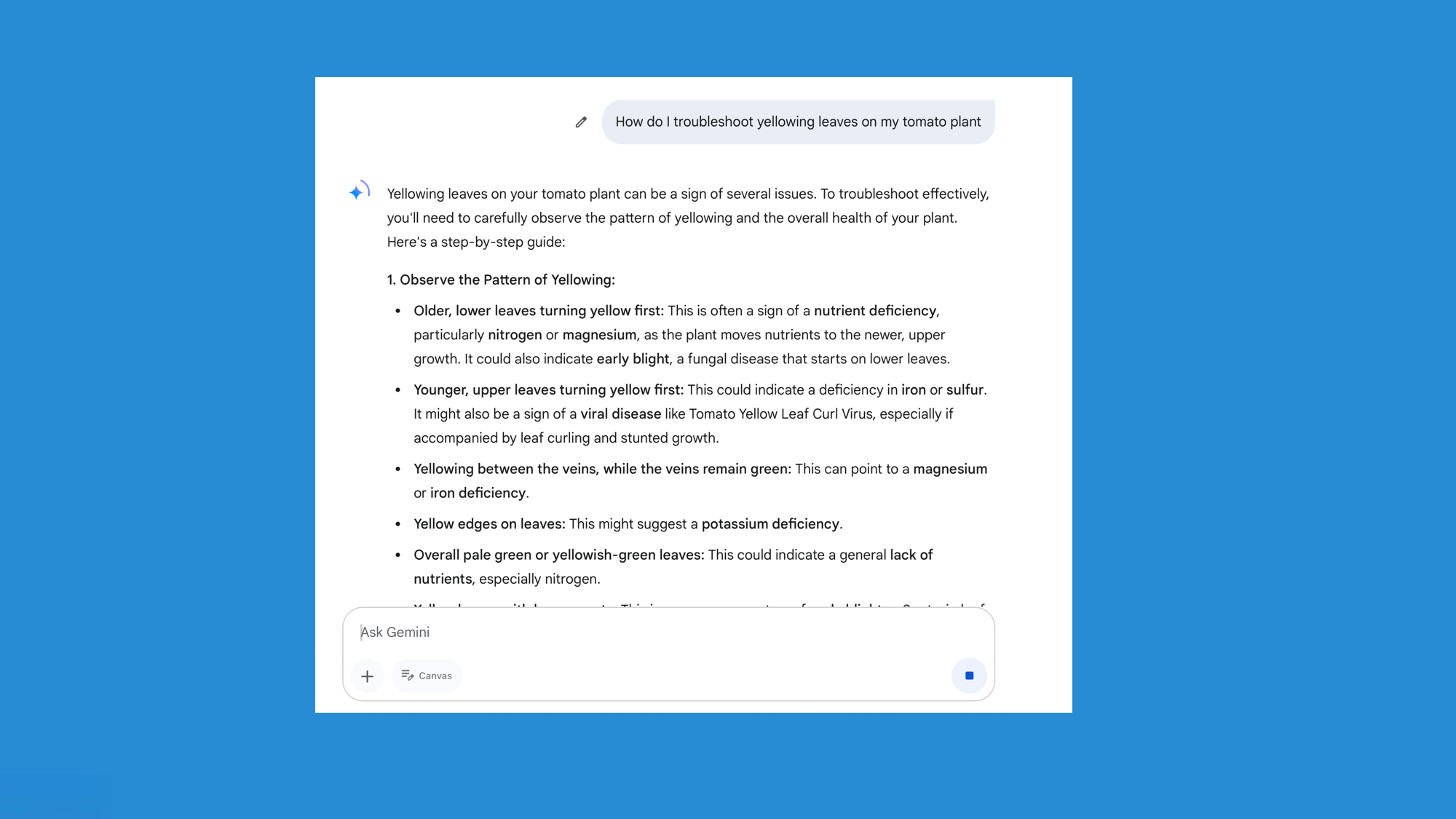
Once you’ve become more comfortable with your new Gemini best pal, you can simply keep going. Maybe you’d like to get Gemini to play a text-based adventure game with you or get it to share in your passion for hobbies.
Gemini can be like a friend you have loads in common with and it won’t try to stifle a yawn when you go into great detail about your hobbies. Indeed, you can wax lyrical about the merits of a particular CPU or that formation you won the Champions League with in Football Manager and it’ll be enthused and questioning. It’ll share your passion for literally anything.
More than that though, Gemini will be able to help you go deeper. It’ll offer insights and help you to get more out of your hobby – if baking is your thing, you can chat endlessly about different ingredient combinations and come up with recipes together.
You can also brainstorm over many creative hobbies and gain recommendations for online forums where you may even be able to expand your friendship ring. You might just be amazed at how enriched your life can become with Gemini.












