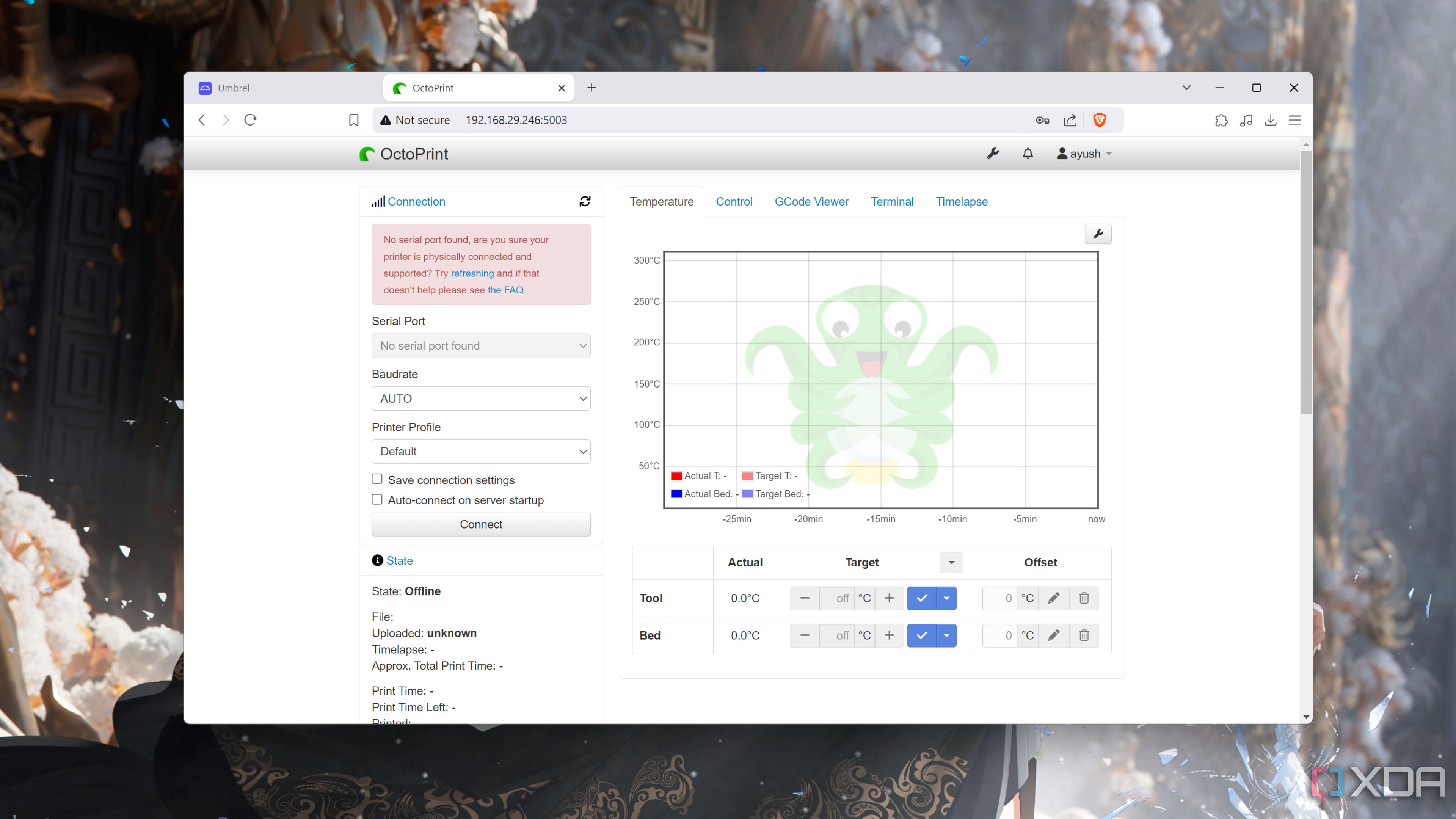When you think of home labs, bulky, power-guzzling enterprise-grade hardware is probably the first thing that comes to mind. After all, server-tier PCs with tons of CPU cores, multiple ECC-rated memory sticks, and a battalion of hard drives have enough horsepower to run every project you throw at them.
That said, you don’t necessarily have to hunt for a server rig just to build your first home lab. Considering the versatile nature of home labs, you can put together an imposing server using old PCs, mini-PC, or NAS units. Heck, I often leverage my SBCs in my home lab, and let me tell you, there are several ways you can put your pint-sized tinkering buddies to good use.

Related
I ran Windows 11 inside a Docker container… on my Raspberry Pi
This PC definitely doesn’t meet the minimum system requirements for Windows 11
5
NUT server
The best way to combat outages
If you have the misfortune of dealing with as many blackouts as I do, an Uninterrupted Power Supply can ensure that the mission-critical self-hosted services remain operational during outages. Even if you’re using your home server for casual workloads, a sudden blackout can result in data loss, especially if you have a NAS server or two in your arsenal. Grabbing a double conversion UPS has another hidden perk of filtering out energy fluctuations and delivering clean power to your devices.
And once you’ve grabbed a UPS or two, you can build a Network UPS Tools server using your Single-Board Computers. As you may have already guessed from the name, a NUT server can help monitor your UPS, and you can even configure it to automatically shut down the devices when the battery dips below a certain threshold.
4
3D printer management hub
For 3D printing enthusiasts
Whether you’re a casual tinkerer who occasionally dabbles in server projects or a DIY fanatic with a thirst for bringing the most unhinged computing ideas to life, a 3D printer capable of creating virtual models into tangible objects will serve you well. However, most first-party tools can have rather lacklustre UIs for managing your 3D printers.
OctoPrint can provide a feature-rich UI to control and oversee your 3D printer, and you can further enhance its utility by arming it with a couple of add-ons. If you’re running a 3D printing farm comprising numerous devices from different firms, OctoPrint’s unified interface can help you keep tabs on your printing jobs. It’s also fairly lightweight, so you can configure it on a budget-friendly SBC and monitor your 3D printers like a pro.
3
Kubernetes workstation
The perfect project for your SBC cluster
Kubernetes may be an industry-grade container orchestration platform, but you don’t need a cutting-edge server collection to deploy a K8s cluster. If you’ve got a couple of SBCs gathering dust in your home lab, you can put them to good use by deploying a Kubernetes cluster to manage your containerization workloads.
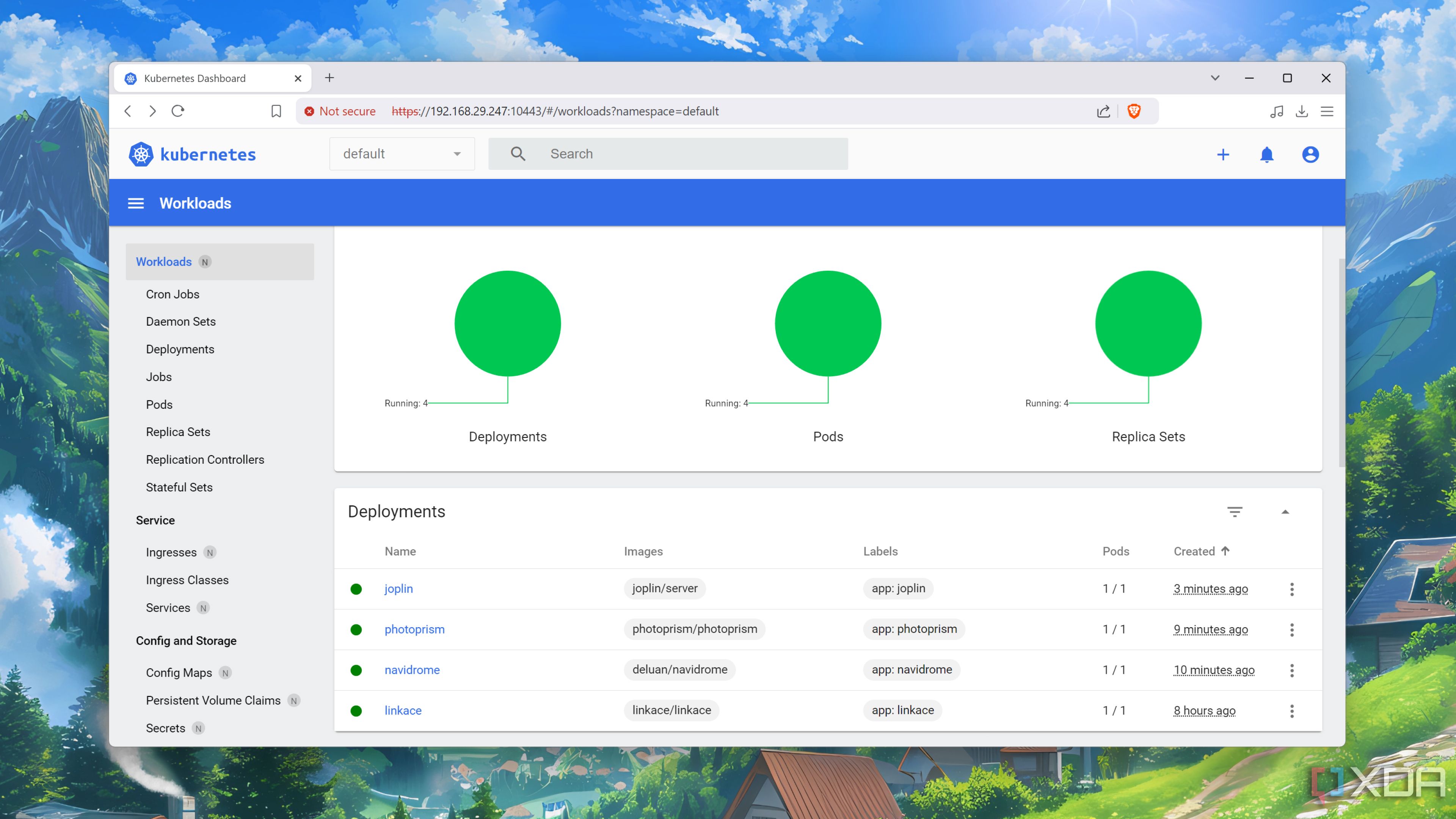
Related
I built a Kubernetes cluster with my Raspberry Pi’s – here’s how you can, too
A robust container orchestration server – built with a bunch of Raspberry Pi’s and boundless patience
As a DevOps enthusiast, a budget-friendly SBC-powered cluster is my favorite method for getting into the nitty-gritty of container orchestration. That said, you’ll want to stick with either Arch or x86 SBCs for your cluster. While it’s possible to create a K8s server with devices from both factions, you’ll have to configure node affinities, taints, and tolerations to avoid deploying the wrong images on the wrong architecture – and it can get rather tiresome when you’re just a beginner. Yes, I speak from experience.
2
Monitoring station
Get notified every time a service goes offline
A container that can check the uptime of other virtual guests is quite useful when you have an arsenal of self-hosted projects running in your home lab. Uptime Kuma is my favorite service for the task. Despite consuming minimal resources, it can track the uptime, response delay, and certificate expiry of my entire home lab.
Thanks to its Apprise integration, Uptime Kuma can connect with Discord, Slack, and other services to ping you if an application goes down. In fact, I’d recommend deploying your Uptime Kuma instance on an SBC. That way, your monitoring server always remains active even if your experiments end up rendering the rest of the home lab devices inoperable.
1
Firewall
Protect your home network… with a pint-sized SBC
With all the malicious software floating on the Internet, it’s always a good idea to level up your home server’s security. Self-hosting a firewall/router OS can help you harden the security rules for your home network. If you’re on an Arm system like the Raspberry Pi, you can install OpenWRT to configure custom traffic rules, while x86 SBC owners can go with OPNsense or pfSense.
That said, you’ll need to invest in an NIC HAT or a USB-to-Ethernet adapter, as most SBCs support a single Ethernet port. Considering that a botched project is all it takes to cut off Internet access when you self-host a router OS on your home lab, an SBC serves as the perfect companion for your firewall distro.
What’s your favorite home server project for your SBC entourage?
Single-Board Computers are more powerful than ever these days – to the point where you can use a decently-spec’d board to self-host dozens of Docker/Podman containers. If you’ve ever wanted a file-sharing server, but don’t wish to spend hundreds of dollars on a dedicated NAS, you can deploy OpenMediaVault on your SBC. Likewise, Runtipi, YunoHost, UmbrelOS, and other containerization platforms work exceedingly well on most SBCs, and are a great option for folks who don’t want to spend hours learning the ins-and-outs of container runtimes.