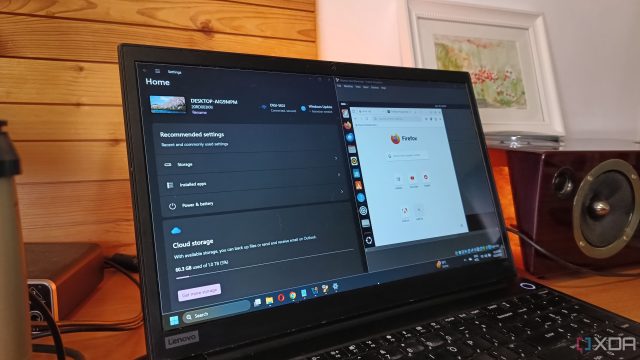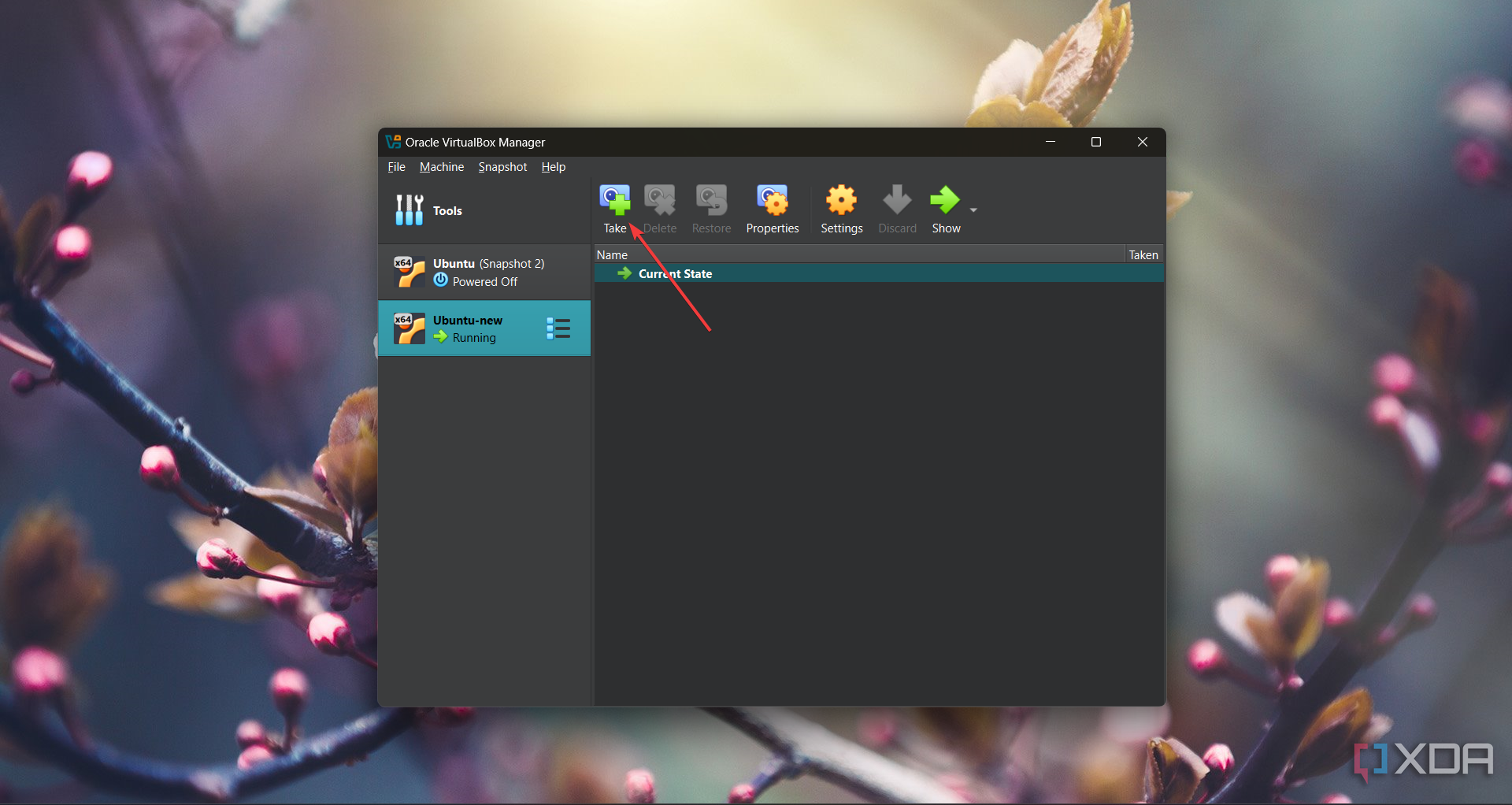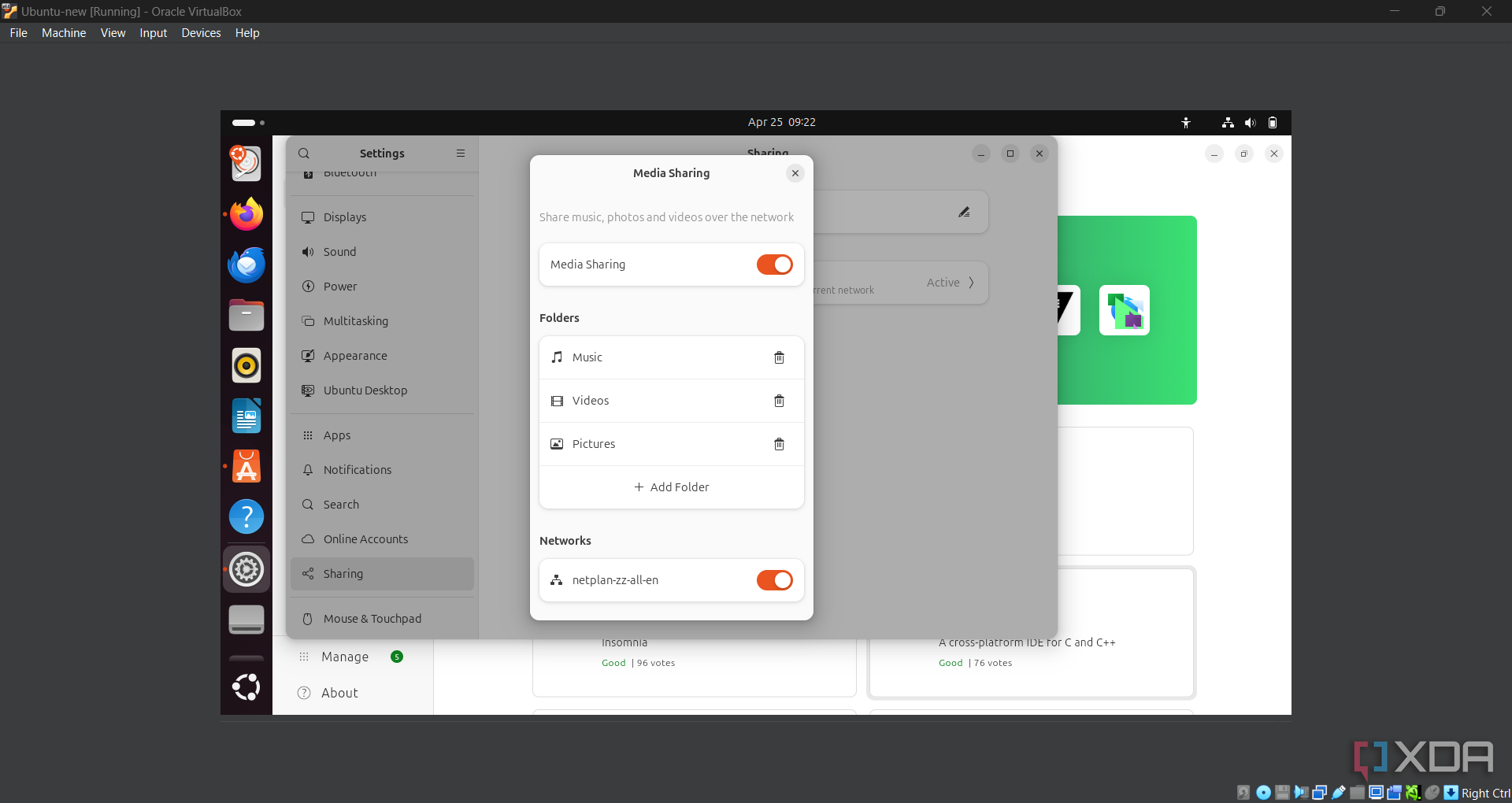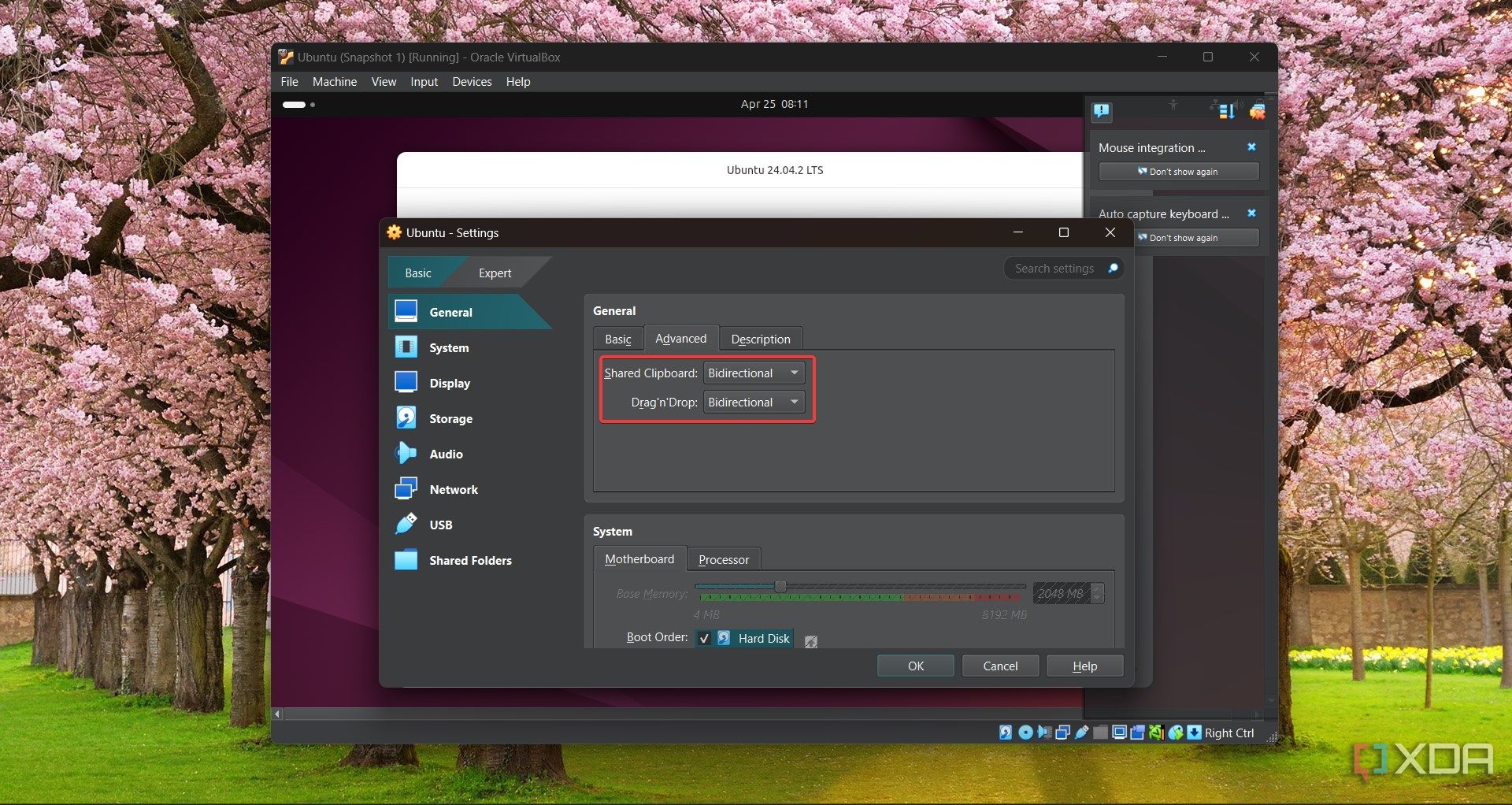For years, I maintained a dual‑boot setup to enjoy both Linux and Windows on a single machine. Obviously, dual-booting allows you to use all the hardware resources at one time, but while I tried experimenting with features on both OSes, I found myself going back and forth to each one, losing precious time in the process. That made me embrace a Type‑2 hypervisor instead, and I’m using VirtualBox for this purpose. Here are the reasons why I made the switch and how virtualization transformed my computing experience for the better.
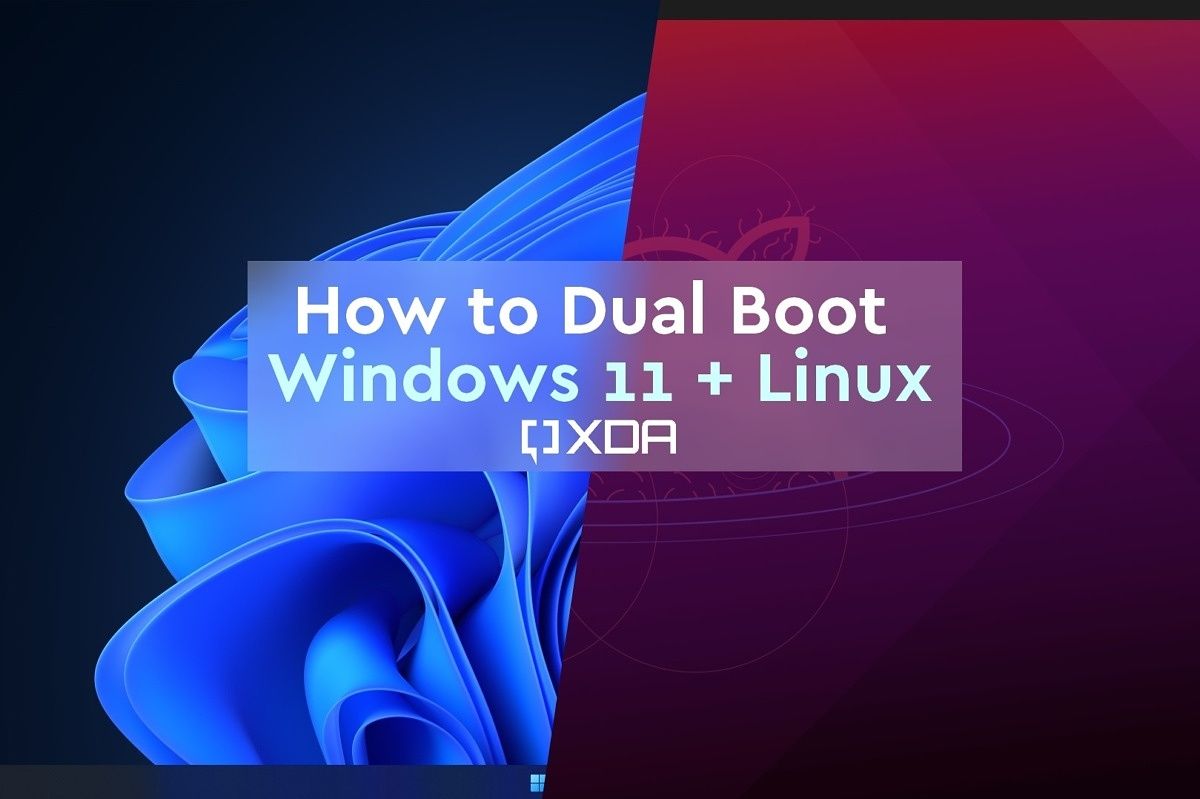
Related
How to dual-boot Windows 11 and Linux on your PC
If you want to use Windows 11 and Linux on the same computer, the best option may be to dual boot. Here’s how to set up your PC for it.
5
I can do more, a lot better, and faster
No more rebooting and changing partitions
Obviously, the primary reason I did this is to avoid rebooting every time I need to perform an action on the other OS. However, another benefit is that I don’t need to use two separate partitions. I installed Ubuntu on VirtualBox, which can run in the background while I take care of my tasks on Windows.
VirtualBox and other type-2 modern hypervisors support features like seamless mode or unity view, where applications from the guest OS appear on the host desktop as if they were native. This integration allows me to quickly access Linux applications without switching screens.
Instead of rebooting my system to change environments, I can quickly copy error logs from a Linux development environment into my Windows-based IDE, saving significant time for debugging.

Related
How to remove Linux from a dual boot with Windows
Installed Linux alongside Windows? Don’t worry, you can remove it by deleting your partitions and rebuilding your bootloader through Command Prompt
4
Simplified system management and maintenance
Everything is less complicated
A dual-boot system requires managing separate disk partitions, bootloaders, and distinct update cycles, which can complicate system maintenance and administration. With a hypervisor, I use one primary partition for the host OS, and guest OS images are stored as files. This setup is easier to back up, migrate, or upgrade than juggling multiple partitions.
The host system can be maintained using standard Windows update routines, while each VM’s state (including snapshots) ensures that you can easily revert or test updates without risking critical data.
Another management advantage is that I don’t need to worry about partition resizing or bootloader repairs if one OS gets corrupted. If the VM fails, I can restore it from a snapshot rather than rebuilding an entire installation. Also, when I need to update Ubuntu, I can simply revert to a previously saved state if something goes wrong. That operation can get pretty complicated in a dual‑boot environment.
3
Enhanced snapshot and backup options
Backing up is a lot easier
A hypervisor allows you to take snapshots of your entire VM at any given point, including the OS state, installed applications, and all custom configurations. This is awesome if you want to test software or some configurations you’re not absolutely sure about.
So, if things go south, and I’m facing data loss or a system error, I can simply roll back to a previous snapshot in seconds, ensuring minimal downtime.
Many hypervisors support scheduled incremental backups, allowing continuous protection without any complicated interventions. The bottom line is that if something goes awry, I simply revert, knowing that my environment remains safe.
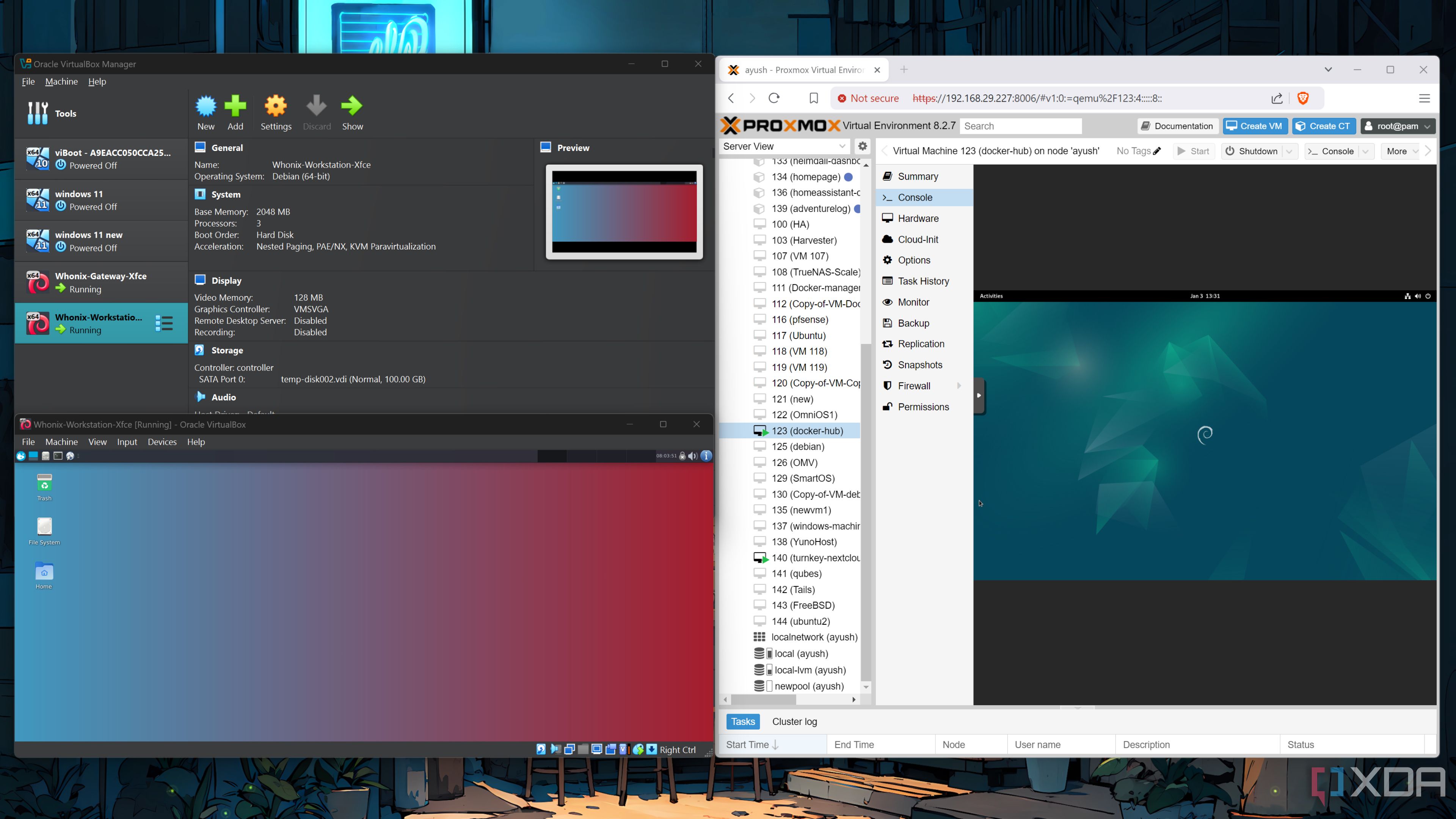
Related
Type-2 hypervisors vs. bare-metal virtualization platforms: What’s better for your home lab?
To virtualize or not to virtualize
2
Improved security and isolation
Safety first
The problem with dual-booting Windows and Linux is that running two operating systems on physical partitions shares the same hardware and may expose one OS to vulnerabilities introduced in the other. A virtual machine acts as an isolated sandbox, so even if one OS is compromised by malware or a security breach, the impact is contained within that VM. Also, if you combine virtualization with antivirus and firewalls, this will create additional defense layers. I can test untrusted applications in an isolated VM without fear of infecting the host system.
That means, for instance, that I use the Ubuntu VM for web browsing or testing unverified code. If the VM gets compromised during testing, my host Windows environment remains unaffected.
Shared clipboard with drag & drop action
Obviously, when you’re dual-booting Windows and Linux, you have separate environments, which complicates data sharing and tool integration between the different systems. With virtualization, I have both Linux and Windows running concurrently on the same desktop. Tools like clipboard sharing, drag-and-drop file transfer, and shared network drives make collaboration between operating systems seamless.
Many Type‑2 hypervisors offer integration features that allow guest applications to behave as if they were part of the host environment, enhancing productivity and user experience.
For example, I can run a Linux terminal next to my Windows application, copy the output from one, and paste it into another without any intermediary steps. If you’re working on projects that involve both coding in Linux and design work on Windows, you can keep all necessary tools open simultaneously.

Related
4 reasons you should embrace virtual machines instead of jumping straight to dual-booting
Give VMs a try
I’ve only scraped the surface
There are plenty of other reasons why it’s better to run a second OS in a VM. For instance, I can allocate CPU cores, RAM, and storage to VMs based on real-time needs. Another one is that I can seamlessly share data between the OSes. Also, I can create different VM instances and run them individually based on my needs. The only downside is that the encapsulated VM shares the same resources, limiting its speed and capabilities. Although Linux distributions are famous for low resource utilization, you do need at least 16GB of RAM and a capable CPU to run Windows 11 and a Linux VM smoothly.