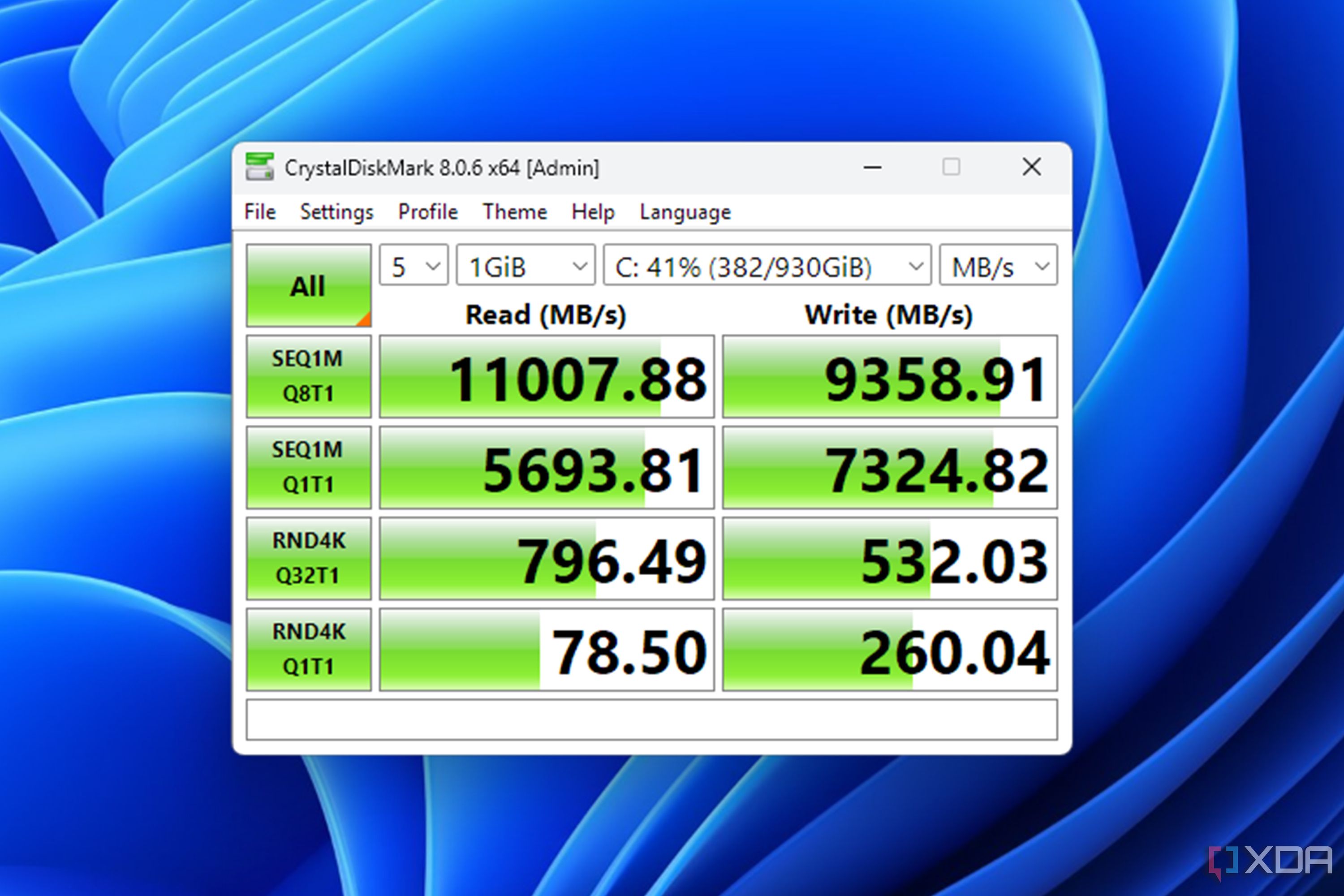PC components seem to be in some sort of space race to achieve specs of mind-blowing proportions. Storage has been no exception to this trend, as PCIe 5.0 has given way to Gen 5 SSDs with breakneck read/write speeds. The usefulness and relevance of these are an ongoing debate, and while I can certainly see how they are still overkill for most users, I’m also a nerd who loves having the latest and greatest, and I know I’m not the only one.
I’ve spent the last month with Crucial’s latest Gen 5 SSD, the P510. I got my first look at this drive during CES 2025, and Crucial was billing this as the closest the space has come so far to a real consumer-friendly Gen 5 SSD, both in terms of pricing and practicality. After having spent some real time with the P510, here are a few things I’ve learned first-hand about today’s Gen 5 SSDs.

Related
5 SSD specs I look for that actually matter
If you’re not checking the spec table for these 5 things before purchasing an SSD, you’re doing it wrong.
3
Thermals have come a long way
I never experienced a single heat-related issue
One of the initial main points of hesitation toward Gen 5 adoption was the heat issue. Early Gen 5 SSDs were often sold with large, gaudy heatsinks due to their tendency to run extremely hot. The P510 takes a big step towards addressing the thermal issue via a number of engineering improvements. Among them is a more efficient SSD controller that burns 25% less power than the company’s previous Gen 5 SSDs.
My current-gen X870E motherboard has a built-in heatsink in its main M.2 slot, which supports Gen 5 drives, so I utilized that when installing the non-heatsink version of the P510. This proved more than sufficient as I’ve had zero thermal throttling events since installation. This was sort of a see-it-to-believe-it experience, and the fact that I was able to install the Gen 5 P510 just like I would any other M.2 SSD has convinced me that the thermal issue would no longer be the main obstacle to adoption.
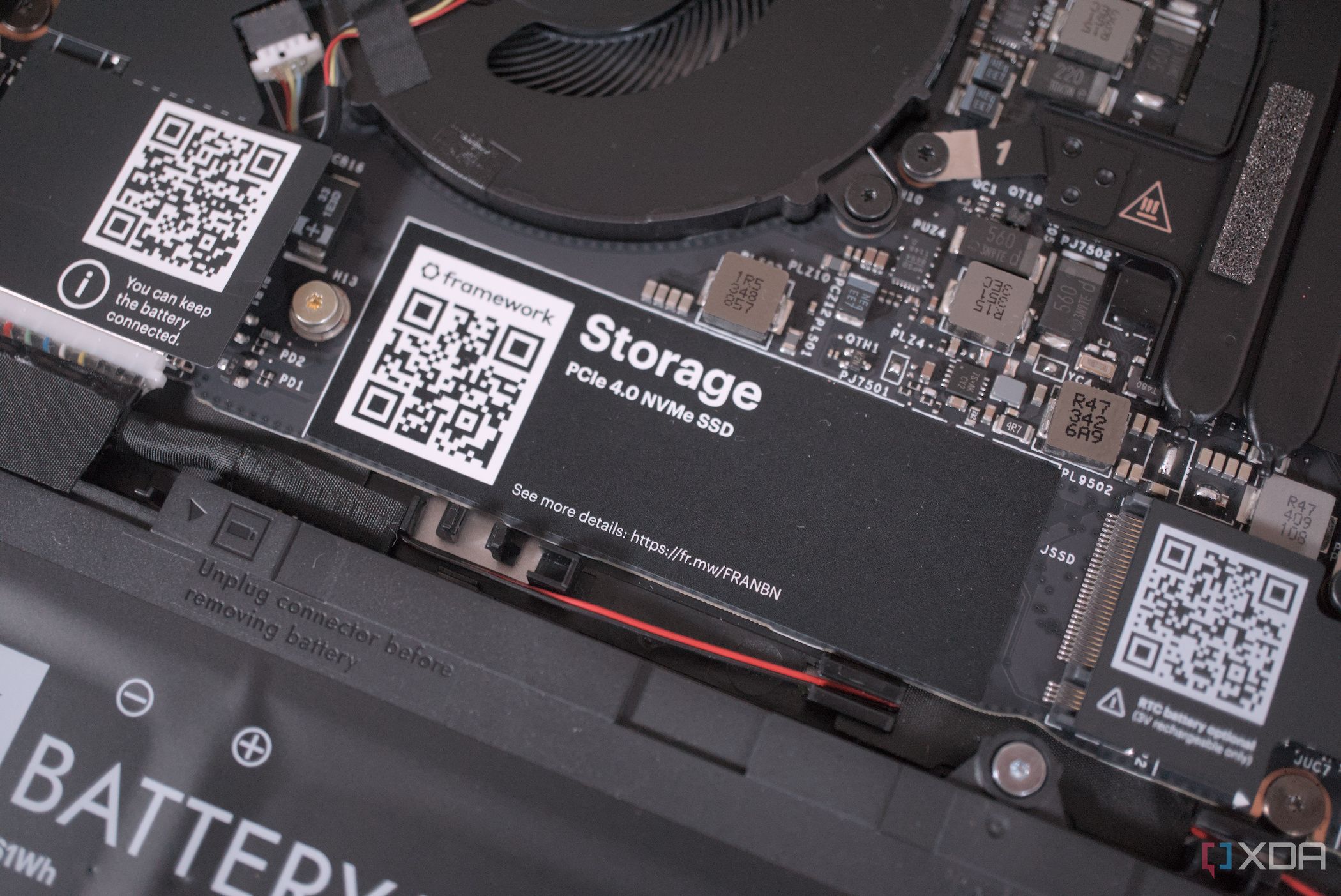
Related
6 ways to increase laptop storage without adding a new SSD
You can get more from your SSD by increasing laptop storage before adding a new SSD.
2
Games still don’t utilize Gen 5 potential
Even in massive games, I didn’t notice any difference
The Last of Us Part 2: Remastered on PC utilizes DirectStorage
A lot has been said about the future potential of technologies like DirectStorage, making the most of Gen 5 speeds by decreasing load times and increasing the efficiency with which the textures and assets in massive open-world games are loaded. While that all sounds great, the reality is that we are just not there yet. Steam lists eight unique titles released this year so far that utilized DirectStorage, but a quick search of online forums will yield countless stories of users with fairly beefy rigs who report that DirectStorage has either changed nothing, shortened loading times a tiny bit, or in some cases even worsened their frames per second, causing them to delete the DirectStorage DLL in order for the game to run better.
This is partly because today’s AAA titles are still not developed with DirectStorage in mind from the ground up, but instead as an afterthought implementation in an otherwise complete game. Games truly developed around DirectStorage would be almost unplayable on machines that couldn’t support the technology, so it will be some time until adoption is wide enough for developers to change their approach. For my own testing, I played some enormous open-world games, such as Hogwarts Legacy, Cyberpunk, and even GTA V: Enhanced, which purports to support DirectStorage. I noticed no difference in load times, frames, or experience when testing my Gen 3 and Gen 5 SSDs back to back.

Related
3 reasons an external SSD has become an integral part of daily life
As external SSD’s have seen skyrocketing capacity and increased portability, keeping one on me for offline file management has become a must.
1
They are more future-proof than practical
File transfer rates were impressive, but rarely needed
While I’m not a video editor or creator regularly dealing with hundreds of gigabytes of 4K or 8K footage, I still spent some time benchmarking and testing the raw speed of the P510. A side-by-side benchmark of the P510 alongside my Gen 3 Samsung 970 EVO betrayed the reality of whether an average daily PC user would benefit from the P510.
While the sequential read speeds for the P510 were predictably leagues above my Gen 3 970 EVO, clocking 11,007 MB/s to the Gen 3’s 3,294 MB/s, the random read speeds were nearly identical, measuring at 796 MB/s and 792 MB/s, respectively. This is because random read and write speeds are more limited by NAND latency and controller efficiency than by PCIe bandwidth. If you’re constantly moving around giant files, then you’re bound to notice that those operations are much faster on the P510. For daily tasks, however, like booting up your system and launching programs, you will not see any performance boost.
This would explain why I feel like I’ve barely noticed any difference day-to-day during most tasks, but that’s not to say that moving around giant files faster holds no value. Suppose you’re someone who regularly works in AutoCAD, which has to read and write to large files consistently when performing tasks like plotting and grading, or you work in 3D modeling tools like Blender, where you’re constantly pulling and editing enormous assets. In that case, you might find some accrued benefit in the faster read and write speeds of a Gen 5 SSD like the Crucial P510.
I’m excited about the future, more so than the present
Every so often, I have to move around folders with over 100GB of files in them, and I always smile a bit as it gets done in less than 10 seconds. That’s been about the extent, however, of the noticeable improvements since I started using the P510. I’m excited about what the future holds for technologies like DirectStorage, which can make better use of the blazing speeds. Considering I’ve had my last Gen 3 drive for over 5 years, I’m hopeful that I’ll be using this drive long enough to reap more of its benefits.