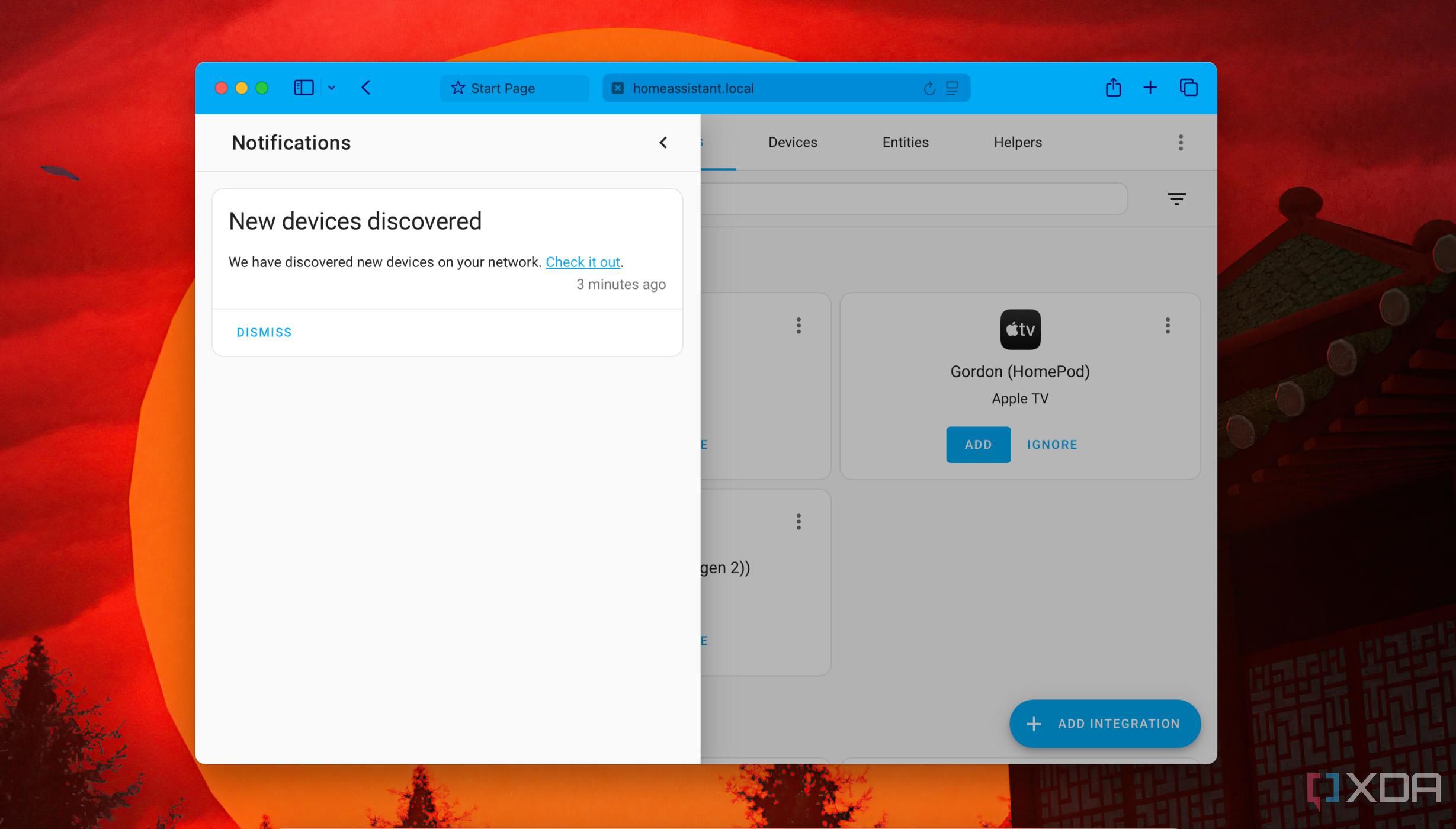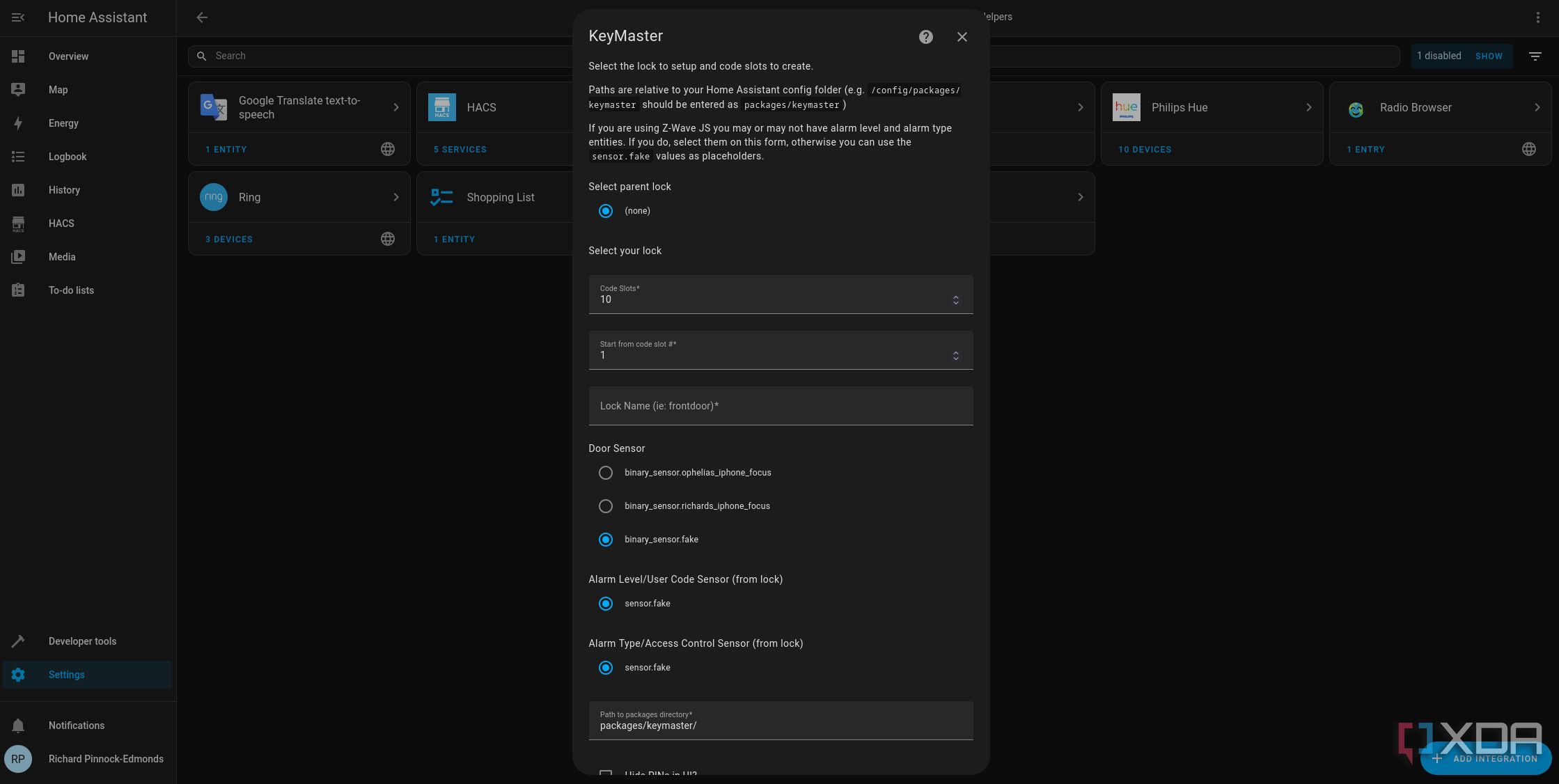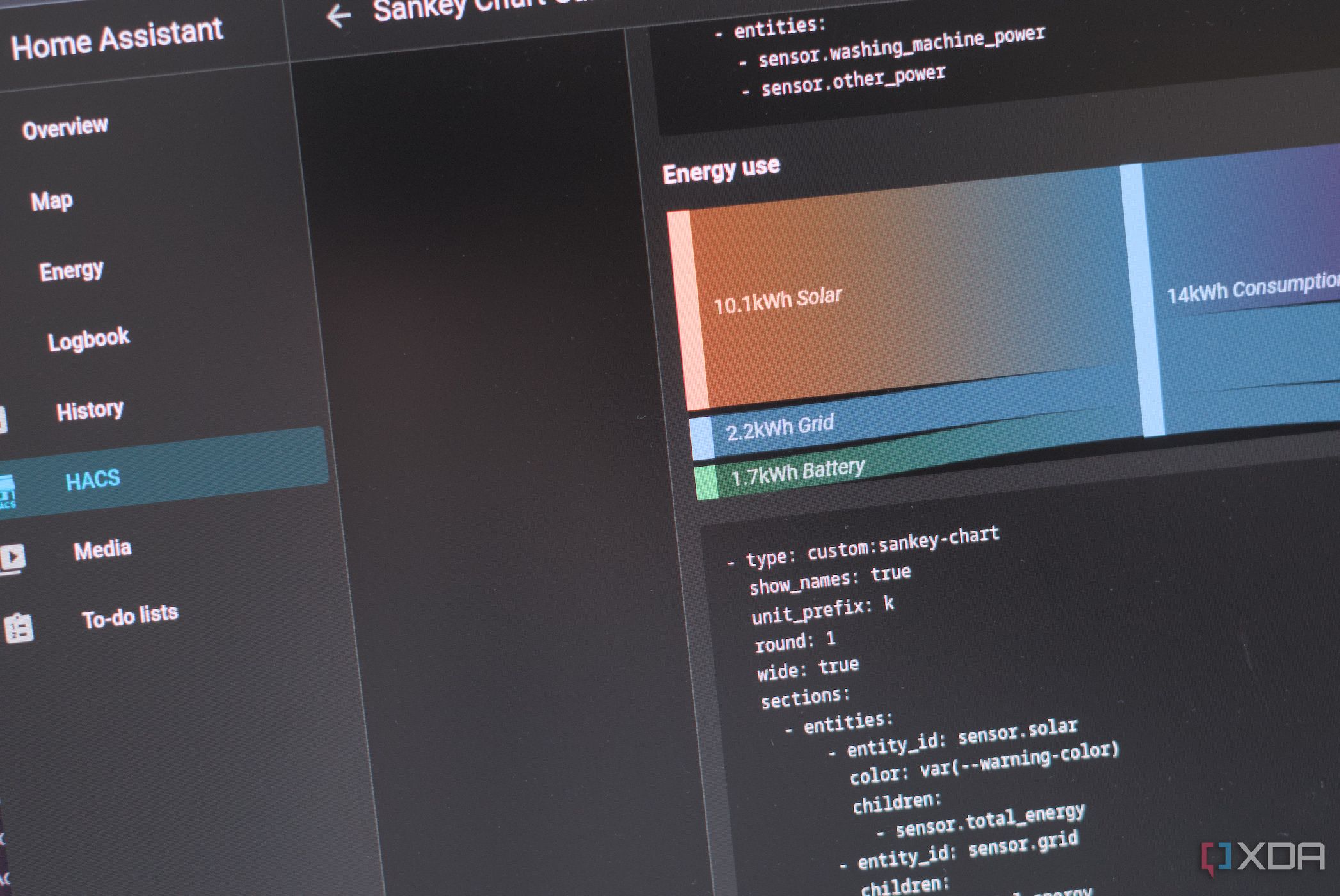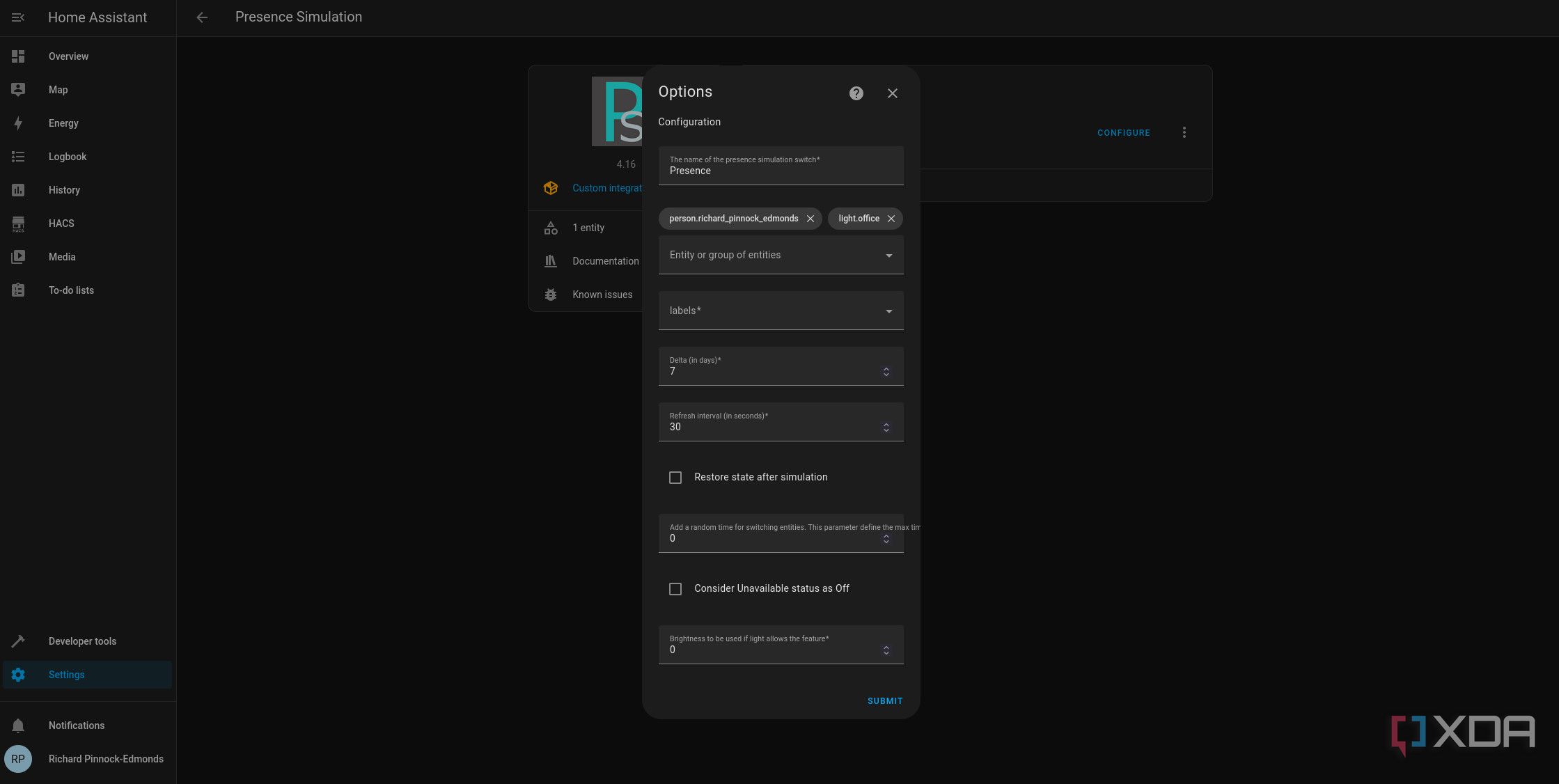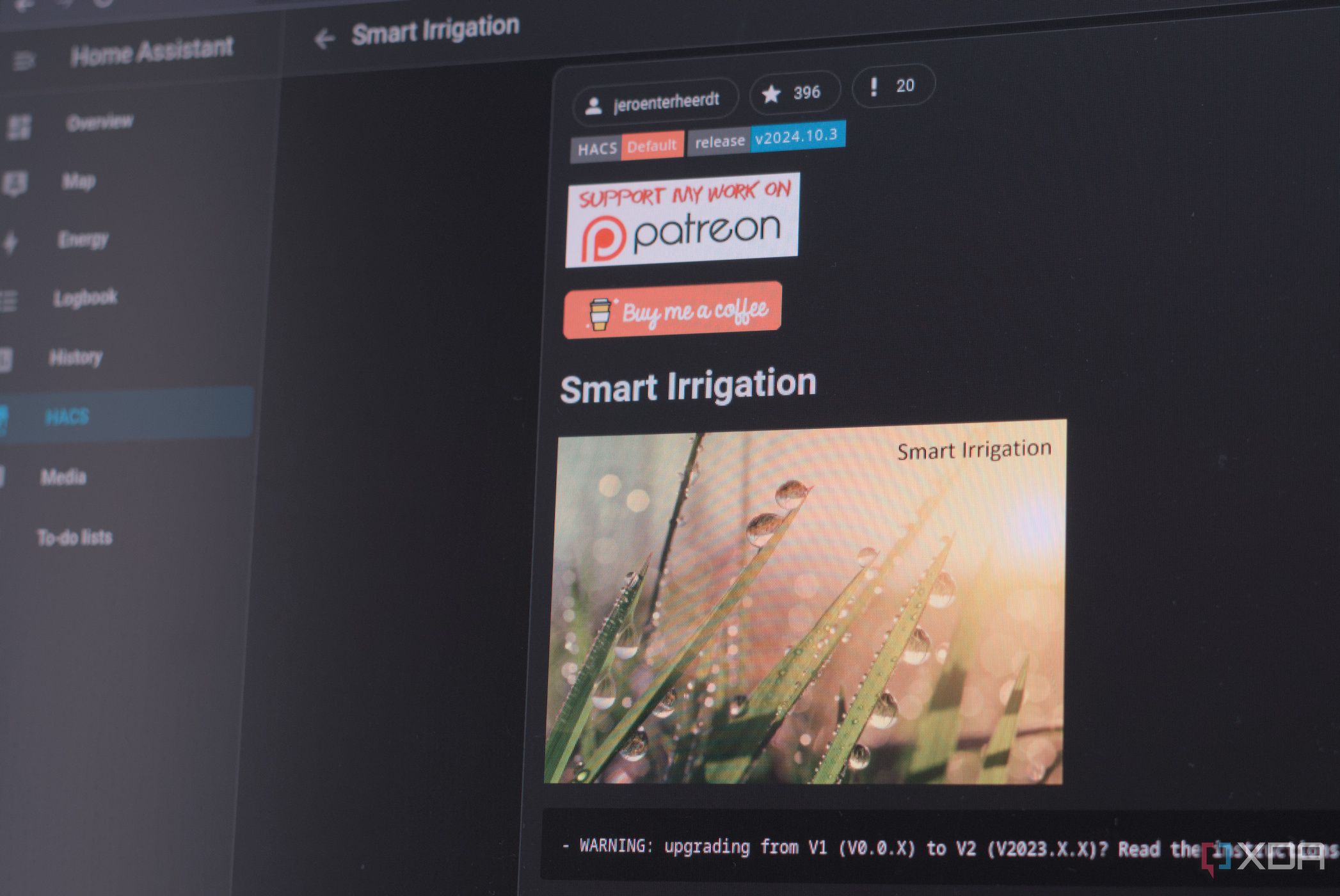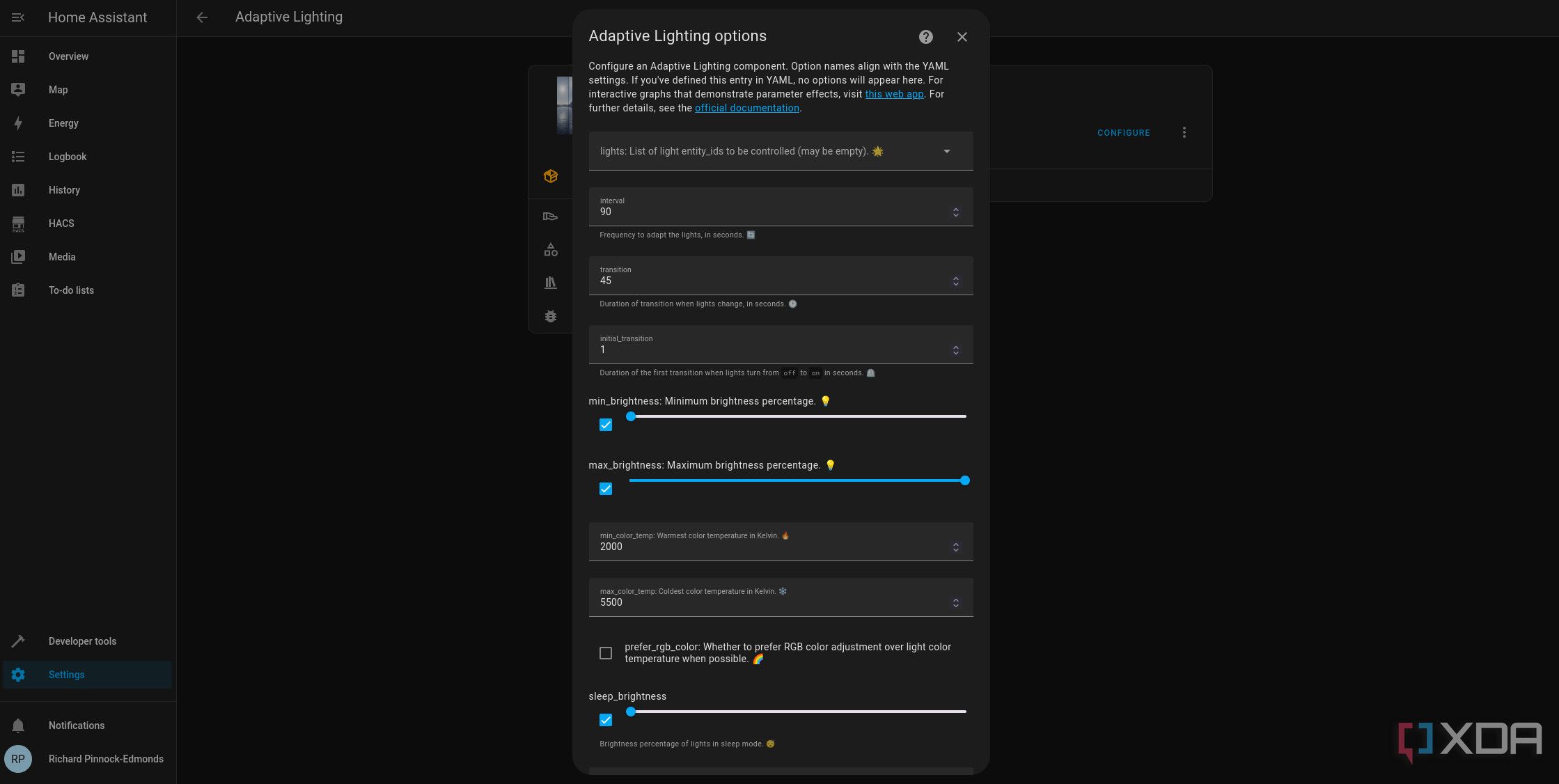Home Assistant is a versatile platform for connecting all your Internet of Things (IoT) and general smart home hardware. Whether you have Philips Hue bulbs, Reolink cameras, or Nuki door locks, this platform allows you to control everything from a single interface. Then there’s the ability to configure automation, which can prove useful for setting values with various elements of your smart home depending on parameters detected elsewhere. For instance, should your camera detect movement, activate a nearby floodlight.
The Home Assistant Community Store (HACS) takes this a step further by offering an easy way to manage and install various integrations through Home Assistant that would otherwise be unavailable or more difficult to configure. Here are some of our favorites you absolutely must try with your installation.
Control everything within your home through automations
Zigbee2MQTT, deCONZ, and ZHA are great for removing the need for a proprietary hub such as one from Philips, Xiaomi, or IKEA, but they have their downsides. Home Assistant is a powerful tool, but even it has limitations when it comes to more complex automation, something that proprietary hubs are great at handling. That’s where ControllerX comes in with AppDaemon, providing the behavior support that is usually removed when the proprietary hub is not in the mix. If you wish to drop your Philips Hub for a Zigbee adapter, this is the integration for you.
With ControllerX, you can toggle any home device, be it a light, switch, or even a media player. You can also manually adjust the brightness and color of lighting, color loop management, toggle music playback, open and close covers, and more. It even uses an async loop to make call requests, allowing you to hold down a button for changes to be applied instead of a single action being performed. It’s more natural and acts like an actual remote.

Related
6 reasons HACS is the best custom add-on for Home Assistant that I always install first
If you’re looking for Home Assistant custom add-ons, look no further than HACS.
View and manage your Frigate footage channels within HA
Frigate is one of the best solutions for managing security cameras and recording footage. It’s not directly supported by Home Assistant but is available through HACS with a few easy-to-follow steps. Once up and running, you can use Home Assistant to browse recorded footage with thumbnails, display cards on your dashboard, support multiple Frigate instances, and manage camera entities, making it the only tool you’ll need to keep your home secure.
While the Frigate interface will generally be the destination for all things security footage, it’s great to have as much available through your Home Assistant dashboard as possible, especially for fellow household members who may be less tech-savvy. I’ve spent countless hours fine-tuning my security cameras through Frigate, having left Synology’s Surveillance Station, and found this Home Assistant integration to be incredibly handy in protecting my home.
Integrate all your security locks
Bought a fancy new Z-Wave-enabled door lock? You can integrate it with Home Assistant through Keymaster. With this integration active, you can control the locks through Home Assistant and even manage who can access the lock. Forgot to do something at home and need someone to turn the stove off? Quickly create a temporary PIN for a neighbor to access your home for an hour, and you’re sorted! It also works for those who need access to your home at specific times, such as a dog sitter or cleaner.
Having messed around with Keymaster in getting a smart lock to work in a test environment, I’m retrofitting all my door locks with Nuki smart locks, and Keymaster will be essential in creating a seamless process for enabling access for everyone at home.
Glance at some pretty usage graphs
Sankey Chart Card is seriously cool. It’s a simple integration in that a Lovelace card is used to display a Sankey chart. This can provide insight into energy and water consumption. Should you have a few smart devices connected through Home Assistant, you can have all the information on energy draw displayed on your Home Assistant dashboard. Add in a solar array and battery support, and you’ll have a gorgeous way to quickly glance at how your smart home is currently consuming energy, both from the grid and internal generation.
If you’re struggling to get devices to read live power data from, give PowerCalc a try, which is further down on this list.
Pretend you’re home while away
Having your smart home bulbs turn on and off at set intervals was previously viewed as a means to make those walking past your home believe it’s currently occupied, but it had its faults in that they could check to see if these same lights toggled on and off at the same times each day. Presence Simulation takes this to the next level by effectively simulating your presence within the building. It analyzes the state history of devices and attempts to apply the same states at similar times you had in the previous days.
This can allow you to configure lights and other devices to run at seemingly random times as you’ll be moving through the house and interacting with connected hardware. Presence Simulation will then replicate this behavior, which would make your presence much more believable.

Related
A beginner’s guide to setting up Home Assistant
Home Assistant is one of the best ways to tame your smart home, and it’s free and easy to set up.
You’ll have the best-looking garden
Want the best-looking garden on the block? You’ll need to water your plants and lawn regularly. Don’t have the time? Smart Irrigation can come to the rescue! This Home Assistant integration is smart too. It calculates the time to run your irrigation system to compensate for moisture loss by evapotranspiration. It will allow your setup to maintain adequate moisture levels for your garden, crops, and lawn, taking into account precipitation and heat. Smart Irrigation will adjust levels on the fly depending on the weather.
It will even track forecasts for the coming days and total moisture lost or added across multiple zones. We’re planning to set up our crop patches in different parts of the garden, which will see Smart Irrigation come in handy.
Estimate live power draw readings
This is a great addition to most Home Assistant installations where you wish to track the consumption of connected hardware. With PowerCalc installed, you can estimate the power consumption of devices such as lights, fans, and smart speakers using predefined values. This is invaluable for adding hardware that lacks integrated power metering support. It’s pretty good too in that not only does it simply track usage based on inputted values, but also through smart algorithms.
For instance, for our Philips Hue and other Zigbee bulbs, PowerCalc will take the base values and look at brightness, hue, saturation, and color temperature to work out more accurate consumption estimates. It won’t be as accurate as real-time data supplied from devices, but it’s better than having them omitted from your data reporting. I recommend Sankey Chart Card for looking at how your home is using energy.
Harness the power of the sun … inside your home
Adaptive Lighting is a special integration available through HACS. It’s a component that intelligently adjusts the brightness and color of lights based on the position of the sun. Developed to help maintain a natural circadian rhythm, Adaptive Lighting can lead to improved sleep, mood, and well-being. It’s particularly useful should you work from home and require some changes to the lighting within your home office. Adaptive Lighting handles a gradual transition between cool at noon and warm at sunrise and sunset.
There’s even a handy web app that demonstrates how Adaptive Lighting can transform your home through color and brightness at varying stages of each day

Related
5 cool things you can do with Home Assistant
Home Assistant is the best way to control all your smart home devices, but it can be so much more if you use a little imagination.
Browse for some HACS integrations
The best way to find some cool HACS Home Assistant integrations is by checking out the repository for yourself. Everyone’s Home Assistant installation differs, and so do the requirements. You may not desire to control all your locks with Home Assistant, which makes Keymaster a pointless suggestion here. The same goes for security cameras and Frigate. That’s where the excellent HACS repository of integrations comes into play. Browse through it and install any you like the look of. The best part of Home Assistant (and HACS) is the versatility.