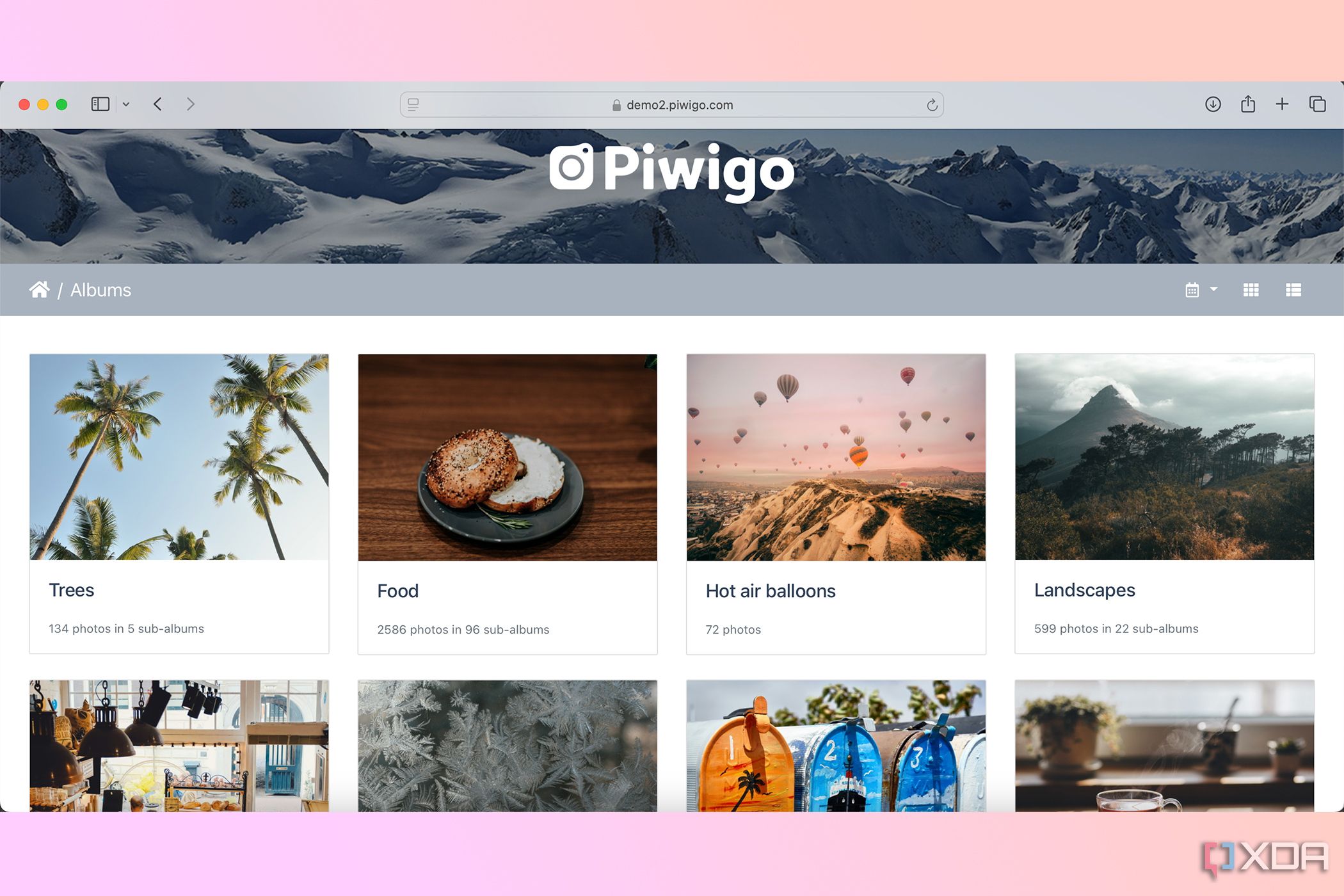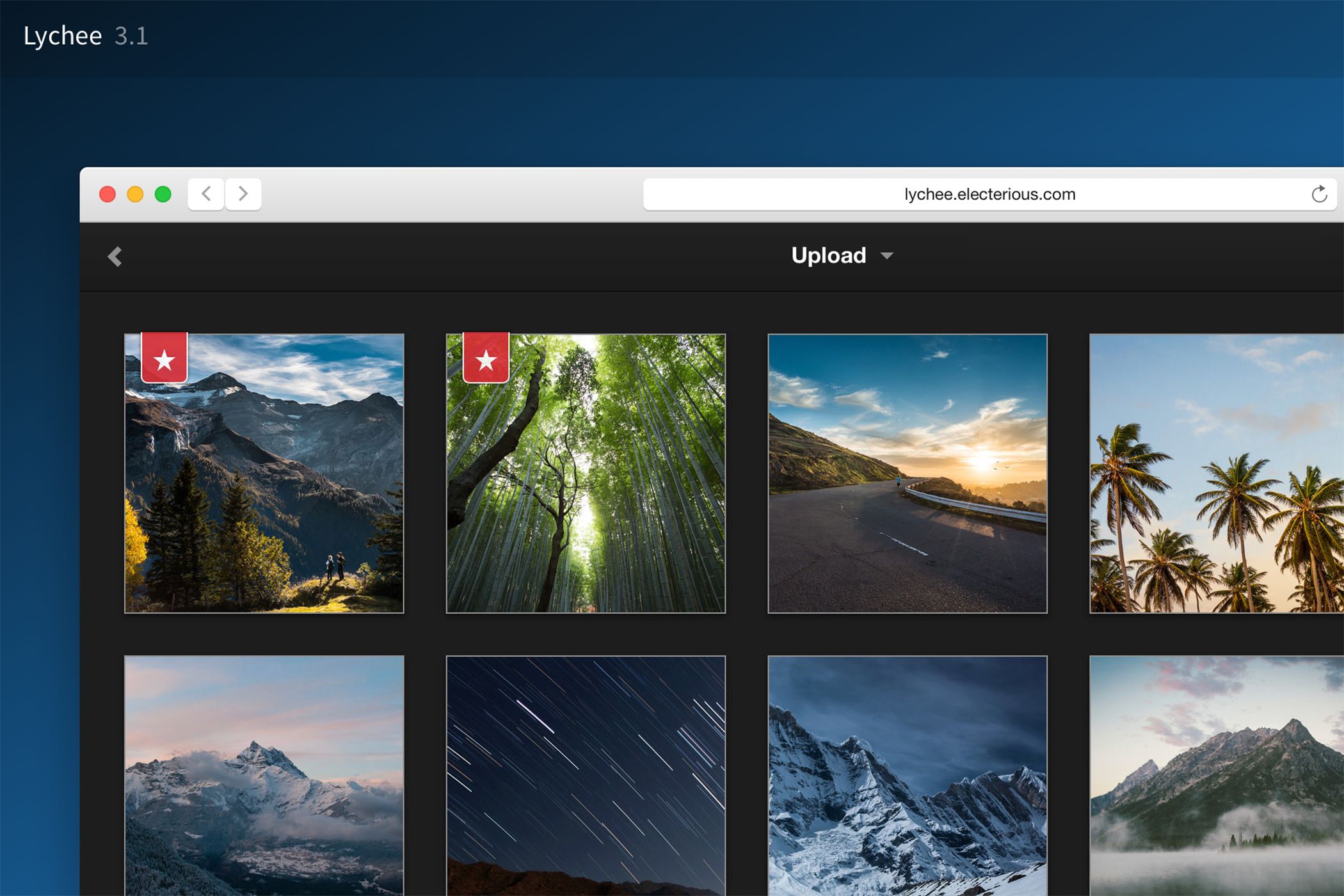Google Photos is a great tool for cataloging, storing, and viewing all your photos and videos. Using Google Drive, you have a good portion of the company’s cloud infrastructure reserved for just your data, but it’s not perfect. You will need to pay for an optional subscription should you wish to store more than the free tier allows. The best experience also requires Android since it’s all baked in, much like Apple and iCloud, though Google is more open with its ecosystem. Then there’s the whole privacy issue.
All that said, I’ve rounded up some excellent alternatives to Google Photos that you should try and self-host.
Docs, photos, email, and more
Nextcloud is an impressive piece of kit. This Microsoft 365 replacement can provide a word processor, an Excel alternative, presentation tools, email, photos, and much more. It’s a dream for those who wish to collaborate without relying on a company like Microsoft or Google. That’s not to say Office or Google Docs are bad, but they have nothing on self-hosting your own solution for bragging rights and local support. We’re focusing on Nextcloud Photos for this collection of tools.
With Nextcloud Photos configured, you can upload all your photos and organize them through facial recognition and tagging. Full integration with other Nextcloud apps is present, and everything is presented within the ecosystem, allowing you to enjoy the familiar UI. We’ve got automatic synchronization, private and public sharing, and full metadata management to name but a few features available with this powerful photo management solution. This is the best choice if you already use Nextcloud.

Related
How I built a Google Drive alternative on my NAS with Nextcloud
If you don’t really trust Google Drive, then you can build your own Google Drive alternative with Nextcloud and a NAS.
More AI than you’ll know what to do with
Many open-source apps and tools don’t have advanced features usually reserved for commercial software. This is simply due to the time and development effort required to include them. That said, many photo management apps have artificial intelligence included for handling facial recognition and other tasks. Photoprism is one such offering with its decentralized approach, offering a private alternative to cloud-based storage such as Google Photos. It’s available for most platforms, including everything from your mobile device and PC to a Raspberry Pi.
The AI features include photo tagging, classification, and even search, making Photoprism quite a powerful suite of tools. You can even store RAW format images, and there’s a large library support for those who take their photography more seriously than I and my family members. Want to go even further? Combine the power of Nextcloud and Photoprism by sharing the same upload folder for the ultimate media management.

Related
How I built a Google Photos alternative on my NAS with PhotoPrism
If you have a NAS, combining PhotoPrism with Nextcloud can make for a great Google Photos alternative.
Great for teams and organizations
Piwigo is designed as an open-source solution for high-volume photo organization, and it can be hosted on the cloud or run locally on a specific system. Whether you’re stashing personal pics or happen to manage a bustling photography-based team, Piwigo has all the necessary features for a robust self-hosted platform — you can safely manage hundreds of thousands of images within an account. Hierarchies can be set for albums that make sense to an organization, and batch tools are at hand for quick processing.
It doesn’t end there as Piwigo comes rocking plugin support and can even work with external storage, such as Amazon S3. It’s quite the open-source alternative to Google Photos and would work well with other self-hosted collaborative tools.
Clean and minimalist approach
Source: Lychee/Electrerious
Lychee is a clean and modern photo management platform that can be hosted on anything from a Raspberry Pi to a full-featured server. With its clutter-free approach, you can enjoy a focus on the content, making Lychee perfect for viewing, storing, and managing photos. It’s self-hosted and lightweight while being easy to install, making it a great option for personal use for anyone. Don’t worry if you’re privacy-minded, as Lychee supports password protection for albums, and there are even some basic editing functions like rotating, cropping, or resizing your images.
A focus on end-to-end encryption
Ente is an open-source platform that can be self-hosted from home, offering end-to-end encryption for photos and videos and authentication. Two apps are available, one being an Authy spiritual successor, and the other a full Google Photos alternative. While its focus is on cloud storage and has available plans for such a solution, this is a self-hosted list and we’re going to be discussing the self-hosted Ente Docker container. This provides the same server infrastructure that the team uses on the commercial side, offering the full encrypted storage experience.
It’s intuitive, reliable, and supports many file formats. Apps are available on iOS, Android, Linux, macOS, Windows, or through the web. The source code, being completely open-source, has been externally audited by a few different firms and is a great place to start on your self-hosted journey.

Related
9 reasons Ente Photos is my favorite open-source photo management tool
Store your photos with utmost privacy and accessibility
The best in the self-hosted business
Immich is one of the best services I’ve had the pleasure of self-hosting from home. This impressive photo and video management platform is one of the best available and can easily replace Google Photos, Microsoft OneDrive, and Apple iCloud for backing up all your mobile devices. It’s easy to use, looks amazing, and allows everyone at home (and beyond) to back up their personal data to your local storage. The best part? It’s all open-source and completely free.
As well as a robust service platform, Immich is a great alternative to Google Photos in that its mobile apps are simple yet effective at automatically backing up all your content. It can also allow you to free up valuable space on your devices. The privacy offered by Immich is second to none, but it also provides more features than just photo storage. You can store and manage photos and videos with features like facial recognition, so it’s pretty powerful too.
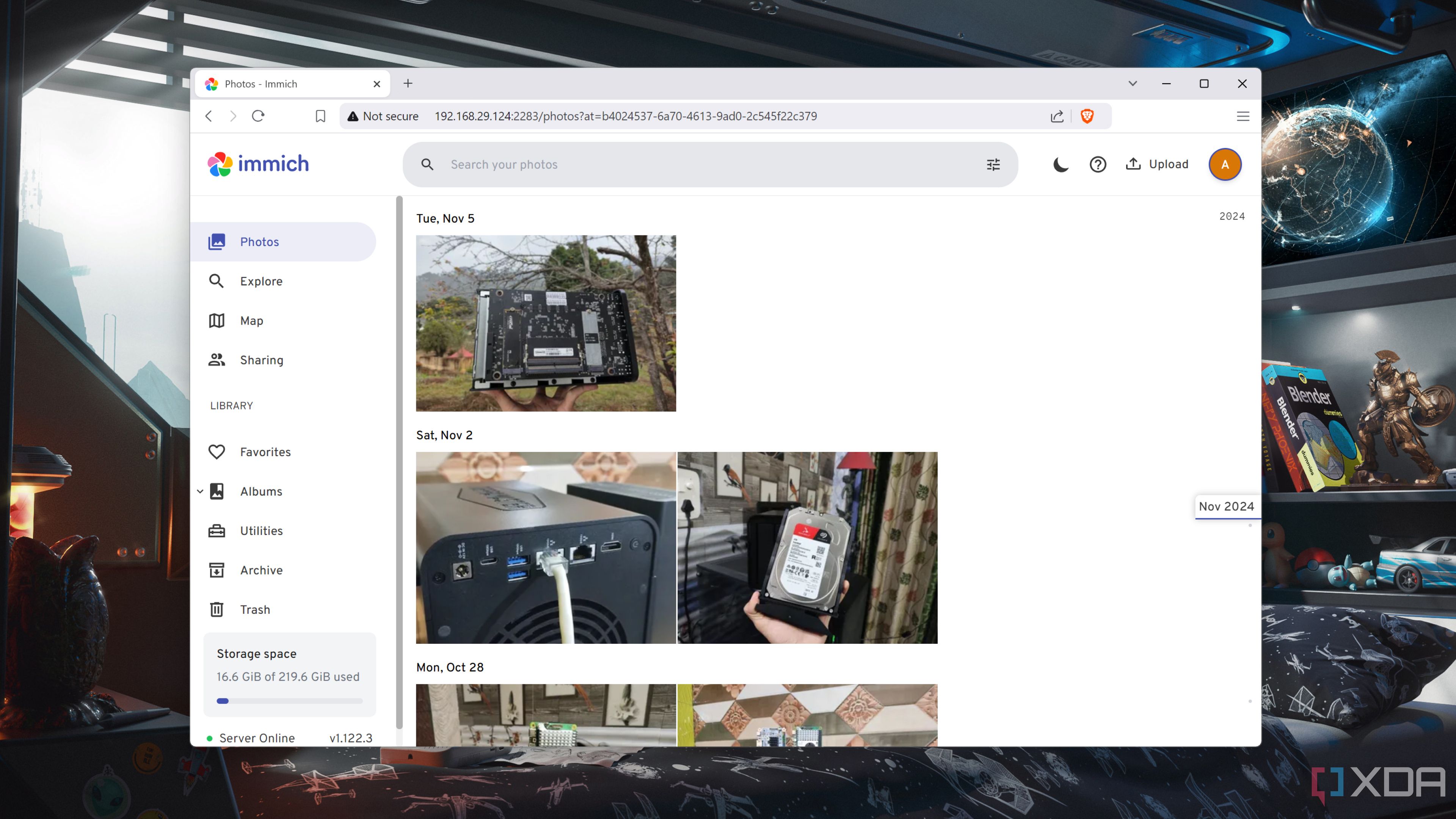
Related
How I made my own photo hosting platform with Immich
Ditch Google Photos, iCloud, and OneDrive for this incredible (free!) backup solution.
There are so many better options than Google Photos
Google Photos is brilliant when used in conjunction with Google Drive. You can automatically back up all your devices to the cloud and enjoy accessing your media from anywhere in the world. It’s not perfect, however, and there are always concerns when storing personal (and sometimes sensitive) data in the cloud. You’re relying on companies for their robust security, but it also comes down to account management and utilizing all available security features, such as two-factor authentication.
A great way to protect yourself and take back control of your data is to self-host a Google Photos alternative at home, using nothing but a single-board computer (SBC) or NAS. Doing so will unlock a whole host of possibilities with other Docker containers, and you could be saving considerably over the longer term, thanks to not having to pay for any cloud subscriptions for more storage space. I’ve been running Immich for months now for all our media backup needs, and it has been absolutely flawless.