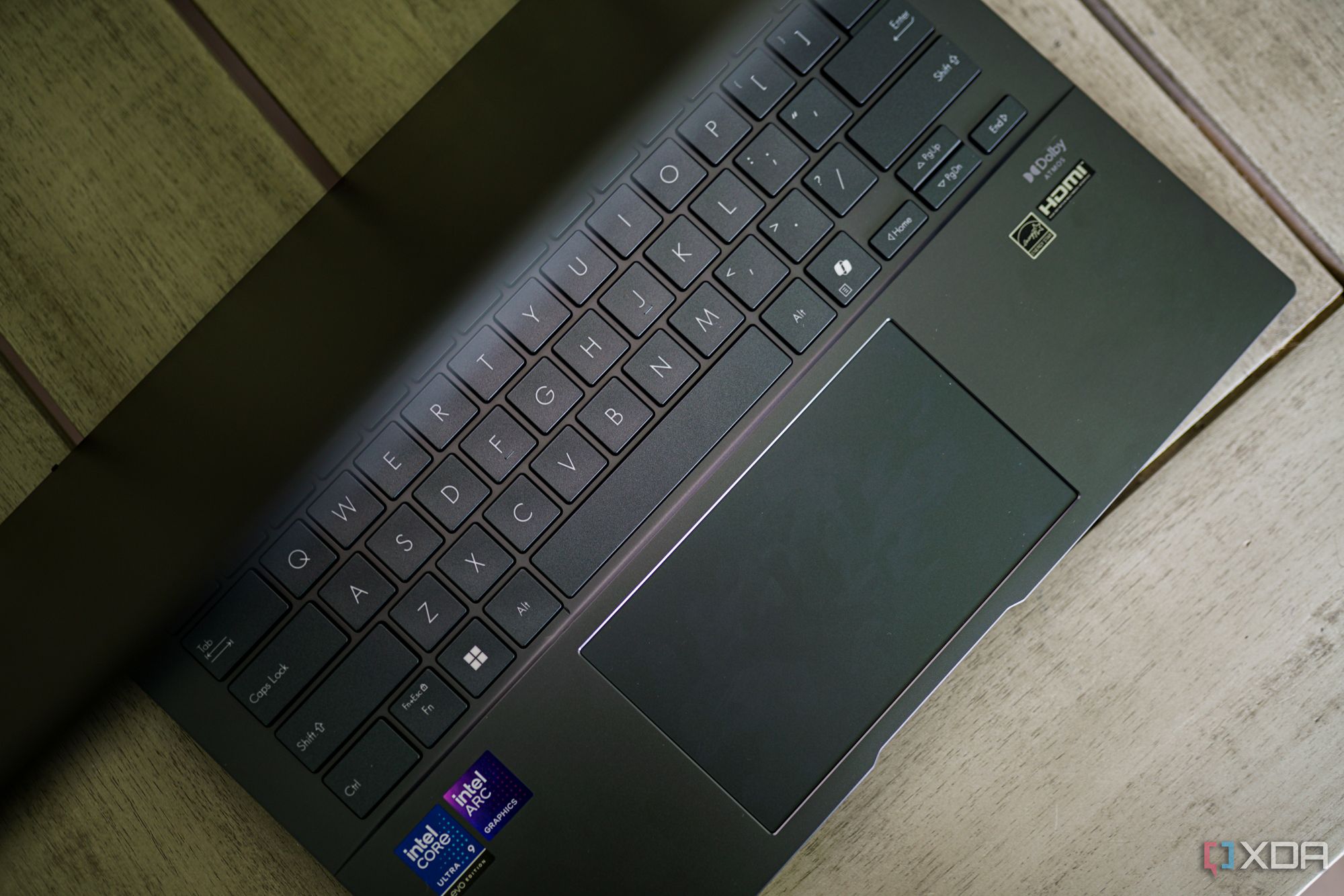Asus’ Zenbook 14 is an enigma. Year-over-year, Asus quietly refreshes the 14-inch laptop with new components, and this year is no different. The Zenbook 14 has an infusion of Arrow Lake power, blowing past most thin-and-lights that have stuck with Lunar Lake in order to achieve a Copilot+ badge. The 2025 Zenbook 14 isn’t about bells and whistles; it’s about bread and butter.
An all-metal construction, ultra-lightweight design, flagship CPU performance, and drop-dead gorgeous OLED display mean the Zenbook 14 punches far above what its $1,300 price tag would suggest. There are plenty of compromises along the way, and if you can stretch your budget by $200 or $300, you’ll come out with a nicer laptop overall. But for those shoppers that want something premium, powerful, and proportionally priced, the Zenbook 14 hits the mark in a way few other laptops do.
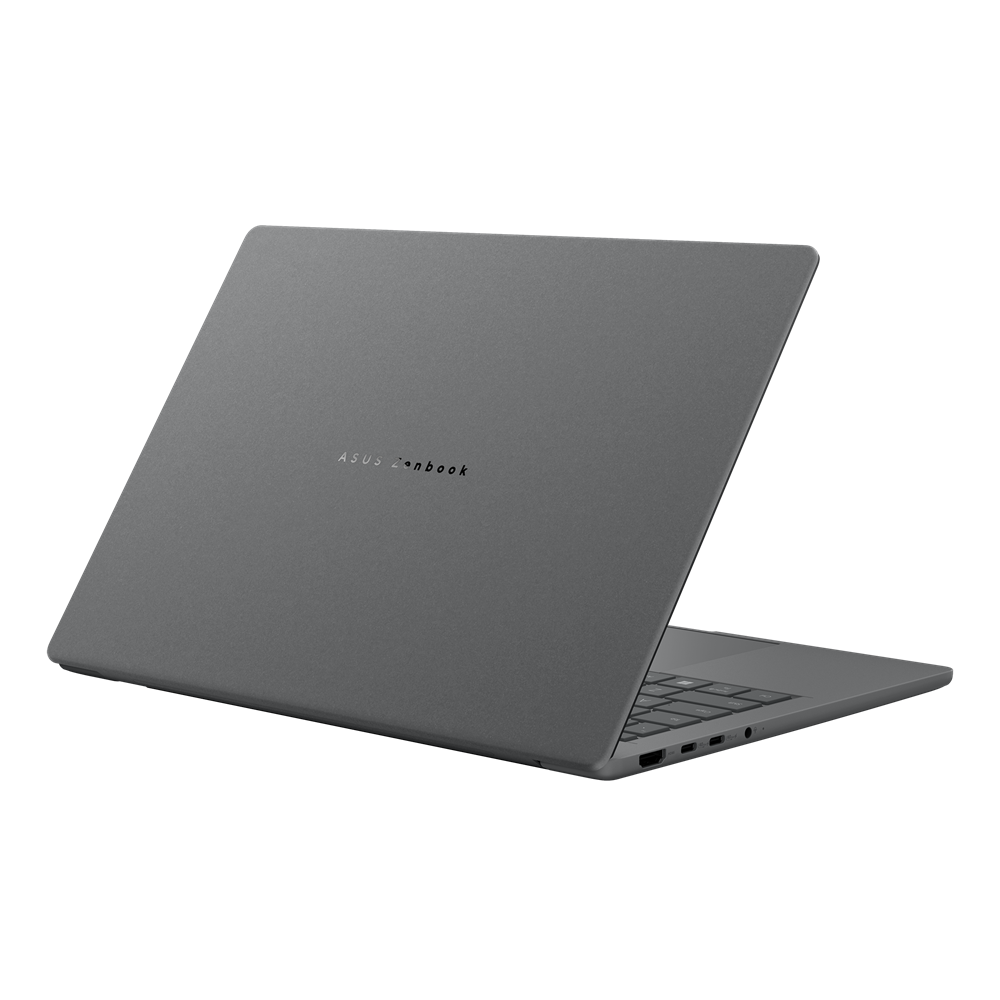

Asus Zenbook 14 OLED (2025)
The Zenbook 14 OLED (2025) brings together flagship performance with mainstream pricing, and it still manages to offer excellent value among Windows laptops.
- Gorgeous OLED display
- Lightweight with excellent battery life
- Flagship Intel CPU performance
- Reasonably priced
- Display is locked to 60Hz
- Portability is undermined by the MacBook Air
- Base configuration tough to recommend with 8GB of RAM
Asus Zenbook 14 (2025) pricing and availability
The Zenbook 14 is a lineup breaker, and that’s due to its base configuration. Coming in at just $800, the Zenbook 14 starts Asus’ premium lineup at the price that brands like Dell and Lenovo top out with their mainstream lineups. The base configuration of the Zenbook 14 isn’t good, restricted to a Core Ultra 5 chip based on the Meteor Lake architecture and only 8GB of memory. But it delivers an all-metal build, lightweight construction, and an OLED panel for $800, which is an attractive price.
Once you start tinkering, the price looks less rosy. You can step up to a Core Ultra 7 chip based on Arrow Lake paired with 16GB of memory for $1,100, and if you want to secure the model I’ve reviewed here with a Core Ultra 9 285H, 32GB of memory, and a 1TB SSD, you’ll need to spend $1,300. There’s a lot more competition around that price. That’s where you start seeing base configuration for flagship devices like the HP Spectre 2-in-1. The biggest problem for the Zenbook 14 is Asus itself, however.
For $1,400, you can pick up the Zenbook S 14, which comes with better construction overall, a 120Hz OLED display with a 3K resolution that’s touch-enabled, and a 1TB SSD. You need to step down to a lower-end Core Ultra 7 CPU and 16GB of memory, but for those that value a premium fit and finish, spending an extra $100 for the S-series laptop is well worth the premium.
The Zenbook 14 is on the edge of a premium laptop. There are some areas where it feels like a proper flagship, from its lightweight construction to its top-notch specs, but Asus cuts a few corners to reach such a mainstream price. The OLED screen is gorgeous but locked to 60Hz, and the construction is metal but not as premium as what you’ll find on true flagships. This is a laptop for those who value function over form. You’re getting a lot of horsepower and features for a low price, but they don’t come together as seamlessly as what you can find by spending a bit more.
A premium design, at least on paper
The feel in your hands is less impressive
I use a Zenbook S 16 as my daily driver, so when I say I had high expectations for the Zenbook 14, know that I mean it. And looking at the design of the Zenbook 14, it falls short of what I expected. You’re getting a metal construction that feels sturdy, with only a touch of deck flex and nothing in the way of screen flex. It’s a premium design, but it doesn’t always feel premium.
The place that’s most apparent is the top cover. Asus has experimented with a ceramic finish on its Zenbook designs over the past couple of years. It feels fantastic, and it looks great with a handful of diagonal lines darting across the top cover. The Asus Zenbook 14 doesn’t have that flair. It just comes with a plain logo on the top lid without the ceramic finish. On the underside of the laptop, rather than use a single piece of aluminum like you’ll find on the S 16, Asus uses a separate bottom piece on the Zenbook 14. It’s a small difference, but these two changes make the Zenbook 14 feel slightly less premium than its construction would suggest.
Asus is offering the Zenbook S 14 with its ceramic finish and a better display — more on that soon — but you’ll need to pay a premium. It looks like the ceramic finish and higher-resolution display will run you an extra $100, and that’s money well spent.
Despite those niggles, the Zenbook 14 gets everything else right. It’s feather-light at just 2.82 pounds, and it’s thin at 0.59 inches. It’s a hair heavier and thicker than the MacBook Air 13, but it’s around what you’d expect out of a premium 14-inch Windows laptop like the Dell Pro 14 Premium. Combined with 65 watts of power delivery via USB-C as the main charging source, the Zenbook 14 is an incredibly portable companion. You get two Thunderbolt 4 ports, alongside a single USB-A 3.2 port, HDMI 2.1 output, and 3.5mm headphone jack.

Related
Best OLED laptops in 2025
OLED panels not only offer better colors, but also deep blacks for the best contrast ratio. Here are some of the best laptops with OLED displays.
A drop-dead gorgeous OLED sullied by a 60Hz refresh rate
It could be worse. It could also be a lot better.
The moment you see “FHD+” on a laptop, you should run in the other direction in most cases. The Zenbook 14 is a rare exception. The configuration I tested doesn’t use the stunning 3K OLED panel that you’ll find on Asus laptops like the Zephyrus G14 and Zenbook S 16, but it still uses a 16:10 OLED panel that clocks in at 1920 x 1200. It looks incredible, with perfect contrast, vibrant colors, and solid brightness. Given the 14-inch size of the laptop, the pixel density isn’t a big issue, either. The main issue is that this display is locked to 60Hz. It’s a prize horse dressed in rags.
Still, the panel quality is excellent. Peak brightness climbed to just over 400 nits in HDR, which is around what I’d expect out of a laptop OLED panel, and color coverage was excellent. I measured 100% of sRGB, 92% DCI-P3, and 90% of AdobeRGB. Everything about this panel is fantastic, short of that choppy 60Hz refresh rate.
Although I prefer the ceramic finish of Asus’ S-series Zenbook laptops, the main reason to upgrade is the display. You’re getting an OLED touch display, but it comes with a pin-sharp 3K resolution and a 120Hz refresh rate. The base Zenbook 14 comes with all the trimmings of a premium laptop, from an ultra-lightweight build to one of the latest flagship Intel CPUs. But Asus cuts plenty of corners to reach the mainstream pricing on the Zenbook 14, and that shows up clearly with the 60Hz refresh rate on the display.
I would’ve loved a higher refresh rate, but I don’t want to completely write off what you’re getting here. The panel still looks amazing, and it’s touch-enabled. You can even fold the screen all the way back so it sits flat, allowing you to draw or take notes without any issues.
The 1080p webcam isn’t winning any awards, though. It holds up decently in low-light conditions, but you’ll still encounter a lot of grain and smearing as the sensor struggles to keep up. Asus includes a physical privacy shutter, however, which I always appreciate in a laptop.
Heavy-handed typists will feel at home here
Long key travel is comfy for some, a pain for others
There are a ton of excellent laptop keyboards these days, from the gold-standard MacBook Pro to newer flagships like the Lenovo Yoga Slim 9i. Asus doesn’t quite hit the heights of Lenovo, Dell, and Apple, but it’s not far behind. The keyboard on the Zenbook 14 is snappy, but it has quite a bit of key travel. If you’re a heavy-handed typist like myself, bottoming out the keys can feel mushy. And if you have a light touch, you might miss keystrokes. The Zenbook 14 has a solid keyboard, and I had no issues using it as I slammed away at the keys, but it’s not in the upper echelon of premium laptop keyboards.
Similarly, the touchpad is solid with a few minor issues. It’s a mechanical touchpad, which is a big adjustment if you’re coming off the haptic touchpad on the MacBook Air or Surface Pro, but it’s hard to ask for a haptic touchpad on a Windows laptop at this price. It’s large, and I never had any issues with Windows gestures when using the machine. The main issue is palm rejection. It’s not great, and I found myself accidently throwing up my various windows or exiting to the desktop a handful of times while typing.
Arrow Lake-H delivers the goods in performance and battery life
This is the main draw of the Zenbook 14
One of the big reasons to pick up the Zenbook 14 is its high-powered Arrow Lake chip. Premium thin-and-lights like the Samsung Galaxy Book5 Pro stick with Lunar Lake chips, and although they’re solid options, a proper Arrow Lake chip can scale up to higher core counts and clock speeds. The Zenbook 14 isn’t equipped to fully show off what the 16-core Core Ultra 9 285H is capable of, but it still outclasses the Lunar Lake options you’ll find in laptops like the Dell Pro 14 Premium.
The multi-core performance is where the Zenbook 14 mostly suffers. Using the MSI Prestige 16 AI as a baseline, you can see the trade-offs the Zenbook 14 makes due to its smaller chassis in the multi-core runs of Cinebench and Geekbench. Single-core speeds can hold up still, though. Crossmark is a good representation of what the trade-off look like in practice. You’ll see upwards of a 10% reduction in performance compared to an admittedly loud 16-inch laptop.
|
Asus Zenbook 14 (Core Ultra 9 285H) |
Dell Pro 14 Premium (Core Ultra 7 268V) |
MSI Prestide 16 AI (Core Ultra 9 285H) |
HP EliteBook Ultra (Snapdragon X Elite X1E-78-100) |
|
|---|---|---|---|---|
|
PCMark 10 (AC / battery (best perf) / battery (balanced) |
7,480 / 7,134 / 6,255 |
7,257 / 6,863 / 4,690 |
—– |
—– |
|
Geekbench 6 (single / multi) |
2,807 / 15,390 |
2,853 / 11,217 |
2,858 / 17,038 |
2,392 / 13,266 |
|
Cinebench 2024 (single / multi) |
125 / 746 |
125 / 665 |
123 / 920 |
101 / 826 |
|
3DMark (Time Spy / Wild Life Extreme / Night Raid) |
4,401 / 7,616 / 31,322 |
4,539 / 7,643 / 34,386 |
—- / 7,711 / —- |
1,793 / 5,941 / 24,654 |
|
CrossMark (Overall) |
2,032 |
1,783 |
2,198 |
1,007 |
It’s not all bad news here, though. You’re trading some multi-core performance, but the Zenbook 14 still remains whisper-quiet even with the Best Performance power plan in Windows. You’ll be able to squeeze a touch of extra performance out of the laptop if you run the fans at full tilt, but I like the compromise here. You’re getting performance that well outclasses eight-core Lunar Lake chips and the 12-core Snapdragon X Elite that you’ll find in laptops like the HP EliteBook Ultra.
The real winner is the graphics, though. This is an Arrow Lake chip, but it uses the same Arc iGPU that you’ll find in Lunar Lake options. And it absolutely crushes the competition. The Snapdragon X Elite isn’t even in the same conversation, and although AMD has delivered some impressive iGPUs with its Ryzen AI 300 chips, you’ll find those much less commonly than Intel’s Arrow Lake options. The Zenbook 14 certainly makes compromises elsewhere, but it delivers excellent performance.
It’s a fantastic performer when it comes to battery life, too. Asus claims you can get up to 18 hours out of the Zenbook 14, but that’s a little rosy. I averaged around 14 to 15 hours of battery life with the Balanced power plan and a mixture of web browsing, light photo editing, and streaming video. That’s excellent performance, and I suspect it’s due in no small part to the 60Hz display. It may pain me to see that refresh rate, but it does wonders for battery life when you’re away from a charger.
Should you buy the Asus Zenbook 14?
You should buy the Asus Zenbook 14 if:
- You favor top-notch CPU performance over premium build quality.
- You don’t want to spend more than $1,200.
- You want a highly portable Windows laptop.
You should NOT buy the Asus Zenbook 14 if:
- You need more than a 60Hz refresh rate.
- You can stretch your budget into the flagship range.
There are issues with the Zenbook 14, no doubt, but it still feels like the best-kept secret among Windows laptops. It’s not a mainstream device, nor a flagship, but it strikes a balance between the two that’s tough to find at around $1,000. It punches above its weight class in specs and performance, but it makes a few design compromises to reach a lower price. You should upgrade to a proper flagship S-series Zenbook or premium thin-and-light from Lenovo or Dell if you have the cash to spare. But for those on a limited budget that want the best of both worlds, the Zenbook 14 delivers.
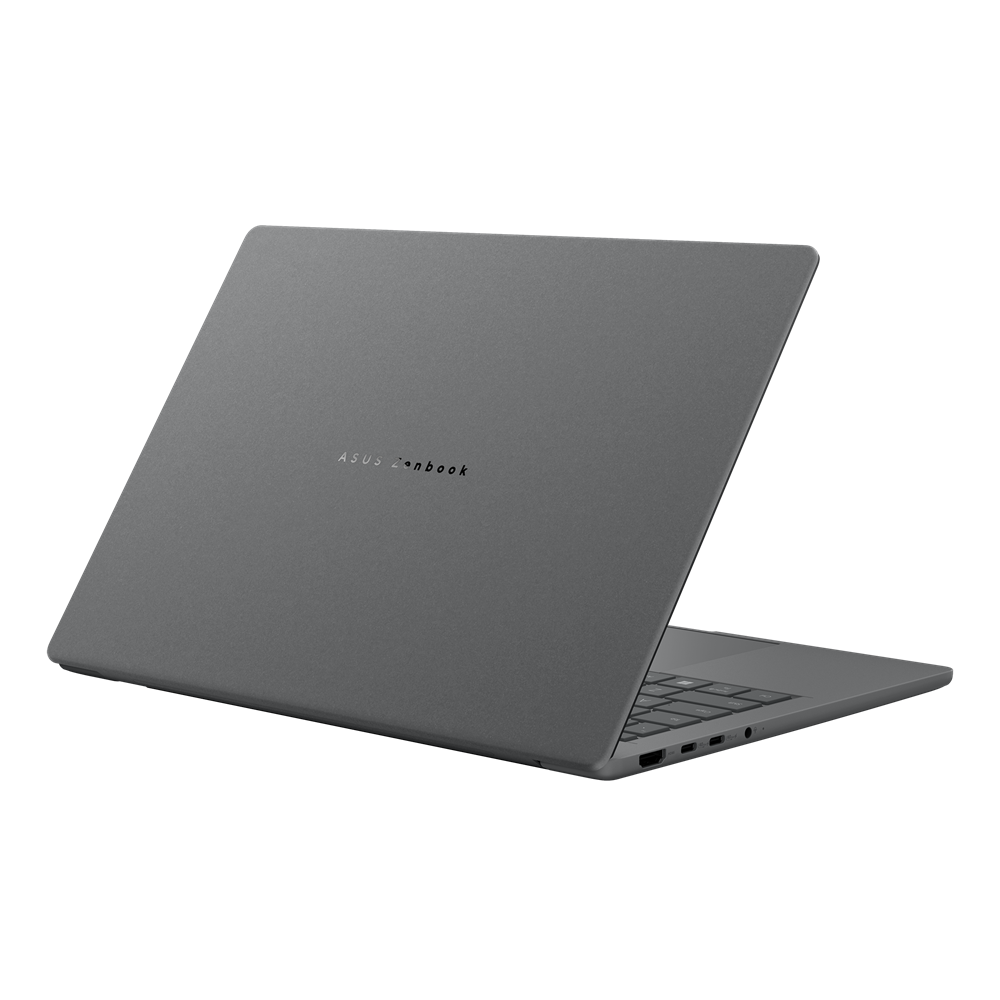

Asus Zenbook 14 OLED (2025)