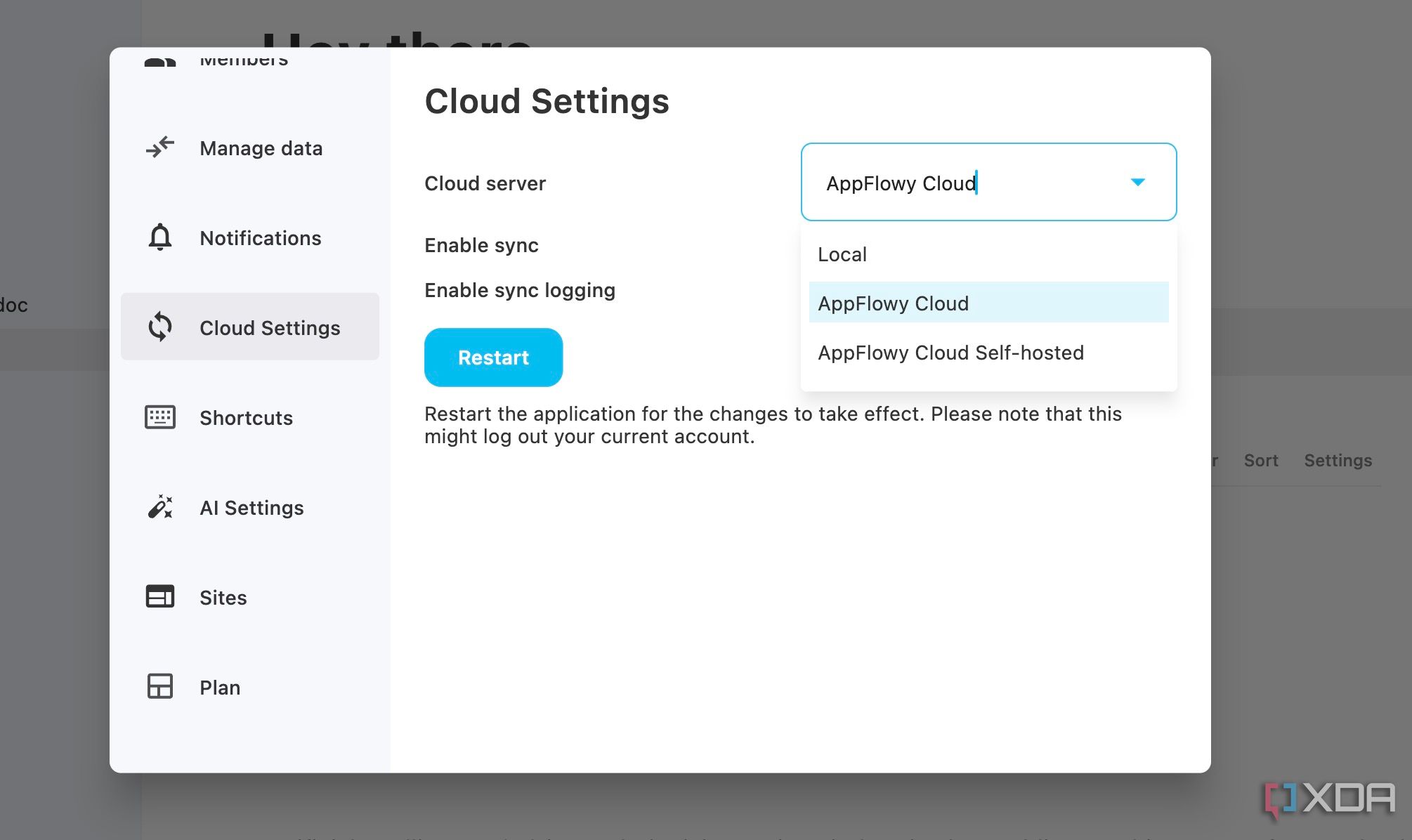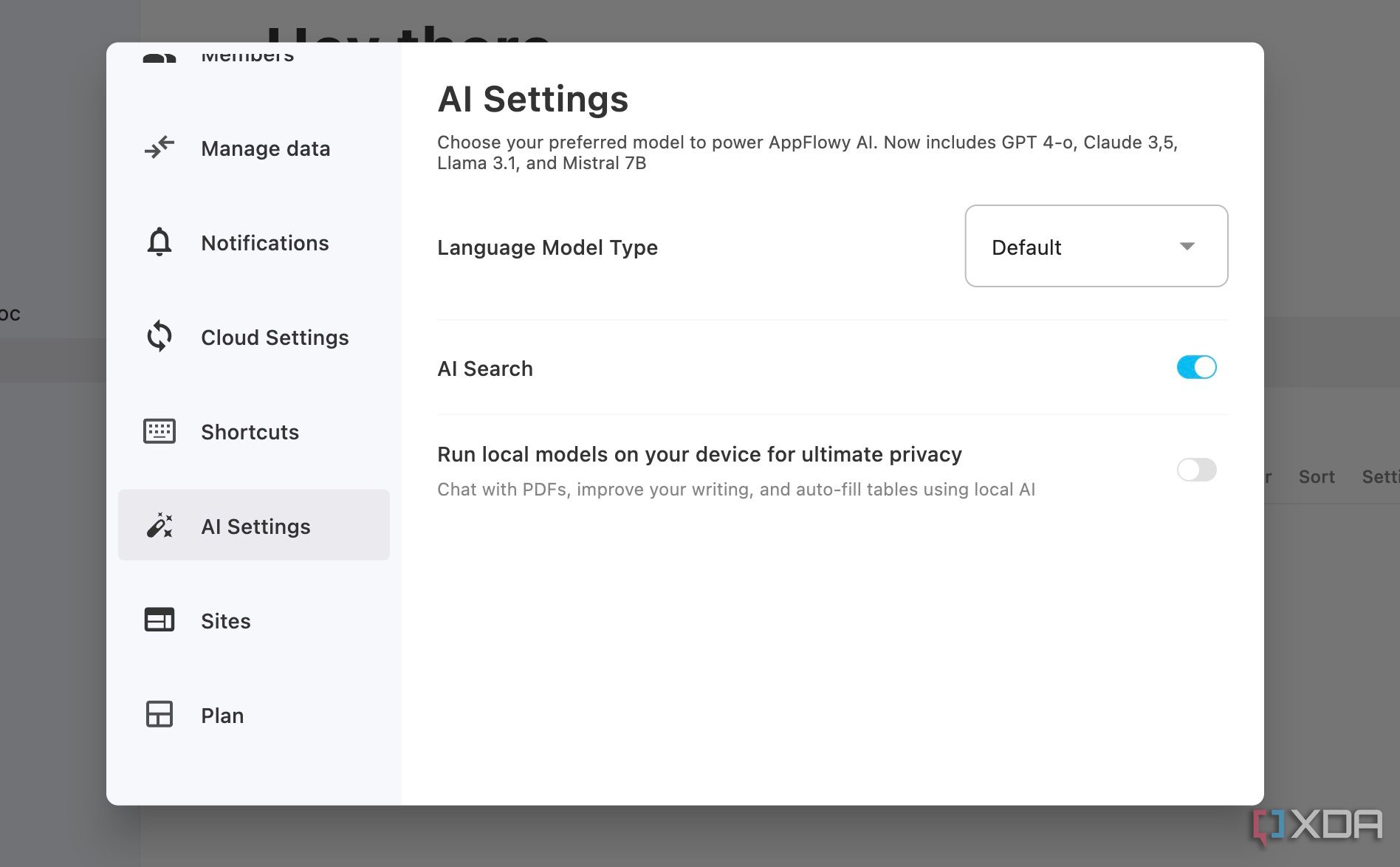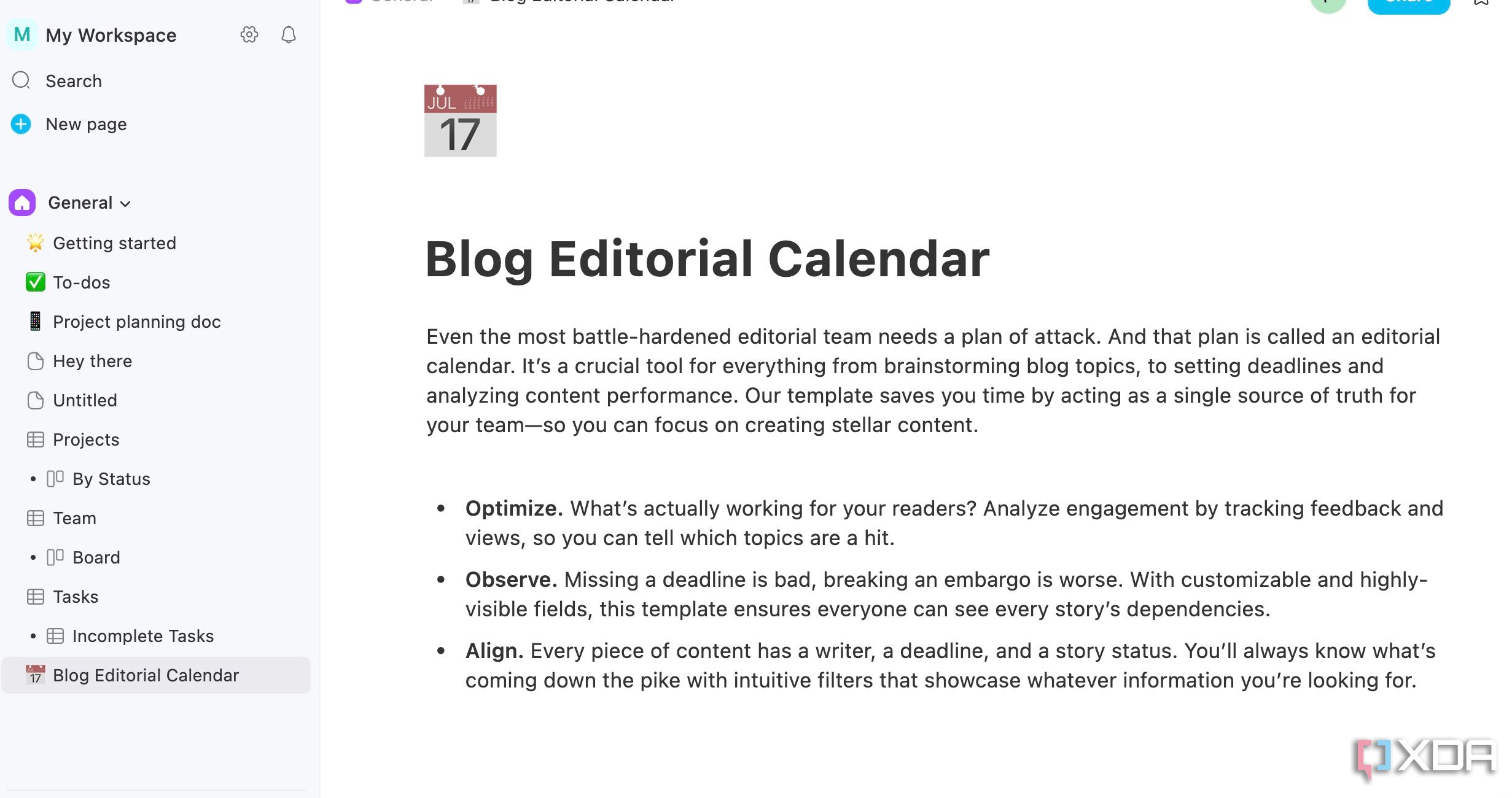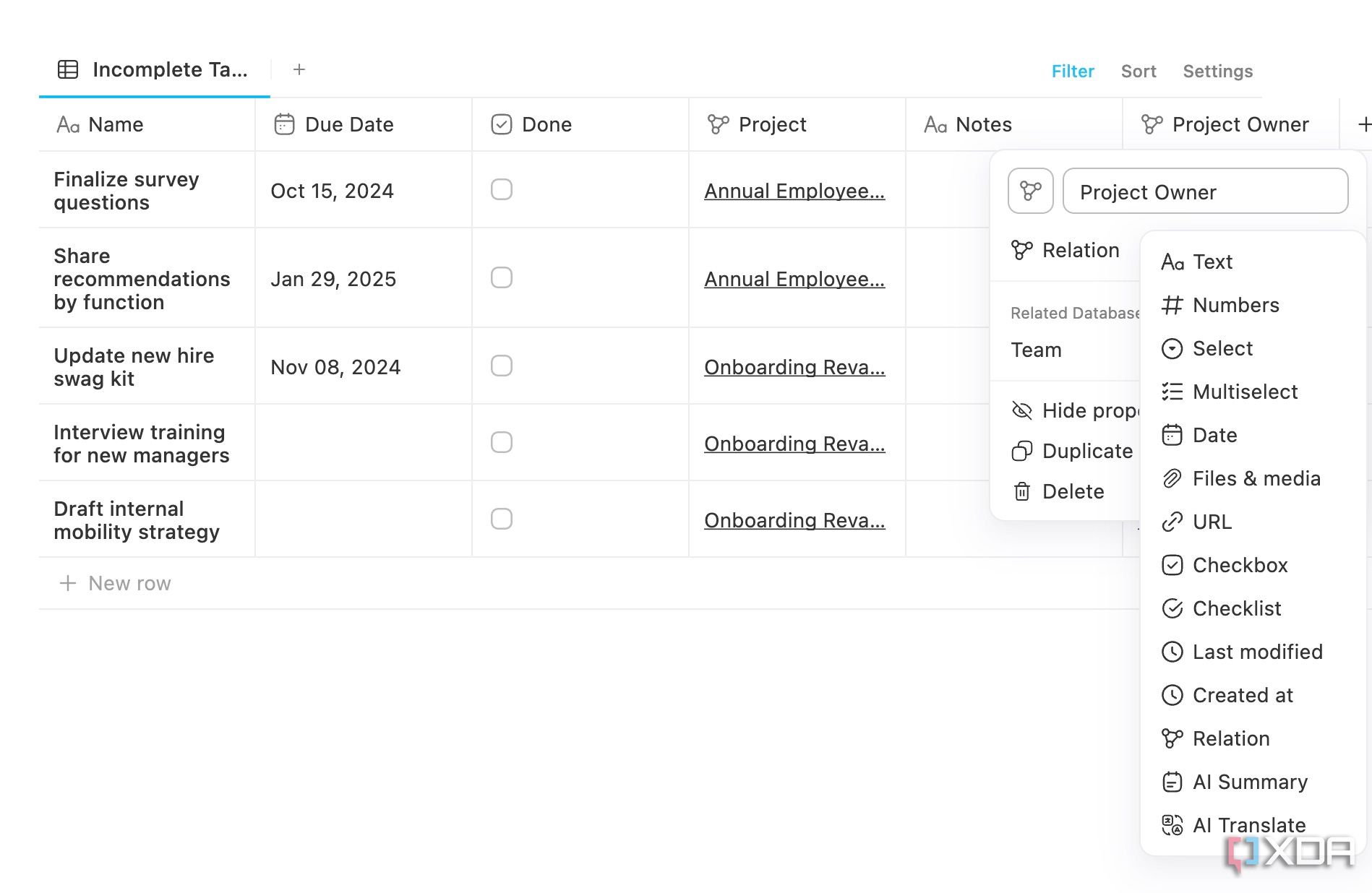For a long time, Notion has been my go-to for managing everything from projects to personal notes. However, several limitations have finally pushed me to look for alternatives. If you are in the same place and aiming for better control over your data, freedom of true offline work, the security of local workspaces, and the transparency of open-source, the search ends here. My journey has led me to AppFlowy, a promising alternative that directly addresses the pain points I have with Notion.

Related
5 best project management tools for professionals and entrepreneurs
Top tools for pros to conquer project chaos
5
AppFlowy offers more flexibility in storing workspaces
I’m no longer limited to company servers only
One of the biggest issues for me with Notion has always been about data control. Especially after a recent incident where the company suspended all the workspaces in a specific region due to geopolitical pressure. The thought that a company, however reliable, holds the keys to all my information just doesn’t sit well.
AppFlowy offers a completely different approach when it comes to storing my workspaces. I can store workspaces locally, on an AppFlowy cloud, and even self-host data on servers I prefer. I haven’t set it up on my own server just yet, but I definitely plan to follow the route once all my workspaces are up and running.
4
The AI integration is way better
Pick your favorite AI model
Notion AI is a handy tool, and it’s built on powerful language models like GPT-4 and Claude. However, AppFlowy takes the AI integration to the next level with multiple choices. It offers a level of flexibility that really appeals to me, especially concerning privacy.
Even though it involves a separate AppFlowy AI plan, the potential is significant. Imagine being able to choose from a range of AI models, including open-source options like Mistral 7B and Llama 3, and even running some of them locally on your own machine. While I plan to explore the AppFlowy AI later, the sheer flexibility of selecting different AI models and the possibility of local processing alone make it worth choosing over Notion.

Related
Supercharge your productivity with these top 5 AI note-taking apps
Use automatic transcription, content summarization, and other AI tools to revolutionize how you capture and organize information
3
AppFlowy mobile and desktop apps are robust
Beats Notion’s web-based apps
One aspect of Notion that has consistently been a minor annoyance is its lack of true native applications. They are essentially web wrappers. While Notion has started using native components on mobile apps, it still doesn’t deliver the level of performance that native tools offer.
This difference is particularly noticeable on mobile. The overall responsiveness sometimes lags when I’m dealing with complex databases in Notion on a small screen. The fact that AppFlowy offers proper native applications across all major platforms, including Linux, is a huge win for me. It feels like a more polished and efficient tool, especially for someone like me who values seamless on-the-go access. You will surely notice such subtle differences when you switch from Notion to AppFlowy on Android or iPhone.
2
I can work on AppFlowy offline
Notion was a pain to use when I was traveling
Initially, Notion’s lack of offline mode didn’t seem like a major hurdle for me. I mostly work from home and have access to a high-speed internet connection. However, a couple of recent trips really highlighted how limiting this can be, and it became a dealbreaker. I faced issues with accessing my workspace due to sketchy internet access in remote areas.
AppFlowy’s ability to work seamlessly offline is a huge plus. I can continue to access and edit my workspaces regardless of internet connectivity, and all my changes will automatically sync as soon as I’m back online. There are no such frustrating moments of being locked out of my own data with AppFlowy.
1
AppFlowy is open-source
And it looks and feels the same as Notion
Unlike Notion, AppFlowy is an open-source solution. That means anyone can inspect the code and see how the app functions in the background. It gives me more confidence in the platform’s integrity and long-term viability.
I also want to point out AppFlowy’s familiarity with Notion here. Unlike some of the alternatives (looking at you, Capacities and Anytype), there was no learning curve with AppFlowy. The familiar layout, the way pages and blocks are structured, and even many of the formatting options are instantly recognizable. I could jump right in and start organizing my thoughts and projects without having to spend hours figuring out a completely new interface and concept.
Notion no more
So, after navigating the limitations of Notion for quite some time, the move to AppFlowy feels like a breath of fresh air. Knowing my workspaces can be saved locally offers peace of mind, and the open-source nature boosts trust and community-driven improvement. Finally, the native desktop and mobile apps deliver a smoother, more integrated experience on all my devices.
If you are fed up with Notion’s limitations or if the perks above align with your workflow needs, give AppFlowy a try. After all, it offers a robust free plan so that you can test it out without adding an extra subscription to your credit card bill. Check out our separate post if you are looking for more such tools to supercharge your productivity.