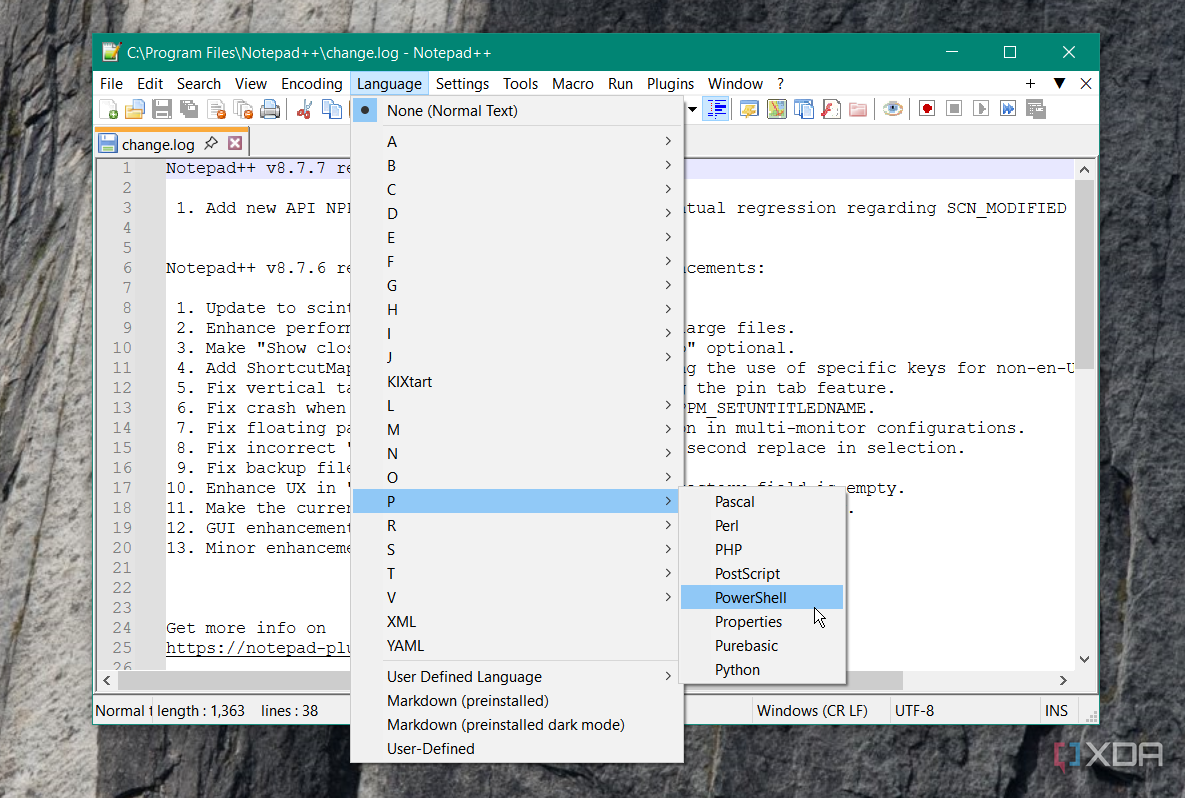If you’re anything like me, you’re always on the lookout for powerful, feature-rich apps that can genuinely boost your productivity and simplify your workflow. Even in an age where the Microsoft Store offers a nice collection of modern apps, there are still some hidden gems available only through direct download. Here’s a rundown of some great apps I use every day that you won’t ever find on the Microsoft Store, and why they make my life so much easier.

Related
5 hidden gems in the Microsoft Store that will transform your Windows experience
Discover these underrated Microsoft Store apps that can be game-changers for you!
Finding your files in seconds
Everything is a lightning-fast file search engine for Windows. It indexes your entire hard drive, enabling you to locate any file or folder in real-time. Needless to say, it’s a lot faster and more efficient than Windows Search.
Besides its superior speed, the small tool also features a clean design and is simple to use, allowing you to get straight to the files you need. Whether you’re after documents, images, or code files, Everything lets you filter your queries effortlessly. The bottom line is that Everything helps me search and retrieve anything in seconds, and you won’t find it in the Microsoft Store.

4
VeraCrypt
A different way to secure your data
VeraCrypt is an open-source encryption platform, and you won’t find it on the Microsoft Store, but it’s a very powerful tool. Its encryption technology is peer-reviewed and vetted by industry experts. That doesn’t mean it’s fail-proof, but it’s as efficient as many other similar encryption tools.
The interesting part about VeraCrypt is that when you create your volume, you can opt to create a Hidden volume. That means it creates a hidden volume inside of an outer volume that will contain files you’re trying to hide.
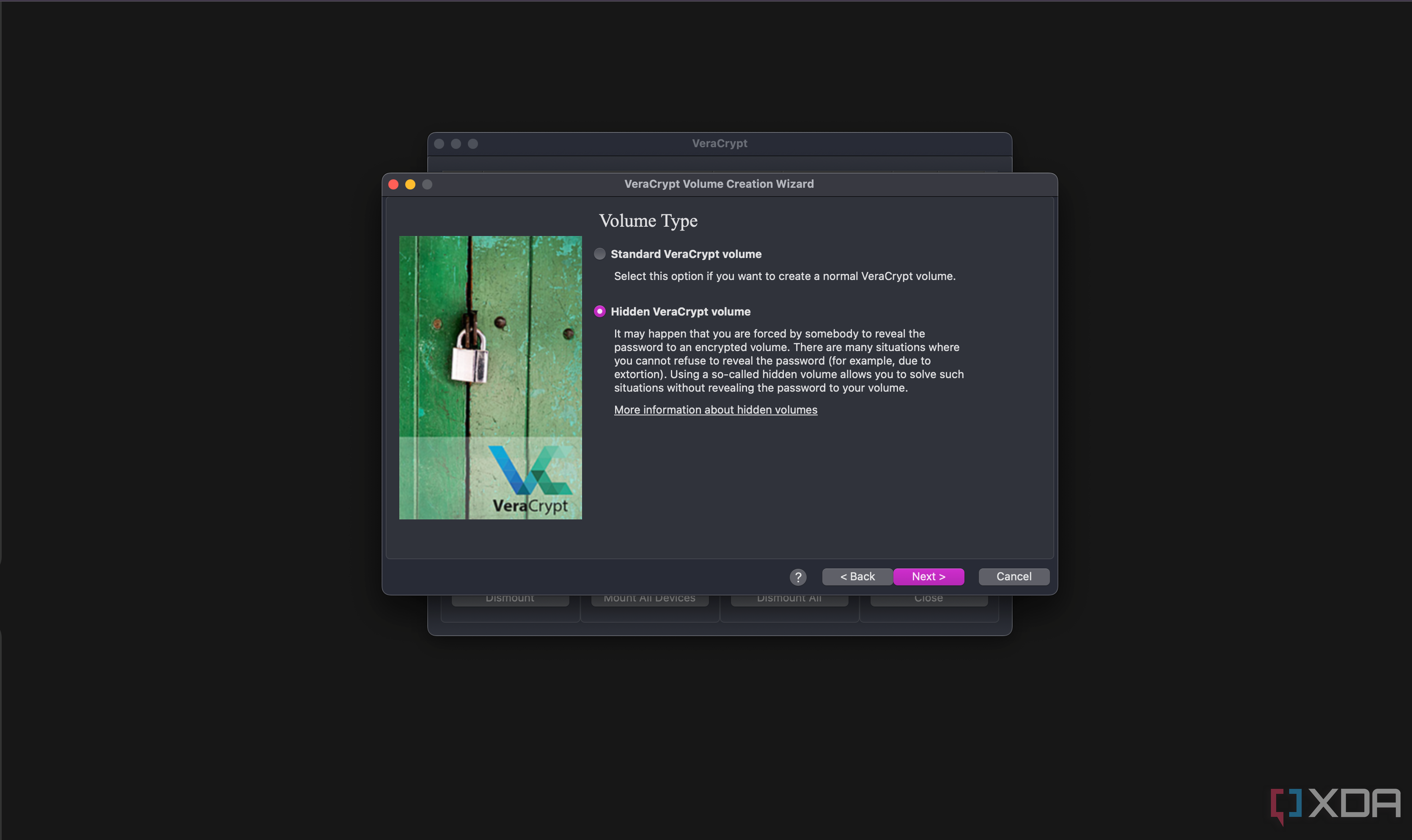
Related
4 reasons VeraCrypt should be your go-to for data encryption
When keeping your files safe, VeraCrypt is by far the best option you should go for.
This can be very useful because the hidden volume headers can’t be identified. They will look like random data until you mount them using VeraCrypt and you enter the correct password, of course.

3
Notion
Great note-taking app
I have no idea why Notion is not on the Microsoft Store. What I do know is that it’s one of the best note-taking apps out there. It works on all major platforms, features nested pages and in-page organization, and can be used as a full-blown knowledge base.
Moreover, while using it, I found more and more free templates for any possible purpose you might think of, from basic grocery lists to business-related productivity trackers.
Of course, it’s not perfect. My colleague Parth Shah replaced it with Obsidian, and I think that Outline is better than Notion, but these are subjective opinions. I still use Notion as a daily organizer, and it works just fine for some of my tasks. Have I mentioned that it has a free version?
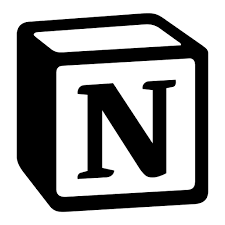
2
HandBrake
Free video encoder and converter
I always open HandBrake if I want to shrink a video, but this free video tool does a lot more than that. Whether you want to compress a 4K movie to save space, convert formats for compatibility, or optimize clips for streaming, HandBrake can do it with quality results.
Probably, the best part of HandBrake is that it comes with conversion presets. So, anyone can use it even if they don’t know exactly what they’re doing. Another advantage is that it comes with all the main video encoders, including AV1, H.265, H.264, MPEG-4, MPEG-2, and even VP8 and VP9. It’s so good that it’s a pity you can only find it officially on their website or their GitHub page.

1
Notepad++
The coder’s best friend
Notepad++ is a free, open-source text and source code editor renowned for its versatility and extensive functionality among programmers. I’m not a coder, but I still prefer it over the classic Notepad from Windows.
First of all, it has a find and replace tool that comes in very handy when you’re editing any text. Then, it has syntax highlighting, which is great if you’re editing a CFG or INI file.
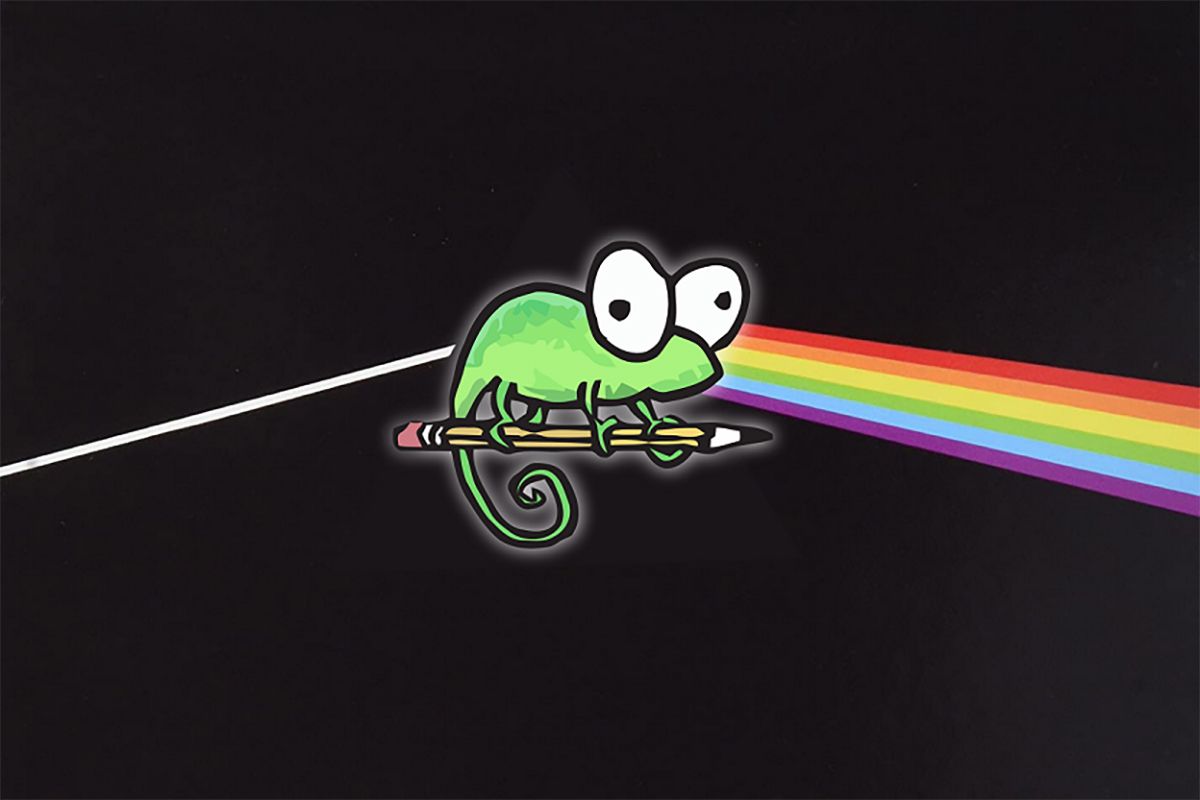
Related
5 reasons why you should use Notepad++ instead of Notepad on Windows 11
The stock Notepad just doesn’t cut it.
But the best feature for me is the clipboard history. You can grab a text you’ve copied five or ten minutes ago right in the interface, without any search efforts on your part. But those are just a few advantages of the Notepad++ I’m using. There are a lot more reasons why this app should be in the top spot on the Microsoft Store.
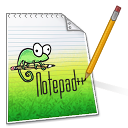
They should be more accessible
These five apps might not grace the halls of the Microsoft Store, but that only adds to their charm. They’re developed with a focus on functionality, performance, and user empowerment. Downloading and installing these tools directly from their official sources has allowed me to build a uniquely efficient and powerful Windows environment tailored to my needs. Give these gems a try. Your future self might just thank you for it.