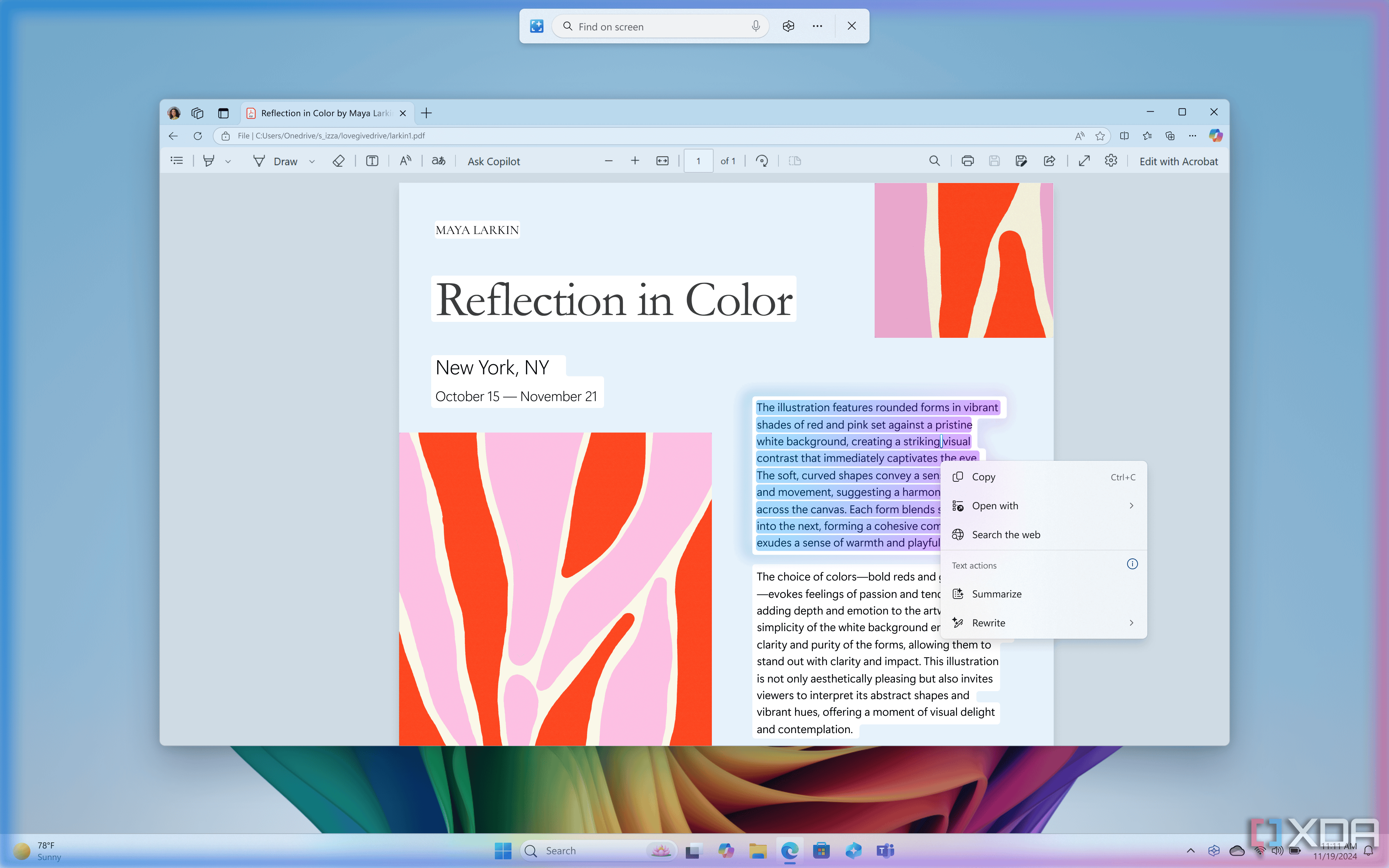It’s been nearly a year since Microsoft announced Copilot+, a suite of on-device AI-powered features that requires new laptops to use. And while devices shipped a month later, some features were delayed, while other ones were added later on. But finally, if you bought a Windows 11 Copilot+ PC, you’re getting a big laundry list of features today.
To be clear, all of these features are already announced, and if you’re on the Dev channel, you’ve already been using them.
Recall, the photographic memory that time forgot
It’s the most controversial Copilot+ feature
Recall was meant to roll out on day on, which would have been June 18. The idea is that your PC will take screenshots of everything you’re doing, every few seconds, and it’ll index those images so that they’re searchable. It’s meant to be your PC’s “photographic memory”, so if you’re shopping online, for example, you can easily go back and find the thing you were previously looking at.
It wasn’t received well when it was announced on May 20. There were both security and privacy concerns, from the data not being properly encrypted to the fact that if someone else uses your computer, they can see everything you’ve looked at. These were solved, of course; Microsoft added security measures such as requiring Windows Hello, so if someone is using your device on your account, it’ll still make sure it’s you. It’s also now entirely opt-in, instead of opt-out.
Indeed, Microsoft took a good deal of time to make sure it got this right before broadly rolling it out.
Recall also gives you pretty granular control over settings. You can easily pause it, keep it from recording certain apps, control how much storage it uses, and more.
Click to Do lets you click things to do things
It can take objects and take action on them
Image credit: Microsoft
Coming to Snapdragon laptops first, you’ll now be able to hit Win + click to launch an overlay on your screen. If you click on it, you’ll get an array of options, such as searching the web and asking Copilot about it. If you select text, you can choose to summarize it, rewrite it, and more.
There’s also just better Windows search, which is not exclusive to Snapdragon at launch. You can use natural language to search for files and things on Windows, and you don’t need to use file names either. You can search for, say, a picture of a person in a red shirt, and it’ll find it.
It’s only for new hardware
In order to get Copilot+, you need a laptop that has a 40+ TOPS NPU, 16GB RAM, and 256GB storage. Basically, that’s Qualcomm’s Snapdragon X series, Intel Lunar Lake, and AMD Ryzen AI. Qualcomm has a Copilot+-compatible NPU across its whole stack, so the least inexpensive ones are all Snapdragon, and Intel has reserved Lunar Lake for the premium tier, using Arrow Lake across the rest of the board.
Those chips are due to be refreshed this year, so expect to see even more powerful NPUs, and possibly new features that require these next-gen chips.