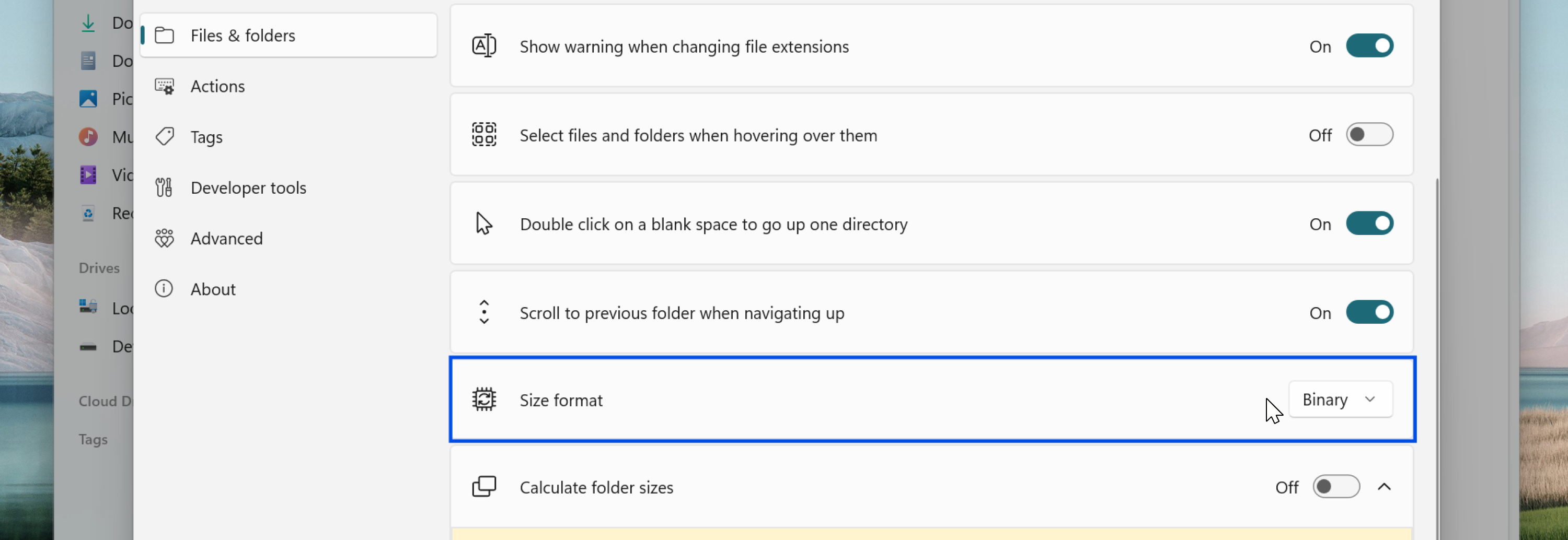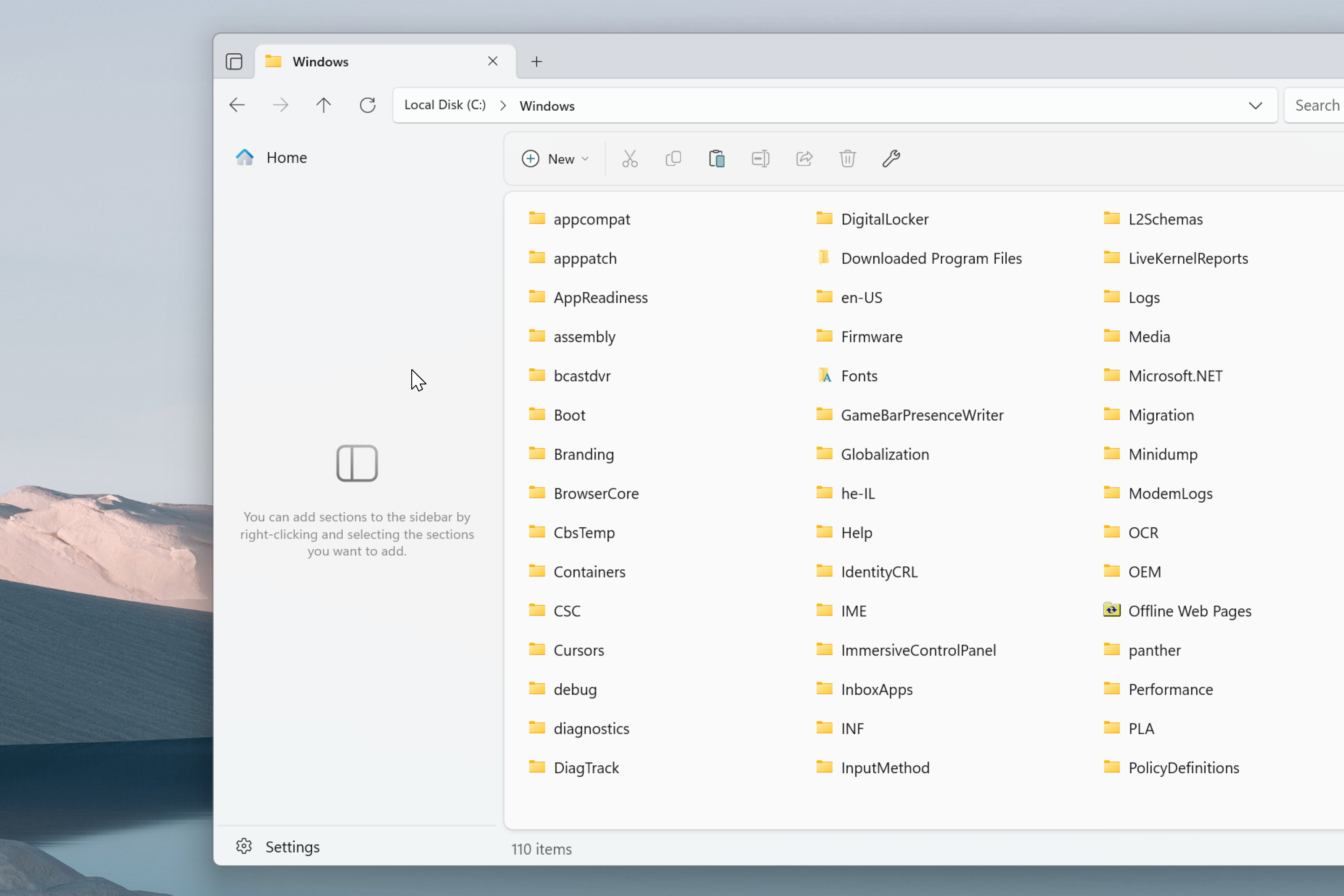Summary
- Files app enhances Windows 11 File Explorer with new features like customizable file sizes.
- An update in preview branch offers improvements like automatic ZIP file encoding and sidebar notifications.
- Users can access these additions through Files’ Insider Preview build on the download page.
The default Windows File Explorer does the job just fine, but what if you want something a little extra? For instance, you want the File Explorer to do a specific function, but when you look for it, you discover that Microsoft hasn’t added it yet (if it ever will). Fortunately, there are plenty of third-party apps that shunt File Explorer out of the way and supply a different experience that adds user-requested features to the app.
There are a handful of File Explorer alternatives you can choose from, and one of the best is simply called “Files.” It already has a nice number of features under its belt, but a new update in the preview branch has added a bunch more.

Related
Files review: A more modern alternative to the Windows 11 File Explorer
The Files app is what I want the Windows 11 File Explorer to look like, but it’s not quite perfect. It’s also limited by Windows in some ways.
Files gets its v3.9.7 in the Preview branch
You can check out the patch notes for the new update over on the Files website. There’s a handful of cool features that arrived with this patch, so let’s take a peeka t some of the more important ones.
First, there’s a new option that lets you adjust how file sizes are represented. The patch notes don’t break down all the options they added, but the above screenshot reveals that you can set it to display sizes in binary, which is pretty interesting. I’d love to see if anyone would make use of the binary option, and their reasons for it.
There’s also a handy new notification if you’re not making use of the sidebar feature. If there’s no active sidebar, Files will give you a nudge to tell you how to add something so you’re aware of the feature. It’s a nice addition for newcomers to Files so they know they can customize it to their heart’s content.
If you want to give these features a go, head over to the Files download page and grab the Insider Preview build specifically. And if you want the full low-down, here are the complete patch notes: