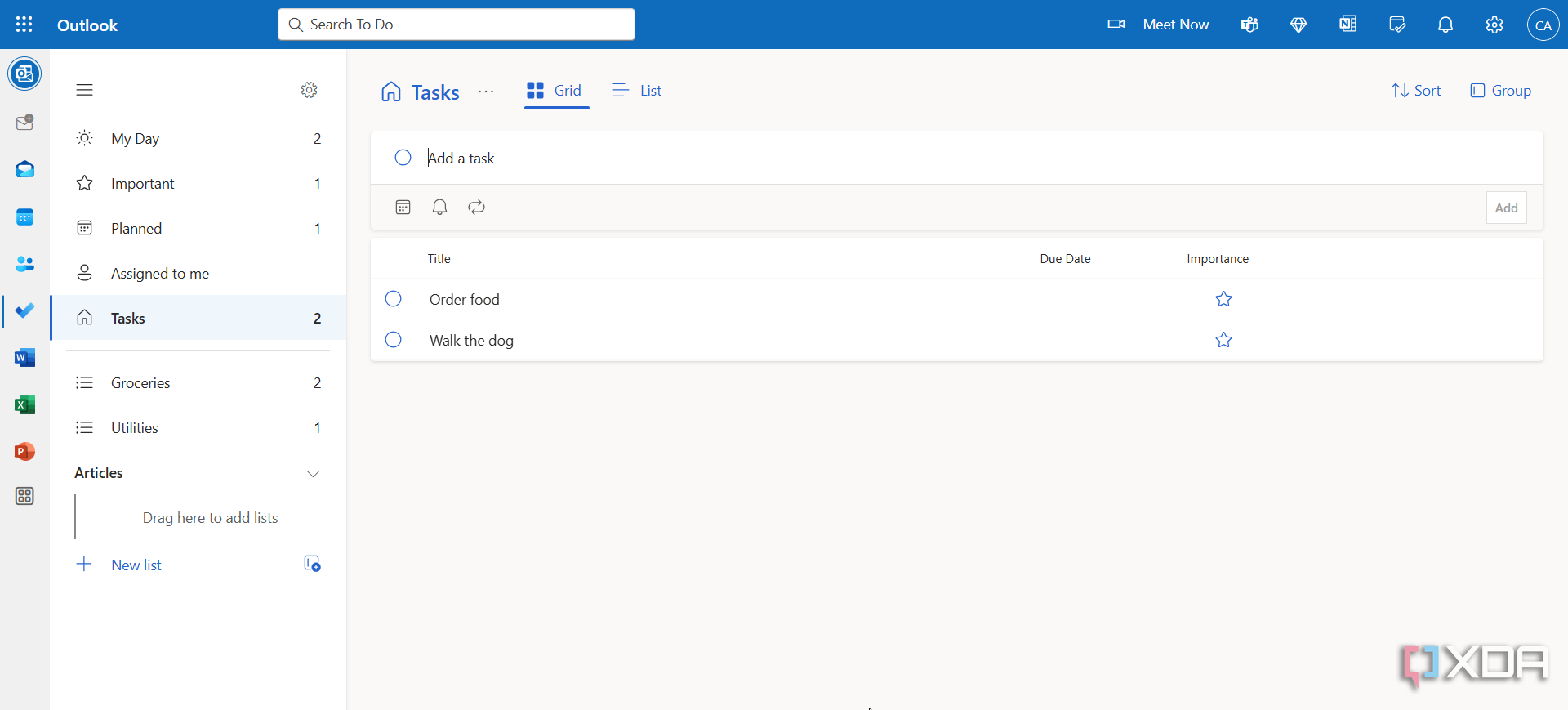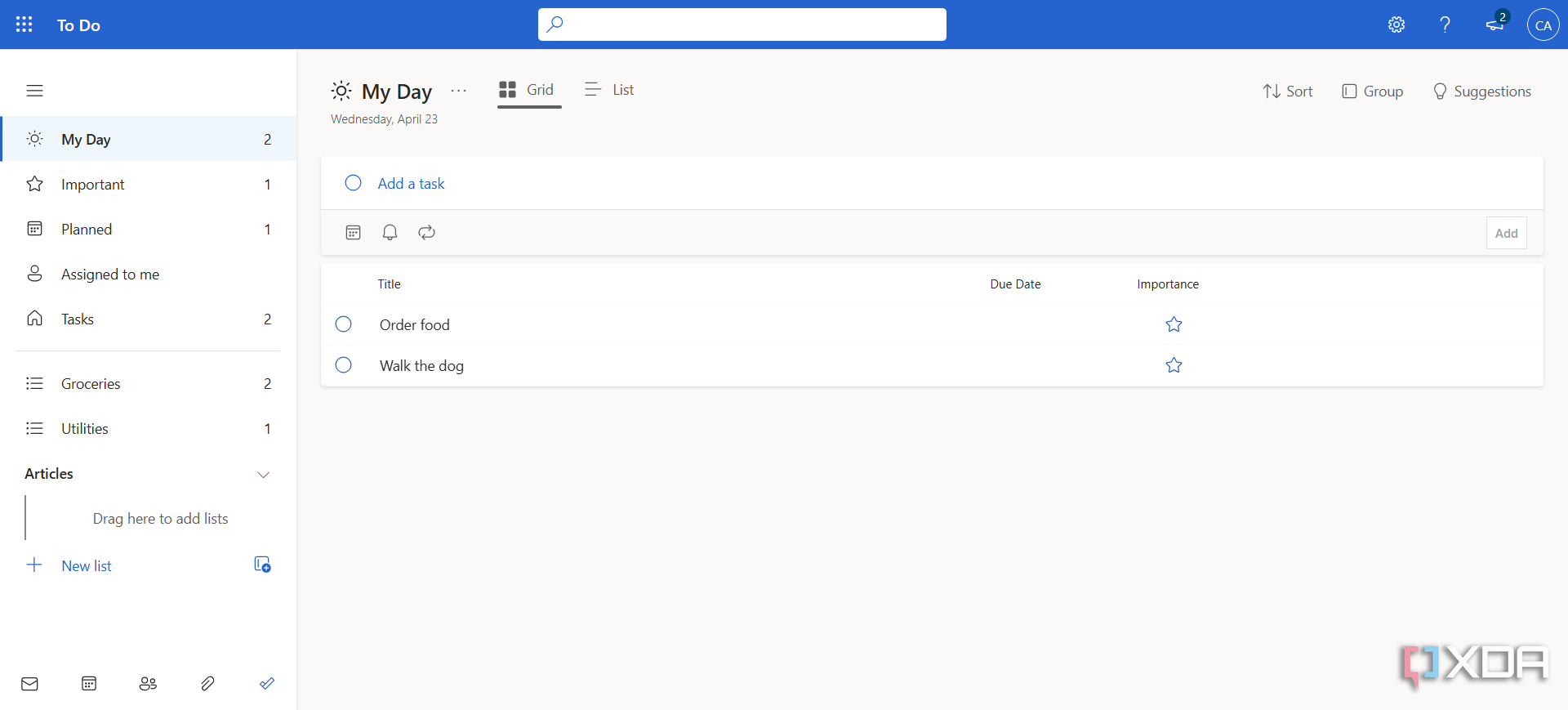There’s no shortage of task management apps out there, from the powerful features of Todoist to the simplicity of many niche tools. Yet, after years of juggling multiple solutions, I’ve found that Microsoft To Do stands head and shoulders above the rest. Here are some reasons I still think that Microsoft To Do is the ultimate to‑do list app for productivity, seamless workflow integration, and pretty nice to work with.
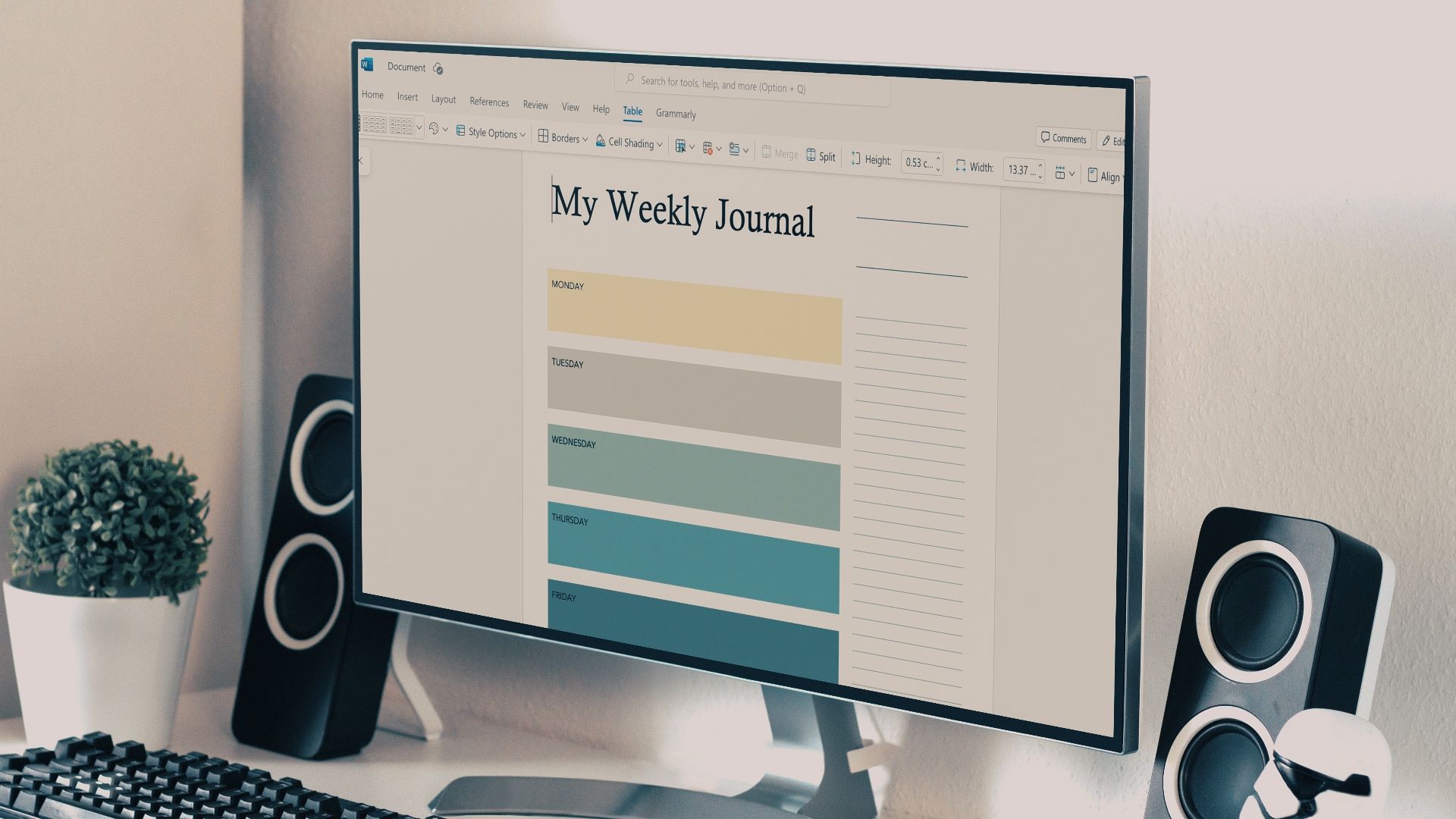
Related
Why I’m ditching Microsoft To Do for a simpler task manager
To do: move to a new app.
5
Deep integration with the Microsoft ecosystem
I still call Windows 11 home
I’m not a Microsoft fanboy, but I still use some of their products, starting with Windows 11 and adding Office 365 and Outlook. Well, if you’re already into the Microsoft ecosystem, Microsoft To Do simply blends in without any fuss.
For instance, your emails and calendar events can be easily transformed into actionable tasks, with updates flowing seamlessly between Outlook and Microsoft To Do. Also, your tasks from To Do can be connected to OneNote, Teams, and more, so you can enjoy unified access to your documents, tasks, and project files.
You can interconnect with other platforms, but why do that when there’s already a pretty tight integration with other productivity and communication apps?

Related
5 tools you can use to improve your time management
Time management hacks to take control of your day
4
Seamless cross‑platform syncing
It works on any platform
The most important feature of a task management app is to be accessible on any of your devices. So, whether you’re at your desk, on a mobile device, or working remotely via the web, Microsoft To Do works on Windows, macOS, iOS, and Android, and it syncs between the devices.
The changes made on one device are instantly reflected on all your other devices, ensuring that your task list is always up‑to‑date. This means you never miss a beat, irrespective of which device you’re using.
3
Clean, intuitive user interface
It looks like it was not made by Microsoft
One of the problems I have with Microsoft products is that their interfaces are usually cluttered and complicated to navigate. Somehow, Microsoft To Do escaped this schema, having a minimalist and modern design that lets you focus on what really matters.
It has a simple, distraction‑free design, and the tasks and lists are very easily visible and accessible. You can simply add, edit, and complete tasks without unnecessary frills. Also, you can personalize your lists with background images and smart color suggestions, making your workspace both functional and enjoyable.
It’s pretty hard to explain any further, but when I open To Do, the tasks don’t feel like chores, but more like things to accomplish, if that makes sense.
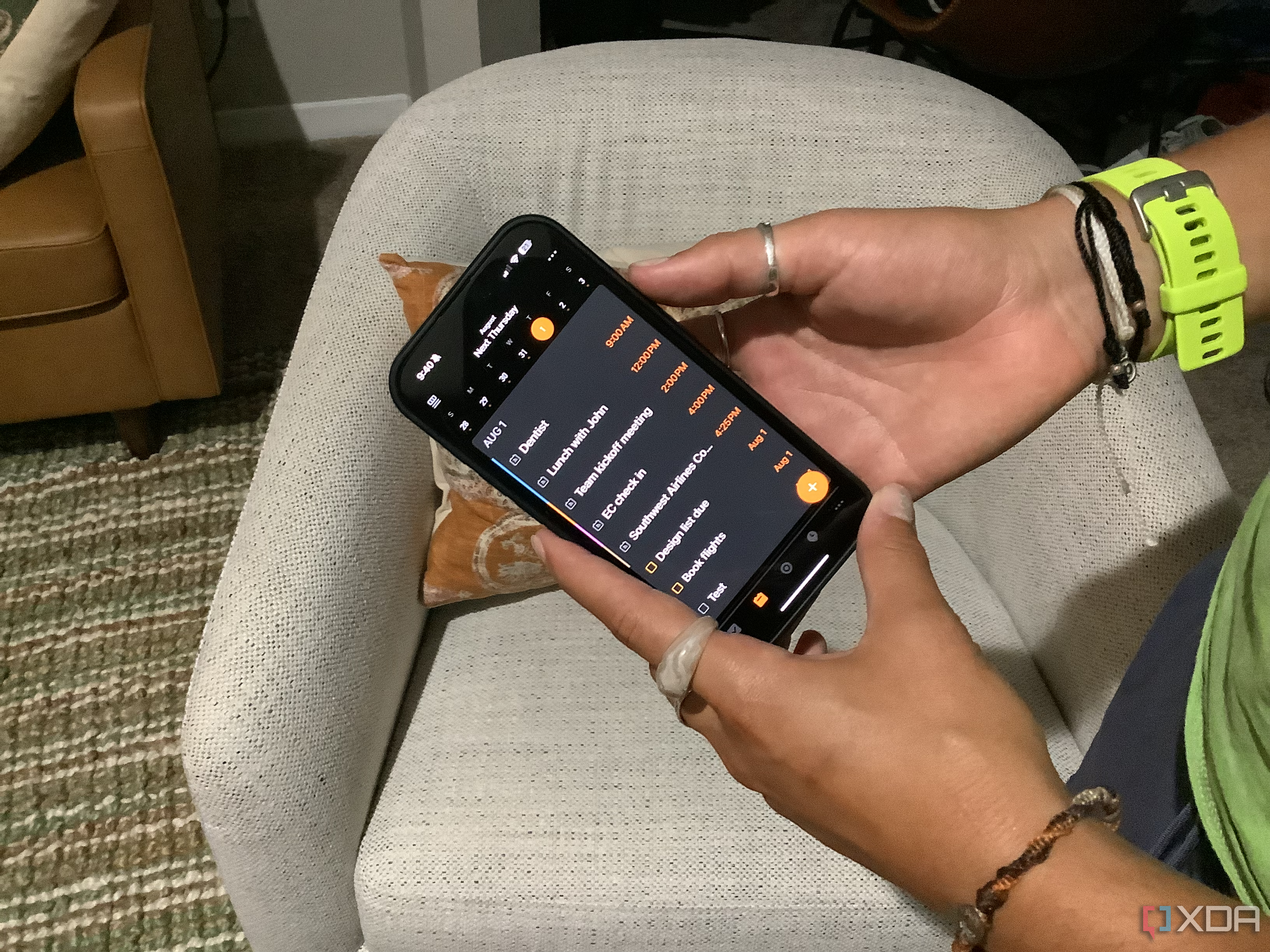
Related
5 reasons you should be using TickTick for your personal time management
TickTick is the perfect app to bring your personal productivity into the digital age. Here are five reasons you should check it out.
2
Absolutely free with no hidden costs
Everyone likes free stuff
Many productivity tools operate on a freemium model. Even Todoist has a free version, but it’s still limited in features and functionality unless you move to a premium account. Well, Microsoft To Do offers a full suite of features completely free of charge.
All features are available without subscription fees or upsells, and Microsoft continuously updates the app, so you always benefit from the latest enhancements without paying extra.
You may argue that Microsoft To Do is a pretty simple app with not so many complicated integrations, and you would be right. Also, if you want to get the most out of the Microsoft ecosystem integration, you would probably need to pay for the other tools, but that’s not the case. You can still get free versions of Office, Teams, and Outlook, and they will work just fine.
1
The “My Day” feature may be all you need
Focus on the current day
Perhaps the crown jewel of Microsoft To Do is its My Day view, a dynamic space dedicated solely to your daily priorities. The app has a reasonable approach to tasks: one thing at a time.
This way, you can start each day by curating a manageable list of tasks, then carry over or reschedule items as needed. Also, the feature encourages daily planning and reflection, setting a clear agenda for what you want to achieve. This targeted daily planner helps you maintain focus, making it easier to hit your goals. For me, it also did a bit more; it helped me realize the balance between what you want to achieve and what you can actually get done in a day.
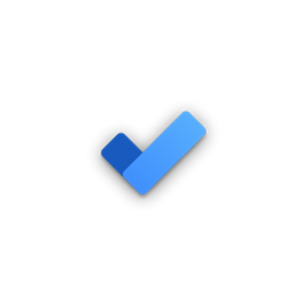
Task management can be simple
Microsoft To Do isn’t just another to‑do list app; it’s a powerhouse of productivity that leverages the full force of the Microsoft ecosystem. Its deep integrations, seamless syncing, intuitive design, and robust features make it an unbeatable tool for anyone looking to manage tasks effortlessly.
While competitors like Todoist offer compelling features, Microsoft To Do’s free, intelligent, and holistic approach makes it the clear leader for both personal and professional productivity. Give Microsoft To Do a try and you might just find that it redefines the way you conquer your day, one task at a time.