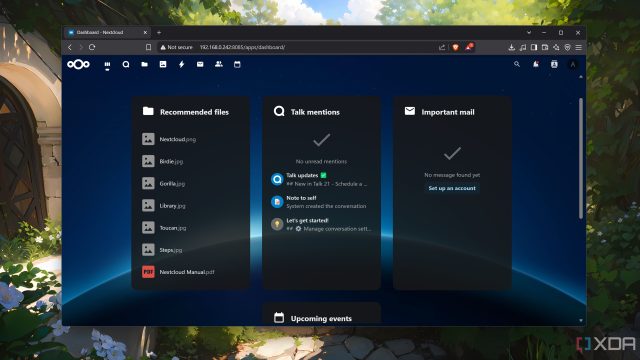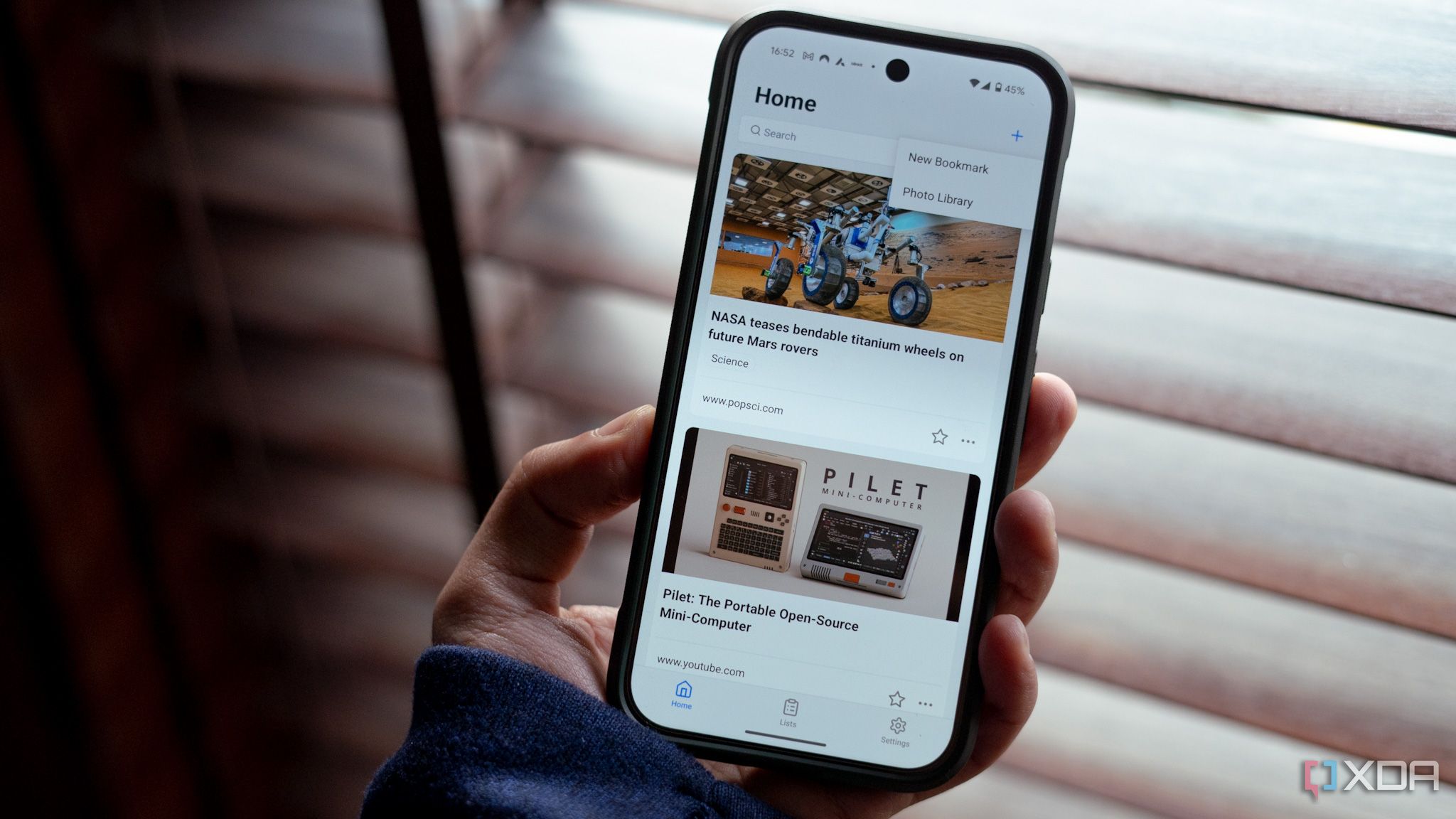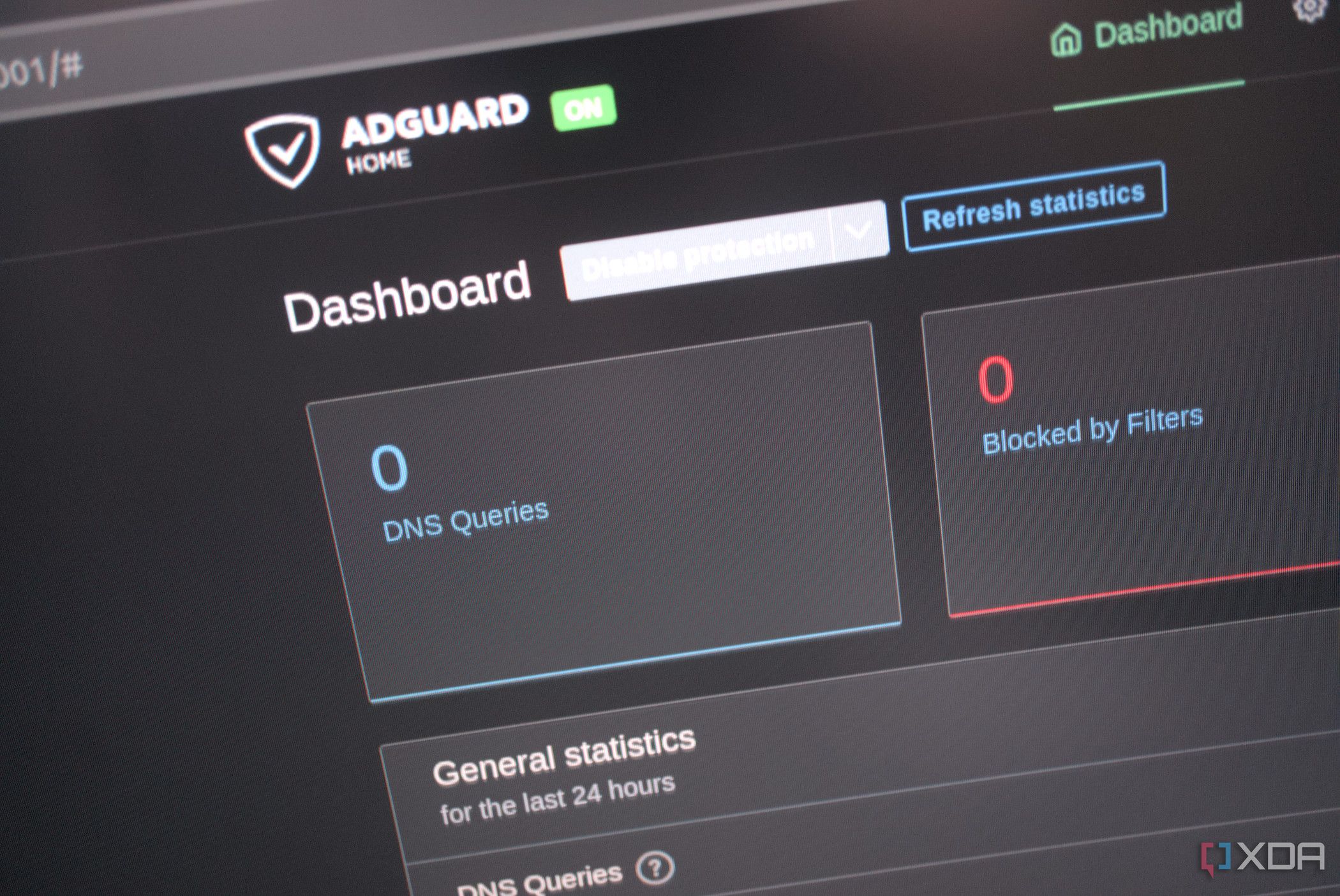Building a self-hosted application suite not only saves you hundreds of dollars in subscription fees, but you also get better privacy when running services on local hardware. Not to mention, there’s a ton of cool utilities you can experiment with once you take the plunge into the home server rabbit hole. If you’re into coding, you can deploy containers for Code Server, IT-Tools, and Gitea to aid your programming workloads. Meanwhile, gamers have the option of putting together private servers and ROM libraries on their local battle stations.
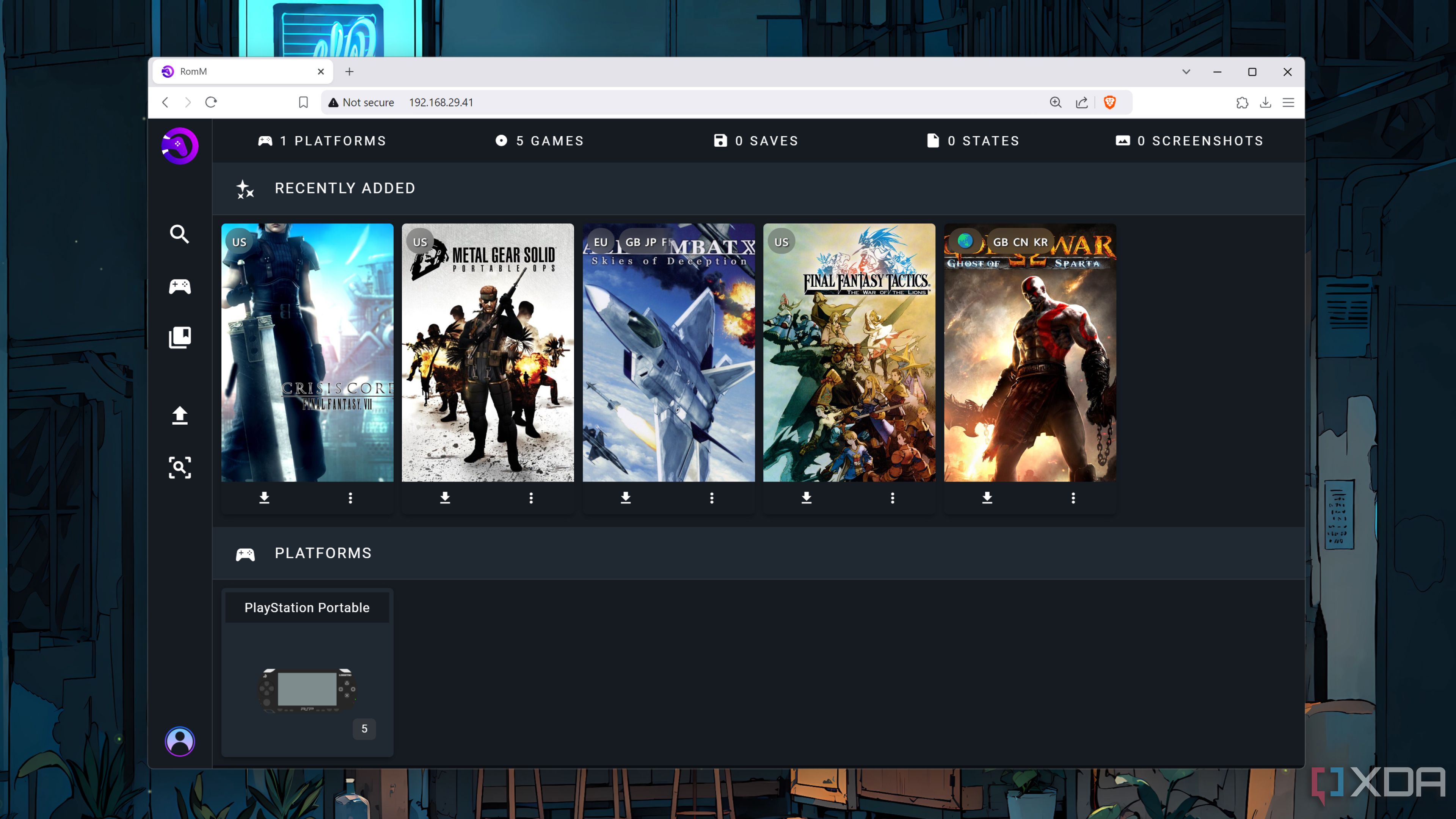
Related
5 amazing self-hosted apps for gamers
Fancy yourself a home labber and a gamer? Here are five gaming-oriented services you can run on your local hardware
Then you’ve got applications that can serve a wide demographic with their QoL features. So, here’s my curated list of the best self-hosted services that can make your life easier.
Throw in wger to manage your workouts along with your diet plans
Whether you’re looking for a polished UI to manage your cooking schedule or want an application that can parse ingredients from websites with quirky recipe layouts, you’ll have a blast with Mealie. Besides allowing you to automatically scale your ingredients, Mealie also lets you create detailed shopping lists. Modifying the existing recipes and creating meal plans is also fairly easy on Mealie’s web UI, and you can use webhooks to integrate the app with notification and automation services.
If you want even more control over your diet and calorie consumption, you can use Mealie in tandem with wger, a workout manager that can help you stay on top of your fitness goals. In addition to letting you track your progress, Wger includes a ton of workout templates, and you can use them to design the perfect training regimen for your muscles.
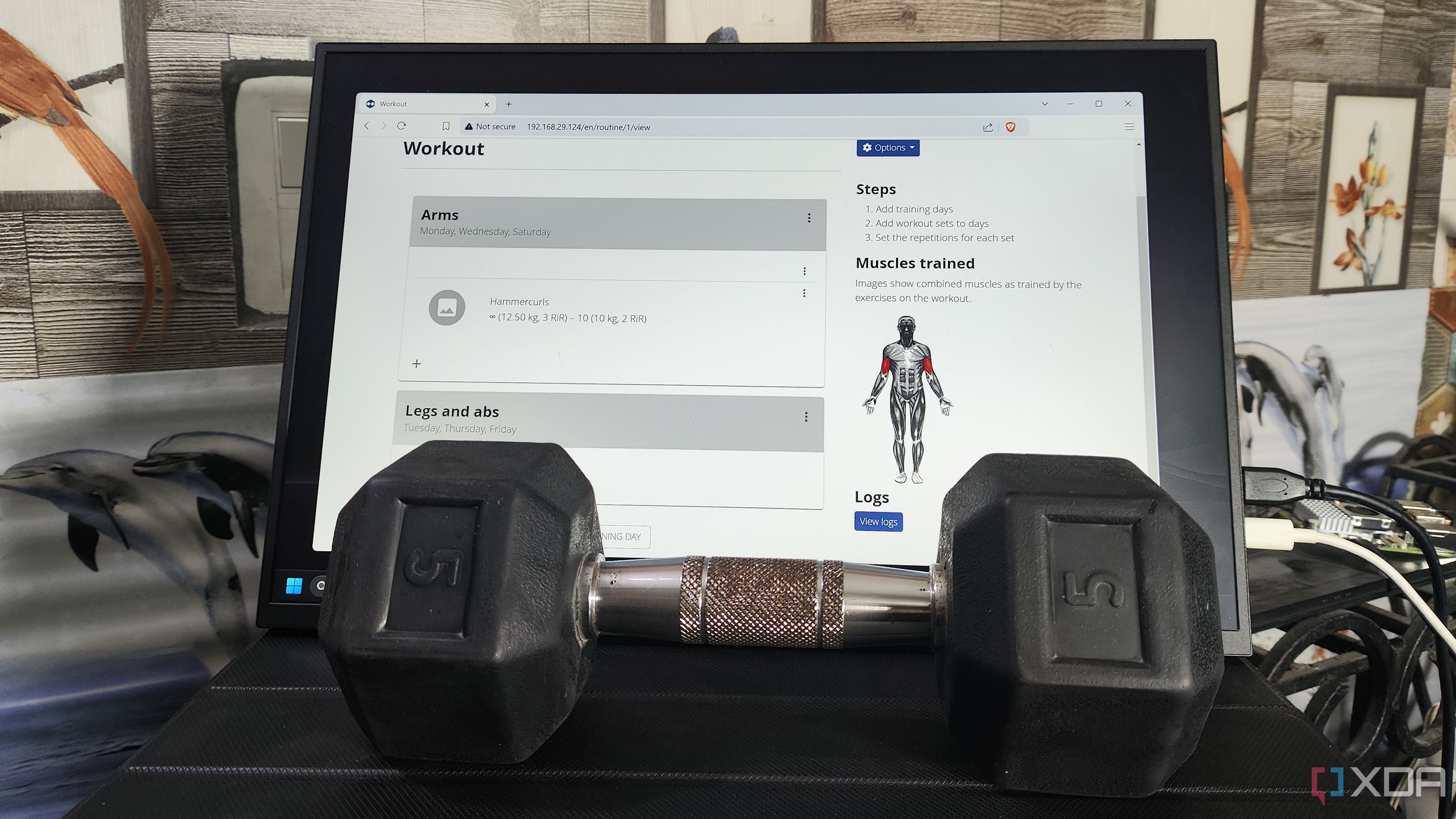
Related
I self-host wger to track my fitness goals – here’s how
At last, a self-hosted service that motivates me to touch grass and lift weights instead of feeding my obsession with tech
The best bookmark manager on the block
The bookmark managers built into most web browsers may be fairly decent, but there are times when you might be inclined to host in your home lab. Perhaps you want a no-nonsense application to archive and organize your bookmarked websites. Or maybe you switch browsers often and want to avoid importing your bookmarks every time you migrate to a different one.
Hoarder is my top pick for a self-hosted bookmark solution, as it combines a Pinterest-like layout with robust tagging provisions. It’s compatible with RSS feeds, and you can use its OCR facility to categorize your bookmarked images and links.
For folks who love creating cryptic passwords
Creating passwords containing long strings of alphanumeric characters and symbols is a great way to prevent hackers from brute-forcing their way into your accounts. However, it’s hard to keep track of your cryptic passwords, especially if you use eldritch names as the basis of your passwords.
Storing all your passwords inside a private password manager can take some load off your shoulders, and Vaultwarden is ideal for the job. Besides preserving your passwords, it can also store your API keys, MFA tokens, and even confidential documents. The best part? Vaultwarden is so lightweight that you can host it on practically any system in your home server – including a Raspberry Pi.
Add some pizzazz to your self-hosting workstation
Deploying a fleet of services on your home lab feels great – until you forget the IP address and port number associated with your favorite application. While you could configure a reverse proxy to leverage custom domain names when accessing your service suite, setting up a dashboard is an easy and painless way to launch the web UIs of your locally-hosted applications.
Having used several dashboard services in my home lab journey, I have to bestow the crown upon Homepage and its endless customization options. Every UI element, including the background, icons, groups, and descriptions can be fine-tuned to your liking by editing a couple of YAML files. As if that’s not enough, Homepage also lets you set up monitoring widgets for your services, so you can keep an eye on your apps’ status from your dashboard.
Pick your ad-blocking poison
With the Internet becoming a minefield of advertisements, self-hosting an ad-blocker is a great way to maintain your sanity. Pi-hole and AdGuard are two of the best ad-blockers you can run on your home lab. At their core, both services act as DNS sinkholes to prevent advertisements from rearing their ugly heads online.
Since AdGuard and Pi-hole support filters, you can configure blacklists to keep harmful websites away from your local devices. Personally, I prefer Pi-hole’s lightweight nature, but AdGuard offers a more polished UI than its rival.
The holy trifecta of note-taking apps
The self-hosted note-taking landscape is rife with useful applications to help you process information and organize your ideas. However, my note-taking stack mainly consists of TriliumNext Notes, Vikunja, and NocoDB. With its markdown support, Mermaid Diagrams, Note Maps, Excalidraw integration, and multiple views, TriliumNext Notes serves as the crux of my personal knowledge management hub.
Meanwhile, Vikunja is the better alternative when I need to jot down to-do lists without switching between multiple directories. Then there’s NocoDB, which has entirely replaced Airtable for my project management needs. Combine all three, and you’ve got an imposing setup that can help you create, store, and manage your notes.
Tackle your finances head-on
Self-hosting a Firefly III instance is a great way to track your finances without giving away your information to greedy corporations. For starters, the app lets you manage your budgets, expenditure, savings, and bills from a convenient UI. If you want detailed income tracking, you can use Spectre and GoCardless’ APIs to hook your private Firefly III container to your bank account.
For home labbers with multiple subscriptions, monthly bills, and other recurring transactions, you can use Firefly III’s built-in cron-esque facility to record your deposit and withdrawals. Aside from the bookkeeping services, Firefly III can also generate graphs from your financial data, and you can export your financial records as CSV files and analyze them using a self-hosted Grist server.
No more headaches when managing receipts
While we’re on the subject of finances, organizing your bills, invoices, and receipts can be a difficult undertaking, especially if you have to deal with as many physical documents as I do. That’s where Paperless-ngx can come in a clutch with its array of document management facilities.
Whether it’s PDF files downloaded from emails, JPEG versions of physical bills, or even Excel databases, Paperless-ngx can help you import, classify, and archive your documents like a pro. You’ve also got reliable tagging and search features, and the letter is especially useful when you need to access a specific document from the thousands of files in your Paperless-ngx. Once you factor its amazing OCR provisions, customizable views, email processing, and document-sharing facilities, Paperless-ngx becomes one of the best QoL services for any home lab owner.
With the right apps, it’s a full-on productivity suite
Nextcloud is one of the most popular personal clouds on the self-hosting block, and for good reason. It’s fairly lightweight, has a refreshingly intuitive UI, and doesn’t require a lot of skill to use. However, its utility jumps to the next level once you arm it with a handful of applications from the App Store.
Nextcloud Office and Collabora Online are two such add-ons, which let you access word documents, spreadsheets, and presentations directly on your Nextcloud server. For folks looking to build a reliable Microsoft 365 alternative, you can also augment your Nextcloud machine’s functionality with the PDF Annotations, Forms, and Automatic PDF conversion apps. With a little bit of elbow grease, you can turn your local file-sharing server into a reliable productivity workstation.
Remember to pair it with Node-RED
Smart gadgets and IoT paraphernalia are more affordable than they’ve ever been. If you’ve always wanted to outfit your living space with smart devices, a self-hosted Home Assistant can provide a centralized UI to manage your collection of IoT systems. Rather than relying on a bazillion first-party applications, HASS can help you connect, automate, and control your smart home devices without intruding upon your privacy.
Once you’re ready to jump into the nitty-gritty of home automation, you can pair your HASS server with Node-RED. While it can take a couple of hours to get used to Node-RED’s flow-based framework, you can use it to build some truly ingenious automation workflows with your IoT devices.
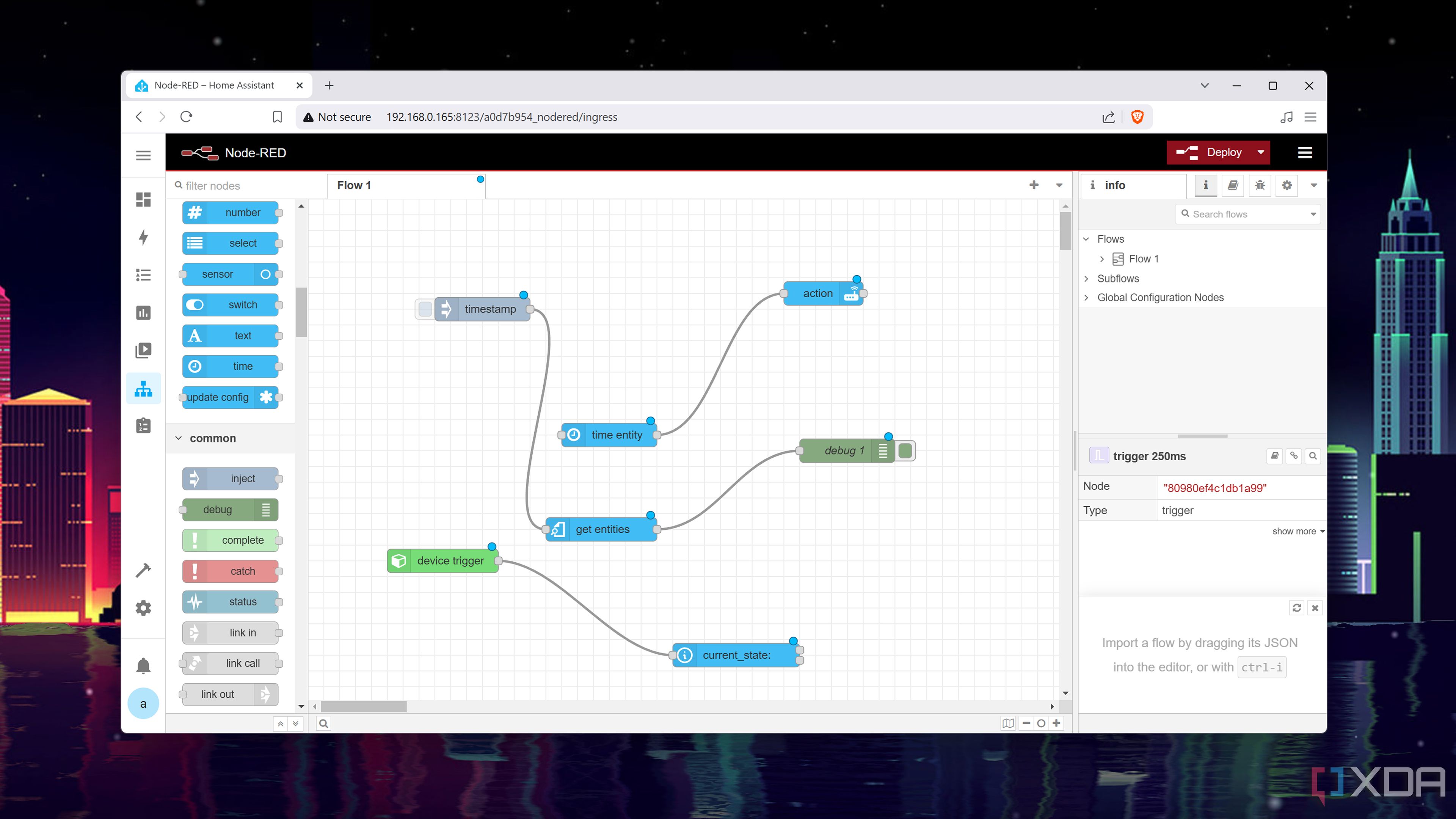
Related
How I use Node-RED and Home Assistant together for the ultimate smart home
With the right setup, Node-RED and Home Assistant can make for a killer smart home combo
Enhance your quality of life, one container at a time
Besides the services I’ve mentioned in the article, the self-hosting rabbit hole is filled with several utilities that deserve a mention. Uptime Kuma is a lightweight monitoring tool that can keep an eye on your container stack and send alerts when a service goes offline. Meanwhile, Monica is a solid utility for tinkerers who want to keep detailed records of their contacts and relationships, and Webtrees can help you chart your genealogy data for all posterity. If you’re the proud owner of multiple 3D printers, deploying an Octoprint server can help you manage their operations from a unified interface.

Related
I self-host Runtipi to manage my Raspberry Pi container suite – here’s how
The best part? You can deploy Runtipi on top of another OS!